
West University of Timisoara, Computer Science Department
PMD, IE II, IR II, spring 2021
Lab 5 phd. lecturer Liviu Octavian Mafteiu-Sca

PMD IE&IR II, spring 2021, Android Studio Working with Databases - Databases - remember
Database Tables provide the basic level of data structure in a database. A database
can contain multiple tables and each table is designed to hold information of a
specific type.
It is helpful to view a database table as being similar to a spreadsheet (see MS Excel):
- Columns represent data fields in the corresponding table.
-Rows are also sometimes referred to as records or entries and represent information
each new record that is saved to a table is stored in a row.

PMD IE&IR II, spring 2021, Android Studio Working with Databases - Databases - remember
Each table has a name that must be unique within that particular
database.
Database Schema define the characteristics of the data stored in a
database table.
More, it is also used to define the structure of entire databases and the
relationship between the various tables contained in a database.
Primary Key: a database table must contain one column that can be
used to identify each row in the table uniquely.
Remember: an index is used to query data faster, speed up sort operation, and
enforce unique constraints.
.

PMD IE&IR II, spring 2021, Android Studio Working with Databases - Databases - remember
A Relational Database System contains one or more objects called
tables. The data or information for the database are stored in these
tables. There are many RDSs
But for all of these there is/exist SQL (Structured Query Language)

PMD IE&IR II, spring 2021, Android Studio Working with Databases - What is SQL? - remember
SQL = Structured Query Language.
SQL is used to communicate with a database.
i.e.
SQL is a programming language that is used to communicate with and manipulate
databases.
The SQL programming language was first developed in the 1970s by IBM researchers Raymond Boyce and
Donald Chamberlin. The programming language, known then as SEQUEL, was created following the
publishing of Edgar Frank Todd's paper, "A Relational Model of Data for Large Shared Data Banks," in 1970.
According to ANSI (American National Standards Institute), SQL is the standard
language for relational database management systems.
SQL statements are used to perform tasks such as:
- update data on a database
- retrieve data from a database.
- query the database
Some common Relational DataBase Management Systems (RDBMS) that use SQL are: Oracle,
Sybase, Microsoft SQL Server, Access etc.

PMD IE&IR II, spring 2021, Android Studio Working with Databases - What is MySQL?
• Rather than trying to write an SQL for their own databases, many
companies use a database management system that has SQL already
built in to it. Developed and distributed by Oracle, MySQL is one of
the most popular SQL database management systems currently
available. The software is an open source version, which means it can
be downloaded and used for free.
• According to the web hosting service GoDaddy, MySQL is a
sophisticated and powerful relational database management system
used by many websites to create and change content quickly.

PMD IE&IR II, spring 2021, Android Studio Working with Databases - What is a mobile databases?
Wikipedia:
a mobile database is “either a stationary database that can be
connected to by a mobile computing device […] over a mobile network,
or a database which is actually stored by the mobile device,”
we refer to databases that run on the mobile device itself.

Database in
Android Studio

PMD IE&IR II, spring 2021, Android Studio Working with Databases - Android SQLite Databases
What is SQLite ?
SQLite is an embedded, relational database management system
(RDBMS).
SQLite is provided in the form of a library, linked into applications
NO standalone database server
All database operations are handled internally using functions from
SQLite library.
SQLite reads and writes directly to ordinary disk files. A complete SQL
database with multiple tables, is contained in a single disk file.
The database file format is cross-platform - you can freely copy a
database between 32-bit and 64-bit systems

PMD IE&IR II, spring 2021, Android Studio Working with Databases - Android SQLite Databases
SQLite is written in C language,
Android apps are writen in Java
SO
to bridge this “language gap”, the Android SDK includes a set of classes
that provide a Java layer on top of the SQLite database management
system.
In SQLite we can have:
Unique indexes, used not only for performance, but also for data integrity. A unique index
does not allow any duplicate values to be inserted into the table.
Composite index, an index on two or more columns of a table
Indexes should not be used in small tables, tables with columns that contain a high number of
NULL values

PMD IE&IR II, spring 2021, Android Studio Working with Databases - Android SQLite Java Classes
1. Cursor class
exposes results from a query on a SQLiteDatabase
Include methods:
void close() – Releases all resources used by the cursor and closes it.
getCount() – Returns the number of rows/records contained within the result set.
moveToFirst() – Moves to the first row/record within the result set.
moveToLast() – Moves to the last row/record in the result set.
moveToNext() – Moves to the next row/record in the result set.
move() – Moves by a specified offset from the current position in the result set.
get<type>() – Returns the value of the specified <type> contained at the specified column
index of the row at the current cursor position (variations consist of getString(), getInt(),
getShort(), getFloat() and getDouble()).

PMD IE&IR II, spring 2021, Android Studio Working with Databases - Android SQLite Databases
Android SQLite Java Classes
SQLiteDatabase class methods:
insert() – Inserts a new row into a database table.
delete() – Deletes rows from a database table.
query() – Performs a specified database query and returns matching results via a Cursor object.
execSQL() – Executes a single SQL statement that does not return result data.
rawQuery() – Executes an SQL query statement and returns matching results in the form of a
Cursor object.
SQLiteOpenHelper class methods:
onCreate() – Called when the database is created for the first time.
onUpgrade() – Called in the event that the application code contains a more recent database
version number reference.
getWritableDatabase() – Opens or creates a database for reading and writing. Returns a
reference to the database in the form of a SQLiteDatabase object.
getReadableDatabase() – Creates or opens a database for reading only. Returns a reference to
the database in the form of a SQLiteDatabase object.
close() – Closes the database.
And many many more methods exist to work with databases on Android
(could be find in https://developer.android.com/reference/android/database/sqlite/ )

PMD IE&IR II, spring 2021, Android Studio Databases on Android - RECOMMENDATIONS
SQLite advantages for a mobile database :
The code for SQLite is in the public domain and is thus free for use for any purpose,
commercial or private.
SQLite does not have a separate server process. SQLite reads and writes directly to
ordinary disk files. A complete SQL database with multiple tables, indices, triggers, and
views, is contained in a single disk file.
full offline modus for apps that depend on stored data
stable and predictable performance independent from network availability
personal data can be stored only on your device => safe
Developers can define exactly the data schema they want
Developers have full control, e.g. handwritten SQL queries

PMD IE&IR II, spring 2021, Android Studio Databases on Android - RECOMMENDATIONS
SQLite advantages for a mobile database :
SQL is a powerful and established query language, and SQLite supports most of it
Debuggable data: developers can grab the database file and analyze it
Rock-solid, widely used technology, established since the year 2000
Using SQLite, you don't need to setup a database server & interface.
Android stores your database in your app's private folder. Your data is secure, because
by default this area is not accessible to other apps or the user.
SQLite has a native support on Android

PMD IE&IR II, spring 2021, Android Studio Databases on Android - RECOMMENDATIONS
SQLite disadvantages for a mobile database :
Using SQLite means a lot of code and thus inefficiencies (also in the long run with the
app maintenance)
No compile time checks (e.g. SQL queries)
The performance of SQLite is unreliable (different devices -> different performance)
SQL is another language to master
SQL queries can get long and complicated
SQLite is a little slow because need to access the file system.
Only for a local and small database, access is fast: less than 5ms for read and query.
On a mobile device, could be a limitation of the storage, so no big databases. If you
need a database for a huge amount to data, better use a remote DB on an external
server
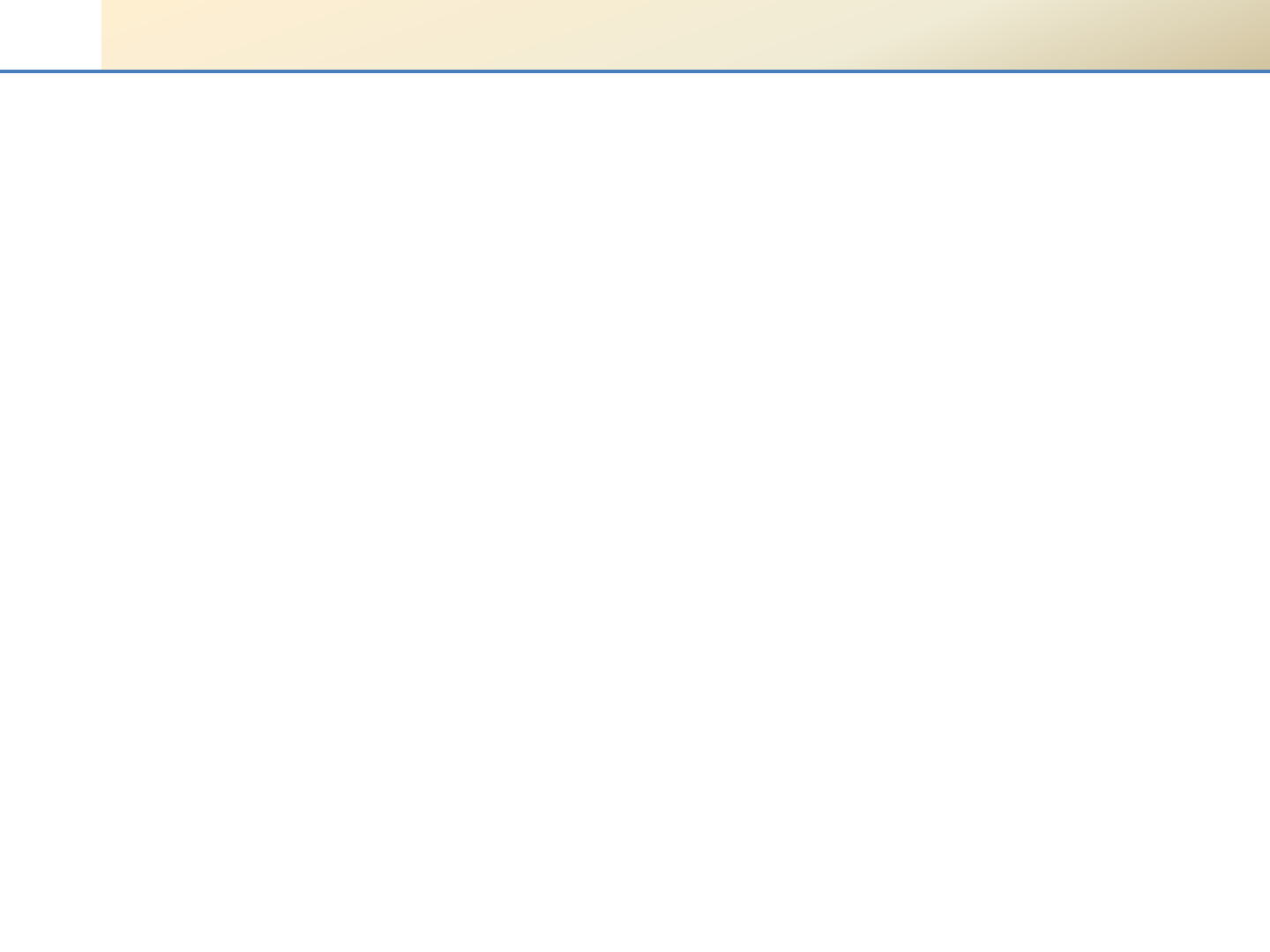
PMD IE&IR II, spring 2021, Android Studio Databases on Android – Alternatives to SQLite
ORM Object-Relational Mapper
Keeps SQLite abstraction
letting database entities to Java objects easier.
REALM (June 2014)
Realm Mobile Database is a database designed for mobile devices from the ground
up.
Realm is not an abstraction built on top of SQLite (like ORM), a whole new database
engine was created.
Rather than a relational model, it is based on an object store.
Its core consists of a self-contained C++ library.
It currently supports Android, iOS(Objective-C and Swift), Xamarin, and React
Native.
More at https://realm.io/

PMD IE&IR II, spring 2021, Android Studio Working with Databases – Example 1
Goal:
An Android app for managing a sample student database (EnrollNumber, StudentName and
StudentMarks). The user’s operations will be : Add, Modify, Delete, Search and ViewAll
records.
The user interface layout
(based on an AbsoluteLayout style)
Absolute layouts are less flexible and
harder to maintain than other types of
layouts without absolute positioning.
! it's a little deprecated !

PMD IE&IR II, spring 2021, Android Studio Working with Databases – Example 1
content_main.xml
<?xml version="1.0" encoding="utf-8"?>
<AbsoluteLayout
xmlns:android="http://schemas.android.com/apk/res/android"
android:id="@+id/myLayout"
android:stretchColumns="0"
android:layout_width="fill_parent"
android:layout_height="fill_parent">
<TextView android:text="@string/title"
android:layout_x="110dp"
android:layout_y="10dp"
android:layout_width="wrap_content"
android:layout_height="wrap_content"/>
<TextView android:text="@string/enroll_no"
android:layout_x="30dp"
android:layout_y="48dp"
android:layout_width="wrap_content"
android:layout_height="wrap_content"/>
<EditText android:id="@+id/editEnrollno"
android:layout_x="155dp"
android:layout_y="33dp"
android:layout_width="150dp"
android:layout_height="50dp"/>
<TextView android:text="@string/name"
android:layout_x="30dp"
android:layout_y="100dp"
android:layout_width="wrap_content"
android:layout_height="wrap_content"/>
<EditText android:id="@+id/editName"
android:inputType="text"
android:layout_x="155dp"
android:layout_y="81dp"
android:layout_width="150dp"
android:layout_height="50dp"/>
<TextView android:text="@string/marks"
android:layout_x="30dp"
android:layout_y="150dp"
android:layout_width="wrap_content"
android:layout_height="wrap_content"/>
<EditText android:id="@+id/editMarks"
android:inputType="numberDecimal"
android:layout_x="155dp"
android:layout_y="128dp"
android:layout_width="150dp"
android:layout_height="50dp"/>
<Button android:id="@+id/btnAdd"
android:text="@string/add"
android:layout_x="30dp"
android:layout_y="200dp"
android:layout_width="100dp"
android:layout_height="40dp"/>
<Button android:id="@+id/btnDelete"
android:text="@string/delete"
android:layout_x="250dp"
android:layout_y="200dp"
android:layout_width="100dp"
android:layout_height="40dp"/>
<Button android:id="@+id/btnModify"
android:text="@string/modify"
android:layout_x="140dp"
android:layout_y="200dp"
android:layout_width="100dp"
android:layout_height="40dp"/>
<Button android:id="@+id/btnSearch"
android:text="@string/view"
android:layout_x="85dp"
android:layout_y="250dp"
android:layout_width="100dp"
android:layout_height="40dp"/>
<Button android:id="@+id/btnViewAll"
android:text="@string/view_all"
android:layout_x="195dp"
android:layout_y="250dp"
android:layout_width="100dp"
android:layout_height="40dp"/>
</AbsoluteLayout>

PMD IE&IR II, spring 2021, Android Studio Working with Databases – Example 1
strings.xml
<?xml version="1.0" encoding="utf-8"?>
<resources>
<string name="app_name">MAD Student Database App</string>
<string name="title">MAD Student Data</string>
<string name="enroll_no">Enroll No.: </string>
<string name="name">Name: </string>
<string name="marks">Mark: </string>
<string name="add">Add</string>
<string name="delete">Delete</string>
<string name="modify">Modify</string>
<string name="view">Search</string>
<string name="view_all">View All</string>
</resources>
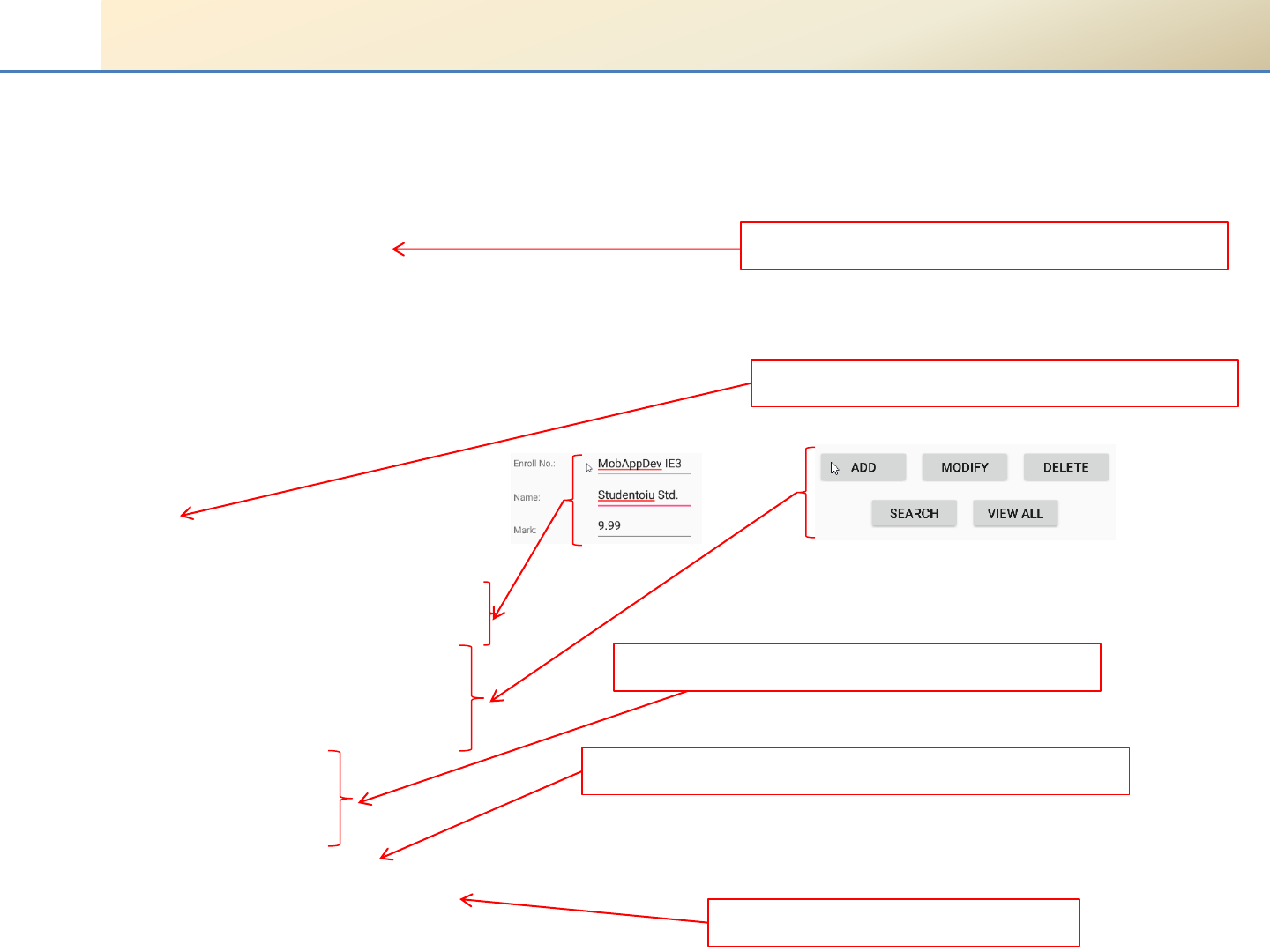
PMD IE&IR II, spring 2021, Android Studio Working with Databases – Example 1
MainActivity.java (1)
package com.example.mafteiu_scai.mystudents;
import android.app.Activity;
import android.app.AlertDialog.Builder;
import android.content.Context;
import android.database.Cursor;
import android.database.sqlite.SQLiteDatabase;
import android.os.Bundle;
import android.view.View;
import android.view.View.OnClickListener;
import android.widget.Button;
import android.widget.EditText;
import com.example.mafteiu_scai.mystudents.R;
public class MainActivity extends Activity implements OnClickListener {
EditText editEnrollno, editName, editMarks;
Button btnAdd, btnDelete, btnModify, btnSearch, btnViewAll;
SQLiteDatabase db;
public void onCreate(Bundle savedInstanceState) {
super.onCreate(savedInstanceState);
setContentView(R.layout.content_main);
editEnrollno = (EditText) findViewById(R.id.editEnrollno);
editName = (EditText) findViewById(R.id.editName);
editMarks = (EditText) findViewById(R.id.editMarks);
btnAdd = (Button) findViewById(R.id.btnAdd);
btnDelete = (Button) findViewById(R.id.btnDelete);
btnModify = (Button) findViewById(R.id.btnModify);
btnSearch = (Button) findViewById(R.id.btnSearch);
btnViewAll = (Button) findViewById(R.id.btnViewAll);
btnAdd.setOnClickListener(this);
btnDelete.setOnClickListener(this);
btnModify.setOnClickListener(this);
btnSearch.setOnClickListener(this);
btnViewAll.setOnClickListener(this);
db = openOrCreateDatabase("MADStudentsDB", Context.MODE_PRIVATE, null);
db.execSQL("CREATE TABLE IF NOT EXISTS student(enrollno VARCHAR,name VARCHAR,marks VARCHAR);");
}
Called when the activity is first created.
import SQLite classes.
Called when when a button is pressed.
Path to database file to open and/or create
the structure of table student

PMD IE&IR II, spring 2021, Android Studio Working with Databases – Example 1
MainActivity.java (2)
public void onClick(View view) {
if (view == btnAdd) {
if (editEnrollno.getText().toString().trim().length() == 0 ||
editName.getText().toString().trim().length() == 0 ||
editMarks.getText().toString().trim().length() == 0) {
showMessage("Error", "Please enter all student data");
return;
}
db.execSQL("INSERT INTO student VALUES('" + editEnrollno.getText() + "','" + editName.getText() +
"','" + editMarks.getText() + "');");
showMessage("Success", "Record added");
clearText();
}
if (view == btnDelete) {
if (editEnrollno.getText().toString().trim().length() == 0) {
showMessage("Error", "Please enter Student Enroll Number");
return;
}
Cursor c = db.rawQuery("SELECT * FROM student WHERE enrollno='" + editEnrollno.getText() + "'", null);
if (c.moveToFirst()) {
db.execSQL("DELETE FROM student WHERE enrollno='" + editEnrollno.getText() + "'");
showMessage("Success", "Record Deleted");
} else {
showMessage("Error", "Invalid Enroll Number");
}
clearText();
}
add students to the database under certain conditions
delete a student from table, based in enroll number
The rawQuery method has two parameters:
-String query: The select statement
-String[] selection args: The arguments if a WHERE clause
is included in the select statement

PMD IE&IR II, spring 2021, Android Studio Working with Databases – Example 1
MainActivity.java (3)
if (view == btnModify) {
if (editEnrollno.getText().toString().trim().length() == 0) {
showMessage("Error", "Please enter Enroll Number");
return;
}
Cursor c = db.rawQuery("SELECT * FROM student WHERE enrollno='" + editEnrollno.getText() + "'", null);
if (c.moveToFirst()) {
db.execSQL("UPDATE student SET name='" + editName.getText() + "',marks='" + editMarks.getText() +
"' WHERE enrollno='" + editEnrollno.getText() + "'");
showMessage("Success", "Student Data Modified");
} else {
showMessage("Error", "Invalid Enroll Number");
}
clearText();
}
if (view == btnSearch) {
if (editEnrollno.getText().toString().trim().length() == 0) {
showMessage("Error", "Please enter Student enroll number");
return;
}
Cursor c = db.rawQuery("SELECT * FROM student WHERE enrollno='" + editEnrollno.getText() + "'", null);
if (c.moveToFirst()) {
editName.setText(c.getString(1));
editMarks.setText(c.getString(2));
} else {
showMessage("Error", "Invalid Enroll Number");
clearText();
}
}
Search a record (student), based on enroll number
modify students’s data

PMD IE&IR II, spring 2021, Android Studio Working with Databases – Example 1
MainActivity.java (4)
if (view == btnViewAll) {
Cursor c = db.rawQuery("SELECT * FROM student", null);
if (c.getCount() == 0) {
showMessage("Error", "No students found in database");
return;
}
StringBuffer buffer = new StringBuffer();
while (c.moveToNext()) {
buffer.append("Enroll Number: " + c.getString(0) + "\n");
buffer.append("Name: " + c.getString(1) + "\n");
buffer.append("Mark: " + c.getString(2) + "\n\n");
}
showMessage("MAD Student Data", buffer.toString());
}
}
public void showMessage(String title, String message) {
Builder builder = new Builder(this);
builder.setCancelable(true);
builder.setTitle(title);
builder.setMessage(message);
builder.show();
}
public void clearText() {
editEnrollno.setText("");
editName.setText("");
editMarks.setText("");
editEnrollno.requestFocus();
}
}
View all records (students) of database
Display error/warning messages for user
Clear the TextEdit forms

PMD IE&IR II, spring 2021, Android Studio Working with Databases – Example 0 (zero)
A possible style to learn from Internet

PMD IE&IR II, spring 2021, Android Studio Working with Databases – Example 0 (zero)
Please GO TO:
https://examples.javacodegeeks.com/android/core/database/android-database-example/
Take a look to this page
Ignore the IDE used (Eclipse)
Listen to the folowing questions, think and give good answers(you can use the Internet)
1 What is the purpose of this application?
2 Who could be users?
3 How the UI looks (drawn on the whiteboard)

PMD IE&IR II, spring 2021, Android Studio Working with Databases – Example 0 (zero)
1 What is the purpose of this application?
A database for
2 Who could be users?
3 How the UI looks (drawn on the whiteboard)

PMD IE&IR II, spring 2021, Android Studio Working with Databases – Example 0 (zero)
Go to the second paragraph (Creating the layout of the main AndroidDatabaseExample)
Listen to the folowing questions, think and give good answers(you can use the Internet)
What means the following?
1 android:layout_width="match_parent"
2 android:layout_height="match_parent"
3 android:background="#ffffff"
4 android:orientation="vertical"

PMD IE&IR II, spring 2021, Android Studio Working with Databases – Example 0 (zero)
The answers:
1 android:layout_width="match_parent“
2 android:layout_height="match_parent“
"match_parent" makes the view expand to as much as possible (horizontal and
vertical) within the parent view.
! in general, parent_view isn’t the same sizes as mobile's display
3 android:background="#ffffff“
RGB ff=percent of red, …..
ffffff = 33%red + 33%green + 33%blue = white
000000 =…… = black
4 android:orientation="vertical“ specify the layout direction
Important note: write all these on a sheet of paper: our memory is limited

PMD IE&IR II, spring 2021, Android Studio Working with Databases – Example 0 (zero)
What is ? What is ?
<ListView
android:id="@android:id/list"
android:layout_width="match_parent“ Which will be the result?
android:layout_height="wrap_content" >
</ListView>

PMD IE&IR II, spring 2021, Android Studio Working with Databases – Example 0 (zero)
What is ? : A List Control What is ? ID on strings.xml
<ListView
android:id="@android:id/list"
android:layout_width="match_parent“
android:layout_height="wrap_content" >
</ListView>
Which will be the result?
match_parent: will occupy the complete area that the parent view has (it will be as big as
it’s parent)
wrap_content: space big enough for its contents to get enclosed (does not waste space)

PMD IE&IR II, spring 2021, Android Studio Working with Databases – Example 0 (zero)
Go to section 3, read the java source code and try to answer to the folowing questions:
1 What type of class is Book class and for what scope is it?

PMD IE&IR II, spring 2021, Android Studio Working with Databases – Example 0 (zero)
1 What type of class is Book class and for what scope is it?
Answers:
public ……a class that can be viewed/run from other classes
Methods used for input data from users and update them

PMD IE&IR II, spring 2021, Android Studio Working with Databases – Example 0 (zero)
The name of the database ?
The name and structure/columns of the used table
What datatypes for this structure are used ?

PMD IE&IR II, spring 2021, Android Studio Working with Databases – Example 0 (zero)
The name and the structure of the database?
BookDB
The name and structure/columns of the used table
Books
Id
Title columns for each book in part
Author
What datatypes for this structure are used ?
Int
String
String

PMD IE&IR II, spring 2021, Android Studio Working with Databases – Example 0 (zero)
What libraries should be imported to operate with databases in Android apps?

PMD IE&IR II, spring 2021, Android Studio Working with Databases – Example 0 (zero)
What libraries should be imported to operate with databases in Android apps?
import android.database.Cursor;
import android.database.sqlite.SQLiteDatabase;
import android.database.sqlite.SQLiteOpenHelper;

PMD IE&IR II, spring 2021, Android Studio Working with Databases – Example 0 (zero)
What is the function used to create the database and what parameter has?
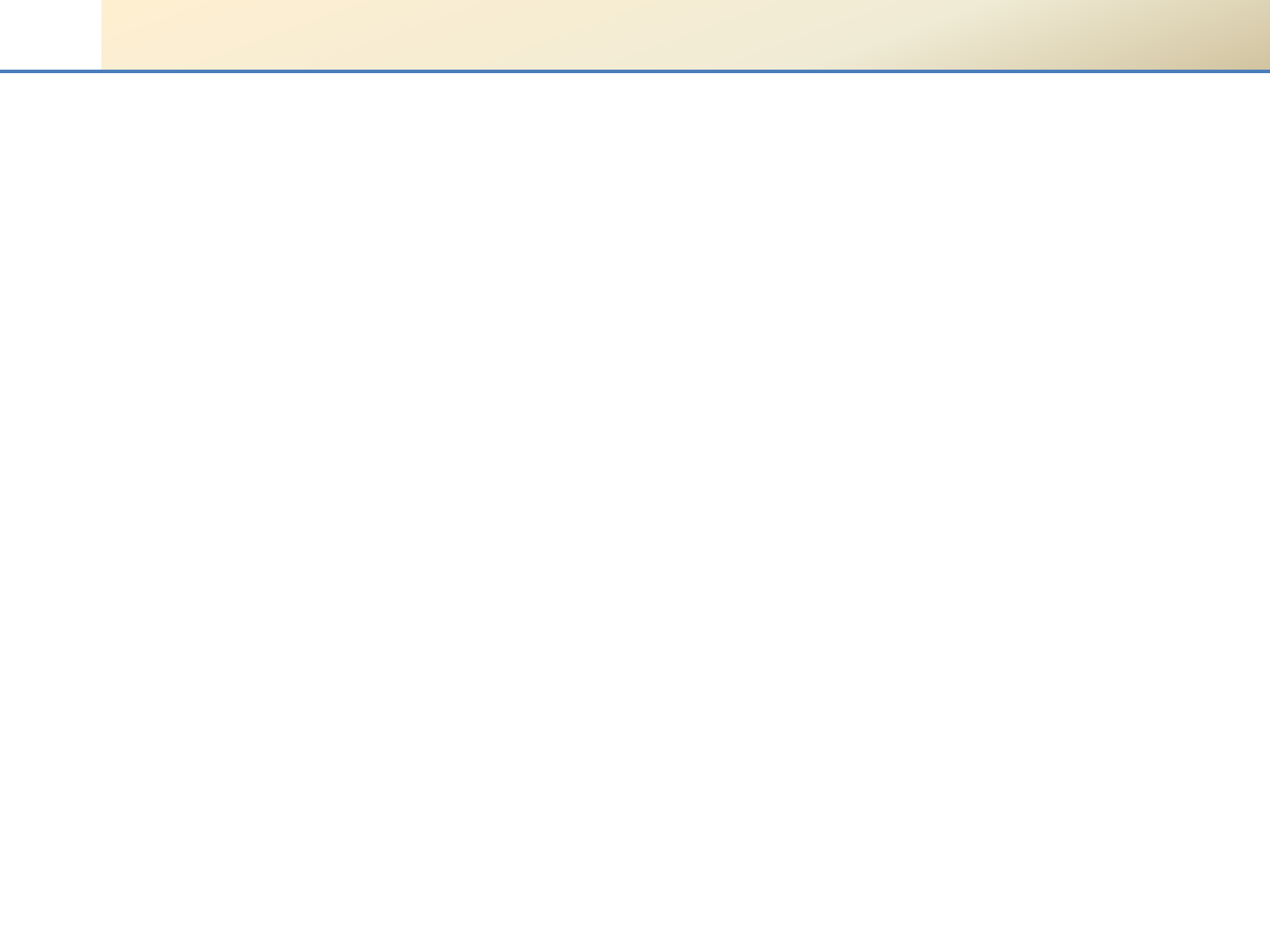
PMD IE&IR II, spring 2021, Android Studio Working with Databases – Example 0 (zero)
What is the function used to create the database and what parameter has?
db.execSQL(CREATE_BOOK_TABLE);
where CREATE_BOOK_TABLE is a string
String CREATE_BOOK_TABLE = "CREATE TABLE books ( " + "id INTEGER PRIMARY KEY
AUTOINCREMENT, " + "title TEXT, " + "author TEXT )";
to create the table, you would call
db.execSQL(DATABASE_CREATE)
which would execute your table create statement on your application's SQLite database.
Note: is the first operation needed if no databases exist
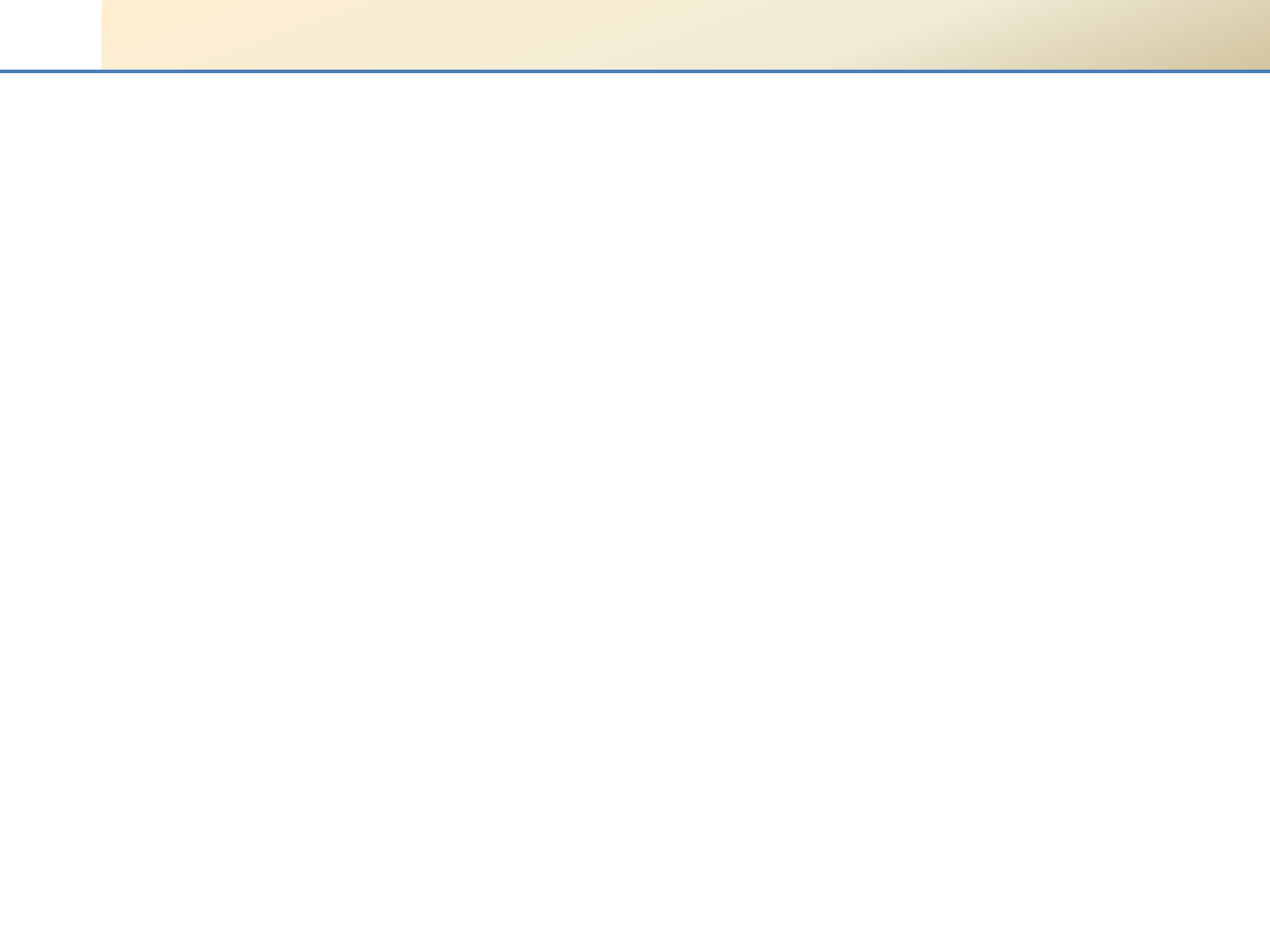
PMD IE&IR II, spring 2021, Android Studio Working with Databases – Example 0 (zero)
in which source file
and where (which lines)
and how many entries/records are added in database directly
from the code (without user input/type)?

PMD IE&IR II, spring 2021, Android Studio Working with Databases – Example 0 (zero)
in which source file
and where (which lines)
and how many entries/records are added in database directly from
the code (without user input)?
AndroidDatabaseExample.java
Lines 28-40
13 records/entries

PMD IE&IR II, spring 2021, Android Studio Working with Databases – Example 0 (zero)
How many activities are in this app and what are their names?

PMD IE&IR II, spring 2021, Android Studio Working with Databases – Example 0 (zero)
How many activities are in this app and what are their names?
Only one: BookActivity described in BookActivity.java file
In fact, a main activity

PMD IE&IR II, spring 2021, Android Studio !!!!! Project scoring criteria!!!!
1. Project realization - 1 point (copy-paste projects will be eliminated)
2. Purpose, utility, users - 1 point
3. New Idea (Creativity, Innovation) – 0.5 point / each contribution
4. Number of activities in the project: 0.5 points / activity or fragment
5. Number of active control types used in the layout: 0.25 points / control type
6. A database: 1 point
7. Correct and complete answers to 1-2 questions from source code: 3 points
(0 points -> project elimination)
8. Project documentation: 1 point
Deadline for project; before 12
th
week
It will contain: apk, source code archive
Deadline for documentation: when you will present the report
Presentations: weeks 12, 13 and 14
You can send and present before (send your project two days before the day when
you want to present)

PMD IE&IR II, spring 2021, Android Studio !!!!! Project documentation !!!
Title page
This page will include:
-the name of the discipline
-the student's name
-project name
-data of dispatch
-recipient's name
Summary/ Abstract
In summary, description of the work / project (not problematic in general)
The purpose / utility of the project
The purpose/goal of the project, for what it is used. Utilities such as "user distraction" are inappropriate for student
status. And no phrases such as "I chose this project to learn to program in Java" or “pass the exam“
Users
For who is your app, who uses it? You must mention: age, studies, profession and arguments for all of these.
My contribution
……………………..
Introduction
A resume of the problem, using references. More, a short description of some apps that solve the same problem.
Functionality
One (or more) UML diagram is enough.

PMD IE&IR II, spring 2021, Android Studio
UI
One UI diagram is enough
Running the app (user’s manual)
Explain this part from user’s point of view. Do not include algorithms, data structures, implementation. All input data ,
output data, menus and functionality must be explained. In fact, this is the User’s Manual
App’s structure (technical manual)
This section represents the Technical Manual. Must be treated from progammers ‘ point of view. Each part of the code
must be explained (functions, classes, data structures, algorithms). Others programmers must understand all about
your app.
Conclusions and Future work
Conclusions, comparations with a similar apps
What you want to add or how you want to improve your app in future.
Reference
All externel library, figures, definitions, math relations, etc etc etc…. who do not belong to you, must be written on this
section
