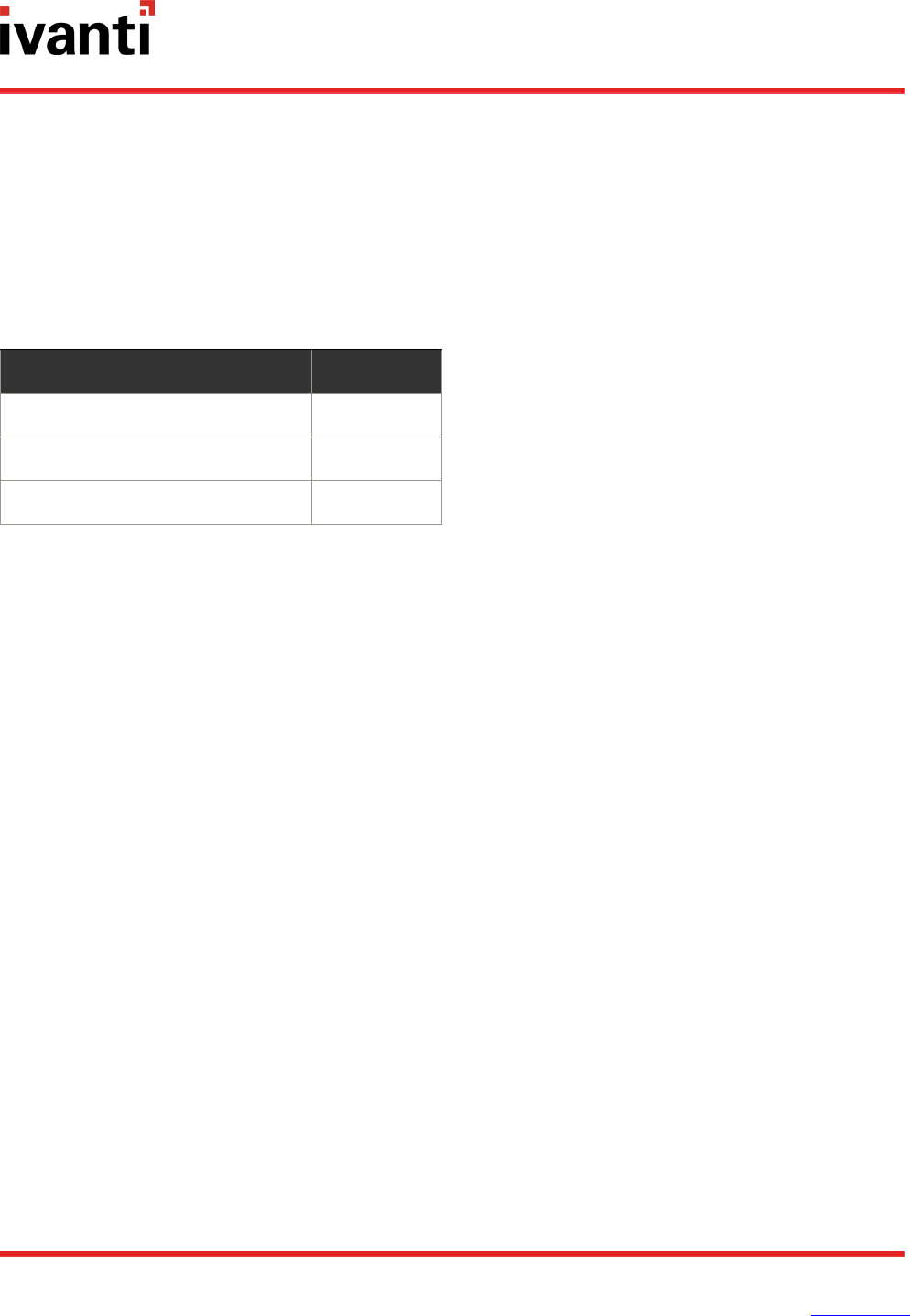
Application Control 10.1 FR2 - Release Notes
Copyright © 2017, Ivanti. All Rights Reserved. Terms of Use
Page 1 of 4
Application Control 10.1 FR2
Release Notes
Components in this Release
Component Version
Application Manager Agent 10.1.423.0
Application Manager Console 10.1.423.0
Analysis Server & Web Console 10.1.423.0
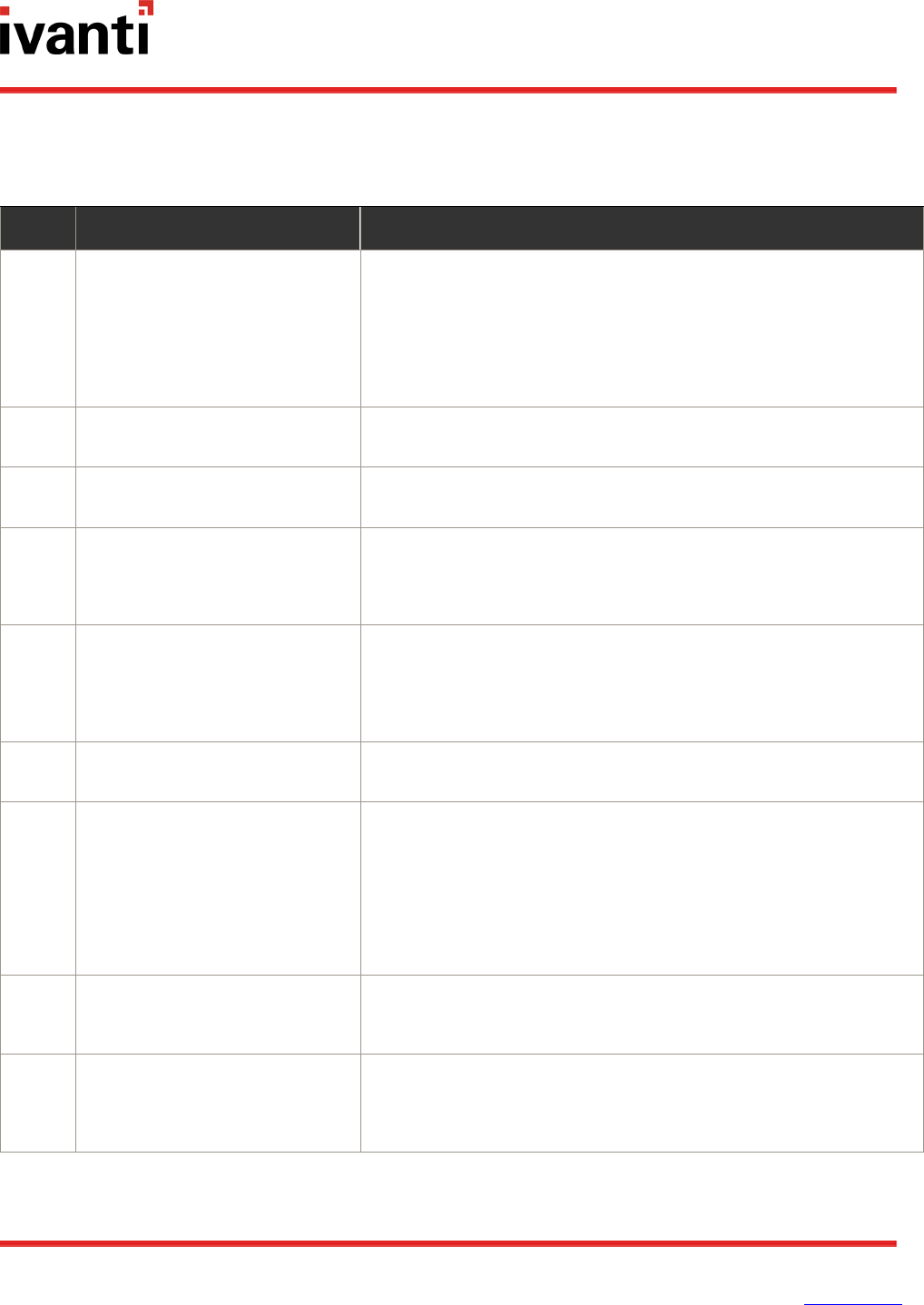
Bugs Fixed - Release Notes
Copyright © 2017, Ivanti. All Rights Reserved. Terms of Use
Page 2 of 4
Bugs Fixed
The following customer support issues have been resolved in this release:
ID Title Details
10336 AM incorrectly parses paths that
contain spaces when the command
line doesn't include the file
extension
Application Manager may fail to correctly parse an application path under
the following conditions:
* the path contains a space
* the command line omits the file extension
This will cause the application launch to be evaluated incorrectly, with
unexpected results.
14046 AM Agents increases shutdown or
restart by approximately 10 seconds
If the Application Manager service is running, shutting down or restarting a
computer takes approx. 10 seconds longer.
14054 Self Elevation failing to
CreateProcess
Self Elevation fails to work if a file exists named:
c:\Program
14093 Self Authorization and Elevation is
not correctly passing parameters
When Self Elevation and Self-Authorizing are used in conjunction, it
appears that all parameters from the command line are not being passed.?
This appears to be a variant of Bug 36117, which doesn't appear to have
been closed fixed but closed because no cases were raised against it.
14096 AM -
CDriveMappings::GetFullFileName
fails to translate NTFS mounted
volumes
Customer has reported that Office applications fail to launch correctly when
started via XenDesktop AppDisks.
AppDisks are essentially NTFS mounted volumes, and the issue seen by
the customer can be easily recreated without XD using locally NTFS
mounted VHDs.
14099 App-v packaged Chrome unable to
reach internet
App-v packaged Chrome unable to reach internet with AM 10.1 installed.
14100 System.InvalidCastException when
two URM rules exist for the same
filename
When saving a configuration, the following error message is seen:
System.InvalidCastException: Unable to cast object of type
'AM.URMRuleItemPolicy' to type 'AM.FileCollection'.
This occurs when:
- Change Tracking is enabled
- 2 URM File Rules exists for the same filename e.g. *.msi
- The two filenames have meta data selected to distinguish between them.
14109 Incorrect behaviour of the
Application Manager/Control
message boxes
Once a denied application has been launched the AMMessage.exe
window will appear. If a denied executable is dragged and dropped onto
the message box it will be executed and launched.
14116 Issues saving and renaming
documents
If a network share has a non-inherited or 'individually' set permissions, with
a more restrictive permission higher up the path, renaming and modifying
files will result in a file not found error when the AM service is running.
Stopping the Service resolves the issue.

Bugs Fixed - Release Notes
Copyright © 2017, Ivanti. All Rights Reserved. Terms of Use
Page 3 of 4
ID Title Details
14123 Application manager causing app
launch delays when environment
variable contains a tilde "~"
Application Manager causes a significant delay on launch of applications
when an Environment Variable points to a network share and the share
contains a ~.? AM attempts to resolve this path to get the file?path.? If the
file server is down this causes a delay.
14136 Very slow computer startup and/or
logon, endpoint may appear to hang
An endpoint may appear to hang during Computer Startup or logon.? This
has been seen when an AM 8.9 configuration containing a Device Rule
which contains a Computer Group rule with Device type set to "Either" or
"Connecting Device" has been upgraded to 10.1.
14139 Intermittent BSOD since upgrading
to AM 10.1
Intermittent BSOD issues when upgrading to AM 10.1
14146 Users are allowed to execute denied
applications using MS Office Macros
Users are allowed to launch applications which are denied by Application
Control Policy.
14149 Custom Rule not working for
processes launched from surrogate
service processes.
Application Control Custom Rule may not work correctly in the following
scenario.
When a process performs uses a surrogate process and the surrogate
process is spawned from system process.? An example of this is copying a
Visio diagram into Word.? OLE (Object Linking and Embedding) launches
another copy of Visio.exe from svchost.exe to perform this operation.?
Although a Custom Rule is configured that allows the user to run Visio.exe,
this surrogate Visio.exe process is still denied.

Bugs Fixed - Release Notes
Copyright © 2017, Ivanti. All Rights Reserved. Terms of Use
Page 4 of 4
Known Issues and Limitations
The known issues and limitations are detailed on our Community site.
Supported Operating Systems and Technologies
The supported Operating Systems and Technologies are now detailed in the Application Control Maintained
Platforms Matrix.
Required Utilities and Components
Component Required Utilities and Components
Console Microsoft Windows Installer 5.0
Microsoft .NET Framework 4.6.x
Microsoft Visual C++ 2015 Redistributable Package
Agent Microsoft Windows Installer 5.0
Microsoft Visual C++ 2015 Redistributable Package
Web Service
Microsoft Windows Installer 5.0
Microsoft Visual C++ 2015 Redistributable Package
Microsoft .NET Framework 4.6.x
Note: Please ensure that your endpoints are fully up to date with the latest patches from Microsoft. See
Document Number: 43407 for more details.
Further Help and Information
Information about installing, configuring, and using Application Control is available from our product help.
