
1
Nicola De Zolt L.
Choosing the best development
environment
Software Engineer – Zebra Technologies

ZEBRA TECHNOLOGIES
Choosing the best development environment
Agenda
Why look at cross-platform frameworks?
Zebra Enterprise Browser
Flutter
Ionic
React Native
.NET MAUI
Frameworks comparisons
Q&A

ZEBRA TECHNOLOGIES
Why look at cross-platform frameworks?
Reasons & Trends
• Reduced development costs
– A single codebase that can be used to build apps for multiple
platforms. Saves time and money
• Increased development speed
– You only need to learn one codebase
– Reuse code and components across different projects
• Reach a wider audience
– Your app is available on multiple platforms
– Great way to grow business and increase profits
• Improved user experience
– Use the native features of each platform to create a more seamless
and intuitive experience for your users
• Reduced maintenance costs
– Maintain a single codebase
– Use automated tools to update your app for different platforms
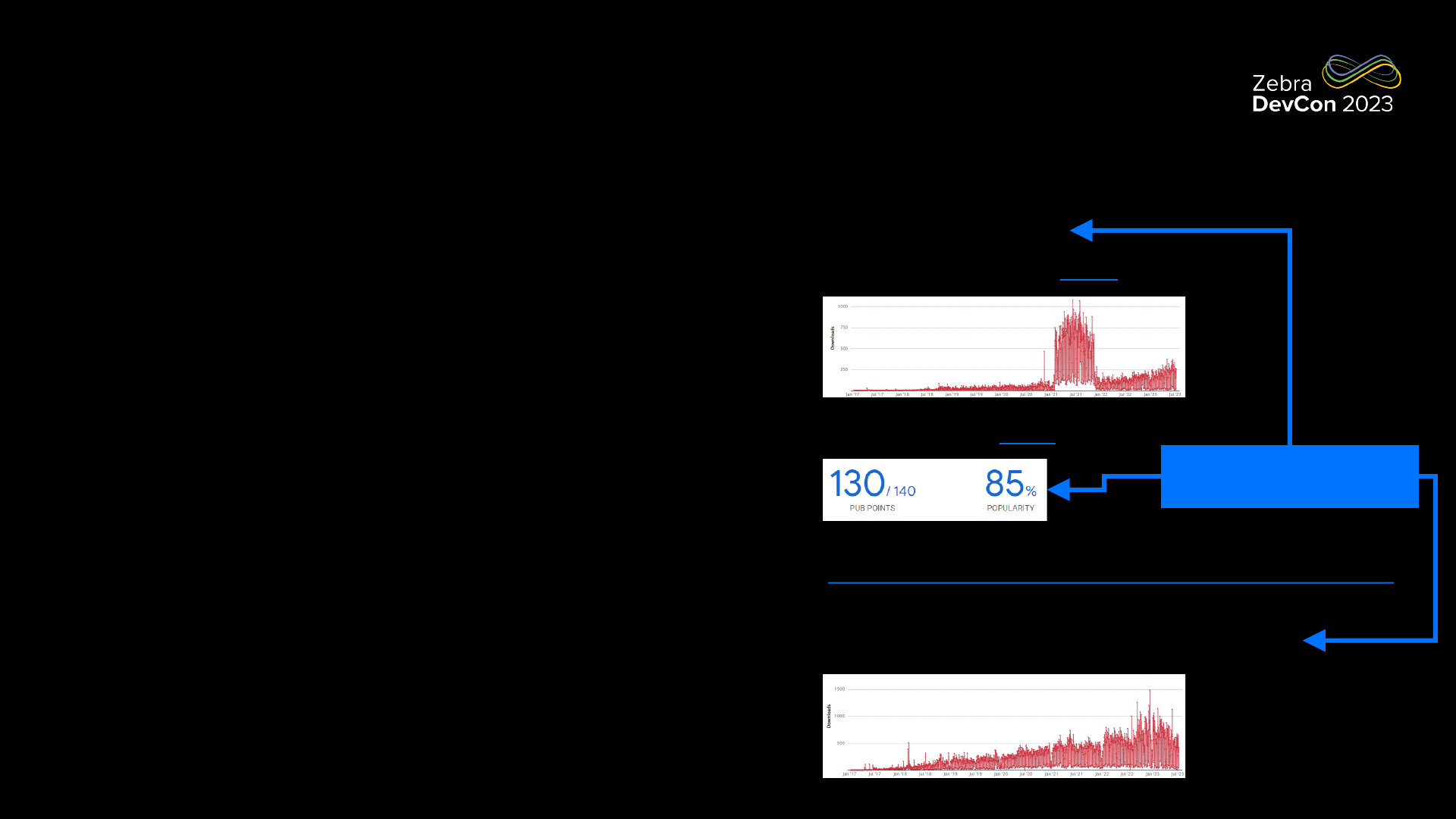
ZEBRA TECHNOLOGIES
• Community trends
– React Native Datawedge plugin: npm, 244k
– Flutter Datawedge plugin: pub.dev
– Ionic integrated Datawedge, via Capacitor
(https://ionic.io/blog/announcing-zebra-datawedge-integration)
– Ionic-Cordova DW plugin still growing in popularity
Why look at cross-platform frameworks?
Indoors / Outdoors – The Zebra perspective
• Traditional Zebra mobile computers tools
for developers
– Library-based SDKs: EMDK
– Intent APIs: Datawedge (DW), Workstation
Connect (ZWC)
– Javascript: Enterprise Browser (EB)
• Targeting
– Java
– Xamarin and .NET MAUI (npm, 277k)
– Zebra Enterprise Browser
– Any other environment supporting Intents
Not officially
supported by Zebra!

ZEBRA TECHNOLOGIES
Zebra Enterprise Browser

ZEBRA TECHNOLOGIES
What is Enterprise Browser?
Introduction
• Enterprise Browser is a cross platform Industrial
Browser which provides a rich JavaScript interface to
Zebra value-adds such as
– Android Intents
– Barcode scanner
– Printer
– RFID
– Keycapture
– Custom keyboard etc
– And camera, BT Scanners, Intent, Sensor etc.
• Exhaustive API set can be found below
https://techdocs.zebra.com/enterprise-browser/3-4/api

ZEBRA TECHNOLOGIES
Enterprise Browser SAP Bundle
EB provides ready to use configuration bundle
for SAP ITS Mobile customers
• https://techdocs.zebra.com/enterprise-
browser/3-4/guide/sapandroid/
• Customization Options
• UI auto customization via viewport
• SAP Button Height adjustment
• Ready to use function key layouts
• Transparent keyboards
• Button Keyboard show/hide mapped to H/W
key
• Ready to use DataWedge scanning
• SAP Network errors handling
• H/W Keys remapped to quit, back, zoom-in,
zoom-out of pages
• Orientation lock in Portrait/Landscape mode
• System Bar Hiding
• Webview configurations
(Cookie,cache,DB,DomStorage)

ZEBRA TECHNOLOGIES
Dom Injection
Dom Injection – Use Cases
• I have a legacy web application running on desktop and I want to run them on Android devices
and access device capabilities
• I am already running web application on the device. Now I want to add Enterprise and Zebra
device capabilities
• I am running application on legacy WM/CE based devices. When I try to migrate to new Android
devices, UI is not rendering well
• I have a mixed deployment of old and new devices. I only want to change the application behavior
on new devices
• I do not want to change the server-side application logic which is very expensive to implement,
validate, support and maintain
• I want to customize the application behavior specific to a (or a set of) device or a customer
The answer is Dom Injection….
Dom Injection provides a way for changing the runtime behavior of your application on the device without touching
the server code on the existing backend

ZEBRA TECHNOLOGIES
Multi-Session
Multi-Session – Tab approach

ZEBRA TECHNOLOGIES
Multi-Session
Shortcut approach
• Separate shortcuts to launch web apps within Enterprise
Browser, each maintaining own state
• Use the Shortcut Creator utility
• Define shortcuts within an XML file with separate configuration
and icon
<Company>
<Shortcut ID="0">
<Name>Barcode</Name>
<ConfigPath>/Barcode/Config.xml</ConfigPath>
<IconPath>/Barcode/barcode_img.png</IconPath>
</Shortcut>
<Shortcut ID="1">
<Name>Features</Name>
<ConfigPath>/Features/Config.xml</ConfigPath>
<IconPath>/Features/printer.jpg</IconPath>
</Shortcut>
</Company>

ZEBRA TECHNOLOGIES
Enterprise Keyboard Designer (EKD)
Examples of Custom Key Layouts
• EKD is a Windows GUI tool that can be
used to create customized key layouts
• Layouts created with EKD work on
Zebra Android devices that use Zebra's
Enterprise Keyboard (EKB) 3.2
(and later)
• Custom layouts can be displayed
programmatically using Android intents
or through DataWedge 7.4.44
(and later)
• EKD employs a drag-and-drop interface
with control over fonts, images, key
codes, layout transparency and many
other layout properties.

ZEBRA TECHNOLOGIES
Enterprise Browser
EB Internal Web Server
• You have the option to run a local, embedded web server on the device to service the application
• When multiple Webview applications are deployed, all can run from a single embedded server or
use discrete servers, each running on a different port
• See also the WebFolder node to tell EB where the local application is hosted
Reference: https://techdocs.zebra.com/enterprise-browser/3-4/guide/configreference/#webserver

ZEBRA TECHNOLOGIES
Zebra Enterprise Browser
EB
Supported platforms
Zebra devices
Popularity
Highest among Zebra Web developers
Prominent Technology
Web plus Access to Zebra
MX features and Android APIs
Programming Language/
Skills
Web
-related – HTML, JS
Pro’s
Renders any WebApp and is capable of leveraging
•
investments in JS and HTML code as well as skill sets
•
specific features of Zebra devices and the Android OS
Con’s / Drawbacks
Not available for platforms other than Zebra mobile computers
(though
applications can be designed to adapt to the underlying device)
Reference
https://techdocs.zebra.com/enterprise
-browser/latest/guide/about/
License
Licensed
Integration to Zebra
Full
Zebra Enterprise Browser

ZEBRA TECHNOLOGIES
Flutter

ZEBRA TECHNOLOGIES
Flutter
Supported platforms
Android, iOS, Linux, macOS, Web, Windows
Popularity
Released in 2017, one of the most popular among Android developers, adoption doubling YoY.
Prominent Technology
UI Library Skia is platform agnostic, Powerful hot
-reload capability
Programming Language
DART (C
-style) object-oriented, strongly typed, client-optimized
Pros
Rich SDK, pre
-built widgets, Open source, Efficient 2D rendering engine, Precise UI definition
Cons / Missing
Heavily using computing resources
– large apps (starting from 38MB-release, 120MB-debug)
Platform
-specific plugins not coded in Dart; Weaker community support
IDE and License
Android Studio /
Google grants you a non-transferable, non-exclusive, royalty-free
limited license
- https://docs.flutter.dev/tos
Plugin repo
https://pub.dev/
Integration to Zebra
See sample
https://developer.zebra.com/blog/creating-flutter-applications-zebra-android-devices-
datawedge
using Platform Channels for platform’s APIs in a non-Dart language
Plus this deck’s projects
Flutter

ZEBRA TECHNOLOGIES
Flutter
Native Flutter App operating Zebra Datawedge

ZEBRA TECHNOLOGIES
Flutter
Native app operating DW – Coding snapshots / Scanner gets triggered
Sample code
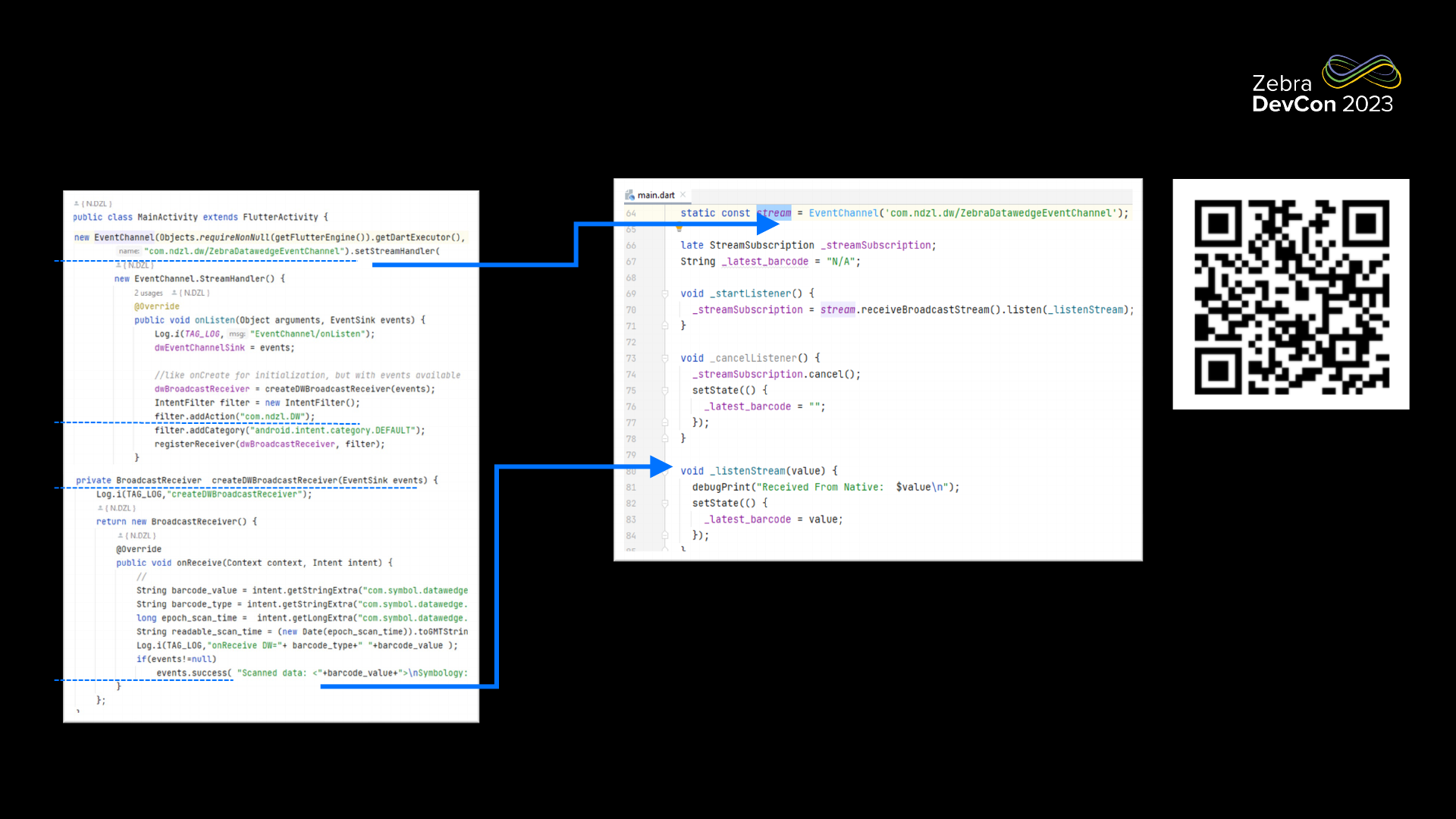
ZEBRA TECHNOLOGIES
Flutter
Native app operating DW – Pushing scanner data to the UI
Platform code (Android)
Shared Code-Dart
Sample code

ZEBRA TECHNOLOGIES
Flutter
Web app operating Datawedge via Enterprise Browser APIs

ZEBRA TECHNOLOGIES
Flutter
Web app operating Datawedge via Enterprise Browser APIs
Coding snapshots
Sample code

ZEBRA TECHNOLOGIES
Ionic

ZEBRA TECHNOLOGIES
Ionic
Ionic
Supported platforms
Ionic apps are truly cross
-
platform: able to run as an Android, iOS, Electron, and Progressive
Web App (PWA), all from a single codebase
Popularity
Declining
– 10y old, but with robust install base
Prominent Technology
Built
-in support for JavaScript Frameworks (Vue, React, Angular), or use without any
framework at all.
Integrate Ionic with Capacitor to bring native capabilities to your app.
Programming
Language /Skills
Web languages, HTML, CSS
https://ionicframework.com/
https://ionic.io/resources/articles/capacitor
-vs-cordova-modern-hybrid-app-development
Pros
Ionic apps run with a mixture of native code and web code, providing full access to native
functionality if necessary
Cons / Drawbacks
Less performant because of Webview rendering, Rather complex for inexperienced
developers. Community support is not as active as other platforms, though a thick knowledge
base has been built over time.
Repos and License
npm
– MIT
Integration to Zebra
Sample code
https://github.com/ZebraDevs/DataWedge-Ionic-Demo
https://ionic.io/blog/announcing
-zebra-datawedge-integration
Ionic

ZEBRA TECHNOLOGIES
Ionic
Ionic-Angular Native App with Capacitor Plugin – Diagram
23

ZEBRA TECHNOLOGIES
Ionic
Ionic-Angular Native App with Capacitor Plugin – Coding snapshots
24
Java Android Angular / UI
Sample code

ZEBRA TECHNOLOGIES
Ionic
Ionic-Angular Web App operating DW via EB APIs – Diagram
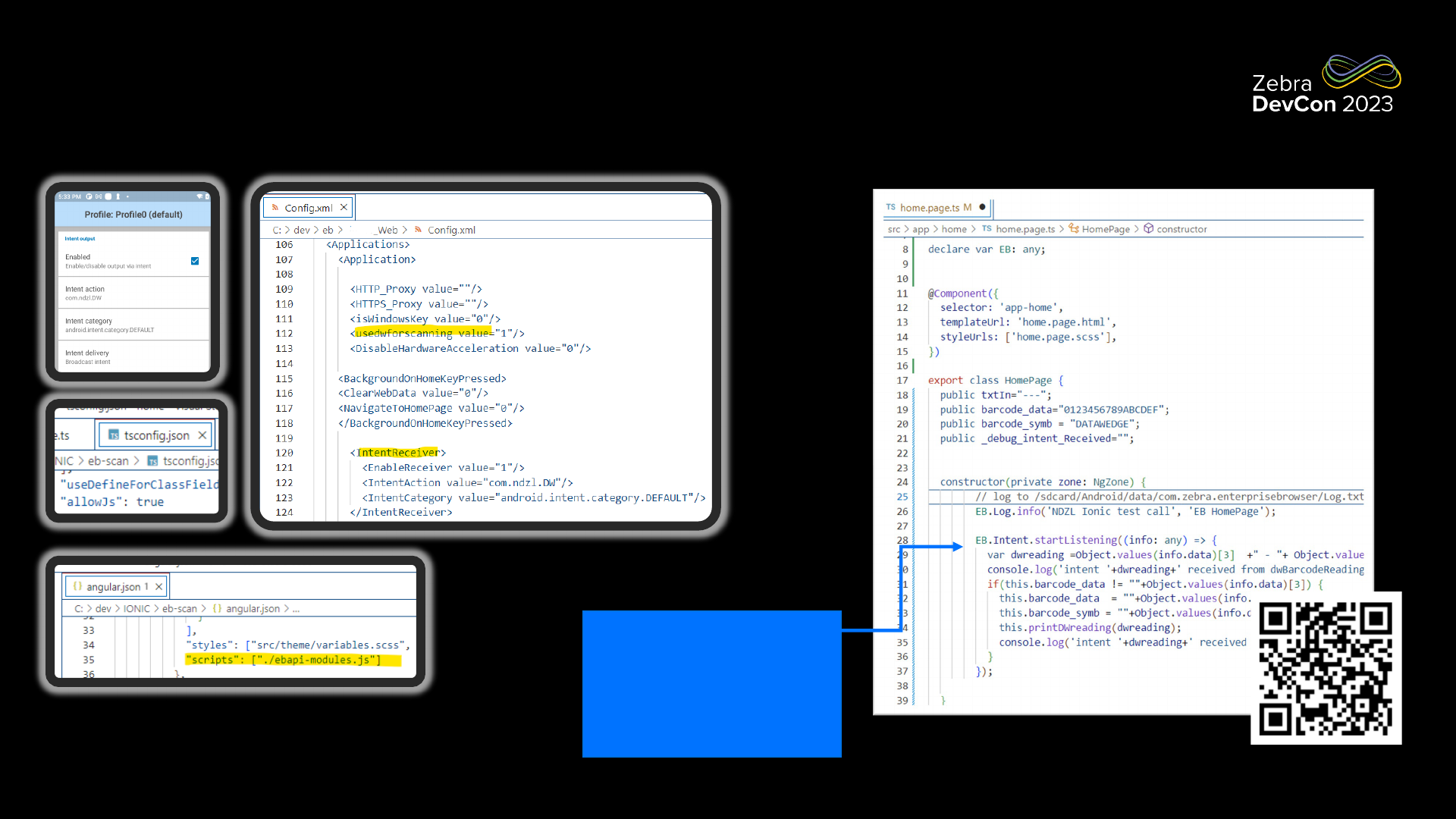
ZEBRA TECHNOLOGIES
Ionic
Ionic-Angular Web App operating DW via EB APIs – Coding snapshotsz
Enterprise Browser
configuration file
Typescript code
Sample code
No need for a JS
Interop. Layer like
in Flutter

ZEBRA TECHNOLOGIES
Ionic
Debugging
• Standard Android Studio Debugging features are available for
native apps code-behind
• UI Typescript code is rendered in a Webview even for native apps!
So use chrome://inspect/#device

ZEBRA TECHNOLOGIES
React Native

ZEBRA TECHNOLOGIES
React Native
React Native
Supported platforms
Android, Android TV, iOS, macOS, tvOS, Web, Windows and UWP
+ Oculus
Popularity
Head
-to-head with Flutter – Slight decreasing but with vast install base
Prominent Technology
UI is built on native OS components, not emulated
–App UI auto updates with OS
Programming Language
Javascript
Pros
Access to native functionalities, like camera and other features
Use of platform
-specific native code to optimize individual apps
Hot reload; Facebook backed
– reliable; Open Source
Cons / Missing
Not for complex UI animations or transitions
Some mark RN as challenging for developers, steep learning curve, and difficult to debug; Some see RN as just built by Meta
for Meta so you have to fit into their model
IDE and License
Free: Expo CLI or React Native CLI plus Android Studio or Xcode
Paid: JetBrains WebStorm or Visual Studio
Integration to Zebra
An example is given here
https://github.com/darryncampbell/DataWedgeReactNative and
https://github.com/darryncampbell/DataWedge
-Expo-Sample
React Native

ZEBRA TECHNOLOGIES
React Native
React Native App operating Zebra Datawedge – Diagram

ZEBRA TECHNOLOGIES
React Native
React Native App operating DW – Coding Snapshots
Sample code

ZEBRA TECHNOLOGIES
React Native
React Native App operating DW – Coding Snapshots

ZEBRA TECHNOLOGIES
React Native
React Web App operating Zebra Datawedge via EB – Diagram

ZEBRA TECHNOLOGIES
React Native
React Native Web App operating DW via EB – Coding Snapshots
UI
Containe
r
Interop
Layer
Shared code
UI React Components
Sample code
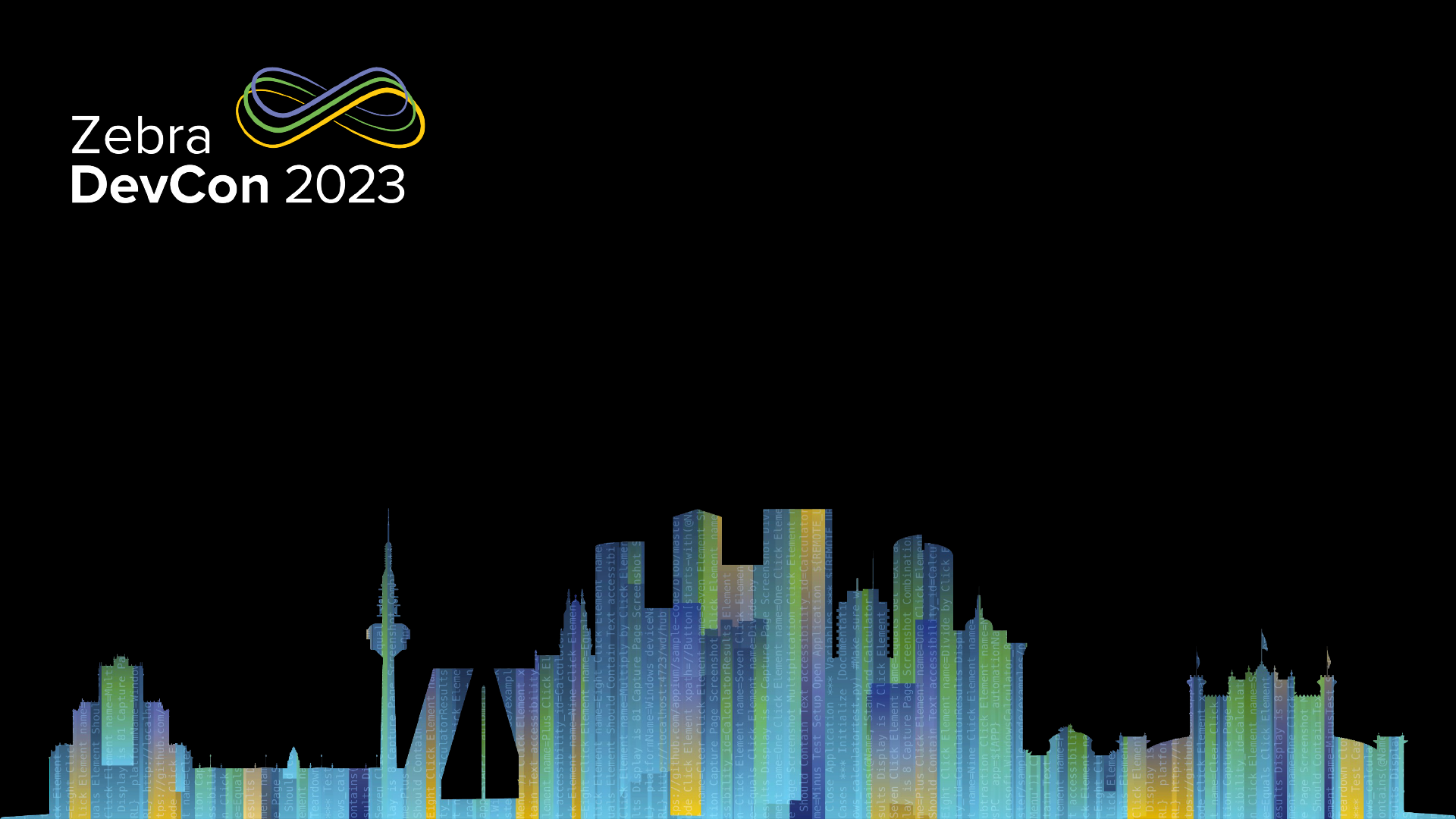
ZEBRA TECHNOLOGIES
.NET MAUI

ZEBRA TECHNOLOGIES
.NET MAUI (formerly Xamarin)
MAUI
Supported platforms
iOS, Android, macOS, Windows
Popularity
Prominent Technology
Microsoft .NET / Blazor
Programming Language
/Skills
C#
- Allows most of identical codebase across platforms
Pros
High native
-like performance
An extensive ecosystem with C#, .Net, and Microsoft Visual Studio
Gives developers access to native APIs from Apple, Facebook, Google
Platform
-specific coding using C#
Cons / Missing
Updates often delayed before being reflected in the framework’s tools
Apps often larger than native apps
Not suitable for complex Uis
– poorer widgets library compared to Flutter
IDE and License
Visual Studio (Free / Paid)
Integration to Zebra
Officially supported. Sample code
https://github.com/ZebraDevs/datawedge-MAUI-
SampleApp
and https://github.com/ZebraDevs/emdk-MAUI-Blazor-SampleApp
.NET MAUI

ZEBRA TECHNOLOGIES
.NET MAUI
Standard and Blazor .NET Maui App operating Datawedge
37
Standard Blazor
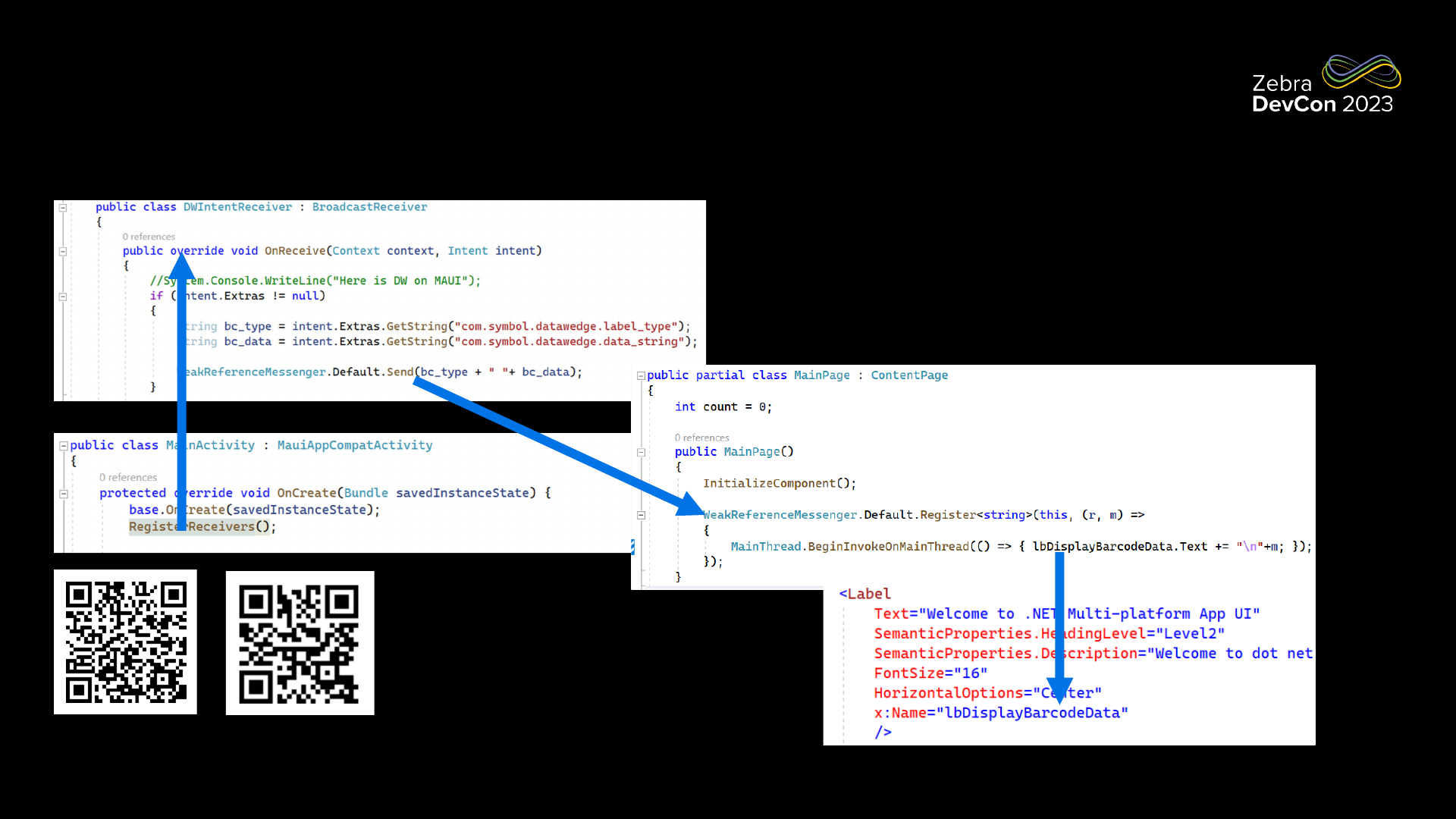
ZEBRA TECHNOLOGIES
.NET MAUI
Standard and Blazor .NET Maui App operating Datawedge - Coding
Android-specific code
UI Shared code-behind
XAML UI
Sample code
DevTalk

ZEBRA TECHNOLOGIES
Conclusions

ZEBRA TECHNOLOGIES
Cross-platform development environments
Personal comparison of the Native solutions introduced earlier
Flutter
Ionic
-Angular-Cap
React Native
.NET MAUI
Nice feature(s) found Flutter doctor
Components licensing
Wide community KB NativeModules allowed easy
communic. between UI and
Native layers
Super powerful inter-layers
communicator
Not that nice 2 channels for upper/lower
layers communication
-Capacitor is an additional
project (plugin)
-2 dev.env
-2channel for communic.
assembleDebug/Release (full
APK creation) not well doc.
Default AS settings generating
Metro-based APK
Just native, no web option
Experience in setting up the
solution
Easy, well documented
All done in Android Studio
Well documented, more
complex than Flutter. Working
template.
Fragmented, confusing: Expo
vs RN CLI, npm vs yarn…
Well documented, Working
template available
How many touch points to
integrate DW
-2 channels setup, with 2
endpoints each
-integrating EventSink in the
Broadcast receiver
-usual java DW code
-usual Java DW code
-plus named listener
notification added
Easier than Flutter
-usual Java DW code
-plus the NativeModules
splicing
-usual C# DW code
(copy/paste)
-exchanging messages
between platform and UI
Deliverable size (debug/rel) starting from 38MB-release,
120MB-debug
6MB debug 55MB debug 9 MB debug
How did supporting AI
performed (Copilot)
Good Good Good Good

ZEBRA TECHNOLOGIES
Cross-platform development environments
Comparing the Web solutions based on Enterprise Browser
Flutter
Ionic
-Angular
React Native for Web
.NET MAUI
Nice feature(s) found Skinnier project JS EB APIs directly integrated
in Angular!
N/A N/A
Not that nice JS interop layer (app.js) More complex to setup JS interop layer
(IntegrateZebraEB.js)
N/A as WebApp even though
Razor using Webviews
Experience in setting up the
solution and the JS
integration
Events callback integration
took longer
None
Couldn’t push event data to UI
without additional plugins
How many touch points to
integrate EB
-add JS interop layer
-annotate @JS dart meth.
-add standard EB Intent
management for DW
Several: angular.json,
tsconfig.json, plus the usual
EB code to manage intents
-same Flutter complexity
www folder size (debug/rel) 20MB 2MB 1MB
How did supporting AI
performed (Copilot)
Useless for @JS annotation Coding was not an issue. No
help in the configuration
setup.
Didn’t help to suggest a good
inter-layer communic. solution

ZEBRA TECHNOLOGIES
Cross-platform development environments
The Developer Angle – Thoughts from personal experience and web searches
Flutter
Ionic
React Native
.NET MAUI
Support
Official doc quality
Comprehensive, up-to-date Well regarded like Flutter’s, more
focused on the web technology
Has improved over time, but harder to
cope with
Comprehensive but still under
development for some topics
Community doc
quality
Community is active in improving the
overall documentation quality
Community contribution is valuable
though less than Flutter’s
RN heavily relies on Community
contribution though for some complex
topics lack in-depth explanations
Fewer community-generated
resources compared to the other
frameworks
Enterprise support /
Contracts
No services commercialization or
dedicated support
Yes - https://ionic.io/enterprise
“Enterprise Support services, which
provides access to our mobile
experts, priority issue resolution, and
a guaranteed response SLA.”
No service found – Several bugs
appear open and without SLA for
resolution
No developer-focused business
like cloud service and frontend
products found
Yes
-Periodic updates/bug fixes versions
are released by Microsoft
-A Premier Support for Delevopers
appears to be available
Code Development
Dev.Exp as newbies
Beginner-friendly. Fast and
responsive development experience
Best for those who have web
development backgrounds
Less friendly but well-suited for web
developers who seek a smooth
transition into the mobile world
Geared towards .NET programmers
Debugging
Powerful hot-reload feature; Widget-
based UI simplifies debugging
Leveraging browser development tool
for web code; for native code
additional troubleshooting is required
Fast-refresh feature is available; JS
bridges can sometimes make
debugging a challenge
Typical .NET approach to debugging
DevOps
- CI/CD
CodeMagic, BitRise, Fastlane - see
https://docs.flutter.dev/deployment/cd
See https://ionic.io/enterprise-
guide/mobile-ci-cd (AppFlow)
https://reactnative.dev/docs/speeding-
ci-builds
https://devblogs.microsoft.com/dotnet/
devops-for-dotnet-maui/
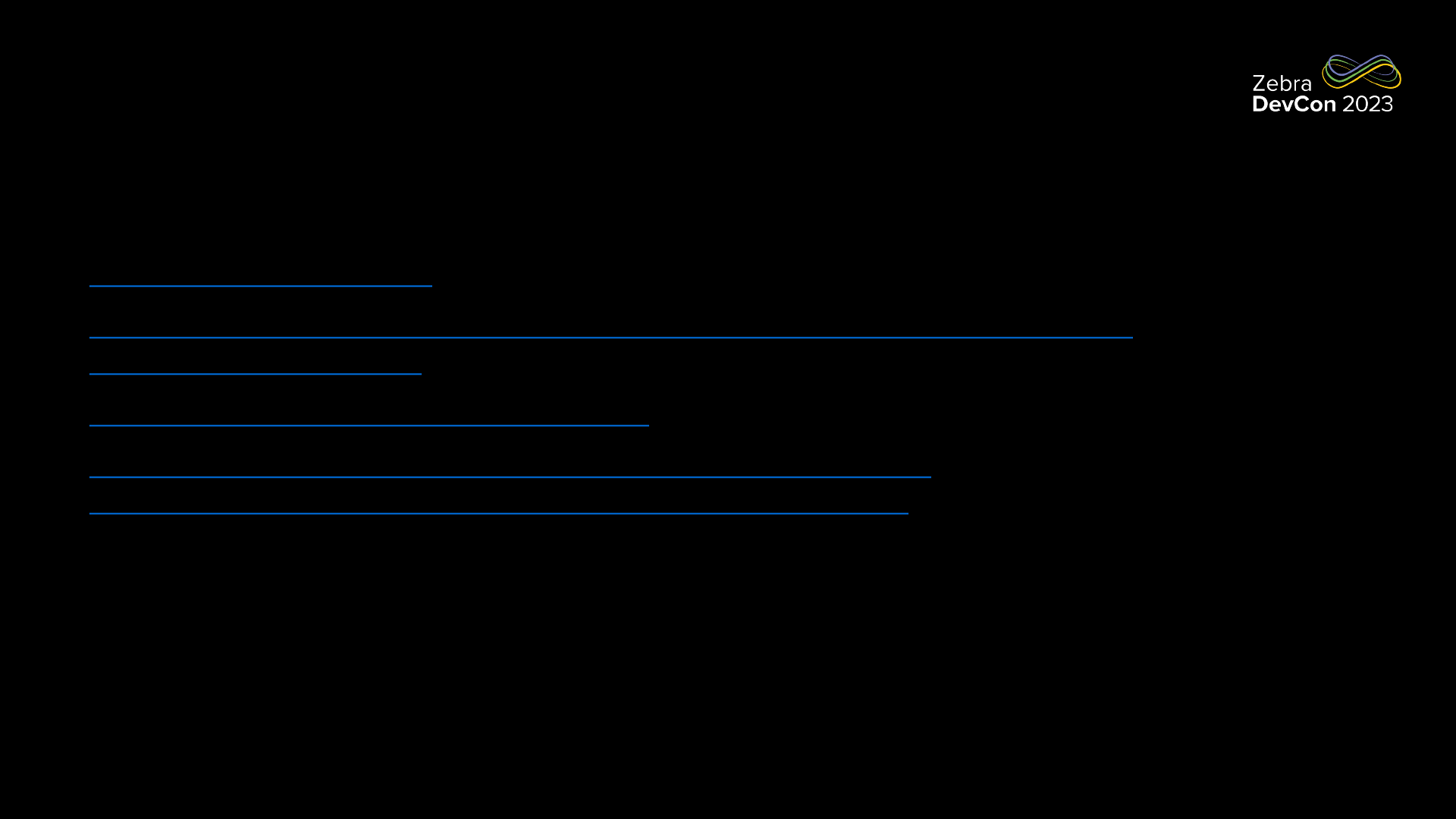
ZEBRA TECHNOLOGIES
Cross-platform development environments
Links
Relevant sources used for comparison
• https://docs.flutter.dev/tos
• https://ionic.io/blog/who-is-going-to-support-your-next-mobile-app-project-hint-
not-react-native-or-flutter
• https://reactnative.dev/community/support
• https://dotnet.microsoft.com/en-us/platform/support/policy/maui
https://devblogs.microsoft.com/premier-developer/contact-us/

Questions
ZEBRA TECHNOLOGIES

Thank You
ZEBRA and the stylized Zebra head are trademarks of Zebra Technologies Corp., registered in many
jurisdictions worldwide. All other trademarks are the property of their respective owners.
©2023 Zebra Technologies Corp. and/or its affiliates. All rights reserved.
ZEBRA TECHNOLOGIES
