
GEHealthcare
MAC™2000
ECGAnalysisSystem
Operator'sManual
2053535-002RevisionS
English
©2013-2020GeneralElectricCompany.
AllRightsReserved.

PublicationInformation
TheinformationinthismanualappliesonlytoMAC™2000.Thisappliestosoftwareversion1.1andnottoearliersoftwareversions.Dueto
continuingproductinnovation,specicationsinthismanualaresubjecttochangewithoutnotice.
MUSE,MAC,CASE/CardioSoft/CS,12SL,andEMRaretrademarksownedbyGEMedicalSystemsInformationTechnologies,Inc.,aGeneral
ElectricCompanygoingtomarketasGEHealthcare.Allothertrademarkscontainedhereinarethepropertyoftheirrespectiveowners.
ThisprogramusestheSOA4DDPWSCore(CDPWStoolkit)library,©2004–2010SchneiderElectricSA,licensedundertheBSDLicense.
PartofthesoftwareembeddedinthisproductisgSOAPsoftware.PortionscreatedbygSOAPareCopyright©2001-2004RobertA.van
Engelen,GeniviaInc.AllRightsReserved.
THESOFTWAREINTHISPRODUCTWASINPARTPROVIDEDBYGENIVIAINCANDANYEXPRESSORIMPLIEDWARRANTIES,INCLUDING,BUT
NOTLIMITEDTO,THEIMPLIEDWARRANTIESOFMERCHANTABILITYANDFITNESSFORAPARTICULARPURPOSEAREDISCLAIMED.INNOEVENT
SHALLTHEAUTHORBELIABLEFORANYDIRECT,INDIRECT,INCIDENTAL,SPECIAL,EXEMPLARY,ORCONSEQUENTIALDAMAGES(INCLUDING,
BUTNOTLIMITEDTO,PROCUREMENTOFSUBSTITUTEGOODSORSERVICES;LOSSOFUSE,DATA,ORPROFITS;ORBUSINESSINTERRUPTION)
HOWEVERCAUSEDANDONANYTHEORYOFLIABILITY,WHETHERINCONTRACT,STRICTLIABILITY,ORTORT(INCLUDINGNEGLIGENCEOR
OTHERWISE)ARISINGINANYWAYOUTOFTHEUSEOFTHISSOFTWARE,EVENIFADVISEDOFTHEPOSSIBILITYOFSUCHDAMAGE."
ThisproductincludessoftwaredevelopedbytheOpenSSLProjectforuseintheOpenSSLToolkit(http://www.openssl.org/).Thisproduct
includescryptographicsoftwarewrittenbyEricYoung(eay@cryptsoft.com).ThisproductincludessoftwarewrittenbyTimHudson
(tjh@cryptsoft.com).
Thisproductcomplieswiththerequirementsconcerningmedicaldevicesfromthefollowingregulatorybodies.Formoreinformationabout
compliance,refertotheRegulatoryandSafetyGuideforthisproduct.
Thedocumentpartnumberandrevisionareoneachpageofthedocument.Therevisionidentiesthedocument’supdatelevel.Therevision
historyofthisdocumentissummarizedinthefollowingtable.
Revision
Date
Comments
A
17October2012InternalRelease
B
24April2013CustomerRelease
C
15July2013RevisionsperSPRHCSDM00204349relatingtoIEC3rdEditionlabeling,and
SPRHCSDM00222909.
D
27May2015
UpdatedforMAC2000V1.1SP3.
E
26July2016Updatedformaintenanceprojects.UDIsymboladdedtotheSymboltable,and
theFCCstatement
F
25November2016UpdatedforMAC2000SilexWWprojects.
G
14April2017Addedthenewaccessoriesandsuppliesmanual.
Removethesuppliesandaccessoriescleaninginformation.
H
8June2017
Updatethefollowing:
•AddedFullDisclosureinstruction
•AddedAutoQueryinstruction
•Updatedsomeproductspecication
J
31August2017
Updatethenewcapabilitybatteryrelatedinformation.
K
30September2017Updatetheembeddedwirelessmodulerelatedinformation.
L
1December2017UpdatetheFCC,ICandREDinformationfortheembeddedwirelessmodule.
M
23October2018UpdatetheOperationSystemfromWinCE6toWinCE7.
N
1January2019
UpdateSDcardcapacityinformation,removethedonglerelatedinformation,
updatetheCEinformation.
P
6December2019UpdatecontentforSoftwareSP9.
2MAC™20002053535-002S
10December2020

Revision
Date
Comments
R
25April2020Addferriteringinstallationcontent.
S
10December2020AddBarcodeReaderJadak-2593.
ToaccessotherGEHealthcareDiagnosticCardiologydocuments,gototheCommonDocumentationPortal(CDP),locatedat
https://www.gehealthcare.com/support/support-documentation-library,andselectEnterCustomerDocumentationPortal.IntheModality
menu,selectDiagnosticCardiology(DCAR)andselectSearch.
ToaccessOriginalEquipmentManufacturer(OEM)documents,gotothedevicemanufacturer'swebsite.
2053535-002SMAC™2000
3

4
MAC™20002053535-002S
10December2020

Contents
1Introduction
IntendedUserofthisProduct...................................................................11
IndicationsforUse....................................................................................11
Contraindications.....................................................................................12
PrescriptionDeviceStatement.................................................................12
RegulatoryandSafetyInformation...........................................................12
SafetyConventions..................................................................................12
SafetyHazards........................................................................................13
ClassicationofMedicalDevice...................................................................15
CerticationInformation............................................................................16
RecordingECGsDuringDebrillation.............................................................16
AccuracyofInputSignalReproduction...........................................................16
ModulatingEffectsinDigitalSystems............................................................17
EMI/EMC/RFSafetyInformation...................................................................17
Biocompatibility.......................................................................................18
LegalNotice...........................................................................................18
SuppliesandAccessories...........................................................................18
ResponsibilityoftheManufacturer................................................................18
ResponsibilityofthePurchaser/Customer.......................................................19
ProductandPackagingInformation..............................................................19
EquipmentIdentication...........................................................................27
ProductLabel.........................................................................................28
SerialNumberFormat...............................................................................28
DeviceAddressLabelandRatingPlate...........................................................29
ProductCodes........................................................................................29
ServiceInformation...................................................................................30
ServiceRequirements...............................................................................30
WarrantyInformation...............................................................................30
AdditionalAssistance................................................................................30
ManualInformation..................................................................................30
ManualPurpose......................................................................................30
DocumentConventions.............................................................................30
RelatedDocuments...................................................................................31
2ProductOverview
ProductDescription..................................................................................33
ProductSpecications..............................................................................33
HardwareDescriptions..............................................................................33
OptionalSoftwareFeatures........................................................................39
2053535-002SMAC™2000
5

UsingtheSystem.....................................................................................40
NavigatingtheUserInterface...................................................................43
RestingECGPowerUpMode.......................................................................44
ArrhythmiaPowerUpMode........................................................................44
MainScreenPowerUpMode.......................................................................45
StressECGPowerUpMode.........................................................................45
OrderManagerPowerUpMode...................................................................46
HighSecurityMode..................................................................................46
3SettingUptheEquipment
InsertingtheBattery.................................................................................49
ConnectingtheACPower..........................................................................49
ConnectingthePatientCable...................................................................50
ApplyingtheFerriteRingtoCables...........................................................52
ConnectingtheBarcodeReader...............................................................53
ConnectingtheLANOption.......................................................................53
ConnectingtoLAN...................................................................................53
ConnectingtoWLAN.................................................................................53
ConnectingExternalDevices(StressOption)............................................53
ConnectinganInternalModem................................................................54
InsertingthePaper...................................................................................54
TurningontheSystem..............................................................................54
ConguringtheDevice..............................................................................54
TestingtheDevice.....................................................................................55
4PreparingthePatient
PreparingthePatient’sSkin......................................................................57
ElectrodePlacement.................................................................................58
RestingECGPlacement.............................................................................58
Stress12–LeadPlacement..........................................................................61
5EnteringPatientInformation
EnteringPatientInformationWithanInternalKeypadorExternal
Keyboard...................................................................................................63
EnteringPatientInformationwithaBarcodeReader...............................64
ScanningtheBarcode...............................................................................64
AutomaticQuery.......................................................................................65
6MAC™20002053535-002S

6OrderManager
CommunicationMedia..............................................................................69
SimpleOrders............................................................................................69
AdvancedOrderManager.........................................................................70
DownloadingOrders.................................................................................70
SelectingandCompletingOrders.................................................................71
UsingtheOrderManagerInterface..........................................................72
DeletingOrders.......................................................................................72
7RecordingaRestingECG
HookupAdvisor.........................................................................................76
RestingECGs.............................................................................................78
RecordingaRestingECG............................................................................78
ECGOptions...........................................................................................79
Post-AcquisitionOptions............................................................................81
FullDisclosure...........................................................................................83
GeneratingaFullDisclosureECGReport.........................................................83
FullDisclosureReportSetup........................................................................85
SpecialConsiderations..............................................................................86
RecordingECGsofPacemakerPatients..........................................................86
RecordingECGsDuringDebrillation.............................................................87
GeneratingaRhythmReport(ManualRecording)....................................87
8ArrhythmiaModeRecording
RecordinginArrhythmiaMode.................................................................89
RecordingArrhythmiaECGs........................................................................89
ArrhythmiaRecordingOptions.....................................................................90
Printing.....................................................................................................91
PrintinganArrhythmiaReport.....................................................................91
ArrhythmiaPrintingOptions........................................................................92
ArrhythmiaCodes.....................................................................................92
9RRAnalysis
RRAnalysisMode......................................................................................95
RRAnalysisSetup.....................................................................................95
AcquiringaRecordingforanRRAnalysisReport...............................................99
OutputOptions........................................................................................99
10StressTesting
StressModeInterface.............................................................................102
StressTestInformationBar.......................................................................102
StressTestKeys.....................................................................................104
2053535-002SMAC™2000
7

StressOptions.......................................................................................104
ConductingStressTests..........................................................................106
ConductingaStressTestwithaTreadmillorErgometer....................................106
ConductingaStressTestwithaMaster’sStepDevice......................................108
11ManagingInternalStorage
ImportingRecords..................................................................................111
PrintingtheFileManagerDirectory........................................................112
FindingRecords.......................................................................................113
EditingPatientData................................................................................113
PreviewingRecords.................................................................................114
DeletingRecords.....................................................................................115
PrintingRecords......................................................................................115
TransmittingRecords..............................................................................115
ExportingRecords...................................................................................117
SettingUpExportOptions........................................................................117
ExportingRecords..................................................................................117
12SystemConguration
BasicSetup..............................................................................................119
RestingECGSetup...................................................................................124
ArrhythmiaSetup...................................................................................136
StressECGSetup.....................................................................................139
StressECGSettings.................................................................................139
EditingStressProtocols...........................................................................143
CommunicationSetup.............................................................................146
CountrySetup.........................................................................................159
PrintSetupReport...................................................................................160
PatientSetup...........................................................................................161
UserSetup...............................................................................................167
CongurethePasswordRule.....................................................................168
ExportRecoveryKey...............................................................................170
CongureUser......................................................................................171
SelectSetup.............................................................................................172
8MAC™20002053535-002S

ImportSetup...........................................................................................173
ExportSetup............................................................................................174
OptionsSetup..........................................................................................175
ServiceSetup...........................................................................................176
Date/TimeSetup.....................................................................................177
OrderManagerSetup..............................................................................178
RRAnalysisSetup....................................................................................178
PDFFileNamingConvention...................................................................178
DefaultNamingConvention......................................................................179
CustomizingtheNamingConvention...........................................................179
ExportingtheAuditTrail.........................................................................180
13Maintenance
EquipmentCleaningandStorage...........................................................183
InspectingtheEquipment.........................................................................183
CleaningtheDevice................................................................................184
Cleaning,DisinfectingandStoringLeadwiresandReusable
Electrodes...............................................................................................185
ReplacingLeadwireAdapters.................................................................185
PaperMaintenance.................................................................................185
ReplacingPaper....................................................................................186
AdjustingtheTrayforPaperSize................................................................187
RemovingthePaperPack.........................................................................188
StoringThermalPaper.............................................................................189
BatteryMaintenance..............................................................................189
ReplacingtheBattery..............................................................................189
ConditioningtheBatteryPack...................................................................190
BatteryStatusIndicator...........................................................................191
SuppliesandAccessories........................................................................191
14Troubleshooting
GeneralTroubleshootingTips.................................................................193
FrequentlyAskedQuestions(FAQ)..........................................................194
EquipmentProblems...............................................................................194
SystemDoesNotPowerUp......................................................................194
ECGDataContainsNoise.........................................................................195
ExternalStressEquipmentdoesnotMove.....................................................195
PaperJams..........................................................................................196
2053535-002SMAC™20009

Import/Export/SaveErrors......................................................................196
SDCardNotPresent...............................................................................196
CannotImportorTransmitRecordsviaModem..............................................196
CannotTransmitRecordsviaLAN...............................................................197
CannotTransmitRecordsViaWLAN(SilexWirelessBridge)...............................197
CannotTransmitRecordsviaEmbeddedWirelessModule.................................198
CannotExporttoSharedDirectories............................................................198
Acquisition/PrinterErrorMessages........................................................199
ReportErrors...........................................................................................199
ACI-TIPIStatementisnotIncludedonReport.................................................199
SystemErrors..........................................................................................200
ACreatingBarcodes
SettingUpthePatientDataScheme.......................................................205
ConguringtheBarcodeReader.............................................................205
ConguringtheBarcodeReaderManually....................................................205
ConguringtheBarcodeReaderAutomatically..............................................207
BMaster’sStepData
Master'sStepTable.................................................................................209
ST-TChanges..........................................................................................212
CTechnicalSpecications
SystemSpecications.............................................................................213
SilexWirelessBridge...............................................................................219
DStatementforMAC2000SilexWirelessBridge
FCCStatement........................................................................................221
ICStatement...........................................................................................222
ComplieswithIMDAStandards...............................................................222
EStatementforMAC2000EmbeddedWirelessModule
FCCStatement........................................................................................223
ICStatement...........................................................................................224
CEREDInformation.................................................................................224
10MAC™20002053535-002S

1
Introduction
ThisdocumentdescribestheMAC™2000ECGAnalysisSystem,alsoreferredto
asthe“product”,“system”,or“device”.Thedocumentisintendedtobeusedby
clinicalprofessionalswhouse,maintain,and/ortroubleshootthesystem.Clinical
professionalsareexpectedtohaveaworkingknowledgeofappropriatemedical
procedures,practices,andterminologyusedinthetreatmentofpatients.
Thischapterprovidesgeneralinformationrequiredfortheproperuseofthesystem
andthismanual.Familiarizeyourselfwiththisinformationbeforeusingthesystem.
IntendedUserofthisProduct
TheMAC™2000ECGAnalysisSystemisaportableECGacquisition,analysis,and
recordingsystemthatisintendedforusebytrainedoperatorsinahospitalormedical
professional’sfacilityenvironment,aswellasusedinclinics,physicianofces,
outreachcenters,orwhereverECGtestingisperformed.
IndicationsforUse
TheMAC™2000ECGAnalysisSystemisaportabledeviceintendedtobeusedby
orunderthedirectsupervisionofalicensedhealthcarepractitionerusingsurface
electrodestoacquire,analyze,display,andrecordinformationforadultandpediatric
populationsinahospital,medicalprofessional’sfacility,clinics,physician’sofceor
outreachcenters.
NOTE:
Pediatricpopulationsaredenedaspatientsbetweentheagesof0and15years.
TheMAC™2000ECGAnalysisSystemprovidesthefollowingmodesofoperation:
•RestingECGmode
•Arrhythmiamode
•Exercisemodeforexercisestresstesting(optional)
•RRanalysismodeforRRintervalanalysis(optional)
Thebasicsystemprints6or12leadsofECGandisupgradeabletoprovidesoftware
optionssuchas12-leadECGmeasurementandinterpretiveanalysis.
2053535-002SMAC™200011

Introduction
Arrhythmiadetectionisprovidedfortheconvenienceofautomaticdocumentation.
TransmissionandreceptionofECGdatatoandfromacentralECGcardiovascular
informationsystemisoptional.
Contraindications
Thissystemisnotintendedforuseinthefollowingmanner:
•Duringpatienttransport
•Withhigh-frequencysurgicalunits
•Asanintra-cardiacapplication
•Asavitalsignsphysiologicalmonitor
PrescriptionDeviceStatement
CAUTION:
UnitedStatesfederallawrestrictsthisdevicetosalebyorontheorderofa
physician.
RegulatoryandSafetyInformation
Thissectionprovidesinformationaboutthesafeuseandregulatorycomplianceof
thissystem.Familiarizeyourselfwiththisinformation,andreadandunderstandall
instructionsbeforeattemptingtousethissystem.Thesystemsoftwareisconsidered
medicalsoftware.Assuch,itwasdesignedandmanufacturedtotheappropriate
medicalregulationsandcontrols.
NOTE:
Disregardingthesafetyinformationprovidedinthismanualisconsidered
abnormaluseofthissystemandcouldresultininjury,dataloss,oravoided
warranty.
SafetyConventions
AHazardisasourceofpotentialinjurytoaperson,property,orthesystem.
ThismanualusesthetermsDANGER,WARNING,CAUTION,andNOTICEtopointout
hazardsandtodesignateadegreeorlevelofseriousness.Familiarizeyourselfwith
thefollowingdenitionsandtheirsignicance.
DenitionsofSafetyConventions
Safety
Convention
Denition
DANGER
Indicatesanimminenthazard,which,ifnotavoided,willresultindeath
orseriousinjury.
WARNING
Indicatesapotentialhazardorunsafepractice,which,ifnotavoided,
couldresultindeathorseriousinjury.
12MAC™20002053535-002S

Introduction
DenitionsofSafetyConventions(cont'd.)
Safety
Convention
Denition
CAUTION
Indicatesapotentialhazardorunsafepractice,which,ifnotavoided,
couldresultinmoderateorminorinjury.
NOTICE
Indicatesapotentialhazardorunsafepractice,which,ifnotavoided,
couldresultinthelossordestructionofpropertyordata.
SafetyHazards
Thefollowingmessagesapplytothesystemasawhole.Specicmessagesmayalso
beprovidedelsewhereinthemanual.
WARNING:
EQUIPMENTMALFUNCTION—Anyattemptbyunauthorizedpersonneltoservice
thedevicecouldresultinequipmentmalfunctionandvoidthewarranty.
Thisequipmentcontainsnouser-serviceableparts.Referservicingtoauthorized
servicepersonnel.
WARNING:
PATIENTINJURY–STRANGULATION—Cablespresentapossiblestrangulation
hazard.
Toavoidpossiblestrangulation,routeallcablesawayfromthepatient’sthroat.
Useashortversionofcableforpediatricpatients.
WARNING:
PERSONALINJURY–STUMBLINGHAZARD—Patientscanbecomeentangledinthe
cablesandleadwiresconnectedtothedevice,whichcouldcausethepatient
tostumbleortrip.
Routecablesandleadwiresinawaytoavoidcreatingastumblinghazard:keep
themofftheoor,androuteleadwiresawayfromthepatient’slegsandthe
healthcareprovider’sworkarea.
WARNING:
MAGNETICANDELECTRICALINTERFERENCE—Magneticandelectriceldscan
interferewiththeacquisitionofECGreadings.
Makesurethatallperipheralcomponentsoperatedinthevicinityofthedevice
complywiththerelevantEMCrequirements.X-rayequipment,MRIdevices,
radiosystems(cellularphones)andsoforth,arepossiblesourcesofinterference
becausetheymayemithigherlevelsofelectromagneticradiation.Verifythe
performanceofthesystembeforeuse.
WARNING:
EXPLOSIONHAZARD—Usingthisdeviceinthepresenceofanestheticvaporsor
liquidscancauseexplosions.
Donotusethisdeviceinthepresenceofanestheticvaporsorliquids.Onlypersons
withadequatetraininginthecorrectuseofthisdevicemayusethisdevice.
2053535-002SMAC™200013

Introduction
WARNING:
EQUIPMENTFAILURE—Polarizingelectrodes(stainlesssteelorsilverconstructed)
maycausetheelectrodestoretainaresidualchargeafterdebrillation.Aresidual
chargeblocksacquisitionoftheECGsignal.
Wheneverpatientdebrillationisapossibility,usenon-polarizingelectrodes
(silver-silverchlorideconstruction)forECGmonitoring.
WARNING:
PERSONALINJURY—Contactwithpatientsduringdebrillationcancauseserious
injuryordeath.
Donotcontactpatientsduringdebrillation.Patientsignalinputslabeledwiththe
CFsymbolwithpaddlesareprotectedagainstdamageresultingfromdebrillation
voltages.
Toensureproperdebrillatorprotection,useonlyGEHealthcarerecommended
cablesandleadwires.Properplacementofdebrillatorpaddlesinrelationtothe
electrodesisrequiredtoensuresuccessfuldebrillation.
WARNING:
INTERPRETATIONHAZARD—ResultsoftheautomatedQTanalysisarenot
consideredadiagnosis.
Aqualiedphysicianorcardiologistmustreviewandconrmthemeasurements
andwaveformsrecordedbythesystem.Itshouldbeusedonlyasanadjunctto
theclinicalhistory,symptoms,andresultsofothertests.
WARNING:
INTERPRETATIONHAZARD—Computerizedinterpretationisonlysignicantwhen
usedinconjunctionwithclinicalndings.
Aqualiedphysicianmustoverreadallcomputer-generatedtracings.
WARNING:
POORSIGNALQUALITY—Improperskinpreparationcancausepoorsignalquality
duringtheECGrecording.
Carefulskinpreparationisthekeytoaninterference-freeECG.
WARNING:
IMPROPERUSE—Thisisaprescriptivedevice.
Thisequipmentisintendedforusebyorunderthedirectsupervisionofalicensed
healthcarepractitioner.
WARNING:
EXPLOSIONHAZARD—Batteriesmayexplodeinres
Donotdisposeofthebatterybyre.Followlocalenvironmentalguidelines
concerningdisposalandrecycling.
WARNING:
ELECTRICSHOCKHAZARD/SYSTEMMALFUNCTIONLiquidsinsideadevicecan
causeelectricshockorsystemmalfunction.
Donotallowliquidstoenterthedevice.Ifliquidsenterthedevice,turnitoffand
informyourservicetechnician.Donotusethedeviceuntilitischeckedbya
servicetechnician.
14MAC™20002053535-002S

Introduction
WARNING:
ELECTRICSHOCK—Improperconnectionofthisequipmentmaycauseelectric
shock.
Toavoidriskofelectricshock,thisequipmentmustonlybeconnectedtoasupply
mainswithprotectiveearth.
NOTE:
Followtheinstructionsprovided.Donotpositionequipmentinawaythatmakesit
difculttodisconnectthedevicewhenusinganappliancecoupler,mainsplug,or
otherseparableplugasameansofisolation.
ClassicationofMedicalDevice
Thedeviceisclassiedasfollows,accordingtoIEC60601-1:
MedicalDeviceClassications
Category
Classication
Typeofprotectionagainstelectrical
shock
ClassIinternallypoweredequipment
Degreeofprotectionagainstelectrical
shock
TypeCFdebrillation-proofappliedpart
DegreeofprotectionagainstsolidsTheIPcodeforthisdeviceisIP20.
Protectedagainstsolidforeignobjectswitha
diameterof12.5mmandgreater
Theobjectprobe,asphere12.5mmdiameter,
shallnotfullypenetrate.Thejointedtestnger
12mmdiameter,80mmlength,shallhave
adequateclearancefromhazardousparts.
Degreeofprotectionagainstharmful
ingressofliquids(IP20)
TheIPcodeforthisdeviceisIP20.
Non-protected
Thisdeviceisordinaryequipment(enclosed
equipmentwithoutprotectionagainstingress
ofliquids)
Degreeofsafetyofapplicationinthe
presenceofammableanesthetic
mixturewithairorwithoxygenorwith
nitrousoxide
Equipmentisnotsuitableforuseinthepresence
ofaammableanestheticmixturewithairor
withoxygenorwithnitrousoxide
Method(s)ofsterilizationordisinfection
recommendedbythemanufacturer
Notapplicable
Modeofoperation
Continuousoperation
2053535-002SMAC™200015

Introduction
CerticationInformation
MedicalEquipment
Withrespecttoelectricshock,re,andmechanicalhazardsonlyin
accordancewithUL60601–1,andCAN/CSAC22.2NO.601.1.
ThissystembearsCEmark0459indicatingitconformswiththe
provisionsofCouncilDirective93/42/EECconcerningmedical
devices,anditfulllstheessentialrequirementsofAnnexIofthis
directive.
Thesystemisinradio-interferenceprotectionclassBinaccordance
withEC55011.Thecountryofmanufacturesisindicatedonthe
equipmentlabeling.
TheproductcomplieswiththerequirementsofstandardEN
60601–1–2“ElectromagneticCompatibility—MedicalElectrical
Equipment”.
Themedicaldevicehasalifetimeof7yearswithrespectivetothe
CouncilDirective93/42/EECessentialrequirement#4.
RecordingECGsDuringDebrillation
Thisequipmentisprotectedagainsttheeffectsofcardiacdebrillatordischarge
toensurerecovery,asrequiredbyteststandards.Thepatientsignalinputofthe
acquisitionmoduleisdebrillation-proof.Therefore,itisnotnecessarytoremove
theECGelectrodespriortodebrillation.
Whenusingstainlesssteelorsilverelectrodes,adebrillatordischargecurrentmay
causetheelectrodestoretainaresidualchargecausingapolarizationorDCoffset
voltage.ThiselectrodepolarizationblocksacquisitionoftheECGsignal.Toavoidthis
condition,ifthereisasituationwhereadebrillationproceduremightbenecessary,
usenon-polarizingelectrodes(whichdonotformaDCoffsetvoltagewhensubjected
toaDCcurrent)suchassilver/silver-chloridetypes.
Ifyouusepolarizingelectrodes,GEHealthcarerecommendsdisconnectingthe
leadwiresfromthepatientbeforedeliveringtheshock.
ElectrodedebrillationrecoveryistheabilityoftheelectrodetoallowtheECGtraceto
returnafterdebrillation.GEHealthcarerecommendsusingnon-polarizingdisposable
electrodeswithdebrillationrecoveryratingsasspeciedinAAMIEC125.2.2.4.AAMI
EC12requiresthatthepolarizationpotentialofanelectrodepairdoesnotexceed100
mV5secondsafteradebrillationdischarge.
Refertothesuppliesandaccessoriesreferenceguideforthissystemforalistof
approvedelectrodes.
AccuracyofInputSignalReproduction
•OverallSystemErrormeetsAAMIEC113.2.7.1requirements.OverallSystemErroris
betweenorwithin±5%or±40µV,whicheverisgreater.
•FrequencyResponsemeetsAAMIEC113.2.7.2requirements,usingtestingmethods
AandD.Frequencyresponseisbetweenorwithin±10%between0.67and40Hz
andbetween+0and-10%for20ms,1.5mVtriangularinput.
16MAC™20002053535-002S

Introduction
ModulatingEffectsinDigitalSystems
Thisdeviceusesdigitalsamplingtechniquesthatmayproducesomevariationin
amplitudesofQ,R,and/orSwavesfromoneheartbeattothenext,whichmaybe
particularlynoticeableinpediatricrecordings.Ifyouobservethisphenomenon,
beawarethattheoriginofamplitudevariationsisnotentirelyphysiological.For
measuringvoltagesofQ,R,andSwaves,GEHealthcareadvisesusingtheQRS
complexeswiththelargestdeectionoftheparticularwaves.
EMI/EMC/RFSafetyInformation
Thissystemisdesignedandtestedtocomplywithapplicableregulationsregarding
EMCandmustbeinstalledandputintoserviceaccordingtotheEMCinformation
statedintheElectromagneticCompatibilityappendixoftheServiceand/orOperator’s
manual.ChangesormodicationstothissystemnotexpresslyapprovedbyGE
HealthcarecouldcauseEMCissueswiththisorotherequipment.Mainspowershould
beastandardcommercialorhospitalenvironment.
Beforeinstallingorusingthedeviceorsystem,beawareoftheproximityofknownRF
sources,suchasthefollowing:
•RadioandTVstations
•PortableandmobileRFcommunicationdevices(cellphones,two-wayradios)
•X-ray,CT,orMRIdevices
Thesedevicesarealsopossiblesourcesofinterferenceastheymayemithigher
levelsofelectromagneticradiation.
WARNING:
EQUIPMENTMALFUNCTION/INTERFERENCE—Useofportablephonesorother
radiofrequency(RF)emittingequipmentnearthesystemmaycauseunexpected
oradverseoperation.
Donotuseportablephonesorotherelectronicequipmentthatmayemitradio
frequency(RF)nearthissystem.
WARNING:
EQUIPMENTMALFUNCTION/INTERFERENCE—Donotusetheequipmentorsystem
adjacentto,orstackedwith,otherequipment.
Ifadjacentorstackeduseisnecessary,testtheequipmentorsystemtoverify
normaloperationinthecongurationinwhichyouareusingit.
WARNING:
ACCESSORIES/COMPONENTS—Addingaccessoriesorcomponents,ormodifying
themedicaldeviceorsystem,mayresultinincreasedEMISSIONSordecreased
IMMUNITYofthedeviceorsystem.
2053535-002SMAC™200017

Introduction
UsethefollowingresourcesformoreinformationonEMI/EMCandRFconcerns:
•TheSuppliesandAccessoriesReferenceGuideforyoursystem
•QualiedGEHealthcareorapprovedthird-partypersonnel
•TheElectromagneticCompatibilityappendixinyoursystemserviceoroperator’s
manual
NOTE:
Complianceprovidesreasonableprotectionagainstradio-frequencyinterference.
However,thereisnoguaranteethatinterferencewillnotoccurinaparticular
installation.Youcantellwhetherthisdeviceorsystemiscausinginterferenceby
turningitoff.Iftheinterferencestops,itwasmostlikelycausedbythedeviceor
system.
Biocompatibility
Thepartsofthesystemdescribedinthismanualthatcomeintocontactwiththe
patientduringtheintendeduse,includingallaccessories,fulllthebiocompatibility
requirementsoftheapplicablestandards.Ifyouhavequestionsinthismatter,contact
yourGEHealthcarerepresentative.
LegalNotice
GEHealthcaresoftwarecontainsseveraleldsthatcanbelledinbeforeperforming
anECG.Someoftheseeldsarerequired,whileothersareoptionalandlefttothe
usertoassesswhethertheyareneededtoperformtheexam.TheeldRaceisone
oftheseoptionalelds.Racehasbeenacknowledgedbythemedicalprofessionas
usefultoanalyzesomepathologies.Youshouldbeawarethat,insomejurisdictions,
theprocessingofdatarevealinganindividual'sracialoriginissubjecttolegal
requirements,suchasobtainingthepatient'spriorconsent.Ifyouelecttocollectthis
typeofdata,itisyourresponsibilitytoensurethatyoucomplywithallapplicable
legalrequirements.
SuppliesandAccessories
YoushoulduseonlysuppliesandaccessoriesthatGEHealthcarerecommends.For
alistofrecommendations,refertothesuppliesandaccessoriesreferenceguide
forthissystem
ContactGEHealthcarebeforeusinganythingthatisnotrecommendedforthissystem.
ResponsibilityoftheManufacturer
GEHealthcareisresponsibleforthesafety,reliability,andperformanceofhardware
suppliedbyGEHealthcareonlyifthefollowingconditionsaremet:
•Assemblyoperations,extensions,readjustments,modications,orrepairsare
performedbypersonsauthorizedbyGEHealthcare.
•Theelectricalinstallationoftheroomwherethedeviceisusedcomplieswiththe
requirementsoftheappropriatelocal,state,andothergovernmentregulations.
•Theequipmentisusedinaccordancewiththeinstructionsforuse.
18MAC™20002053535-002S

Introduction
ResponsibilityofthePurchaser/Customer
Thecustomerisresponsibleforprovidingappropriatedesks,chairs,electricalwall
outlets,networkconnections,andanalogphonelines,andforlocatinganyofthe
systemcomponentsdescribedinthismanualincompliancewithalllocal,state,and
nationalcodes.
ProductandPackagingInformation
Thissectionidentiesthefollowing:
•Hardwarelabelsandtheirlocationsonpage19
•SymbolDescriptionsonpage20
HardwareLabelLocations
LabelDescriptionsonHardwareandPackaging
Item
Label
LocationDescription
1
BackofthedeviceProductLabel
Identiesthisdevice.See
“ProductLabel”onpage28
foradescriptionofthelabel
contents.
2
BackofthedeviceDeviceAddressLabeland
RatingPlate
Itprovidesregulatoryand
cautionaryinformation.See
“DeviceAddressLabeland
RatingPlate”onpage29for
anexplanationofthelabel.
2053535-002SMAC™200019

Introduction
LabelDescriptionsonHardwareandPackaging(cont'd.)
Item
Label
LocationDescription
3
Bottomcoverofthe
device
TheOptionCodelabel.
Usetheoptioncodestosetup
thepurchasedoptionsinyour
system.
See“OptionsSetup”onpage
175foranexplanationofthe
OptionCodes.
4
Ontheshipping
package
Environmentalsymbols
requiredforshipping.
5
Ontheshipping
package
BatteryShippingLabel.
FRAGILE—LithiumIon
batteriescancausereif
damaged.
6
Ontheshipping
package
Theshippinglabel.
SymbolDescriptions
Thefollowingtabledescribessymbolsoriconsthatmaybeonthedeviceorits
packaging.Notallofthesymbolsdenedinthetableapplytoyourdeviceorits
packaging.
Symbolsareusedtoconveywarnings,cautions,prohibitions,mandatoryactions,
orinformation.Anysymbolonyourdeviceorpackagingwithmarkingsincolor
indicatestheremaybeadanger,warning,ormandatoryaction.Anysymbolonyour
deviceorpackagingthatisinblackandwhiteprovidesadditionalinformationormay
indicateacaution.Familiaritywiththesesymbolsassistsintheuseanddisposal
oftheequipment.
20MAC™20002053535-002S

Introduction
Forequipmentsymbolsnotshown,refertotheoriginalequipmentmanufacturer
(OEM)manuals.
SymbolDescriptions
Symbol
Description
CatalogorOrderablePartNumber
Indicatesthemanufacturer'scatalogorpartnumber.
SerialNumber
Indicatesthemanufacturer'sserialnumber.
BatchCodeorLotNumber
Indicatesthemanufacturer'sbatchcodeorlotnumber.
DateofManufacture(Year-Month)
Indicatestheoriginalmanufacturedateforthisdevice.
Manufacturer
Indicatesthenameandaddressforthemanufacturerofthisdevice.It
mayalsoincludethedateitwasmanufactured.
AuthorizedRepresentativeintheEuropeanCommunity
Indicatesthenameandaddressoftheauthorizedrepresentativeinthe
EuropeanCommunityforthisdevice.
UniqueDeviceIdenticationisauniquemarkingforidenticationof
themedicaldevice.
RxOnly
USFederallawrestrictsthisdevicetosalebyorontheorderofa
physician.
12SL
IndicatesthedeviceusestheMarquette™12SLECGAnalysisProgram
toanalyzeandinterpretECGreadings.
IPxy
IPCode(IngressProtectionRating)
Classiesandratesthedegreeofprotectionprovidedagainstthe
intrusionofsolidobjects(suchasbodypartslikehandsandngers,
dust,accidentalcontact),andliquids.
Therstnumeral(x)representsthedegreeofprotectionagainstthe
ingressofsolidobjects.
Thesecondnumeral(y)representsthedegreeofprotectionagainstthe
ingressofliquids.
ForproductswithanIPxyrating,seetheClassicationofMedicalDevice
inthischapterforadescriptionofthatrating.Notallproductshave
anIPxyrating.
ClassIIEquipment
Identiesequipmentthatmeetsthesafetyrequirementsspeciedfor
classIIequipmentbyIEC60601–1.
Thisdevicewasdesignedsothatitdoesnotrequireasafetyconnection
toelectricalearth(USground).Nosinglefailureresultsindangerous
voltagebecomingexposedandcausinganelectricshock.Thisis
achievedwithoutrelyingonanearthedmetalcasing.
2053535-002SMAC™200021

Introduction
SymbolDescriptions(cont'd.)
Symbol
Description
ConsultInstructionsforUse
Consulttheoperatinginstructions.
Debrillation-proofTypeCFAppliedPart
Identiesadebrillation-prooftypeCFappliedpartonmedical
equipmentthatcomplieswithIEC60601–1.
Thisdevicemeetstherequirementsforprotectionagainstelectric
shockforanearth-free(oating)appliedpart(oneintendedforcontact
withpatients)forcardiacapplication.
NoUser–orField-serviceableParts
Donotopenordisassemblethedeviceforanyreason.
ProtectiveEarth(ground)
Identiestheterminalofaprotectiveearth(ground)electrodeorany
terminalthatisintendedforconnectiontoanexternalconductorfor
protectionagainstelectricshockincaseofafault.
Non-ionizingElectromagneticRadiation
Indicatesthattheequipmentemitselevated,potentiallyhazardous,
levelsofnon-ionizingradiation(electromagneticenergy)fordiagnosis
ortreatment.
FollowInstructionsForUse
Readandunderstandtheoperator'smanualbeforeusingthedevice
orproduct.
Asamandatoryactionsign,thissymbolisidentiedbyablue
backgroundandwhitesymbol.
CAUTION:
SAFETYGROUNDPRECAUTION
Pullingonthecablecancausethecordtodeteriorateresultingin
electricalproblems.
Removethepowercordfromthemainssourcebygraspingthe
plug.DONOTpullonthecable.
CAUTION:
CONSULTACCOMPANYINGDOCUMENTS
Theremaybespecicwarningsorprecautionsassociatedwiththe
devicethatarenototherwisefoundonthelabel.
Consulttheaccompanyingdocumentationformoreinformation
aboutsafelyusingthisdevice.
CAUTION:
ELECTRICSHOCK
Indicatesthepresenceofhazardousenergycircuitsorelectric
shockhazards.
Toreducetheriskofelectricshockhazards,donotopenthis
enclosure.Referservicingtoqualiedpersonnel.
22MAC™20002053535-002S

Introduction
SymbolDescriptions(cont'd.)
Symbol
Description
CAUTION:
HOTSURFACE
Indicatesthatthemarkeditemmaybehot.
Takeappropriateprecautionsbeforetouchingtheitem.
WARNING:
BODILYINJURY
Indicatesthepresenceofmechanicalpartsthatcanresultin
pinching,crushing,orotherbodilyinjury.
Toavoidriskofbodilyinjury,keepawayfrommovingparts.
Disconnectpowerbeforereachingintoareaorservicing.
Asawarningsign,thissymbolisidentiedbyayellowbackground,black
triangularband,andablacksymbol.
WARNING:
HANDCRUSHINGHAZARD
Thisdevicecontainsmovingpartsthatcouldcrushtheuser'shand.
Keephandsclearofthedevicewhileitisinoperation.Disconnect
powerbeforereachingintoorservicingthedevice.
Asawarningsign,thissymbolisidentiedbyayellowbackground,black
triangularband,andablacksymbol.
WARNING:
BODILYINJURY
Indicatesthepresenceofasharpedgeorobjectthatcancause
cutsorotherbodilyinjury.
Topreventcutsorotherbodilyinjury,donotcontactsharpedgeof
object.
Asawarningsign,thissymbolisidentiedbyayellowbackground,black
triangularband,andablacksymbol.
WARNING:
BODILYINJURY
Indicatesthepresenceofapotentialtip-overhazardthatcanresult
inbodilyinjury.
Toavoidriskofbodilyinjury,followallinstructionsformaintaining
thestabilityoftheequipmentduringtransport,installation,and
maintenance.
Asawarningsign,thissymbolisidentiedbyayellowbackground,black
triangularband,andablacksymbol.
2053535-002SMAC™200023

Introduction
SymbolDescriptions(cont'd.)
Symbol
Description
WARNING:
PINCHPOINT
Thisdevicecontainsmovingpartsthatcouldpinchbodyparts.
Keephandsclearofthedevicewhileitisinoperation.Disconnect
thepowerbeforereachingintoorservicingthedevice.
Asageneralprohibitionsign,thissymbolisidentiedbyawhite
background,redcircularbandandslash,andablacksymbol.
WARNING:
PERSONALINJURYDONOTREACHIN
Reachingintotheequipmentcancausepersonalinjury.
Donotplacehandsintoanyopenings.
Asageneralprohibitionsign,thissymbolisidentiedbyawhite
background,redcircularbandandslash,andablacksymbol.
WARNING:
ENVIRONMENTALORHEALTHHAZARD
Incineratingthedeviceorproductcouldpresentarisktothe
environmentorhumanhealth.
Donotincineratethisdeviceorproduct.
Asageneralprohibitionsign,thissymbolisidentiedbyawhite
background,redcircularbandandslash,andablacksymbol.
WARNING:
BREAKAGEDUETOHEAVYLOAD
Heavyobjectsonthesurfacemaycauseittobreak.
Donotloadobjectsheavierthanthemaximumpermissibleload
indicatedforasafeworkingload.
Asageneralprohibitionsign,thissymbolisidentiedbyawhite
background,redcircularbandandslash,andablacksymbol.
CanBeRecycled
Indicatesyoumayrecyclethismaterialordevice.Recycleordisposeof
inaccordancewithlocal,state,orcountrylaws.
WasteElectricalandElectronicEquipment(WEEE)
Indicatesthisequipmentcontainselectricalorelectroniccomponents
thatmustnotbedisposedofasunsortedmunicipalwastebutcollected
separately.Contactanauthorizedrepresentativeofthemanufacturer
forinformationconcerningthedecommissioningofyourequipment.
Contains<heavymetalchemicalsymbol>
Indicatesthisequipmentcontainsheavymetalandmustnotbe
disposedofasunsortedmunicipalwastebutcollectedseparately.
TheexampleshowsLithiumIon.
24MAC™20002053535-002S

Introduction
SymbolDescriptions(cont'd.)
Symbol
Description
EnvironmentalFriendlyUsePeriod(EFUP)
PerChinesestandardSJ/T11363–2006,indicatesthenumberofyears
fromthedateofmanufactureduringwhichyoucanusetheproduct
beforeanyrestrictedsubstancesarelikelytoleak,causingapossible
environmentalorhealthhazard.
NOTE:
•Ifthedevicecontainslessthanthemaximumconcentrationof
restrictedsubstances,thesymbolcontainsalowercasee
•ThisisalsoreferredtoasChinaRoHS.
JapanRoHS
Indicatesthedeviceorproductmeetstheregulationslimitorbanfor
specicsubstancesinnewelectronicandelectricequipmentinJapan.
TheGreenMark(withtheG)indicatestheproductiswithinthe
tolerancesofhazardouschemicals.
TheContentMark(withtheRandlettersbelow)indicateswhich
hazardoussubstance(s)wasusedduringthemanufacturingofthe
electricalorelectronicequipmentthatexceedsmaximumtolerances.
Fragile
Indicatesthecontentsarefragile.Handlewithcare.
ThisWayUp
Indicatesthecorrectuprightpositionofthepackage.
DoNotStack
Indicatesthatyoushouldnotstackthecontainerorplacealoadon
thecontainer.
KeepDry
Indicatesthatyouneedtokeepthecontainerawayfromrainandother
sourcesofmoisture.
HumidityLimits
Indicatesupperandlowerhumiditylimitsforthetransportationand
handlingofthispackage.Theyareindicatednexttotheupperand
lowerhorizontallines.
AtmosphericLimits
Indicatestheupperandlowerbarometricpressurelimitationsforthe
transportationandhandlingofthispackage.Theyareindicatednextto
theupperandlowerhorizontallines.
2053535-002SMAC™200025

Introduction
SymbolDescriptions(cont'd.)
Symbol
Description
UpperTemperatureLimit
Indicatesthemaximumtemperaturefortransportationandhandlingof
thispackage.Thelimitisindicatednexttotheupperhorizontalline.
TemperatureLimits
Indicatestheupperandlowertemperaturelimitsforthetransportation
andhandlingofthispackage.Theyareindicatednexttotheupper
andlowerhorizontallines.
Thefollowingtabledescribescerticationsymbolsthatmaybeusedonyourdevice
oritspackaging.Theinclusionofasymbolinthistabledoesnotindicatethatyour
productwascertiedbythatsymbol’sgoverningbodyandislistedforreference
only.Toidentifywhichorganizationshavecertiedyourdevice,refertothelabeling
onyourdeviceoritspackaging.
Certication
Symbol
Description
ULMark
IndicatescompliancewithapplicableUnderwritersLaboratories
requirements.
ULListedMark
Indicatescompliancewithinternationalorregionalstandardsfor
UnderwritersLaboratoriessafetyrequirements.
ULListed,Canada/US
Indicatescompliancewithinternationalorregionalstandardsfor
UnderwritersLaboratoriessafetyrequirementsinCanadaandthe
UnitedStates.
ULClassicationMark
IndicatesthismedicalequipmentisULClassiedwithrespectto
electricshock,re,andmechanicalhazardsonlyinaccordancewithUL
60601-1,CAN/CSAC22.2NO.601.1,andIEC60601-2-25.
ULClassicationMark,Canada/US
IndicatesthismedicalequipmentisULClassiedwithrespectto
electricshock,re,andmechanicalhazardsonlyinaccordancewith
UL60601-1,CAN/CSAC22.2NO.601.1,andIEC60601-2-25forthe
USandCanada.
CEMark
IndicatesthedeviceorproductconformswithapplicableEU(European
Union)directives.
26MAC™20002053535-002S

Introduction
Certication
Symbol
Description
PCT(GOST-R)Mark
IndicatesthedeviceorproductconformswithapplicableRussian
Gosstandarttechnicalandsafetystandards.
NRTLCertication
IndicatesthedeviceorproducthasmettheNationalRecognized
TestingLaboratoriescertication.
TheNRTLcerticationattaintedisaddedtothemarkoftheapplicable
testinglaboratory.TheexampledisplaystheNRTLcerticationwith
theMETLaboratoriesmark.
ChinaMetrologyCertication
IndicatesthedeviceorproductcomplieswithapplicableChina
MetrologyCerticationrequirements.
TÜVRheinland
Indicatesthedeviceorproductcomplieswithapplicabletechnical
andsafetyrequirementsfollowingtestingbyTechnischer
Überwachungs-Verein,(TechnicalInspectionsOrganization).
InstallationandConnection
IftheinstallationofthisequipmentintheUSAwilluse240Vratherthan120V,the
sourcemustbeacenter-tapped,240V,single-phasecircuit.
ContactGEHealthcareforinformationbeforeconnectinganydevicestothis
equipmentthatarenotrecommendedinthismanualorthesuppliesandaccessories
referenceguideforthissystem.
Training
Thismanualisintendedasasupplementto,notasubstitutefor,thoroughproduct
training.Ifyouhavenotreceivedtrainingontheuseofthesystem,youshouldrequest
trainingassistancefromGEHealthcare.
Toseeavailabletraining,gototheGEHealthcaretrainingWeb
site(www.gehealthcare.com/training).SelectEducation>Product
Education-Technical>DiagnosticCardiology.
Formoreself-pacedcourseofferings,tools,andreferenceguidesyou
maynduseful,pleasevisittheGEHealthcareEducationStoreat
www.gehealthcare.com/educationstore.
EquipmentIdentication
EveryGEHealthcareproducthasaproductlabelthatidentiestheproductname,
partnumber,manufacturinginformation,anduniqueserialnumber.Thisinformation
isrequiredwhencontactingGEHealthcareforsupport.
2053535-002SMAC™200027

Introduction
ProductLabel
Theproductlabelislaidoutinthefollowingformat.Dependingontheproduct,the
labelmayvaryslightlyinformat,butitcontainsthesameinformation.
ProductLabelFormat
Item
Description
1
Productdescription
2
Productpartnumber
3
Deviceserialnumber(See“SerialNumberFormat”onpage28formoreinformation.)
4
Productbarcode
5
DateofmanufactureinYYYY-MMformat
SerialNumberFormat
Eachdevicehasaserialnumberthatuniquelyidentiesitandprovidesimportant
information.Youneedtheproductcodeandtheentireserialnumberbeforeservicing
orrequestingsupportforyourproduct.Theserialnumberformatisshowninthe
followingillustration:
SerialNumberFormat
ItemName
Description
1
ProductCodeThree-lettercodethatuniquelyidentiestheproductline.
See“ProductCodes”onpage29formoreinformation.
2
YearManufacturedTwo-digitcodeidentifyingtheyearthedevicewas
manufactured.Valuesrangefrom00to99
Forexample:00=2000,04=2004,05=2005(andsoon).
3
FiscalWeek
Manufactured
Two-digitcodeidentifyingtheweekthedevicewas
manufactured.
Valuesrangefrom01to52.GEHealthcare'sscalweeks
correspondtothecalendarweek.Forexample,01=rst
weekinJanuary.
4
ProductSequenceFour-digitnumberidentifyingtheorderinwhichthis
devicewasmanufactured.Valuesrangefrom0001to
9999.
28MAC™20002053535-002S

Introduction
SerialNumberFormat(cont'd.)
ItemName
Description
5
ManufacturingSiteOne-lettercodeidentifyingthesitewherethedevicewas
manufactured.Forexample,F=Milwaukee,N=Freiburg,
P=Bangalore
6
Miscellaneous
Characteristic
Forexample,P=deviceisaprototype,R=devicewas
refurbished,U=devicewasupgradedtomeetthe
specicationsofanotherproductcode,A=deviceisin
production.
DeviceAddressLabelandRatingPlate
TheDeviceAddresslabelandRatingPlateislaidoutinthefollowingformat.
Dependingontheproduct,thelabelmayvaryslightlyinformat.
Item
Description
1
Productdescription
2
Countryoforigin
3
Symbols
See“SymbolDescriptions”onpage20foradescriptionofthesymbolsusedon
thislabel.
4
Electricalratingofthedevice
5
Manufacturernameandaddress
ProductCodes
Theproductcodeidentiesspecicsystemplatforms.
Youcanidentifytheproductcodeusingtheserialnumberlistedontheproductlabel
locatedinoneofthefollowingplaces:
•Ontheproductlabelattachedtothedevice.
•OntheproductlabelprovidedwiththeapplicationCD.
Forsoftwareapplicationsystems,youcanviewtheserialnumberbylaunchingthe
systemapplicationandclickingHelp>About.
Forinformationonlaunchingtheapplication,refertotheserviceoroperator'smanual
forthissystem.
2053535-002SMAC™200029

Introduction
ServiceInformation
Thissectionprovidesinformationpertainingtothemaintenanceandservicingofthe
system.FamiliarizeyourselfwiththisinformationbeforerequestingservicefromGE
Healthcareoritsauthorizedrepresentatives.
ServiceRequirements
ForsystemswithhardwareprovidedbyGEHealthcare,failureonthepartofthe
responsibleindividual,hospital,orinstitutionusingthisequipmenttoimplement
asatisfactorymaintenanceschedulemayresultinequipmentfailureandpossible
safetyhazards.
Forsoftwareonlyproducts,maintenanceofthehardwareandoperatingsystemon
whichthesoftwareresidesistheresponsibilityofthecustomer.
Regularmaintenance,irrespectiveofusage,isessentialtoensurethatthecomponents
ofthissystemarealwaysfunctionalwhenrequired.
WarrantyInformation
ThisdeviceisconsideredGEHealthcare-suppliedhardware.OnlyauthorizedGE
Healthcareservicepersonnelshouldservicethedevice.Anyunauthorizedattemptto
repairequipmentunderwarrantyvoidsthatwarranty.Itistheuser'sresponsibilityto
reporttheneedforservicetoGEHealthcareortooneoftheirauthorizedagents.
AdditionalAssistance
GEHealthcaremaintainsatrainedstaffofapplicationandtechnicalexpertstoanswer
questionsandrespondtoissuesandproblemsthatmayariseduringtheinstallation,
maintenance,anduseofthissystem.
ContactyourlocalGEHealthcarerepresentativetorequestadditionalassistance.
ManualInformation
Thissectionprovidesinformationforthecorrectuseofthismanual.
Keepthismanualwiththeequipmentatalltimesandperiodicallyreviewit.You
shouldrequesttrainingassistancefromGEHealthcare,ifneeded.
ManualPurpose
Thepurposeofthismanualistoprovidetheoperatorwithinformationconcerning
thesafetyanduseoftheirECGsystem.
DocumentConventions
Thismanualusesthefollowingconventions.
30MAC™20002053535-002S

Introduction
TypographicalConventions
ConventionDescription
BoldTextIndicateskeysonthekeyboard,texttoenter,orhardwareitemssuchas
buttonsorswitchesontheequipment.
Italicized-Bold
Text
Indicatessoftwaretermsthatidentifymenuitems,buttonsoroptions
invariouswindows.
CTRL+ESC
Indicatesakeyboardoperation.Aplus(+)signbetweenthenamesoftwo
keysindicatesthatwhileholdingtherstkey,youshouldpressandrelease
thesecondkey.Forexample,PressCTRL+ESCmeanstopressandhold
theCTRLkeyandthenpressandreleasetheESCkey.
<space>
Indicatesthatyoumustpressthespacebar.Wheninstructionsaregiven
fortypingaprecisetextstringwithoneormorespaces,thepointwhere
youmustpressthespacebarisindicatedas<space>.Thisensuresthat
thecorrectnumberofspacesisinsertedinthecorrectpositionswithinthe
literaltextstring.Thepurposeofthe<>bracketsistodistinguishthe
commandfromtheliteraltextwithinthestring.
Enter
IndicatesthatyoumustpresstheEnterorReturnkeyonthekeyboard.Do
nottypeEnter.
>
Thegreaterthansymbol,orrightanglebracket,isaconcisemethodto
indicateasequenceofmenuselections.
Forexample,thestatement“Fromthemainmenu,selectSystem>Setup
>OptionstoopentheOptionActivationwindow”replacesthefollowing:
1.Fromthemainmenu,selectSystemtoopentheSystemmenu.
2.FromtheSystemmenu,selectSetuptoopentheSetupmenu.
3.FromtheSetupmenu,selectOptionstoopentheOptionActivation
window.
Illustrations
Allillustrationsinthemanualareprovidedasexamplesonly.Dependingonsystem
conguration,screensinthemanualmaydifferfromthescreensonyoursystem.
Allpatientnamesanddataarectitious.Anysimilaritytoactualpersonsis
coincidental.
Notes
Notesprovideapplicationtipsoradditionalinformationthat,whileuseful,arenot
essentialtothecorrectoperationofthesystem.Theyarecalledoutfromthebody
textthroughaagwordandindentation,asfollows:
NOTE:
ThetiporadditionalinformationisindentedbelowtheNOTEagword.
RelatedDocuments
Foracompletelistofrelatedmanuals,refertothe"RelatedManuals"appendixin
theservicemanual.
2053535-002SMAC™200031

Introduction
32MAC™20002053535-002S
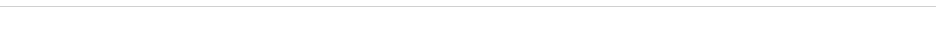
2
ProductOverview
Thischapterprovidesadescriptionoftheproduct,itsfeatures,andtherequirements
necessarytooperatethissystem.
ProductDescription
Thissystemprovidestwobasicmodesofoperation:
•RestingECG
Thismodeisthestandardmodeforyoursystem.
•Arrhythmia
Thismodeisprovidedfortheconvenienceofautomaticallygenerating
documentation.
Youcanupgradethebasicsystemwithtwoothermodesofoperation:
•Exercise
Thismodeisforexercisestresstesting.
•RRAnalysis
ThismodeisforRRintervalsanalysis.
Thebasicsystemprints6or12leadsofECGandprovidesoptionaltransmissionand
receptionofECGdatatoandfromacentralECGcardiovascularinformationsystem.
Youcanalsoupgradeitwithsoftwareoptionssuchas12-leadECGmeasurement
andinterpretiveanalysis.
ProductSpecications
Thissectiondescribesthedevice’shardwarecomponentsandsystemspecications.
Familiarizeyourselfwiththisinformationbeforeusingthedevice.
HardwareDescriptions
Thissectionidentiesthekeycomponentsofthesystemhardware.Familiarize
yourselfwiththesecomponents,theirlocation,andtheirusebeforeattempting
tousetheequipment.
2053535-002SMAC™2000
33

ProductOverview
FrontView
FrontViewofDevice
ItemName
Description
1
DisplayPresentswaveformandtextdata.
2
FunctionKeys
Selectsmenuoptionsonthescreen.
3
KeypadUsetoselectmenuoptionsonthescreen.
4
PrinterdoorpushbuttonOpenstheprinterdoor.
5
Printer/Printerdoor
Printsreports.
RearView
RearViewofDevice
ItemName
Description
1
SDcardslotConnectionforSecureDigital(SD)card.This
systemsupportsSDcardsformattedfortheFATor
FAT16lesystems.
2
LANorWLANconnection
RJ45networkconnectorusedtoconnectEthernet
cableforwiredLANcommunicationorLAN
communicationusingWirelessbridge.
34
MAC™20002053535-002S

ProductOverview
RearViewofDevice(cont'd.)
ItemName
Description
3
USBports(2)
StandardUniversalSerialBus(USB)connectorfor
USBdevices,suchastheoptionalbarcodereader,
anexternalnon-multimediaUSBkeyboardor
optionalUSBpoweredWirelessbridge.
4
COMMAport
Serialconnectorfordatacommunicationwith
CASE/CardioSoft/CSorMUSEsystems.
5
COMMBport
Serialconnectorforstressdevices(bicycle,
ergometer,ortreadmill).
6
PhonejackRJ11connectorfromtheinternalmodemtoan
analogphoneline.
7
ACPowerCordconnectionStandardconnectorfortheACpowercable.
SideView
SideViewofDevice
ItemName
Description
1
KISSconnection
ConnectionportfortheoptionalKISSPump
system.
2
ECGPatientCableconnectionD-sub15–pinfemaleconnectorfortheacquisition
cable.
2053535-002SMAC™2000
35

ProductOverview
StandardKeypad
StandardKeypad
ItemName
Description
1
Poweron/off
Turnsthesystemonoroff.
2
BatteryLED
Indicatesvariousbatterystates:
•Steadyamberindicatesthebatteryischarging
•Flashingamberindicatesthebatteryislow
•Nolightindicatesthebatteryisneithercharging
norlow
3PowerLED
Indicatestheunitispluggedinandreceiving
power.
4
Leadskey
Scrollsthroughtheleadsandallowsyoutoselect
thedisplayformatsfortheleadsequence.
5
ECGkey
Acquiresandprintsa12–leadECG.
6
RhythmkeyPrintsreal-timecontinuousrhythm.
7
WriterStop
Stopstheprintingfunction.
36MAC™20002053535-002S

ProductOverview
StandardKeypad(cont'd.)
ItemName
Description
8
Trimpad/CursorControlkeys
Providesmovementthroughmenusandwindows.
Fordescriptionsonusingthetrimpadandcursor
controlkeys,see“UsingtheTrimpad”onpage41.
9
FunctionkeysUsetoselectmenuoptionsonthescreen.
NOTE:
Thereisnomarkingonthekeypadforthe
functionkeys.Uptosixmenuoptionsmaybe
availableatanygiventime,andeachoption
correspondstoafunctionkeydirectlybelow
thedisplay.
10
Backspacekey
Deletescharacters.
11
Enterkey
Usetoadvancethefocusinawindowortoselect
itemsfromthescreen.
12
AltkeySwitchesbetweendifferentinputmethodsfor
JapaneseandKoreankeyboardlanguages.
13
Spacebar
Entersaspaceinthetext.
Asasecondaryfunction,itmovesthroughthe
menulists.
14
Optionkey
Usetoenterspecialcharactersonnon-English
keyboards.
15
ESC(escape)
Closesawindowonascreen.
16
Shiftkey
Usetoenteracapitalletter.
Forexample,pressShift+ptotypeacapitalP.
StressKeypad
Thestresskeypadhasthesamekeysasastandardkeypadwiththeadditionofspecic
stresskeys.Ifyoudonothavethestressoption,youdonothaveastresskeypad.
2053535-002SMAC™2000
37

ProductOverview
ItemName
Description
1
StresskeysControlsstressequipmentconnectedtothe
system.
StressKeys
StressKeys
ItemName
Description
1
PreteststresskeySelectsthepretestphaseoradvancestothenext
stagewithinthephase.
2
ExercisestresskeySelectstheexercisephaseoradvancestothenext
stagewithinthephase
3
RecoverystresskeySelectstherecoveryphaseoradvancestothenext
stagewithinthephase
4
TestEndstresskeySelectsthetestendphase.
5
HoldStagestresskeyRemainsatthecurrentstage.
6
SpeedW+stresskey
(Speed/Loadup)
Manuallyincreasesthetreadmillspeedor
ergometerload.
38MAC™20002053535-002S

ProductOverview
StressKeys(cont'd.)
ItemName
Description
7
Gradeá á
á
stresskey
(Gradeup)
Increasestheelevationofthetreadmill.
8
Tmil
stresskey
Startsthetreadmillduringthetest
9
Tmilstresskey
Stopsthetreadmillduringthetest.
10
Gradeâ â
â
stresskey
(Gradedown)
Decreasestheelevationofthetreadmill.
11
SpeedW-stresskey
(Speed/Loaddown)
Manuallydecreasesthetreadmillspeedor
ergometerload.
12
EnterBPstresskeyAllowsyoutoenterbloodpressurevaluesorstart
abloodpressuremeasurement.
13
Commentstresskey
Allowsyoutoenteracommentduringthestress
test.
14
MediansstresskeyPrintsamedianreportduringthetest.
15
12ldstresskey
Printsa12–leadreport
16
RecallstresskeyPrintstheprevious10secondsofECG
HardwareSpecications
See“TechnicalSpecications”onpage213foracompletedescriptionofallhardware
andsystemspecicationsforthisdevice.
OptionalSoftwareFeatures
OptionalSoftwareFeatures
Item
Description
QTCorrectionFormulaThesystemprovidesthefollowingQTcorrection
formulas:
Bazett(default)
Framingham
Fridericia
HookupAdvisorHookupAdvisoralertsusersofpoorleadqualitybased
onnoisemeasurementandlead-offdetectionresults.
ACI-TIPI
AcuteCardiacIschemiaTime-InsensitivePredictive
Instrument(ACI-TIPI)Option(K974199).
ClinicalTrials(CT)DataGuard
andAuditTrail
CTDataGuardandAuditTrailsupports21CFRpart11
complianceforthedatageneratedusingthedevice.
Optionincudespasswordprotectionandtimestamped
audittrails.
ECGAnalysis/Interpretation
12SLECGAnalysisProgram(V22)K042177.
HEARTexerciseHEARTexercisev5.2.2.1.
2053535-002SMAC™200039
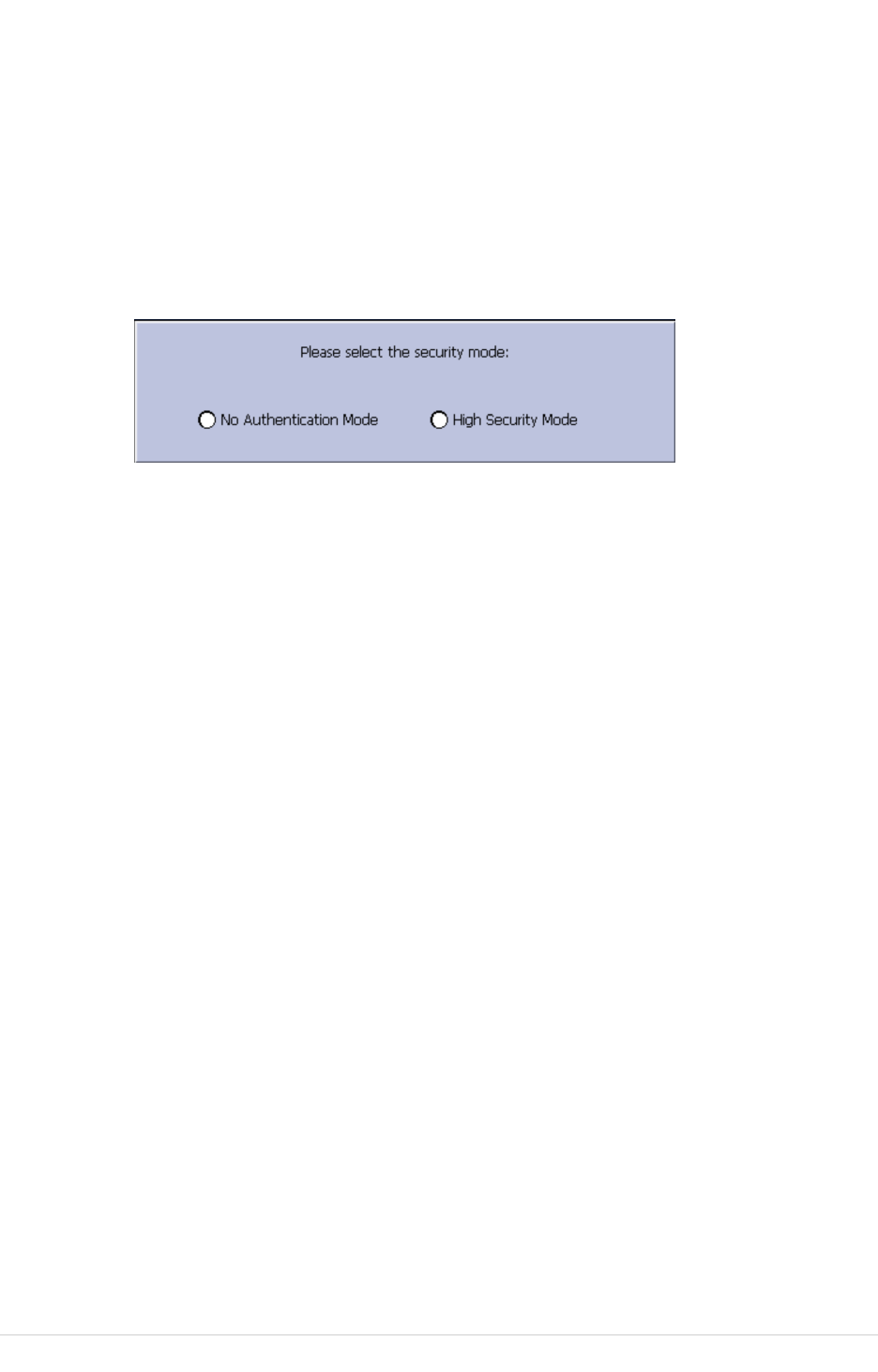
ProductOverview
UsingtheSystem
Thissectiondescribesthesecuritymodewindow,startupscreen,keypaduse,and
ECGdataacquisition.
SecurityModeWindow
Whenyoupowerupthedeviceforthersttime,awindowdisplaysaskingyouto
selectthesecuritymode:
•IfyouselectNoAuthenticationMode,pressSave,thestartupscreendisplays.
•IfyouselectHighSecurityMode,pressSave,thesystemwillcreateauseraccount.
AdialogwindowdisplaystoprovideyouthedefaultuserIDandthedefault
password.
1.SelectOK.YouwillberequiredtoentertheuserIDandpassword.
2.IntheUserIDeld,enterthedefaultuserID.
3.InthePasswordeld,enterthedefaultpassword.
4.PressLogin.Amessagedisplays:Pleasechangethedefaultadminpassword
atthersttimeofloggingin.
5.PressChangePassword.
6.InthePasswordeld,enterthenewpassword.
7.IntheRetypePasswordeld,retypethenewpassword.
8.PressSave,thestartupscreendisplaysasRestingECGPowerUpMode.
StartupScreen
DependingontheoptionsyouselectedforPowerupmodeinBasicSetup,oneofthe
followingscreensisyourstartupscreen:
•RestingECG
•StressECG
•Arrhythmia
•MainScreen
•OrderManager
•AwindowpromptingyoutoenteryourUserIDandPassword.
NOTE:
ThepasswordwindowisdisplayedonlyifyouselectedtheHighSecurityMode
optioninBasicSetup.YoucanusethesystemtotakeaSTATECGwithout
loggingintothesystem.PressthefunctionkeydirectlybelowtheSTATECG
tabtoselectit.
40MAC™20002053535-002S

ProductOverview
UsingtheKeypad
Youinteractwiththesystembyusingthekeypad.Inadditiontoenteringdataasyou
wouldonanykeypad,youcanalsouseittodothefollowingtasks:
•Selectmenuoptions
•Navigatethroughdataentryelds
•Controloptionalstressequipment
UsingtheFunctionKeys
YoucancongurethedeviceandinitiateanECGreadingbyselectingmenuoptions
thatareacrossthebottomofthedisplay.Uptosixmenuoptionsareavailableatany
giventime,andeachoptioncorrespondstoafunctionkeydirectlybelowthedisplay.
Pressthefunctionkeybelowthecorrespondingmenuoptiontoselectit.Thefollowing
tabledescribessomeofthepossibleoptions.
UsingtheFunctionKeys
DesiredActionExampleResults
TakeanECGSelectingtheRestingECGmenuoptionopenstheRestingECG
functionanddisplaysadditionalmenuitemsrelatedtotaking
arestingECG.
Changeasettingduring
anECGrecording
DuringarestingECG,selectingthe25mm/soptionchangesthe
speedofthewaveform.Otheroptionsareavailabletochange
differentsettings.
OpenawindowSelectingthePatientDataoptionopenstheEnterPatient
Datawindow.
ChangemenuoptionsSelectingtheMoreoptiondisplaysadditionalmenuoptions.
SaveyourselectionsSelectingtheSaveoptionallowsyoutosavechangesafter
enteringdataorchangingaconguration.
UsingtheTrimpad
Usethetrimpadtonavigatethroughdataentrywindows.
Pressthearrowstomovethecursorleft,right,upanddownthroughthedataelds.
Pressthecenterbuttontoselecttheeldinwhichthecursoriscurrentlyresting.Ifthe
eldisassociatedwithalistofvalidvalue,thatlistisdisplayed.
UsingtheStressKeys
Ifyoupurchasedtheoptionalstressmodule,usethestresskeysonthekeypadto
controlstressequipmentconnectedtothesystem.Foradescriptionofthestresskeys
andtheirfunction,see“StressKeys”onpage38.
2053535-002SMAC™200041

ProductOverview
ECGDataAcquisition
ECGDataAcquisitionprovidesthefollowing:
•Sampleswithaminimum500Hzor1000HztotheECGprocessingalgorithms
andtheapplicationsoftware
•Paceenhancementenable/disablethroughtheuserinterface
•QRSdetectionandheartratecalculation
•Leadsequenceswith6or12leads,whereeachleadisanelementoftheset(I,II,III,
aVR,aVL,aVF,D,A,J,V1…V6)withanoptional–aVR
ECGDataAcquisitionsupportsthefollowing:
•Defaulthighpasslter(0.04Hz),ifADSisonhighpasslter(0.56Hz)
•Selectablelowpasslter(20,40,100,150Hz)
•Selectablemainslter(50Hz,60Hz)
•AntiDriftSystem(ADS):Baselineshiftcorrectionwithniteimpulseresponsehigh
passlterenable/disablethroughtheuserinterfaceinRestingECG,Stress,and
RRanalysismodes
ThefollowingareselectabledataformatsforexternalECGstorage:
•DCARXML,500Hzuncompressed
•DCARXML,1000Hzuncompressed
•Hilltop,500HzDVS
•PDF
ExternalStorage
ThissystemsupportsaSecureDigitalHighCapacity(SDHC)cardasexternalstorage.
42MAC™20002053535-002S

ProductOverview
NavigatingtheUserInterface
Youcancongurethesysteminanumberofways.Thecongurationchoicesyou
makedeterminetheactionsyouneedtoperforminordertoproceedfromthePower
updisplaytotheMainMenu.
•ThePowerupmodeselectedinBasicSetupdetermineswhichwindowopenson
startup.
•IfHighSecurityModeisenabled,youarerequiredtoenterauserIDandpassword.
NOTE:
AdialogwindowwillopenbeforethesystementersintotheselectedPower
upmodeassetinSystemsettings.
•TheBCRDoptionintheOptionCodewindowindicatesthattheUSBBarcode
Readersupportisactivated.
ThefollowingsectionsdescribehowtonavigatefromthePowerupscreentothe
MainMenufortheeachpossiblelogonconguration.Usetheprocedurethatapplies
toyourlogoncongurationsettings.
•IfyoursystemisconguredtopowerupintheRestingECGmode,goto“Resting
ECGPowerUpMode”onpage44.
•IfyoursystemisconguredtopowerupintheArrhythmiamode,goto“Arrhythmia
PowerUpMode”onpage44.
•IfyoursystemisconguredtopowerupintheMainScreenmode,goto“Main
ScreenPowerUpMode”onpage45.
2053535-002SMAC™2000
43

ProductOverview
•IfyoursystemisconguredtopowerupintheStressECGmode,goto“StressECG
PowerUpMode”onpage45.
•IfyoursystemisconguredtopowerupintheOrderManagermode,goto“Order
ManagerPowerUpMode”onpage46.
RestingECGPowerUpMode
ThisproceduredescribeshowtonavigatetotheMainMenuafterpoweringonthe
systemwhenRestingECGisselectedforPowerupmodeinBasicSetup.
NOTE:
Ifyouneedtoperformsystemsetupfunctions,besureyouloginasauserwhois
assignedsetupeditingprivileges.
IfthesystemisconguredforRestingECGPowerUpModeandHighSecurityMode
isnotenabled,theRestingECGscreenopensonpowerup.TogototheMainMenu,
pressMore>MainMenu.
IfHighSecurityModeisenabled,whenthewindowopenspromptingforauserIDand
password,usethefollowingprocedure:
NOTE:
Ifyouforgotthepassword,refertoSee“HighSecurityMode”onpage46.
1.IntheUserIDeld,enteryouruserID.
2.InthePasswordeld,enteryourpassword.
3.PressLogin.
TheRestingECGscreenisdisplayed.
IftheBarcodeReaderoptionisenabled,awindowopenspromptingyouto
ScanthePatientbarcode.
4.Ifthebarcodereaderpromptisnotdisplayed,pressCancel>More>MainMenu.
ArrhythmiaPowerUpMode
ThisproceduredescribeshowtonavigatetotheMainMenuafterpoweringonthe
systemwhenArrhythmiaisselectedforPowerupmodeinBasicSetup.
NOTE:
Ifyouneedtoperformsystemsetupfunctions,besureyouloginasauserwhois
assignedsetupeditingprivileges.
IfthesystemisconguredforArrhythmiaPowerUpMode,andHighSecurityMode
isnotenabled,theArrhythmiascreenopensonPowerup.TogototheMainMenu,
pressCancel>More>MainMenu.
IfHighSecurityModeisenabled,whenthewindowopenspromptingforauserIDand
password,usethefollowingprocedure:
NOTE:
Ifyouforgotthepassword,refertoSee“HighSecurityMode”onpage46.
1.IntheUserIDeld,enteryouruserID.
2.InthePasswordeld,enteryourpassword.
44
MAC™20002053535-002S

ProductOverview
3.PressLogin.
TheArrhythmiascreenisdisplayed.
IftheBarcodeReaderoptionisenabled,awindowopenspromptingyouto
ScanthePatientbarcode.
4.Ifthebarcodereaderpromptisnotdisplayed,pressCancel>More>MainMenu.
MainScreenPowerUpMode
ThisproceduredescribeshowtonavigatetotheMainMenuafterpoweringonthe
systemwhenMainScreenisselectedforPowerupmodeinBasicSetup.
NOTE:
Ifyouneedtoperformsystemsetupfunctions,besureyouloginasauserwhois
assignedsetupeditingprivileges.
IfthesystemisconguredforMainScreenPowerupmodeanddoesnothaveHigh
SecurityModeenabled,theMainMenuisdisplayedafterpoweringupthesystem.
YoudonotneedtopressanyotherkeysinordertodisplaytheMainMenu.
IfHighSecurityModeisenabled,whenthewindowopenspromptingforauserIDand
password,usethefollowingprocedure:
NOTE:
Ifyouforgotthepassword,refertoSee“HighSecurityMode”onpage46.
1.IntheUserIDeld,enteryouruserID.
2.InthePasswordeld,enteryourpassword.
3.PressLogin.
TheMainMenuisdisplayed.
StressECGPowerUpMode
ThisproceduredescribeshowtonavigatetotheMainMenuafterpoweringonthe
systemwhenStressECGisselectedforPowerupmodeinBasicSetup.
NOTE:
Ifyouneedtoperformsystemsetupfunctions,besureyouloginasauserwhois
assignedsetupeditingprivileges.
IfthesystemisconguredforStressECGPowerupmodeandHighSecurityMode
isnotenabled,theStressECGscreenopensonpowerup.TogototheMainMenu,
pressCancel>More>MainMenu.
IfHighSecurityModeisenabled,whenthewindowopenspromptingforauserIDand
password,usethefollowingprocedure:
NOTE:
Ifyouforgotthepassword,refertoSee“HighSecurityMode”onpage46.
1.IntheUserIDeld,enteryouruserID.
2.InthePasswordeld,enteryourpassword.
3.PressLogin.
TheStressECGscreenisdisplayed.
2053535-002SMAC™2000
45

ProductOverview
IftheBarcodeReaderoptionisenabled,awindowopenspromptingyouto
ScanthePatientbarcode.
4.Ifthebarcodereaderpromptisnotdisplayed,pressCancel>More>MainMenu.
OrderManagerPowerUpMode
ThisproceduredescribeshowtonavigatetoMainMenuafterpoweringonthesystem
whenOrderManagerisselectedforPowerupmodeinBasicSetup.
NOTE:
Ifyouneedtoperformsystemsetupfunctions,besureyouloginasauserwhois
assignedsetupeditingprivileges.
IfthesystemisconguredforOrderManagerPowerUpModeanditdoesnot
haveHighSecurityModeenabled,pressMainMenu.TheOrderManagerscreenis
displayedafterturningonthesystem.
IfHighSecurityModeisenabled,whenthewindowopenspromptingforauserIDand
password,usethefollowingprocedure:
NOTE:
Ifyouforgotthepassword,refertoSee“HighSecurityMode”onpage46.
1.IntheUserIDeld,enteryouruserID.
2.InthePasswordeld,enteryourpassword.
3.PressLogin.
TheOrderManagerscreenisdisplayed.
4.PressMainMenu.
HighSecurityMode
IfHighSecurityModeisenabled,youarerequiredtoenterauserIDandpassword.
ThedialogwindowwillopenbeforethesystementersintotheselectedPowerup
modeassetinSystemsettings.
1.IntheUserIDeld,enteryouruserID.
2.InthePasswordeld,enteryourpassword.
46MAC™20002053535-002S

ProductOverview
3.Ifyouforgotthepassword,pressForgotPassword.
4.Adialogwindowdisplaysforyoutoselect.
•IfrecoverykeyisexportedtotheSDcard,inserttheSDcardthenselect
ImportRecoveryKey.Howtoexportrecoverykey,See“UserSetup”onpage
167.
IntheUserIDeld,enteryouruserID.
InthePasswordeld,enterthenewpassword.
IntheRetypePasswordeld,retypethenewpassword.
•Ifrecoverykeyisnotexported,selectRestoreSystem.
NOTE:
TheSystemRestoredialogdisplaysawarningthatsystemrestorewill
resetyoursystemtotheoriginalfactoryconguration,andallpatient
data,systemsettings,logsanduserdatawillbelostandunrecoverable.
IntheEnterSerialNumbereld,entertheserialnumberandpressFactory
Defaults.
Restartthesystemaftertherestoresuccess.
2053535-002SMAC™2000
47

ProductOverview
48MAC™20002053535-002S
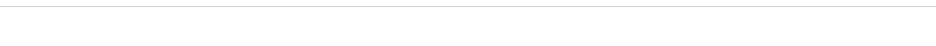
3
SettingUptheEquipment
Settingupthissystemconsistsofthefollowingsteps:
1.“InsertingtheBattery”
2.“ConnectingtheACPower”
3.“ConnectingthePatientCable”
4.“ApplyingtheFerriteRingtoCables”
5.“ConnectingtheBarcodeReader”
6.“ConnectingtheLANOption”
7.“ConnectingtoWLAN”
8.“ConnectingExternalDevices(StressOption)”
9.“ConnectinganInternalModem”
10.“InsertingthePaper”
11.“TurningontheSystem”
12.“ConguringtheDevice”
13.“TestingtheDevice”
Eachstepisdescribedinmoredetailinthefollowingsections.
InsertingtheBattery
Thesystemisshippedwithalithiumionbatterythatischargedwheninsertedintothe
systemconnectedtoACpower.
NOTE:
Donotusethesystemonbatterypoweruntilthebatteryisfullycharged,as
indicatedbythebatterychargingLEDonthekeysheet.Youmayusethesystem
onACpowerwhilethebatteryischarging.
ConnectingtheACPower
ThissystemcanrunusingACorbatterypower.WhenthedeviceispluggedintoanAC
outlet,itusesACpowerandchargestheinstalledbattery.
2053535-002SMAC™200049

SettingUptheEquipment
UsethefollowinginstructionstoconnectthesystemtoanACpoweroutlet.
Item
Description
1
Femaleendofthedevice’spowercordconnectedtothebackofthedevice.
2
Maleendofthedevice’spowercordconnectedtoanACoutlet.
1.Connectthefemaleendofthedevice’spowercord(1)totheACpowerconnector
onthebackofthedevice.
2.Plugthemaleendofthedevice’spowercord(2)intoanACoutlet.
NOTE:
Itisrecommendedthatyouplugthedeviceintoanuninterruptiblepower
supply(UPS)orasurgesuppressor.
3.CheckthePowerLEDtomakesurethedeviceisreceivingpowerformtheAC
outlet.
ConnectingthePatientCable
Thissystemsupportsavarietyofpatientcables.
WARNING:
HIGH-FREQUENCYBURNS—Useofcablesnotsuppliedwiththisequipmentcan
leadtoseriousinjury.
Useonlytheacquisitioncablethatshipswiththisequipment.
CAUTION:
INACCURACIESINECGImproperconnectioncancauseinaccuraciesintheECG.
Traceeachindividualleadwirefromitsacquisitioncablelabeltothecolored
connectorandthentotheproperelectrodetoensurethatitismatchedtothe
correctlabellocation.
50MAC™20002053535-002S

SettingUptheEquipment
PatientCables
ItemName
Description
1
D-Sub15–pinmaleconnectorConnectstothesystem’sECGsignal
inputconnector.Oneendofeach
acquisitioncableconsistsofaD-sub
15–pinmaleconnector.
2
Multi-linkAcquisitionCableLeadsTheleadendofthemulti-link
acquisitioncableattachestothe
leadwireadaptersanduses10or12
leadwires.
3
NEHBAcquisitionCableLeadsTheleadendoftheNEHBacquisition
cableattachestotheleadwire
adaptersanduses12leadwires.
4
ValueAcquisitionCableleadsTheleadendofthevalueacquisition
cableconsistsof10leadwires.
Theleadwiresrequireanadaptertoconnecttoanelectrode,asshowninthefollowing
diagram.
2053535-002SMAC™200051

SettingUptheEquipment
LeadwireAdapters
Item
Description
1
Leadwireend
2
4mmpin
3
Grabber
4
Mactrodeclip
Usethefollowingproceduretoconnectthepatientcable:
1.Assembletheleadwiresandadapters.
See“ReplacingLeadwireAdapters”onpage185.
2.Connecttheleadwirestothefrontofthepatientcable.
3.Connectthepatientcabletothesystem.
Ensurethecableisseatedsecurely.
ApplyingtheFerriteRingtoCables
Beforeyouconnectthebarcodereader,aLANcable,aserialcableoraphoneline
tothedevice,makesurethatyouapplytheferritering:
1.Openaferritering.
2.Wrapthecablearoundtheferriteringasshown,andmakesurethatthe
distancebetweentheferriteringandthecableportislessthan50mm.
3.Fastentolocktheferritering.
52MAC™20002053535-002S

SettingUptheEquipment
ConnectingtheBarcodeReader
Iftheoptionalbarcodereaderwaspurchasedwiththedevice,connectittotheUSB
portonthedevice.Beforeyouconnectthecabletothedevice,makesurethatyou
applyaferriteringtothecable,see“ApplyingtheFerriteRingtoCables”onpage52.
NOTE:
TheBCRDoptiontousethereaderisactivatedatthefactorywhenthebarcode
readerispurchasedwiththedevice.However,youneedtocongurethebarcode
settingsforyoursitebeforeyoucanusethereader,SeeAppendixA.
ConnectingtheLANOption
ThissystemiscompatiblewithMUSEv7.1.1,v8.0.1andv9.0.0,andwithCardioSoft/CS
v6.51,v6.61,v6.71andv6.73.
ConnectingtoLAN
IfyoupurchasedtheLANC(LANCommunicationtoCardioSoft/CS)orLANM(LAN
CommunicationtoMUSE)options,connectawiredLANEthernetcabletotheRJ45
networkconnectoronthebackofthedevice.Beforeyouconnectthecabletothe
device,makesurethatyouapplyaferriteringtothecable,see“ApplyingtheFerrite
RingtoCables”onpage52.
NOTE:
Thisappliesonlyifyouareusingthedeviceasastationarydevice.Ifyouare
usingitasamobileunit,donotconnectthedevicetoaLANuntilyouareready
toimport,transmit,orexportrecords.
ConnectingtoWLAN
IfyoupurchasedtheLANC(LANCommunicationtoCardioSoft/CS)orLANM(LAN
CommunicationtoMUSE)optionsalongwithwirelessbridge:
1.ConnectthewirelessbridgetotheRJ45networkconnectoronthebackofthe
deviceviaEthernetcable.
2.ConnectthePowercableoftheWirelessbridgetoUSBportofthedevice.
NOTE:
PleasecheckwithGErepresentativeifthissolutionisavailableinyourcountry.
Therequiredoption(s)tousethewirelessbridgeareactivatedatthefactorywhenthe
wirelessbridgecommunicationoptionispurchasedwiththedevice.However,the
wirelessbridgeneedstobeconguredbeforeyoucanuseit,refertoMobileLink
WirelessCommunicationInstallationManualfordetailedinformation.
ConnectingExternalDevices(StressOption)
IfyoupurchasedthestressoptionERGO,connecttheexternalstressdevicetothe
systemusingaserialcabletotheCOMMBportonthebackpanelofthedevice.Before
youconnectthecabletothedevice,makesurethatyouapplyaferriteringtothe
cable,see“ApplyingtheFerriteRingtoCables”onpage52.
2053535-002SMAC™2000
53

SettingUptheEquipment
Thissystemworkswithanyofthefollowingdevices:
•GEmodelT2100treadmill
•GEmodelT2000treadmill
•eBikeergometer
•Master’sStep(acousticsignalonly)
ConnectinganInternalModem
Ifyoupurchasedthissystemwiththeinternalmodemoption,connectthemodemto
ananalogphonelineusingtheRJ11connectoronthebackofthedevice.Beforeyou
connectthecabletothedevice,makesurethatyouapplyaferriteringtothecable,
see“ApplyingtheFerriteRingtoCables”onpage52.
MODCisModemCommunicationtotheCardioSoft/CSsystem.
MODMisModemCommunicationtotheMUSEsystem.
ThissystemiscompatiblewithMUSEv7.1.1,v8.0.1,andv9.0.0andwithCardioSoft/CS
v6.51,v6.61,v6.71andv6.73.
InsertingthePaper
BeforeyoucanprintECGreports,completethefollowingsteps:
1.Makesurethesystemissetupforthecorrectpapersize.
Thisdevicecanprintonthefollowingpapers:A4,standardletter(8.5x11
inches),ormodiedletter(8.433x11inches).
Forinformationonadjustingtheprinterforthepapersize,see“Adjustingthe
TrayforPaperSize”onpage187.
2.Inserttheappropriatelysizedpaper.
TurningontheSystem
1.Pressthepowerbuttontoturnonthesystem.
2.Verifythesystemwelcomescreenisdisplayedwithnoerrors.
NOTE:
Ifyouencounteranyproblemspoweringonthesystem,see“SystemDoes
NotPowerUp”onpage194forfurthertroubleshootinginstructions.
ConguringtheDevice
Whenthedeviceisreadyforoperation,congurethesystemsettingsusingthe
informationin“SystemConguration”onpage119.
Ifyouareapplyingthesamesettingstomultipledevicesatthesite,exportthesettings
toanSDcardandusethatcardtoimportthesettingstoothersystems.
54
MAC™20002053535-002S

SettingUptheEquipment
TestingtheDevice
Afteryouhavesetupandconguredthedevice,testthedevicecompletelybefore
usingitwithpatients.Usethefollowingtestscenarios:
•ConductingandprintingarestingECG
See“RecordingaRestingECG”onpage75forinstructions.
•ConductingandprintinganarrhythmiaECG
See“ArrhythmiaModeRecording”onpage89forinstructions.
•ConductingandprintingastressECG.
See“StressTesting”onpage101forinstructions.
•Saving,importing,printing,deleting,transmitting,andexportingrecords.
See“ManagingInternalStorage”onpage111forinstructions.
2053535-002SMAC™2000
55

SettingUptheEquipment
56MAC™20002053535-002S

4
PreparingthePatient
Thischapterprovidestheproceduresforpreparingthepatient'sskinandproperly
placingelectrodes.
NOTE:
TheseinstructionsdonotcovertheapplicationofelectrodesfortheKISSElectrode
ApplicationSystem(notavailableintheUnitedStates).TousetheKISSsystem,see
theKISSoperator’smanualforinstructions.
PreparingthePatient’sSkin
Carefulskinpreparationisthekeytoaninterference-freeECG.Signalqualityis
indicatedonthedeviceviatheHookupAdvisorindicator.
1.SelecttheelectrodeplacementsitesforECGmonitoringordiagnosisperthe
protocolspeciedbythehospitalorphysician.
Referto“ElectrodePlacement”onpage58fordiagramsanddescriptionsof
electrodeplacementforvariousprotocols.
2.Ensurethateachsiteisdry,clean,andfreeofexcessivehair.
NOTE:
Donotusesolventstocleantheskin;solventstrappedunderelectrodes
mayleadtoabnormalskinreactions.
3.Toprepareforastresstest,dothefollowing:
a.Markeachelectrodesitewithafelttippen.
b.Degreaseeachsitewithaskinpreparationcream.
c.Useamildabrasiontoremovethemarkleftbythefelttippen.
2053535-002SMAC™2000
57

PreparingthePatient
4.Applyelectrodestothepreparedsites.
ElectrodesshouldbeplacedonlybyaphysicianorECGtechnician.
WARNING:
SHOCKHAZARD—Touchingtheconductiveelementscancelstheprotection
providedbytheisolatedsignalinput.
Ensurethatconductivepartsoftheelectrodesorleadwiresdonotcomein
contactwithotherconductiveparts.
5.Lookatthelead-checkscreenforindicationofleadproblems.
NOTE:
UseonlyelectrodesandcontactagentsrecommendedbyGEHealthcare.
Thesignalqualityonthelead-checkscreenisnotindicateduntiltheRA/R
andRL/Nelectrodesareapplied.IfRA/Rbecomesdisconnected,thesystem
reportsthatallelectrodesareoffthepatient.
ElectrodePlacement
Thissectiondescribesvariousmethodsforplacingelectrodesforbothrestingand
exerciseECGs.
NOTE:
Someoftheproceduresforplacingelectrodesmaynotapplyinallcases,
dependingonthesystemandoptionspurchased.
CAUTION:
DELAYEDDIAGNOSIS—Improperconnectionoftheleadwireswillcause
inaccuraciesintheECG.
Ensuretheleadwiresareconnectedproperly.Traceeachleadwirefromits
acquisitionmodulelabeltoitscoloredconnectorandthentoitselectrodeto
ensurethatitismatchedtothecorrectlabelleadwireconnectionlocation.
RestingECGPlacement
ThefollowingmethodsareapplicableforrestingECGs.
58MAC™20002053535-002S

PreparingthePatient
Standard12–LeadPlacement
Toacquireastandard12–leadECG,usetheplacementshowninthefollowingdiagram.
12–LeadElectrodePlacement
AHALabelIECLabel
Description
1
V1redC1redFourthintercostalspaceattherightsternalborder
2
V2yellowC2yellowFourthintercostalspaceattheleftsternalborder
3V3green
C3green
Midwaybetweenlocation2and4
4
V4blueC4brownMid-clavicularlineinthefthintercostalspace
5V5orange
C5blackAnterioraxillarylineonthesamehorizontallevelas4
6
V6purpleC6purpleMid-axillarylineonthesamehorizontallevelas4and5
7
LAblackLyellowLeftdeltoid
8
LLFgreen
Aboveleftankle(Alternateplacement,upperlegas
closetotorsoaspossible)
9
RLgreen
NblackAboverightankle(Alternateplacement,upperlegas
closetotorsoaspossible)
10
RAwhiteRredRightdeltoid
2053535-002SMAC™200059

PreparingthePatient
NEHBPlacement
ToacquireaNEHBECG,usethestandard12–leadelectrodeplacementanditems1
and2asshowninthefollowingdiagram.
NEHBElectrodePlacement
AHALabelIECLabelDescription
1A1orange
NstwhiteAttachmentpointofthesecondribtotherightsternal
edge
2A2orange
NaxwhiteFifthintercostalspaceontheleftposterioraxillaryline
(SamepositionasV7orC7)
3
V4blueNapwhiteMid-clavicularlineinthefthintercostalspace(Same
positionasC4)
60MAC™20002053535-002S

PreparingthePatient
Stress12–LeadPlacement
Toacquireastress12–leadECGusetheplacementshowninthefollowingdiagram.
12–LeadStressElectrodePlacement
AHALabelIECLabel
Description
1
V1redC1redFourthintercostalspaceattherightsternalborder
2
V2yellowC2yellowFourthintercostalspaceattheleftsternalborder
3V3green
C3green
Midwaybetweenlocation2and4
4
V4blueC4brownMid-clavicularlineinthefthintercostalspace
5V5orange
C5blackAnterioraxillarylineonthesamehorizontallevelas4
6
V6purpleC6purpleMid-axillarylineonthesamehorizontallevelas4and5
7
LAblackLyellowLeftdeltoid
8
LLred
Fgreen
Aboveleftankle(Alternateplacement,upperlegas
closetotorsoaspossible)
9
RLgreen
NblackAboverightankle(Alternateplacement,upperlegas
closetotorsoaspossible)
10
RAwhiteRredRightdeltoid
2053535-002SMAC™200061

PreparingthePatient
62MAC™20002053535-002S

5
EnteringPatientInformation
Thefollowingsectionsdescribehowtoenterpatientinformationusingthefollowing
methods:
•Withaninternalkeypadorexternalkeyboard
•Withabarcodereader
EnteringPatientInformationWithanInternal
KeypadorExternalKeyboard
Patientinformationshouldbeenteredforeachnewpatientfromwhomreadings
aretaken.Usethefollowingproceduretoentertheinformationifyoudonotuse
abarcodereaderorifyouwanttomodifyoraddtothepatientdataenteredwith
abarcodereader.
NOTE:
Patientinformationmayberetainedfromapreviouspatient.Besuretocheck
thepatientinformationscreenforeachnewpatient.Dataassignedtothewrong
patientcauseserroneouspatientinformationthatcanaffectdiagnosisand
treatmentofthepatient(s).
1.OpentheEnterPatientDatawindow.
ForRestingECG,pressMainMenu>RestingECG>PatientDatatoopenthe
window.
ForArrhythmiaorStress,thewindowopensautomaticallywhenyouinitially
selecttheapplication.
Forsubsequentpatients,youneedtodooneofthefollowingtoreopenthe
EnterPatientDatawindow.
•InArrhythmiamode,pressStartRecording>NewPatient.
•InStressmode,pressPatientData.
2.Enterthepatientinformation,orpressPatientListtoselectapatientfromthe
establishedlist.
NOTE:
IfyouselectapatientfromthePatientList,onlytherstpageofpatient
informationisreused;youneedtomanuallyenterallsubsequentpages.
2053535-002SMAC™200063

EnteringPatientInformation
3.UsethePageupandPagedownkeystomovethroughthepatientdata
windows.
NOTE:
IftheCTDG(ClinicalTrialDataGuard)optionisactivated,youenterclinical
trialdataonthelastwindow.
4.Whenallthepatientdatahasbeenentered,pressSavetosavethedata.
EnteringPatientInformationwithaBarcode
Reader
Usingabarcodereadercansimplifytheentryofpatientinformationandreduce
thechanceofintroducingerrors.Whenyouscanapatient’sbarcode,itretrieves
thepatientinformationencodedinthebarcode.Youcanthenverifyormodifythe
informationasappropriate.
Beforeyoucanusethebarcodescanner,youneedtoverifythatitisconnectedtothe
systemandthatthesystemiscorrectlyconguredtousetheperipheral.
Ifitisnotconnected,followtheinstructionsforconnectingandconguringthe
barcodereaderinthesection“ConnectingtheBarcodeReader”onpage53and
AppendixA“CreatingBarcodes”onpage203.
ScanningtheBarcode
Usethefollowingproceduretoscanthepatient’sbarcode:
1.Whenthefollowingpromptisdisplayedonthescreen,scanthepatient’s
barcode:
ScanthePatientBarcode
Thefollowingmessageisdisplayedonthescreen:Pleasewait.
Thebarcodereaderbeeps.TherstPatientDatawindowopenswiththedata
fromthepatient’sbarcodeenteredintheappropriateelds.
2.Conrmthatthedataenteredfromthepatient’sbarcodeisaccurate.
64MAC™20002053535-002S

EnteringPatientInformation
3.Enterormodifypatientinformationasnecessary.
Referto“EnteringPatientInformationWithanInternalKeypadorExternal
Keyboard”onpage63fordetails.
4.Afterverifyingthatthepatientinformationiscorrect,pressSavetosavethe
patientdata.
AutomaticQuery
Themethodfordownloadingpatientdemographicsorordersdependsontheoption
youpurchased.
Youwilluseoneofthefollowingoptioncodes:
•ADTF-ADT—PatientdemographicsdownloadusingtheMUSEsystemoranother
similarapplication
•ADTL-ADT—Patientdemographicsdownloadusinganapplicationsimilartothe
MUSESystem.
NOTE:
IftheBCRDUSBBarcodeReaderoptionisnotactivated,orthelengthofthe
correspondingquerykey(PatientIDorVisit)is0,thesystemdoesnotparsethe
barcode,anddisplaysthescannedcontentinthetextbox.
IftheBCRDUSBBarcodeReaderoptionisactivated,andthelengthofthe
correspondingquerykey(PatientIDorVisit)isnot0,thesystemparsesthequery
keyaccordingtotheoffsetandlengthconguredin“ConguringtheBarcode
ReaderManually”onpage205,anddisplaysthequerykeyinthetextbox.
ConguringAutomaticQuery
1.FromtheMainMenu,pressSystemConguration>BasicSetup.
2.Congurethesite#thatyouwanttoquerythepatientdemographicsororder,
thedefaultsitenumberis1.
3.NavigatetotheInputMethodSettingspagebypressingPageDown>Page
Down.
4.ConguretheInputMethodSettingsaccordingtoyourrequirements.
5.Ifyouneedtoinputthequerykey(PatientIDorVisit)byscanningamulti-elds
barcode,congurethequerykeybarcodesettingsinSystemConguration
>PatientSetup.
See“SettingUpthePatientDataScheme”onpage205and“Conguringthe
BarcodeReader”onpage205forthedetailedinstructions.
UsingtheBarcodeReadertoQuerytheDatabaseandSelectaPatient
Usethefollowingprocedurestoquerythedatabaseandselectthepatient
demographicsusingabarcodereader.
1.NavigatetoRestingECG.
2.SelectthePatientDatamenu.
Adialogboxopensinstructingyoutoscanthepatientbarcode.
2053535-002SMAC™200065

EnteringPatientInformation
3.Scanthepatientbarcodeusingthebarcodereader.
ThescannedPatientIDorVisitdisplaysintheexistingdialogbox.
4.PressOKtobeginqueryingthedatabase.
Aftertheautomaticqueryiscomplete,theADTororderisdisplayedintheEnter
PatientDatawindow.
Ifmorethanonepatientororderisfound,alistdisplays.Selectthepatientor
orderfromthelistandpressSelecttocontinue.
5.ClickSavetoacceptthepatientADTororder.
NOTE:
Conrmthepatientdataandtestinformationdataiscorrectbeforesaving.
Thepatientdemographicororderdataisdownloadedanddisplayed.
NOTE:
FormoreinformationonthetypeofcodessupportedbytheMAC2000,see
“CreatingBarcodes”onpage203.
UsingtheInternalKeypadorExternalKeyboardtoQuerytheDatabaseandSelectPatient
Usethefollowingproceduretoquerythedatabaseandselectthepatient
demographicsusingtheinternalkeypadorexternalkeyboard.
1.NavigatetoRestingECG.
2.SelectthePatientDatamenu.
AdialogboxopenswithoutPatientIDorVisit(dependsonsetup).
3.EnterthePatientIDorvisit(dependsonsetup)usingtheinternalkeypador
externalkeyboard.
66MAC™20002053535-002S

EnteringPatientInformation
4.PressOKtobeginqueryingthedatabase.
Aftertheautomaticqueryiscomplete,theADTororderisdisplayedintheEnter
PatientDatawindow.
Ifmorethanonepatientororderisfound,alistdisplays.Selectthepatientor
orderfromthelistandpressSelecttocontinue.
5.ClickSavetoacceptthepatientADTororder.
NOTE:
Conrmthepatientdataandtestinformationdataiscorrectbeforesaving.
Thepatientdemographicororderdata(dependsonsetup)isdownloadedand
displayed.
2053535-002SMAC™200067

EnteringPatientInformation
68MAC™20002053535-002S

6
OrderManager
TheMAC2000systemmayretrieveordersfromaHospitalInformationSystem(HIS)
throughMUSEornon-MUSEsystems.Therearetwotypesofordermanagers:Simple
OrdersandAdvancedOrderManager.
Youcancompleteordersusinganyofthecommunicationmediaoutlinedinthe
followingsection.
CommunicationMedia
MUSEornon-MUSEsystemscancommunicatewiththeMAC2000systeminthe
followingways:
•SDCard
IfyouarecommunicatingtoMUSEsystems,thisisonlyavailablewithMUSEv7.1.1
orlater.
•Modem
Youcanonlyconnecttoaninternalmodem.
•LocalAreaNetwork(LAN)
ConnecttheMACsystemtotheLANthroughthecommunicationsportoftheMAC
system.
•DirectSerialConnection
ConnecttheMACsystemtotheremotesystemusingastandardserialcable.
•Wireless
ConnecttheMACsystemtotheremotesystemusingawirelessmoduleconnected
totheMACsystem.
NOTE:
PleasecheckwithGErepresentativeregardingwirelesssolutionavailableinyour
country.
ThissystemiscompatiblewithMUSEv7.1.1,v8.0.1,andv9.0.0,andCardioSoft/CS
v6.51,v6.61,v6.71andv6.73.
SimpleOrders
SimpleOrdersprovidesaninterfacetoquicklydownloadandexecuteoneorderat
atime.TouseSimpleOrders,youneedtoenableeithertheSOMLorSOMFoption.
2053535-002SMAC™200069

OrderManager
Whentheoptionsareenabled,theOrdersfunctionkeyisavailableontheResting
ECGscreen.
WhenyouselecttheOrdersfunctionkey,thissystemqueriesforordersinthedefault
locationyousetinCommunicationSetup.Asaresponsetothisquery,thesystem
displaysalistofavailableordersatthelocationspecied.Youcanselectasingle
orderfromthelist.ThePatientInformationscreenoftheRestingECGapplication
openswiththeinformationpopulatedfromtheorder.
UsethefollowingproceduretoexecuteordersinSimpleOrders.
1.NavigatetoRestingECGintheapplication.
2.SelectMore>Orders.
Thesystemdisplaysalistofordersavailableatthedefaultlocation.
3.SelectanorderandpressLoad.
Theselectedsingleorderisautomaticallydownloadedfromtheremotesystem
andpopulatedinthePatientInformationscreen.
YoucanalsoautomaticallyexecuteasingleorderiftheAutoExecuteSingleOrder
settingisenabledinRestingECGSetupandonlyoneopenorderforthegivenlocation
ispresentintheremotesystem.
Usethefollowingproceduretoautomaticallyexecuteasingleorder:
1.NavigatetoRestingECGintheapplication.
2.SelectMore>Orders.
Thesingleorderavailableatthedefaultlocationisautomaticallydownloaded
fromtheremotesystemandpopulatedinthePatientInformationscreen.
AdvancedOrderManager
AdvancedOrderManagerprovidesaninterfacetodownloadandstoremultipleorders
onthesystemandexecutethemlater.TouseAdvancedOrderManager,youneedto
enableeithertheAOMLorAOMFoption.
AdvancedOrderManagerisavailableasaseparateapplicationnamedOrder
Manageronthemainmenuofthesystem.
TheAdvancedOrderManagerapplicationhasaninterfacethatdisplaysalistoforders
thatarealreadydownloadedtothesystem.Theapplicationallowsyoutoqueryfor
ordersfromtheremotesystemsbasedonmultiplelocations.Allmatchingorders
aredisplayedastheresponsetothisqueryandyoucandownloadasingleorderor
multipleorderstothesystem.Thedownloadedordersaredisplayedasopenresting
ECGordersintheapplicationmainscreen.
DownloadingOrders
Regardlessofthemethodyouusetocommunicatewiththeremotesystem,usethe
followingproceduretoreceiveorders:
1.FromtheMainMenu,selectOrderManager.
TheOrderManagerwindowopens.
2.SelectLoadOrders.
Apop-upwindowopens.
70MAC™20002053535-002S

OrderManager
3.Enterthelocation(s)fromwhichyouwanttoretrieveorders.
Locationsmustmatchthelocationsusedontheremotesystem.Separate
multiplelocationswithcommas(forexample1,13,55).
4.PressEnter.
Thesystemconnectstotheremotesystemandretrievesalistofmatching
orders.
5.Toselectoneorderfromthelist,usetheSelectfunctionkeytoselecttheorder
youwantandpressEnter.
Ifyouneedtoselectmultipleorders,usethetrimpadandtheEnterkeyto
highlightmultipleorders.
6.Afteryouhaveselectedalltheordersyouwanttodownload,presstheLoad
Ordersfunctionkey.
Thesystemloadsandstorestheselectedorders.
7.Proceedto“SelectingandCompletingOrders”onpage71.
ThedownloadedorderlistdisplaysthePatientName,PatientID,Room,Time,Type,
Location,andOrderNumber.Thelistchangesasyounavigatethelist.Youcan
selectandexecuteonlyoneorderatatimefromthelist.Whenyouselectanorder,
therestingECGapplicationopensandthePatientInformationwindowispopulated
withthepatientdemographicsfromtheselectedorder.
AnorderiscompletedwhentheECGrecordissavedortransmittedtotheMUSEor
non-MUSEsystem.Completedordersaremarkedascompleted.
SelectingandCompletingOrders
Afteryouhaveordersonthesystem,usethefollowingproceduretoselectand
completethem.
1.OntheOrderManagerwindow,chooseSelect.
Thecursormovestothelistofavailableorders.
2.SelecttheorderyouwanttouseandpressEnter.
Awindowopenswiththeorderdetails.
3.Dooneofthefollowing:
•Toselectadifferentorder,selectCancel.
ThedetailwindowclosesandyoureturntotheOrderManagerwindow.
•Tousetheselectedorder,selectOkay.
•IftheTIPIoptionisactivated,thePatentInformationwindowopenswith
theinformationfromtheorder.
•IftheTIPIoptionisnotactivated,selectPatientDatatoopenthePatient
Informationwindow.
4.Enterorcorrectthepatientdata.
5.AcquireanECGfortheorderandsaveortransmittheacquiredECG.
2053535-002SMAC™200071

OrderManager
6.SelectMainMenutoreturntotheMainMenuwindow.
7.SelectMore>OrderManagertoreturntotheOrderManagerapplication.
Anasterisk(*)ontheleftsideofthePatientNameindicatesthattheorderis
completed.
UsingtheOrderManagerInterface
Youcandothefollowingthingswithorders:
•Sortthelist.
•Printthelist.
•Deletesingle,multiple,completed,orallstoredorders.
OrderManagerInterfaceOptions
OptionDescription
SelectSelectsthepatientfromtheListofordersanddisplaysthepatient
informationinaneditableformat.
LoadOrdersObtainstheordersfromtheMUSEsystemanddisplaysthemon
theOrderListDisplayscreen.
DeleteOrdersProvidestheuserasetofoptionstodeleteordersstoredlocally
onthedevice.
See“DeletingOrders”onpage72.
SortOrdersAllowstheusertosorttheordersbasedonauser-selectedeld.
Print
Printstheselectedorder.
MainMenu
ReturnstheusertotheMainMenu.
DeletingOrders
YoucanautomaticallydeleteastoredorderwhentheassociatedECGrecordis
automaticallydeleted,byenablingAutoOrderDeletionintheOrderManagerSetup
screen.See“OrderManagerSetup”onpage178.
72MAC™20002053535-002S

OrderManager
Youcanalsocongureautomaticorderdeletionseparatelyfromautomaticrecord
deletion.Inthiscase,thesystemdoesnotautomaticallydeleteastoredorderwhen
theassociatedECGrecordismanuallydeleted.
UsethefollowingprocedurestoaccesstheDeleteOrdersmenuanddeleteorders
storedlocallyonthedevice.
AccessingtheDeleteOrdersMenu
UsethefollowingproceduretoaccesstheDeleteOrdersmenu.
1.OntheMainMenu,selectOrderManager.
TheOrderManagerInterfacewindowopenswithalistoflocalordersdisplayed.
2.SelectDeleteOrders.
Theavailableoptionsonthemenuchange.
3.Dooneofthefollowing:
•Toselectorderstodelete,proceedto“DeletingSpecicOrders”onpage73.
•Todeletealloftheordersonthedevice,proceedto“DeletingAllOrders”
onpage74.
•Todeleteallcompletedordersonthedevice,proceedto“DeletingCompleted
Orders”onpage74.
4.Tocancelwithoutdeletinganyorder,selectCancel.
YoureturntotheDeleteOrdersmenuoptions.
DeletingSpecicOrders
OntheDeleteOrdersmenu,usethefollowingproceduretodeleteoneormore
specicorders.
Thecursorisplacedattherstorderinthelistoforders.
1.Selecttheorder(s)youwanttodelete.
•UsePageUp,PageDown,andthetrimpadtonavigatethroughthelistof
orders.
•Toselectanorder,highlightitandpressEnter.
2.Selectasmanyordersasnecessary.
NOTE:
Ifyouselectanorderthathasnotbeenprocessed,awindowopenstoask
whetheryouwanttodeletetheunprocessedorder.
•SelectYestocontinuedeletingtheunprocessedorder.
•SelectNotocanceltheselection.
3.Afteryouhaveselectedalloftheorderstodelete,selectDeleteSelected.
Thefollowingmessageisdisplayed:Areyousureyouwanttodeletethe
orders?
4.Dooneofthefollowing:
•Todeletetheselectedorders,selectYes.
2053535-002SMAC™2000
73

OrderManager
TheordersaredeletedandyoureturntotheDeleteOrdersmenuoptions.
•Tocancelthedeletion,selectNo.
TheordersarenotdeletedandyoureturntotheDeleteOrdersmenuoptions.
DeletingAllOrders
OntheDeleteOrdersmenu,usethefollowingproceduretodeletealloftheorders.
1.SelectDeleteAll.
Thefollowingmessageisdisplayed:Areyousureyouwanttodeletethe
orders?
2.Dooneofthefollowing:
•Todeletealloftheorders,selectYes.
TheordersaredeletedandyoureturntotheDeleteOrdersmenuoptions.
•Tocancelthedeletion,selectNo.
TheordersarenotdeletedandyoureturntotheDeleteOrdersmenuoptions.
DeletingCompletedOrders
OntheDeleteOrdersmenu.usethefollowingproceduretodeleteallcompleted
orders:
1.SelectDelCompleted.
Thefollowingmessageisdisplayed:Areyousureyouwanttodeleteall
completedorders?
2.Dooneofthefollowing:
•Todeleteallofthecompletedorders,selectYes.
TheordersaredeletedandyoureturntotheDeleteOrdersmenuoptions.
•Tocancelthedeletion,selectNo.
TheordersarenotdeletedandyoureturntotheDeleteOrdersmenuoptions.
NOTE:
Non-MUSEsystems,suchasEMRGateway,areGEHealthcareproprietarysystems.
74
MAC™20002053535-002S

7
RecordingaRestingECG
TheRestingECGfunctionispartofthebasicECGcartsystem.RestingECGmodeis
thedefaultPowerupmode.Whenthesystemisturnedon,theRestingECGdisplayis
similartothefollowingscreen.YoucanmodifythedefaultintheBasicSetup.
RestingECGDisplay
ItemName
Description
1ECGType
ThefollowingarevalidtypesofECGs:
•RestingECG
•Arrhythmia
•StressTest
2
DisplayFormatFormatofcurrentwaveforms.Press
Leadstocyclethroughall12leads.
2053535-002SMAC™2000
75

RecordingaRestingECG
RestingECGDisplay(cont'd.)
ItemName
Description
3Date
Currentsystemdate.
4
Time
Currentsystemtime.
5
BatterystatusindicatorDisplaysthecurrentbatterylevel.
Foradescriptionofthebatterystatus
indicatorsee“BatteryStatusIndicator”
onpage191.
6
InternalstorageindicatorThisindicatorisdisplayedonlyifthe
internalstorageoptionisenabled.It
displaystheapproximatenumberof
ECGrecordsthatyoucanstoreinthe
remainingmemory.
XrepresentsthenumberofECGsthat
youcanstoreintheremainingmemory.
YYrepresentsthetotalnumberofECGs
thatthesystemcanstore.YYcan
beeither100(iftheM100optionis
activated)or200(iftheM200optionis
activated).Thedifferenceequalsthe
numberofECGscurrentlystoredinthe
system.
7
HookupAdvisorIndicatorAtoolformonitoringthequalityof
ECGsignals.Formoreinformation,see
“HookupAdvisor”onpage76.
8
Patient’sHeartRate
Currentpatientheartratemeasuredin
beatsperminute.
9
MenuOptions
Thelistofavailablemenuoptions
changesdependingonthefunction
andthecurrentlocationwithinthat
function.
Formoreinformation,see“Usingthe
FunctionKeys”onpage41.
10
LeadLabels
Identieseachwaveformandindicates
thewaveformquality.
Yellow=anoisylead
Red=disconnectedlead
HookupAdvisor
ThissystemofferstheHookupAdvisorfeature,whichisatoolformonitoringthe
qualityofECGsignals,andisavailableintheResting,Arrhythmia,andRRAnalysis
applications.ItcanreduceoreliminatetheoccurrenceofpoortechnicalqualityECGs,
savetime,andpreventtheneedforretakes.
76MAC™20002053535-002S

RecordingaRestingECG
TheHookupAdvisorisdisplayedasathree-circleindicatorintheupperrightcorner
ofthescreen.
Thefollowingtabledescribeseachoftheindicator’sconditions.
HookupAdvisorIndicators
Indicator
Description
RedIndicatesaleadfailconditionorextremebaselineshifts.
Theredindicatorisalwaystheleft-mostcircleoftheindicatorandashes
whenlit.
YellowIndicatesmuscleartifact,powerlineinterference,baselinewander,or
electrodenoise.
Theyellowindicatorisalwaysthemiddlecircleoftheindicator.
NOTE:
InRRAnalysismode,theyellowindicatorisnotactive.RRAnalysis
supportsonlytheredandgreenindicatorsofHookupAdvisor.
Green
Indicatesacceptablesignalquality.
Thegreenindicatorisalwaystheright-mostcircleoftheindicator.
Whentheleadqualityisredoryellow,amessagedescribingtheleadproblemor
statusisdisplayedonthescreen.
HookupAdvisorcontinuouslyreviewstheECGdataforacceptableleadquality.
WhenanECGisacquired,HookupAdvisorrunsacompleteandmorecomprehensive
assessmentofthefull10secondsofECGdataandpossiblypromptstheuser
regardinganypoorleadqualityconditions.
•IfPreviewbeforeanalysisisturnedoffinthesystemsetup,aleadqualitymessage
andpromptmaybedisplayed,dependingonthecurrentleadqualitylevelandthe
Promptlevelinthesystemsetup.Ifamessageandpromptisdisplayed,thelead
qualityindicatorwillreecttheoverall10-secondleadquality.
•IfPreviewbeforeanalysisisenabled,thesystemsetupPromptlevelisdisregarded
andthesystemimmediatelydisplaysthePreviewscreen.Anyleadquality
messageswillbedisplayedinthisscreenalongwiththeoverall10-secondlead
qualityindicator.
2053535-002SMAC™2000
77

RecordingaRestingECG
Ineithercase,usersmaythendoeitherofthefollowing:
•SelectContinuetocontinue(printtheECG).
•SelectCanceltocancel.
RestingECGs
ArestingECGisthedefaultmodeoftheECGcartsystem,althoughyoumaychange
thisinthesystemconguration.ThissectiondescribeshowtorecordarestingECG
andtheavailableoptions.
RecordingaRestingECG
ThefollowingstepsdescribehowtoconductarestingECG.
NOTE:
TotakeastatECG,godirectlytostep6.
1.Preparethepatientasdescribedin“PreparingthePatient”onpage57.
2.SelectPatientDataandenterthepatientdataasdescribedin“EnteringPatient
Information”onpage63.
3.AdjusttheSpeed,GainandLowpasslteruntilthewaveformsarecongured
asdesired.
4.Ifthepatienthasapacemaker,turnonPaceEnhance.
Formoreinformation,see“ECGOptions”onpage79.
5.SelectMore>PrinterLeadstoscrollthroughtheleadsorchangethelead
format.
6.Whenthewaveformsarecongured,pressECGtobegintheacquisition.
Aprogressbarindicatesthepercentageofthedataacquired.Whenthe
acquisitioniscomplete,oneofthefollowingoccurs,dependingonthesettingof
thePreviewBeforeAnalysisoptionontheRestingECGSetupwindow.
•IfthePreviewBeforeAnalysisoptionisenabled,apreviewofthe10–second
ECGisdisplayed.Continuewithstep7.
•IfthePreviewBeforeAnalysisoptionisnotenabled,theECGdataisanalyzed
andprintedafteritisacquired.Proceedtostep8.
7.Whilereviewingthepreview,dooneofthefollowing:
•DiscardthereadingandpressCancel.Beginagainfromstep3.
•Waitforthemenuoptionstochangeandthencontinuewithstep8.
8.Usetheoptionstochangepatients,toprintacopyoftheECG,ortosave,
transmit,orreanalyzethedata.
Formoreinformationoneachoption,see“Post-AcquisitionOptions”onpage81.
78MAC™20002053535-002S

RecordingaRestingECG
ECGOptions
ThissystemprovidesseveraloptionsforconguringanECG.Theoptions,presentedas
optionkeysacrossthebottomofthedisplay,arelistedinthefollowingtables.
ECGOptions–FirstRow
OptionDescription
PatientData
Opensthepatientdataentrywindow.
25mm/s
NOTE:
Theinitial
measurement
displayedis
setinSystem
Conguration
>RestingECG
Setup.
Changesthespeedofthewaveformonthedisplayandprintout.
Changingthespeedalsochangesthespeedatwhichthewiper
barmovesacrossthedisplay.
Measurementisinmillimeterspersecond(mm/s)andincludesthe
followingoptions:
•25mm/s
•50mm/s
•12.5mm/s-5mm/s
•12.5mm/s
Whentheoptionincludestwospeeds(12.5mm/s-5mm/s),the
rstspeedisforthedisplayandthesecondspeedisforthe
printout.
Changingthemeasurementheredoesnotchangethe
measurementsetinSystemConguration.
10mm/mV.
NOTE:
Theinitial
measurement
displayedis
setinSystem
Conguration
>RestingECG
Setup.
ChangesthemagnitudeoftheECGsignalonthedisplayorinthe
report.Measurementisinmillimeterspermillivolt(mm/mV)and
includesthefollowingoptions:
•5mm/mV
•10mm/mV
•20mm/mV
•40mm/mV
•2.5mm/mV
•Automatic
Thelargertheselectedmeasurement,thelargerthewaveform.
Onlytherepresentationofthewaveformchanges;signalstrength
isnotaffected.
NOTE:
IfAutomaticisselected,thesystemcalculatesthebestgain
basedonthepeak-to-peakamplitudesofalldisplayedleads
andtheselecteddisplayformat.
Changingthemeasurementheredoesnotchangethe
measurementsetinSystemConguration.
2053535-002SMAC™200079
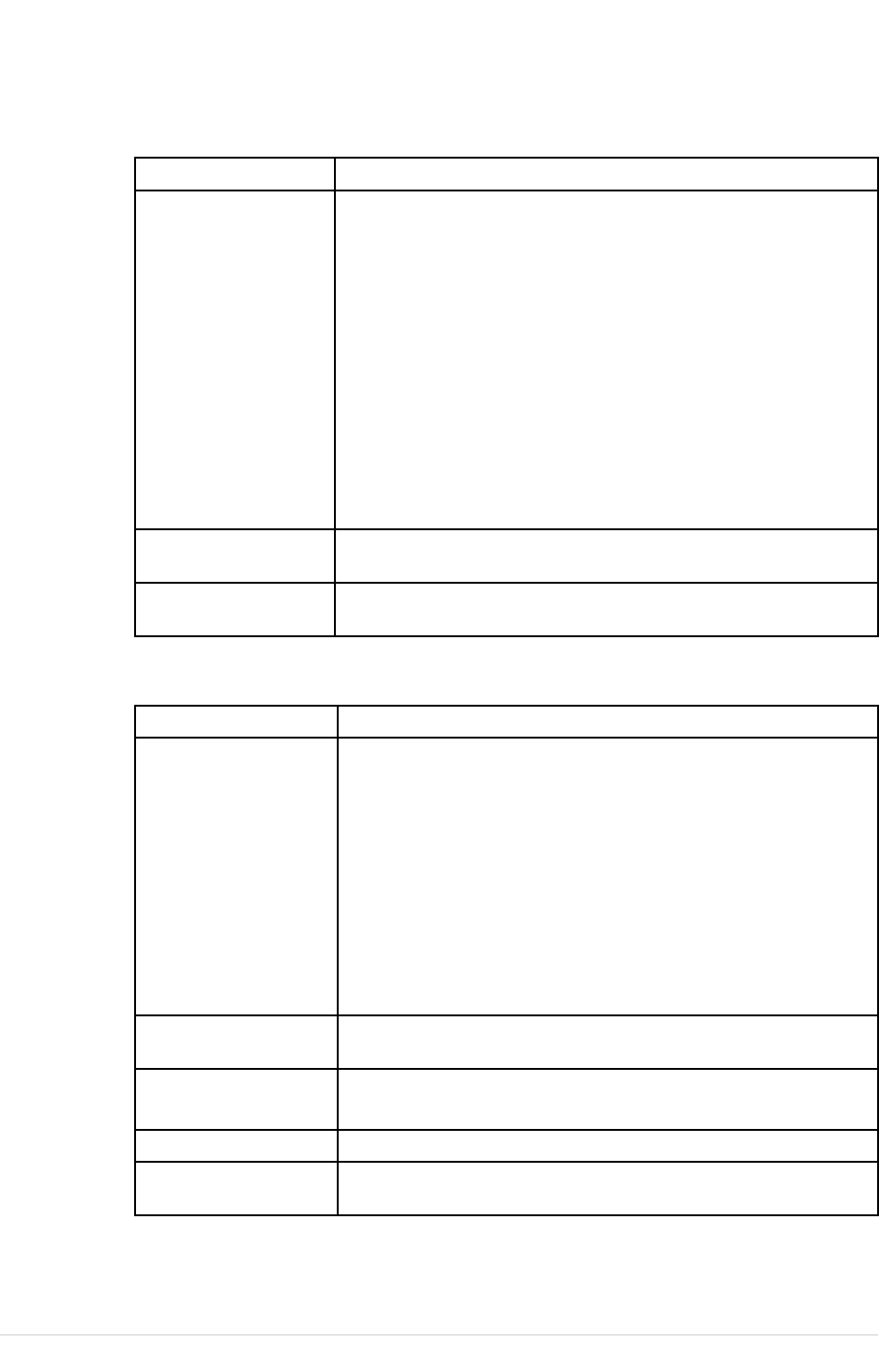
RecordingaRestingECG
ECGOptions–FirstRow(cont'd.)
OptionDescription
150Hz.
NOTE:
Theinitial
measurement
displayedis
setinSystem
Conguration
>RestingECG
Setup.
Eliminatesnoiseinthewaveformbyrestrictingwhichfrequencies
areincluded.FrequenciesaremeasuredinHertz(Hz)andinclude
thefollowingoptions:
•20Hz
•40Hz
•100Hz
•150Hz
Selectingafrequencyeliminatessignalsthatexceedthat
frequency.Thesmallerthefrequencyselected,themoresignalis
lteredout.Forexample,alterof40Hzdisplaysonlysignalsat
40Hzorless;signalsgreaterthan40Hzareignored.
Changingthemeasurementheredoesnotchangethe
measurementsetinSystemConguration.
PaceEnhanceImprovesthereadabilityofpacemakerECGs.OptionsareOnand
Off.
More
Togglesbetweentherstrowofoptions(previous)andthesecond
rowofoptions(following).
ECGOptions–SecondRow
OptionDescription
PrinterLeads
NOTE:
Theinitial
measurement
displayedis
setinSystem
Conguration
>RestingECG
Setup.
Selectswhichleadstoincludeintheprintout.Optionsare:
•First6
•Second6
•Rhythm6
•12
UsethisoptiononlywhenconductingrhythmECGs.Formore
information,see“GeneratingaRhythmReport(ManualRecording)
”onpage87.
Changingthemeasurementheredoesnotchangethe
measurementsetinSystemConguration.
ADS
Togglestheanti-driftsystem(ADS)onandoff.ADShelpsreduce
baselinedrift.
FullDisclosurePresstostartgeneratingaFullDisclosureECGreport.
See“FullDisclosure”onpage83fordetailedinstruction.
MainMenu
ExitsRestingECGandreturnsyoutotheMainMenu.
More
Togglesbetweentherstrowofoptions(previous)andthesecond
rowofoptions(following).
80MAC™20002053535-002S

RecordingaRestingECG
Post-AcquisitionOptions
Inadditiontosetupoptions,theRestingECGfunctionalityoffersadditionaloptions
afteranECGisacquired.Thefollowingscreensandtablesdescribetheoptionkeys
acrossthebottomofthedisplay.
Post-AcquisitionOptions—ScreenOne
OptionDescription
NextPatient
Displaystwonewoptions:
•NewPatientopensablankPatientInformationwindow.
•SamePatientopensthePatientInformationwindow
populatedwithdatafromthepreviouspatient.
NOTE:
Checkthepatientinformationbeforeyoustartthenext
acquisition.
Copy
Printsanadditional(copy)ECGreport.
Save
StoresthecurrentECGreport.Thisoptionisavailableonlyifthe
internalstorageoptionisenabled.
Transmit
SendsthecurrentECGreporttothelocationdenedonthe
CommunicationSetupwindow.Thisoptionappliesonlyifa
validLANorModemcommunicationoptionisenabled.
Referto“SystemConguration”onpage119formore
information.
2053535-002SMAC™200081

RecordingaRestingECG
Post-AcquisitionOptions—ScreenOne(cont'd.)
OptionDescription
RRAnalysisAllowsyoutoenterintoRRAnalysismode.
More
Returnstothesetupoptions.
Formoredetails,referto“ECGOptions”onpage79.
PostAcquisitionOptions—ScreenTwo
OptionDescription
NextPatient
Opensthepatiententrywindowallowingyoutoenterorselect
anewpatient.
SpeedChangesthespeedofthewaveformonthedisplayand
printout.Changingthespeedalsochangesthespeedthewiper
barmovesacrossthedisplay.
Gain
ChangesthemagnitudeoftheECGsignalonthedisplayorin
thereport.Measurementisinmillimeterpermillivolt(mm/mV).
FilterEliminatesnoiseinthewaveformbyrestrictingwhich
frequenciesareincluded.FrequenciesaremeasuredinHertz
(Hz).
PaceEnhanceStandardizesthepacespike.OptionsareOnandOff.
More
Togglesbetweenthesecondandthirdrowofacquisition
options.
82MAC™20002053535-002S

RecordingaRestingECG
PostAcquisitionOptions—ScreenThree
OptionsDescription
PrinterLeadsRhythmSelectswhichleadstoincludeintheprintout.
ADS
Togglestheanti-driftsystem(ADS)onandoff.ADShelpsreduce
baselinedrift.
FullDisclosureSelecttostartthefulldisclosure.
MainMenu
ExitstheRestingECGfunctionandreturnstotheMainMenu.
More
Togglesbetweenthesecondandthirdrowofacquisition
options.
FullDisclosure
FullDisclosureallowsyoutoacquireandsaveuptoveminutesofECGwaveforms
toprintatalatertimeorviewonacomputer.Youcanmanuallycancelornish
acquisitionatanytimebeforetheveminutesareconcluded.FullDisclosureis
optionalandcanbeconguredduringsystemsetup.
ThissectionoutlinestheprocedureforgeneratingaFullDisclosureECGreportand
describestheavailablesetup,waveform,andoutputoptions.
GeneratingaFullDisclosureECGReport
1.ConguretheFullDisclosuresettingin“RestingECGSetup”onpage124.
2.Preparethepatientasdescribedin“PreparingthePatient”onpage57.
3.FromtheMainMenu,pressRestingECG>More>FullDisclosuretoopenthe
FullDisclosurewindow.
Thesystemautomaticallystartsacquiringthefulldisclosuredata,andthe
Acquiringmessagedisplaysonthescreenduringtheacquisition.
Thesystemautomaticallycompletesthetestafterthepre-conguredtime,and
youcancontinuewithstep6.
Otherwise,gotostep4orstep5.
4.PressFinishtocompleteacquiringtheECG.ThefollowingFullDisclosure
Reportwindowdisplays.
2053535-002SMAC™200083

RecordingaRestingECG
Continuewithstep6.
5.PressCanceltostopacquiringtheECG,andperformoneofthefollowing:
•PressYestostopacquiringtheECGdataandreturntotheRestingECG
window.
•PressNotoremainacquiringtheECGdata,andcontinuewithstep6.
6.IntheFullDisclosureReportwindow,youcanperformthefollowingoperations:
FullDisclosureReportWindowField
Action
ExporttoSDCardPresstoexporttheECGreporttotheSD
card.
ExporttoFTPServer
PresstoexporttheECGreporttothe
conguredFTPServer.
See“CommunicationSetup”onpage146
fordetailedinstructiononconguringthe
FTPserver.
ExporttoSharedFolderPresstoexporttheECGreporttothe
conguredSharedFolder.
See“CommunicationSetup”onpage146
fordetailedinstructiononconguringthe
SharedFolder.
Print
PresstoprinttheECGreporttothe
thermalprinter.
ReportSetup
Presstosetupthefulldisclosurereport.
See“FullDisclosureReportSetup”on
page85fordetailedinstructions.
Return
Pressandthenthefollowingmessage
displays:
Thecurrentfulldisclosurerecordwillbe
deleted.Doyouwanttocontinue?
•PressYestoreturntotheRestingECG
window.
•PressNotoremaininthecurrentfull
disclosurereportwindow.
84MAC™20002053535-002S

RecordingaRestingECG
FullDisclosureReportSetup
1.PressReportSetupontheFullDisclosureReportwindow.TheFullDisclosure
ReportSetupdisplays.
2.Performthefollowingactionstosetupthefulldisclosurereportformat:
FullDisclosureReportSetup
FieldsDescriptionandAction
ReportFormat
Clickthedrop-downarrowtodeterminehowthefulldisclosure
ECGreportprintsonthethermalprinter.
Thechoicesare:
•onelead@25mm/s
•onelead@50mm/s
•12leads@25mm/s
LeadClickthedrop-downarrowtodeterminewhichleadtoprint.
Theoptionsare:
•I
•II
•III
•aVR
•aVL
•aVF
•V1
•V2
•V3
•V4
•V5
•V6
2053535-002SMAC™200085

RecordingaRestingECG
FullDisclosureReportSetup(cont'd.)
FieldsDescriptionandAction
ReportFormat
Clickthedrop-downarrowtodeterminehowthefulldisclosure
ECGreportexportstoaPDFle.
Theoptionsare:
•onelead@25mm/s
LeadClickthedrop-downarrowtodeterminewhichleadtoprint
onthePDFle.
Theoptionsare:
•I
•II
•III
•aVR
•aVL
•aVF
•V1
•V2
•V3
•V4
•V5
•V6
SpecialConsiderations
WhenrecordingECGs,youneedtomakespecialconsiderationsforthefollowing
situations:
•RecordingECGsofpacemakerpatients
•RecordingECGsduringdebrillation
RecordingECGsofPacemakerPatients
Becauseofslowpaperspeed,pacerpulsescannotbedisplayeddirectlyontheECG
recording.Forexample,withapaperspeedof50mm/sandapulsedurationofonly
0.5ms,thewidthoftherecordedpacerpulsewouldbeonly0.025mm.
IfPaceEnhanceisenabled,therecorderreducesthepulseamplitudeandexpands
itswidthtomakepacerpulseseasiertoidentify.Thesystemrecordsthepulsewith
thecorrectpolarity,awidthof5ms,andequalamplitudeinallleads.Dependingon
thepolarityofthepacerpulseinleadsIandII,thepacerpulseinleadIIImaybe
86MAC™20002053535-002S

RecordingaRestingECG
suppressed.ThefollowinggureofanECGrecordingwithpacerpulsesshowsthe
amplitudeofthereversecurrent.
RecordingECGsDuringDebrillation
NOTICE:
EQUIPMENTDAMAGE—Damagedcablescancausemechanicalproblems.
Beforeconnectingthecabletothedevice,checkitforsignsofphysicaldamage.Do
notuseadamagedcable.
Forpatientsafety,useonlytheoriginalGEHealthcarepatientcable.
WARNING:
SHOCKHAZARD—Touchingthepatient,electrodes,orleadwiresduring
debrillationcancauseashock.
Duringdebrillation,donottouchthepatient,theelectrodes,ortheleadwires.
Observealldebrillatorsafetyinformation.
Thisequipmentisprotectedagainsttheeffectsofcardiacdebrillatordischargeto
allowtheECGtracetoreturnafterdebrillation,asrequiredbyteststandards.
Thepatientsignalinputisdebrillation-proof;itisnotnecessarytoremovetheECG
electrodesbeforedebrillatingthepatientifnon-polarizingelectrodesarebeingused.
Whenusingstainlesssteelorsilverelectrodes,thedebrillatordischargecurrentmay
causetheelectrodestoretainaresidualcharge,causinganelectrodepolarizationor
DCoffsetvoltage.ThisblocksECGsignalacquisitionforseveralminutes.Ifpolarizing
electrodesareused,GEHealthcarerecommendsthatyoudisconnecttheleadwires
fromthepatientbeforedeliveringtheshock.
Topreventpolarization,GEHealthcarerecommendstheuseofnon-polarizing
disposableelectrodeswithdebrillationrecoverratingsasspeciedinAAMIEC12
3.2.2.4(MMSPN9623-105SilverMacTrodes,MMSspecTP9623-003),whichrequires
thepolarizationpotentialofanelectrodepairnotexceed100mVvesecondsaftera
debrillationdischarge.
GeneratingaRhythmReport(ManualRecording)
TheRestingECGmodeallowsyoutogenerateRhythmReports,whichareprinted
reportsonly.Theydonothavecomputer-generatedinterpretationormeasurements,
2053535-002SMAC™200087

RecordingaRestingECG
andyoucannotstorethemtointernalmemoryortransmitthem.Usethefollowing
stepstogenerateaRhythmReport.
1.Preparethepatientasdescribedin“PreparingthePatient”onpage57.
2.VerifythatthesystemisinRestingECGmode.
IfthesystemisnotinRestingECGmode,ontheMainMenupressRestingECG.
3.Enterthepatientdataasdescribedin“EnteringPatientInformation”onpage63.
4.AdjusttheSpeed,Gain,andLowPassFilteruntilthewaveformsarecongured
asdesired.
Formoreinformation,see“ECGOptions”onpage79.
5.Ifthepatienthasapacemaker,pressPaceEnhance.
Formoreinformation,see“ECGOptions”onpage79.
6.PressLeadstoscrollthroughall12leads.
Formoreinformationondisplayformats,see“RestingECGSetup”onpage124.
7.PressMore>PrinterLeadstoselecttheappropriateoption.
FormoreinformationonthePrinterLeadsoption,see“ECGOptions”onpage79.
8.PressRhythmtobeginrecordingtheECG.
9.PressStoptostoptheECGrecording.
IfyoupressRhythmafterpressingStop,thenewreporteitherbeginsprinting
immediatelyonthecurrentsheetofpaperoradvancestoanewpage,dependingon
thesettingoftheeld:Startrhythmreportonanewpage.Thiseldislocatedonthe
RestingECGSetupwindow.See“RestingECGSetup”onpage124fordetails.
88MAC™20002053535-002S

8
ArrhythmiaModeRecording
TheArrhythmiamodeispartofthebasicECGcartsystem.Theinterfaceofthe
ArrhythmiamodeissimilartotheinterfacefortheRestingECGmode.Formore
informationontheRestingECGinterface,see“RecordingaRestingECG”onpage75.
RecordinginArrhythmiaMode
Thissectiondescribestheprocessforrecordinganarrhythmiareport,thewaveform
options,andtheprintingoptions.
RecordingArrhythmiaECGs
1.Preparethepatientasdescribedin“PreparingthePatient”onpage57.
2.SelectMainMenu>Arrhythmia.
TheEnterPatientDatawindowopens.
3.Enterthepatientdataasdescribedin“EnteringPatientInformation”onpage63.
4.Adjustthegain,speed,lter,andpacemakerenhancementasnecessary.
Referto“ArrhythmiaRecordingOptions”onpage90.
5.Afterthesettingsareadjustedasrequired,selectStartRecordingtobeginthe
arrhythmiaECG.
6.Afteryouhaverecordedanadequateamountofinformation,pressStop
Recording.
Twonewoptionsbecomeavailable:ConrmStopandContinueRecording.
7.Dooneofthefollowing:
•Ifyouneedtorecordadditionalinformation,pressContinueRecording.
Thisreturnstotherecordingmode.Repeatfromstep6.
•Ifyouhavedeterminedenoughinformationwasrecorded,pressConrm
Stop.
Reportoptionsbecomeavailable.
IfyouwanttoprinttheArrhythmiarecording,continuewith“PrintinganArrhythmia
Report”onpage91.
2053535-002SMAC™200089

ArrhythmiaModeRecording
ArrhythmiaRecordingOptions
ArrhythmiaOptions-rstrow
OptionDescription
StartRecordingStartsthearrhythmiareading.
IfyoudidnotlloutthePatientDatatoselectapatient,you
receivethefollowingmessage:NoPatientSelected.Doyou
wanttocontinuewithoutpatientdata?
1.SelecttheNotabtocontinue.
TheEnterPatientDatawindowopens.
2.EntertheinformationoneachpageandselectSave.
3.SelectStartRecording.
25mm/s
NOTE:
Theinitial
measurement
displayedis
setinSystem
Conguration>
ArrhythmiaSetup.
Changesthespeedofthewaveformonthedisplayand
printout.Changingthespeedalsochangesthespeedatwhich
thewiperbarmovesacrossthedisplay.
Measurementisinmillimeterspersecond(mm/s)andincludes
thefollowingoptions:
•25mm/s
•50mm/s
•12.5mm/s-5mm/s
•12.5mm/s
Whentheoptionincludestwospeeds(12.5mm/s-5mm/s),
therstspeedisforthedisplayandthesecondspeedisfor
theprintout.
Changingthemeasurementheredoesnotchangethe
measurementsetinSystemConguration.
5mm/mV
NOTE:
Theinitial
measurement
displayedis
setinSystem
Conguration>
ArrhythmiaSetup.
ChangesthemagnitudeoftheECGsignalonthedisplayorin
thereport.Measurementisinmillimeterspermillivolt(mm/mV)
andincludesthefollowingoptions:
•5mm/mV
•10mm/mV
•20mm/mV
•40mm/mV
•2.5mm/mV
•Automatic
Thelargertheselectedmeasurement,thelargerthewaveform.
Onlytherepresentationofthewaveformchanges;signal
strengthisnotaffected.
NOTE:
IfAutomaticisselected,thesystemcalculatesthebest
gainbasedonthepeak-to-peakamplitudesofalldisplayed
leadsandtheselecteddisplayformat.
Changingthemeasurementheredoesnotchangethe
measurementsetinSystemConguration.
90MAC™20002053535-002S
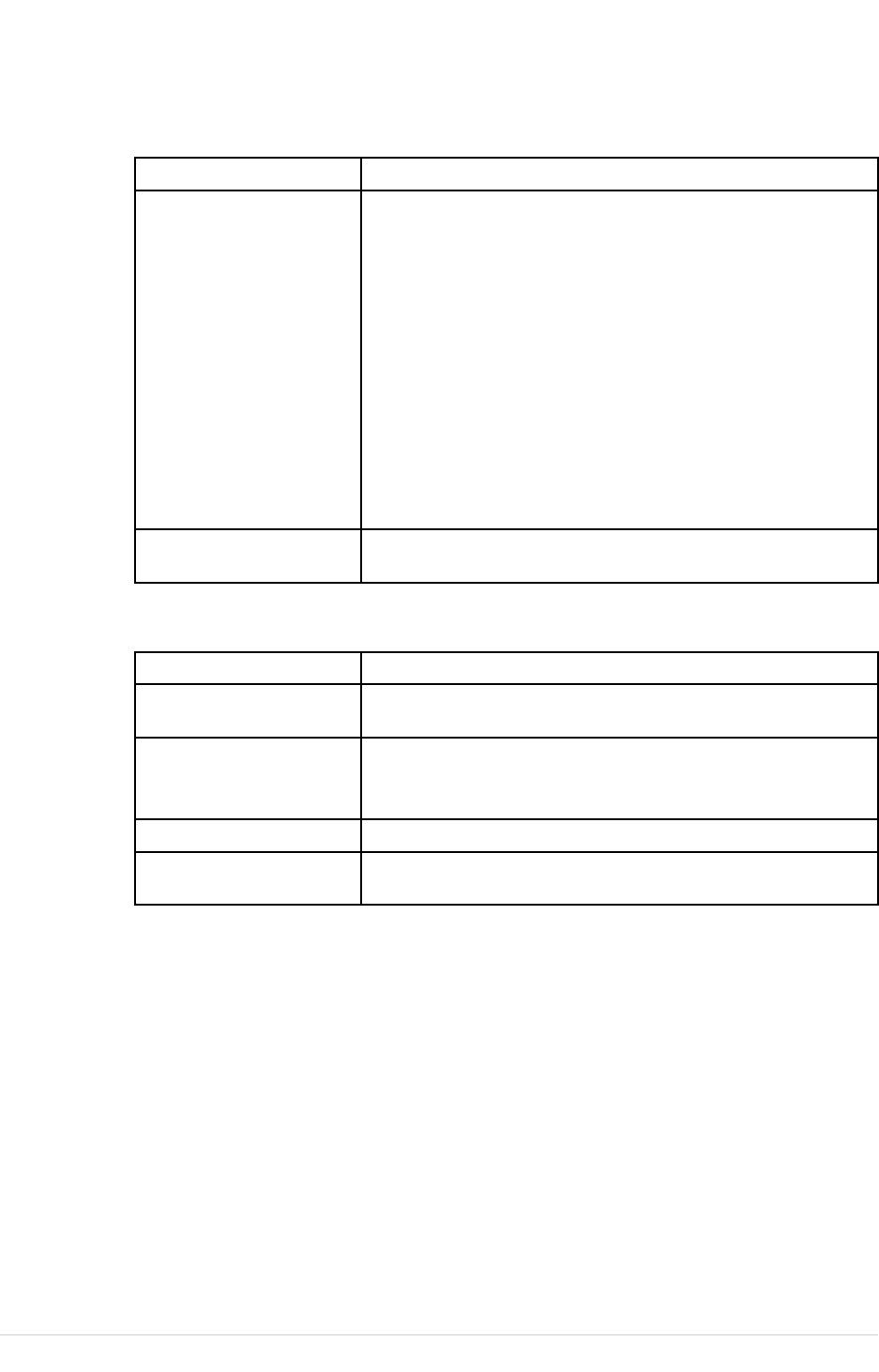
ArrhythmiaModeRecording
ArrhythmiaOptions-rstrow(cont'd.)
OptionDescription
20Hz
NOTE:
Theinitial
measurement
displayedis
setinSystem
Conguration>
ArrhythmiaSetup.
Eliminatesnoiseinthewaveformbyrestrictingwhich
frequenciesareincluded.FrequenciesaremeasuredinHertz
(Hz)andincludethefollowingoptions:
•20Hz
•40Hz
•100Hz
•150Hz
Selectingafrequencyeliminatessignalsthatexceedthat
frequency.Thesmallerthefrequencyselected,themoresignal
islteredout.Forexample,alterof40Hzdisplaysonlysignals
at40Hzorless;signalsgreaterthan40Hzareignored.
Changingthemeasurementheredoesnotchangethe
measurementsetinSystemConguration.
More
Togglesbetweentherstrowofoptions(previous)andthe
secondrowofoptions(following).
ArrhythmiaOptionssecondrow
OptionDescription
PaceEnhanceImprovesthereadabilityofpacemakerECGs.OptionsareOn
andOff.
PatientData
OpensthePatientDataEntrywindow.
ThistabisavailableonlyifyoudidnotcompletethePortent
DataEntrywindowearlier.
MainMenu
ExitstheArrhythmiafunctionandreturnstotheMainMenu.
More
Togglesbetweentherstrowofoptionsandthesecondrow
ofoptions
Printing
Youcanmanuallygenerateanarrhythmiaprintoutinatableformat,anepisode
format,orasummaryformat.
PrintinganArrhythmiaReport
UsethefollowingproceduretoprintanArrhythmiareport.
1.SelectthetypeofArrhythmiareportyouwanttoprintandpresstheappropriate
functionkey.
•Toprintthesummaryreport,pressPrintSummary.
•Toprintthetablereport,pressPrintTable.
•Toprintthearrhythmiaepisodes,pressPrintEpisodes.
2053535-002SMAC™200091

ArrhythmiaModeRecording
Referto“ArrhythmiaPrintingOptions”onpage92fordetails.
2.Reviewthereportasnecessary.
Formoreinformation,referto“ArrhythmiaCodes”onpage92.
ArrhythmiaPrintingOptions
Whenprintinganarrhythmiareport,youhavethefollowingoptions:
ArrhythmiaPrintingOptions
OptionDescription
PrintSummary
PrintsacombinedreportthatincludesboththeTableand
Episodeformats.
PrintTablePrintsabreakdownoftherecordingintabularformat.The
reportincludes:
•theanalysisdurationinminutesandseconds
•theartifactdurationinminutesandseconds
•acodeforeacheventtyperecorded
•thenumberofeacheventtyperecorded
Foradescriptionofthepossibleeventcodes,referto
“ArrhythmiaCodes”onpage92.
PrintEpisodes'Printsastandardwaveformreportoftherecordedevents.
Thesignalfromallrecordedleadsisprintedandeacheventis
markedwiththecorrespondingarrhythmiacode.
Foradescriptionofthepossibleeventcodes,see“Arrhythmia
Codes”onpage92.
MainMenu
ExitstheArrhythmiafunctionandreturnstotheMainMenu.
More
Togglesbetweenthearrhythmiarecordingoptionsandthe
arrhythmiaprintingoptions.
ArrhythmiaCodes
ThefollowingtableidentiesthecodesusedontheArrhythmiareportsandthe
eventstheyrepresent.
CodeArrhythmiaEvent
A
Artifact
ASYSTO
Asystole,limitvalue3s
CPLT
Ventricularcouplet(2PVCs)
ESC
Ventricularescapebeat
L
Learnphase
PAU1
Pauseof1missedbeat
PAU2
Pauseof2missedbeats
PCAP
Pacemakercapture
92MAC™20002053535-002S

ArrhythmiaModeRecording
CodeArrhythmiaEvent
PERR
Pacemakererror
PSVC
Prematuresupraventricularcontraction
PVC
Prematureventricularcontraction
QRSL
LearnedQRScomplex
RUN
Ventricularrun(3PVCs)
VBIG
Ventricularbigeminy
VFIB
Ventricularbrillation/utter
VTACH
Ventriculartachycardia(>3PVCs)
2053535-002SMAC™200093

ArrhythmiaModeRecording
94MAC™20002053535-002S

9
RRAnalysis
RRAnalysisisanoptionalmodeofthesystem.Itdetectshiddenpatternsunderlying
thecomplexdynamicphenomenaofheartratevariability(HRV)andmeasuresthe
cardiacRRintervals.ThisoptionisnotavailableintheU.S.
RRAnalysisMode
ThissectionoutlinestheprocedureforgeneratinganRRAnalysisreportanddescribes
theavailablesetup,waveform,andoutputoptions.
RRAnalysisSettingsWindow
OptionDescription
StartTest
StartstheRRAnalysistest.
PatientData
OpensthePatientDataEntrywindow.
RRAnalysisSetupCongurestheRRAnalysistest.See“RRAnalysisSetup”
onpage95fordetails.
MainMenu
ExitstheRRAnalysismodeandreturnstotheMainMenu.
RRAnalysisSetup
TheRRAnalysisSetupfunctionallowsyoutoconguretheRRAnalysisreport,
including:
•Target
•Recordlead
•Waveformparameters
•Reportoptions
1.Preparethepatientasdescribedin“PreparingthePatient”onpage57.
2.FromthedeviceMainMenu,pressRRAnalysis.
3.PressPatientDataandenterthepatientdataasdescribedin“EnteringPatient
Information”onpage63.
4.PressRRAnalysisSetupandadjustthesetupoptionsasnecessary.
2053535-002SMAC™200095

RRAnalysis
96MAC™20002053535-002S

RRAnalysis
RRAnalysisSettingsWindow
Field
Description
Target
Selectsthetargetofthetest.
Availableoptionsare:
•100Beats
•200Beats
•300Beats
•400Beats
•500Beats
•1min
•2min
•3min
•4min
•5min
RecordLeadSelectswhichrhythmleadisdisplayedandstored.
Availableoptionsare:
•I
•II
•III
•aVR
•aVL
•aVF
•V1
•V2
•V3
•V4
•V5
•V6
LineFilter
Enables/disablesthelinelterdenedinCountry
Setup.See“CountrySetup”onpage159formore
information.
PaceEnhancementImprovesthereadabilityofpacemakerECGs.Options
areOnandOff.
2053535-002SMAC™200097

RRAnalysis
RRAnalysisSettingsWindow(cont'd.)
Field
Description
Gain[mm/mV]SetsthemagnitudeoftheECGsignal.Measurement
isinmillimeterspermillivolt(mm/mV)andincludes
thefollowingoptions:
•2.5mm/mV
•5mm/mV
•10mm/mV
•20mm/mV
•40mm/mV
•Automatic
Thelargertheselectedmeasurement,thelargerthe
waveform.Onlytherepresentationofthewaveform
changes;signalstrengthisnotaffected.
NOTE:
IfAutomaticisselected,thesystemcalculates
thebestgainbasedonthepeak-to-peak
amplitudesofalldisplayedleadsandtheselected
displayformat.
Speed[mm/s]Changesthespeedofthewaveformonthedisplay
andprintout.Changingthespeedalsochanges
thespeedatwhichthewiperbarmovesacrossthe
display.
Measurementisinmillimeterspersecond(mm/s)and
includesthefollowingoptions:
•12.5mm/s
•25mm/s
•50mm/s
LowPassFilter[Hz]Eliminatesnoiseinthewaveformbyrestrictingwhich
frequenciesareincluded.Frequenciesaremeasured
inHertz(Hz)andincludethefollowingoptions:
•20Hz
•40Hz
•100Hz
•150Hz
Selectingafrequencyeliminatessignalsthatexceed
thatfrequency.Thesmallerthefrequencyselected,
themoresignalislteredout.Forexample,alterof
40Hzdisplaysonlysignalsat40Hzorless;signals
greaterthan40Hzwillbeignored.
ADS
EnablesordisablesADS(AntiDriftSystem).
RhythmRecord
Enables/disablestheprintingoftherhythmlead
waveformonthereport.
RRTable
Enables/disablestheprintingoftheRRtableonthe
report.
98MAC™20002053535-002S

RRAnalysis
5.PressSavetorecordyoursettings.
6.Continuewith“AcquiringaRecordingforanRRAnalysisReport”onpage99.
AcquiringaRecordingforanRRAnalysisReport
1.PressStartTest.
ThedevicebeginstoacquiretheECG.Thetargetbeats,acquiredbeats,and
acquiredtimeareupdatedinrealtimeonthescreen.
2.WhiletheECGisbeingacquired,youcandoanyofthefollowing:
•ChangetheSpeed.
•ChangetheGain.
•ChangeLowPassFilter.
•TogglePaceEnhancement.
Formoreinformationonanyoftheseoptions,see“RRAnalysisSetup”onpage
95.
Whenthetargetisachieved,thesystemautomaticallystops,anddisplaysa
previewofthesummaryresults,histogram,trendgram,andoutputoptions.
3.Whilereviewingthepreview,executeoneoftheoutputoptionsdescribedin
“OutputOptions”onpage99.
OutputOptions
ThefollowingoptionsareavailableaftertheRRAnalysistestcompletes:
OutputOptions
OptionDescription
PressReturn.
Discardsthereadingandreturnstopre-teststatus.
Repeatthestepsin“AcquiringaRecordingforanRRAnalysis
Report”onpage99.
PressMainMenu.
Discardsthereading,exitstheRRAnalysismode,andreturnsto
theMainMenu.
PressPrint.
AcceptthereadingandprintstheRRAnalysisReportonthe
thermalprinter.
PDFExport
AcceptsthereadingandexportstheRRAnalysisReporttoaPDF
le.
2053535-002SMAC™200099

RRAnalysis
100MAC™20002053535-002S
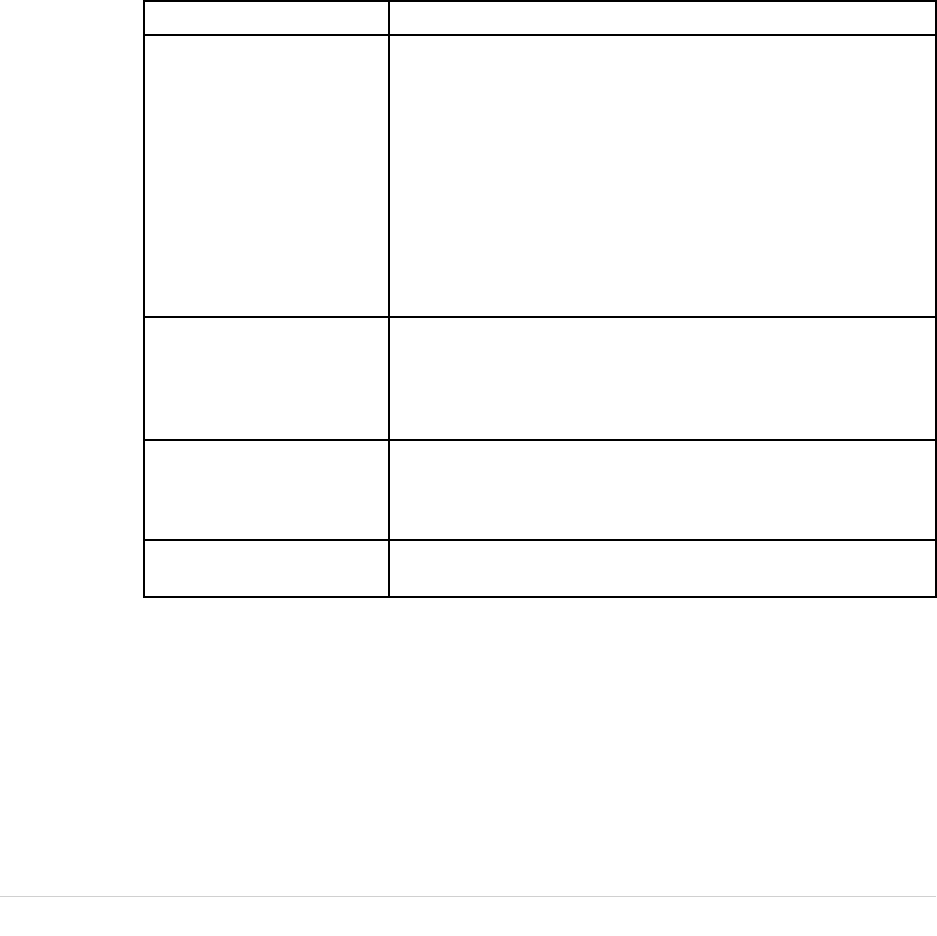
10
StressTesting
TheStressmodeisanoptionalfeaturethatallowsyoutoconductstresstestswithany
ofthefollowingdevices.
StressEquipmentDescription
Supportedtreadmillsand
ergometers
SupportedequipmentconnectstotheECGcartsystemthrough
theserialportlabelledCOMMAonthebackofthedevice.You
cancontroltheequipmentthroughthisconnection.Whena
testphasechanges,asignalissentfromthesystemtothe
equipmenttochangethespeed,grade,orload,asappropriate.
YoucanalsomanuallyoverridetheequipmentfromtheECG
cartkeyboard.See“StressTestKeys”onpage104,formore
information.
Supportedequipmentincludesthefollowing:
•T2000andT2100
•eBike
Ergometerswithremote
start
ThisequipmentalsoconnectstotheECGcartsystemthrough
theserialportlabelledCOMMAonthebackofthedevice.
However,thesystemdoesnotcontroltheequipment.Instead,
whentheequipmentchangesload,itsignalsthesystem,which
changesteststagesaccordingly.
Unsupportedtreadmills
andergometers
UnsupportedequipmentdoesnotconnecttotheECGcart
system.Insteadofsignalingtheequipmentwhenatestphase
changes,thesystemnotiestheoperator,whomanually
adjuststheequipment’sparameters.
MasterStep
Thisequipmentdoesnotconnecttothesystem.Thesystem
emitsatonetoinstructthepatientwhentotakeastep.
Stresstestsincludethefollowingparameters:
•Patientdata
•Waveformspeedandgain
•Pacemakerenhancement
•Finiteresiduallter
•Printerleads
•Reportformat
2053535-002SMAC™2000101

StressTesting
•Targetheartrate
•Testprotocol
YoucannotstoretheresultsofthetesttointernalstorageortheexternalSDcard.
Instead,youmustprinttheresults.Youcanselectanyofthefollowingreportformats:
•SummaryReport
•TabularSummary
•TrendReport
•STTrendReport
•STSummaryReport
•EpisodeReport
TousetheStressECGmode,youmustmeetthefollowingconditions:
•YoumustpurchasetheERGOoptionandaddittothesystem.
Formoreinformation,see“OptionsSetup”onpage175.
•YoumustselectthecorrectequipmentontheBasicSystemSetup.
Formoreinformation,see“BasicSetup”onpage119.
•YoumustconguretheStressECGSetupcorrectly.
Formoreinformation,see“StressECGSettings”onpage139.
StressModeInterface
TheStressECGmodeusestwospecialfeatures:aStressTestInformationBarand
StressTestKeys.Italsooffersseveralcongurationoptions.
StressTestInformationBar
TheStressECGmodeaddsaninformationbarontherightsideoftheECGcart
systemdisplay,asseeninthefollowingillustration.Descriptionsofthebar’skey
elementsfollowtheillustration.
102MAC™20002053535-002S

StressTesting
StressTestInformationBar
Item
Number
Feature
Description
1
TargetRate
Thetargetheartrateandthecurrentheart
rate’spercentageofthattarget.
2
VE/min
Ventricularectopicsperminute(alsoknown
asprematureventricularcontraction).This
iscalculatedasthesumofallPremature
VentricularContractions(PVCs)andVentricular
Escapebeats(ESCs)detectedinthepast
60-secondinterval.
3
BloodPressureBloodpressureinmmHg(millimetersofmercury)
orkPa(kilopascals),dependingontheBlood
PressureUnitsettingontheCountrySettings
window.
Formoreinformation,see“CountrySetup”on
page159.
4
RPP/100
TheRate-PressureProductdividedby100.
Therate-pressureproductiscalculatedby
multiplyingthesystolicbloodpressurewiththe
currentheartrate.Theproductisthendivided
byonehundred.Forexample,anRPPof10200
displaysas102.
5
ProtocolNameofthecurrenttestprotocolanditstotal
durationinminutesandseconds.
2053535-002SMAC™2000103

StressTesting
StressTestInformationBar(cont'd.)
Item
Number
Feature
Description
6
PhaseNameofthecurrenttestphaseanditstotal
durationinminutesandseconds.
7
Stage
Nameofthecurrentteststageanditstotal
durationinminutesandseconds.Displaysinred
whenthesystemisinmanualmode.
8
Speed/Load
Speedofthetreadmillorloadoftheergometer.
Speedmaybedisplayedaskm/h(kilometers
perhour)ormph(milesperhour)dependingon
theSpeedUnitselectedontheCountrySettings
window.
Loadisdisplayedinwatts.
Formoreinformation,see“CountrySetup”on
page159.
9
Grade/RPM
Thegradeforatreadmill,inpercent,orthe
revolutionsperminuteforanergometer.
10METS
Metabolicequivalentofthecurrentexercise
level.
StressTestKeys
TheStresskeysaredescribedin“StressKeys”onpage38.
StressOptions
ThisECGcartsystemprovidesseveraloptionsforconguringaStressECG.The
options,presentedasoptionkeysacrossthebottomofthedisplay,arelistedinthe
followingtables.
StressOptionKeys–FirstRow
OptionDescription
PatientData
Opensthepatientdataentrywindow.
SweepSpeedChangesthespeedofthewaveformonthedisplayandprintout.
Changingthemeasurementalsochangesthespeedofthewiper
baronthedisplay.
Themeasurementisinmillimeterspersecond(mm/s)andincludes
thefollowingoptions:
•25mm/s
•50mm/s
•12.5mm/s-5mm/s
•12.5mm/s
Whentheoptionincludestwomeasurements(12.5mm/s-5
mm/s),therstspeedisforthedisplayandthesecondspeedis
fortheprintout.
104MAC™20002053535-002S

StressTesting
StressOptionKeys–FirstRow(cont'd.)
OptionDescription
Gain
ChangesthemagnitudeoftheECGsignalonthedisplayorinthe
report.Themeasurementisinmillimeterspermillivolt(mm/mV)
andincludesthefollowingoptions:
•5mm/mV
•10mm/mV
•20mm/mV
•40mm/mV
•2.5mm/mV
•Automatic
Thelargertheselectedmeasurement,thelargerthewaveform.
Onlytherepresentationofthewaveformchanges;signalstrength
isnotaffected.
NOTE:
IfAutomaticisselected,thesystemcalculatesthebestgain
basedonthepeak-to-peakamplitudesofallthedisplayed
leadsandtheselecteddisplayformat.
LowPassFilterTogglesthroughtheLowPassFilteroptions:20Hz,40Hz,100Hz,
and150Hz.ItdefaultstothesettingselectedontheStress
Setupwindow.(See“StressECGSettings”onpage139formore
information.)
IftheADSltertypewasselectedinStressSetup,thissoftkeyis
displayedregardlessofwhetherthelterisonoroff.IftheFRF
ltertypewasselectedinStressSetup,thissoftkeyisdisplayed
onlyifthelterisoff.
ECGFilterTypeTogglesonandofftheECGltertype(ADSorFRF)selectedonthe
StressSetupwindow.Inaddition,iftheFRFltertypewasselected,
togglingthelteroffalsodisplaystheLowPassFiltersoftkey.
More
Togglesbetweentherstandsecondrowofoptions.
StressTextOptionKeys—SecondRow
OptionDescription
PaceEnhanceIncreasesthereadabilityofpacemakerECGs.OptionsareOnand
Off.
PrinterLeadsSelectswhichleadstoincludeintheprintout.Optionsare:
•FirstSix
•SecondSix
•RhythmSix
•12
UsethissettingonlywhenconductingrhythmECGs.Formore
information,see“GeneratingaRhythmReport(ManualRecording)
”onpage87.
2053535-002SMAC™2000105

StressTesting
StressTextOptionKeys—SecondRow(cont'd.)
OptionDescription
SelectProtocolSelectsapredenedsetoftestcriteria.Formoreinformation,see
“EditingStressProtocols”onpage143.
ReportFormat
Selectsthecomponentsandepisodestoincludeinthereport.
AllowsyoutooverridethedefaultssetontheStressECGSetup
window.Formoreinformation,see“StressECGSettings”onpage
139.
TargetHR
Enterthemaximumheartratecalculatedforthepatientbasedon
weight,gender,age,andcondition.TheECGcartsystemmonitors
theheartrateagainstthistarget.
More
Togglesbetweentherst,second,andthirdrowofoptions.
StressTextOptionKeys—ThirdRow
OptionDescription
MainMenu
ExitstheStressECGfunctionandreturnstotheMainMenu.
More
Togglesbetweentherst,second,andthirdrowofoptions.
ConductingStressTests
Therearetwobasicprocessesforconductingastresstest:
•Conductingastresstestwithatreadmillorergometer
•ConductingastresstestwithaMaster’sStepdevice
Eachprocessisdescribedinthissection.ForinformationontheStressModeinterface,
see“StressModeInterface”onpage102.
ConductingaStressTestwithaTreadmillorErgometer
Usethefollowinginstructionstoconductastresstestwithatreadmillorergometer.
Theprocessisessentiallyidenticalforalldeviceswithonlyminordifferencesbetween
supportedequipment,unsupportedequipment,andergometerswithremotestart.
Deviationsforspecicaccessoriesarenotedwhereappropriate.
WARNING:
PATIENTINJURY—Whenonamovingtreadmill,apatientcouldfallandsustain
aninjury.
Tominimizethepossibilityofafallingcausedbythebelt’ssuddenmovement,
havethepatientstepontothebeltonlyafteritbeginsmoving.
Whenconductingstresstestsonasupportedtreadmill,presstheStopTMbutton
twicetoimmediatelystopthebeltinthecaseofanemergency(forexample,if
thepatientstumblesorfallswhilethebeltismoving).
1.Preparethepatientasdescribedin“PreparingthePatient”onpage57.
2.OntheMainMenupresstheStressECGoption.
TheEnterPatientDatawindowopens.
106MAC™20002053535-002S

StressTesting
3.Enterpatientdataasdescribedin“EnteringPatientInformation”onpage63.
4.Adjustthestressoptionsasnecessary:
Thisincludesthespeedandgain,niteresiduallter,pacemakerenhancement,
printerleads,testprotocol,reportformat,andtargetheartrate.Formore
informationonsettingtheseoptions,see“StressOptions”onpage104.
5.RecordapreliminaryECG.
Thismaybeaseated,standing,supine,orhyperventilatingECG,dependingon
therequirementsoftheselectedprotocol.
6.Beginthepretestphase.
a.Havethepatientgetonthedevice.
b.PressthePretestkey.
c.Allowthepatienttowarmupbeforebeginningtheexercisephaseofthe
test.
NOTE:
Onsupportedtreadmills,pressStartTMtostartthebelt.
7.Whenthepatientisreadytobeginthestresstest,presstheExercisekey.
Duringthetest,youcanusethestresskeystoholdthecurrentstage,enter
bloodpressure,addacomment,changethedisplayedleads,andtogglethe
niteresiduallter.Withsupportedequipment,youcanalsousethestresskeys
toadjusttheequipment’sspeed,grade,orload.Withunsupportedequipment,
theequipmentmustbeadjustedmanuallyattheequipmentitself.
Formoreinformationonmakingtheseadjustments,see“StressTestKeys”on
page104.
8.Whentheexercisephaseiscomplete,presstheRecoverykeytobeginthe
recoveryphaseofthetest.
NOTE:
Whenusinganergometerwithremotestart,youdonotneedtopressthe
Recoverykeybecausetherecoveryphasebeginsautomaticallyattheend
ofthelaststage.However,youcanpresstheRecoverykeytobeginthe
recoveryphasebeforethelaststageends.
Onsupportedtreadmills,thebeltbeginstoslowandthegradedropsto0%.On
supportedergometers,theloadbeginstolighten.Onunsupportedtreadmills
andergometers,theseadjustmentsmustbemademanually.
ContinuetomonitorthepatientandrecordtheECGuntilthedevicestops.
9.Whentherecoveryphaseisover,presstheTestEndkey.
ThemenuoptionsatthebottomofthescreenchangetoConrmTestEndand
ContinueTest.Dooneofthefollowing:
•Toreturntothetest,pressContinueTest.
Thepreviousmenuoptionsreturn.ContinuetorecordtheECGasneeded.
Whenyouaredone,repeatthisstep.
•Tostopthetest,pressConrmTestEnd.
2053535-002SMAC™2000107

StressTesting
Themenuoptionschange.Continuetostep10.
10.Doanyofthefollowing,asnecessary.
•PressNextPatienttotestanotherpatient.
Youarewarnedthattestinganotherpatientdiscardstheresultsofthe
currenttest.Dooneofthefollowing:
•PressNotocancelthechangeinpatientsandreturntothecurrenttest.
Youcaneitherprintthecurrenttestreportorchangethereportformats.
•PressYestoerasethecurrenttestresultsandtestanewpatient.
Repeatfromstep3forthenextpatient.
•PressPrinttoprintthetest’sreport.
Thereportprintswiththeselectedformatoptions.
•PressReportFormattomodifythereportformat.
TheReportFormatwindowopens.Selecttheoptionsyouwanttoincludein
thereportandpressSave.Youcannowprintthetest’sreport.
ConductingaStressTestwithaMaster’sStepDevice
UsethefollowinginstructionstoconductastresstestwithaMaster’sStepdevice,
ifitisselectedinBasicSetup.
1.Preparethepatientasdescribedin“PreparingthePatient”onpage57.
2.OntheMainMenupressStressECG.
TheEnterPatientDatawindowopens.
3.Enterpatientdataasdescribedin“EnteringPatientInformation”onpage63.
BesureyouenteraccurateinformationforDateofBirth,Gender,andWeight.
Thenumberofstepsisdeterminedbythesethreeparameters.
FormoreinformationonusingMaster’sStep,see“Master’sStepData”onpage
209.
4.Adjustthestressoptionsasnecessary:
Thisincludesthespeedandgain,niteresiduallter,pacemakerenhancement,
printerleads,testprotocol,reportformat,andtargetheartrate.Formore
informationonsettingtheseoptions,see“StressOptions”onpage104.
5.RecordapreliminaryECG.
Thismaybeseated,standing,supine,orhyperventilating,dependingonthe
requirementsoftheselectedprotocol.
6.Beginthepretestphasetoallowthepatienttowarmup.
a.Removetheleadwiresfromthepatient,butleaveontheelectrodes.
Thispreventsthepatientfromtrippingontheleadwiresduringthetest.
b.Instructthepatienttotakeastepwheneverthesystembeeps.
c.PressthePretestkey.
108MAC™20002053535-002S

StressTesting
7.PresstheExercisekeytobeginthetest.
Thedurationoftheexercisephaseisdependentontheselectedprotocol:
•SINGLEis90seconds
•DOUBLEis180seconds
•TRIPLEis270seconds
Whenthetestiscomplete,therstPOSTEXER.stagebeginsandtheELECTR.ON
messageisdisplayed.
8.Reattachtheleadwirestotheelectrodes.
Themedianreportprintsatpre-conguredintervalsduringthepostexercise
stages.Whenthelastpostexercisestageiscomplete,asummaryreportwith
trendsandtablesprints.
2053535-002SMAC™2000109

StressTesting
110MAC™20002053535-002S

11
ManagingInternalStorage
TheFileManagerprovidesaninterfacetothesystem’soptionalinternalstorage.
Itprovidesthetoolsto:
•Importrecordsfromanexternalsource
•Printtheinternalstoragedirectory
•Searchstoredrecords
•Editarecord’spatientdata
•Deleterecords
•Printrecords
•Transmitrecordstoanexternaldevice
•Exportrecordstoasecuredigitalcard,shareddirectory,orFTPserver
YoucanprintrestingECGsorsavethemtointernalstorage.Youcanonlyprint
arrhythmiaandstressECGs.
YoucanstorerestingECGsautomaticallyormanually:
•TosaverestingECGrecordsautomatically,ontheRestingECGSettingswindow,
selecttheAutoStoreECGcheckbox.Formoreinformation,see“RestingECG
Setup”onpage124.
•TosaverestingECGrecordsmanually,aftertherestingECGisacquired,pressSave.
Formoreinformation,see“Post-AcquisitionOptions”onpage81.
Toenableinternalstorage,youmustenabletheM100option,InternalStoragefor100
ECGs,ortheM200option,InternalStoragefor200ECGs(ata500Hzsamplingrate).
ImportingRecords
InadditiontosavingECGsrecordedwiththesystem,youcanalsoimportECGrecords
tointernalstoragefromthefollowingsources:
•SecureDigital(SD)cards
•CardioSoft/CSsystemsconnectedviaserialportormodem
•MUSEsystemsconnectedviamodem
NoadditionalsetupisrequiredtoimportfromanSDcard.
2053535-002SMAC™2000111

ManagingInternalStorage
Toimportdataviaserialportormodemyouneedtodothefollowing:
•Purchaseandactivatetheappropriatecommunicationsoption.
Formoreinformationsee“OptionsSetup”onpage175.
•Congurethesystem’sdatacommunicationsettings.
Formoreinformation,see“CommunicationSetup”onpage146.
NOTE:
ImportedrecordshaveaSentstatusofRecvandyoucannotedit,transmitor
exportthem.
Usethefollowinginstructionstoimportarecordintointernalstorage:
1.OntheMainMenupressFileManager.
TheFileManagerwindowopens.
2.PressImport.
Thefunctionkeyschange.
3.Selecttheappropriateimportsourcefromthefollowingoptions:
•ToimportECGsviaserialport,pressSerial
Theserialportopens.Thesystemwaitswhiletheexternaldevicetransmits
therecords.
•ToimportECGsviamodem,pressModem.
Themodeminitializes.Thesystemwaitswhiletheexternaldevicetransmits
records.
•ToimportECGsfromanSDcard,inserttheSDcardandpressSDCard.
AlistoftheavailableECGsonthecardopens.Continuewithstep4.
4.SelecttherecordsyouwanttoimportfromtheSDcard.
5.Whenthecorrectrecordsareselected,pressImport.
PrintingtheFileManagerDirectory
UsethefollowinginstructionstoprintthedirectoryofECGsstoredininternalmemory:
1.OntheMainMenupressFileManager.
TheFileManagerwindowopens.
2.PressPrintDirectory.
Thedirectoryprintsonthewriter.
112MAC™20002053535-002S
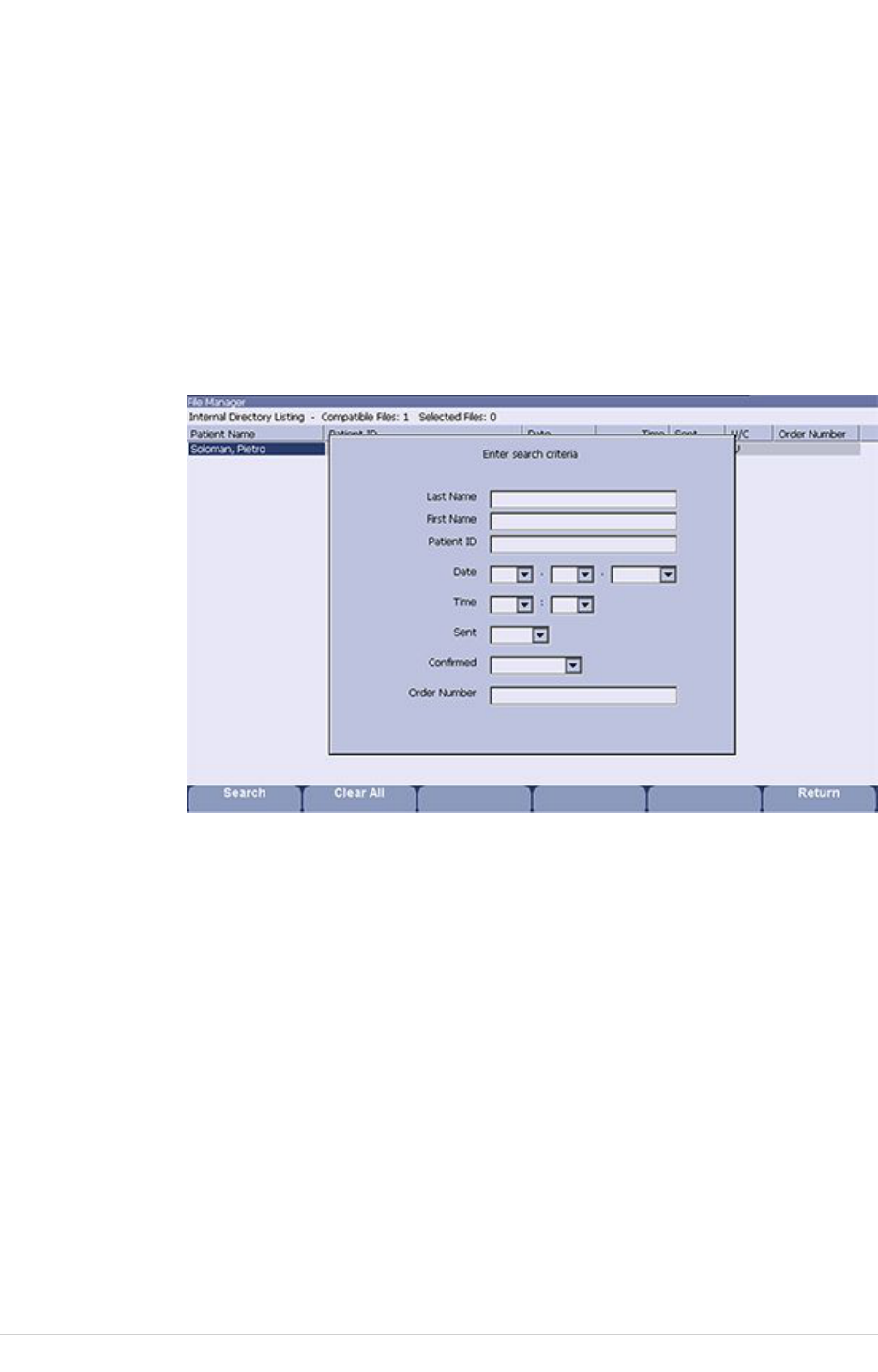
ManagingInternalStorage
FindingRecords
TheFileManagermayhaveupto200recordstomanage(iftheM200optionis
enabled),makingitdifculttondaspecicrecord.Tohelpyoulocatearecordora
groupofrecords,usethefollowinginstructions.
1.OntheMainMenu,pressFileManager.
TheFileManagerwindowopens.
2.PressSearch.
TheEnterSearchCriteriawindowopens.
3.Enteryoursearchcriteria.
4.PressSearch.
TheFileManagerretrievesalltherecordsthatmatchyoursearchcriteria.
5.Toclearthesearchresults,dooneofthefollowing:
•PressMainMenu>FileManager.
•PressSearch>Return.
•PressSearch>ClearAll>Search.
EditingPatientData
Usethefollowinginstructionstoeditarecord’spatientdata:
1.OntheMainMenupressFileManager.
TheFileManagerwindowopens.
2.PressSelect.
ThisenterstheFileManagerintoSelectmode.
2053535-002SMAC™2000113

ManagingInternalStorage
3.Usethetrimpadtoselecttherecordyouwanttoedit.
NOTE:
Youcannoteditthepatientdataforrecordsthatwereimportedtointernal
storage.ImportedrecordshaveaSentstatusofRecv.
4.PressEdit.
TheEnterPatientDatawindowopens.
5.Edittheinformationasappropriate.
Forinstructionsoneditingpatientinformation,see“EnteringPatient
Information”onpage63.
6.Aftertheinformationisupdated,pressSave.
Theupdatedinformationissaved,andyoureturntotheFileManagerwindow.
NOTE:
Ifyouonlyeditdemographicinformation,therecordisstilltransmittedtothe
MUSEsystemasanunconrmedrecord.
PreviewingRecords
Usethefollowinginstructionstopreviewrecordedpatientdata:
1.FromtheMainMenu,pressFileManager.
TheFileManagerwindowopens.
2.PressSelectandusethetrimpadtoselecttherecordyouwanttopreview.
3.PressPreview.
Awindowopenswiththerecordforyoutoreview.
4.Afterreviewingtherecord,pressReturnandreturntotheFileManager.
114MAC™20002053535-002S

ManagingInternalStorage
DeletingRecords
Usethefollowinginstructionstodeleteallrecordsfrominternalstorage:
1.OntheMainMenu,pressFileManager.
TheFileManagerwindowopens.
2.Dooneofthefollowing.
•Todeleteselectrecords,pressSelectandusethetrimpadtoselectthe
record(s)youwanttodelete.
•Todeletealltherecordsinstorage,pressSelectAll.
3.PressDelete.
Awindowopensandpromptsyouconrmthatyouwanttodeletetheselected
record(s).
4.Dooneofthefollowing:
•Tocancelthedeletion,pressNo.
•Todeletetherecord(s),pressYes.
PrintingRecords
Usethefollowinginstructionstoprintrecords:
1.OntheMainMenu,pressFileManager.
TheFileManagerwindowopens.
2.Dooneofthefollowing:
•Toprintselectrecords,pressSelectandusethetrimpadtoselectthe
record(s)youwanttoprint.
•Toprintalltherecordsinstorage,pressSelectAll.
3.PressPrint.
Theselectedrecordsareprintedonthewriter.
TransmittingRecords
Usethefollowinginstructionstotransmitrecordsfrominternalstoragetoanexternal
device.
Beforetransmittingarecord,youmustdothefollowing:
•Purchaseandactivateacommunicationoption.
See“OptionsSetup”onpage175formoreinformation.
•Conguredatacommunications.
2053535-002SMAC™2000115

ManagingInternalStorage
See“CommunicationSetup”onpage146formoreinformation.
•Connectthedevicetothecommunicationoption.
•TosetupaLANconnectiontoaCardioSoft/CSorMUSEsystem,see“Connecting
theLANOption”onpage53.
•TosetupaWLANconnectiontoaCardioSoft/CSorMUSEsystem,see
“ConnectingtheLANOption”onpage53.
•TosetupawirelessconnectiontoaCardioSoft/CSorMUSEsystem,see“”on
page.
NOTE:
FormoreinformationonsettingupaLANorUSBwirelessconnectiontoaMUSE
system,refertotheLANOptionInstallationandTroubleshootingGuide.Formore
informationonsettingupaLANorUSBwirelessconnectiontoaCardiosoft/CS
system,refertotheLANoptiontoCardiosoft/CSconnectivityserver.
FormoreinformationonsettingupaWLANconnectiontoaMUSEorCardiosoft/CS
system,refertotheMobileLinkWirelessCommunicationInstallationManual.To
locatethepartnumbersforthesemanuals,referto“RelatedDocuments”inthe
servicemanual.
Usethefollowingproceduretotransmitrecords
1.OntheMainMenu,pressFileManager.
TheFileManagerwindowopens.
2.Dooneofthefollowing:
•Totransmitselectrecords,pressSelectandselecttherecord(s)youwant
totransmit.
NOTE:
Youcannottransmitrecordsthatwereimportedtointernalstorage.
ImportedrecordshaveaSentstatusofRecv.
•Totransmitalltherecordsinstorage,pressSelectAll.
3.PressTransmit.
Oneoftwothingshappens,dependingonthenumberoflocationsdenedin
CommunicationsSetup:
•Ifonlyonelocationisdened,thelesaretransmittedtothedefaultlocation.
•Ifmultiplelocationsaredened,awindowlistingthelocationsopens.Select
thecorrectlocationandpressOK.
116MAC™20002053535-002S

ManagingInternalStorage
ExportingRecords
YoucanexportrecordsfrominternalstoragetoaSecureDigitalcardorashared
directory,ineitheraHilltop/XMLorPDFformat.Themaximumnumberofrecordsyou
canexportinXMLformatisdeterminedbywhichstorageoptionisenabled:
•IfM100isenabled,themaximumis100.
•IfM200isenabled,themaximumis200(withasamplingrateof500Hz).
•RecordsexportedinPDFformathavenomaximumlimit.
NOTE:
TheSDcardcapacityandmanufacturerdeterminedatatransferratesand
storagespace.ThismayaffectthetimerequiredtoreadorwritetotheSDcard.It
mayalsolimitthenumberofrecordsthatyoucanstoreonthecard.
SettingUpExportOptions
Therequirementsforsettingupexportdifferdependingontheexportmethod:
•ToexportXMLdatatoanSDcard,youmustrstenableExportXMLin
CommunicationSetup.
•ToexportPDFlestoanSDcard,youmustrstenablethePDFC(PDFExport)
systemoption.Referto“OptionsSetup”onpage175fordetails.
•ToexporteitherHilltop/XMLorPDFtoashareddirectory,youmustdothefollowing:
•PurchaseandactivatetheLANCoptionorWIFCoption.
See“OptionsSetup”onpage175fordetails.
•DenetheshareddirectorysettingonCommunicationsSetup.
See“OptionsSetup”onpage175fordetails
ExportingRecords
Oncethenecessarycongurationsarecomplete,usethefollowinginstructionsto
exportrecordsfrominternalstorage:
1.OntheMainMenu,pressFileManager.
TheFileManagerwindowopens.
2.Selecttherecord(s)youwanttoexport.
•Toexportselectrecords,pressSelectandusethetrimpadtoselectthe
recordsyouwanttoexport.
NOTE:
Recordsthatareimportedtointernalstoragecannotbeexportedfrom
internalstorageinHilltoporXMLformats;thoserecordscanbeexported
inPDFformat.ImportedrecordshaveaSentstatusofRecv.
•Toexportallrecordsinstorage,pressSelectAll.
3.PressMore>Export.
Thefunctionkeyschange.Dependingonwhichoptionswereactivated,the
functionkeysmayincludeHilltopXML,PDF,andReturn.
2053535-002SMAC™2000117

ManagingInternalStorage
4.IfyouareexportingtoanSDcard,insertthecardintotheSDcardslot.
Makesurethecardhassufcientfreespacefortheselectedrecordsandthatit
isnotwrite-protected.
NOTE:
IfyoudonotentertheSDcardintotheSDcardslot,youreceivethe
followingwarningwhenattemptingtoexportdatatothecard:
SDCardisnotpresent.
Referto“SDCardNotPresent”onpage196forfurtherinstructions.
5.Presstheappropriatefunctionkey:
•ToexportinbothXMLandHilltopformats,pressHilltopXML.
•ToexportinPDFformat,pressPDF.
•Toreturntotheprevioussetoffunctionkeys,pressReturn.
IfyoupressHilltopXMLorPDF,oneoftwothingshappens,dependingonyour
systemconguration:
•Ifashareddirectorywascongured,theSelectExportDestinationwindow
opens.
Gotostep6
•Ifashareddirectorywasnotcongured,therecordsareautomatically
exportedintheselectedformattotheSDcard.
Whentheexportiscomplete,oneoftwothingshappens,dependingonthe
selectedformat:
•FortheHilltopXMLformat,thescreenclearsandthefunctionkeys
change.
•ForthePDFformat,asummarywindowopenswiththenumberofrecords
thatexportedsuccessfullyandthenumberthatfailedtoexport.Press
OKtoclosethesummarywindow.
Ifyouwanttoselectadditionalrecordstoexport,returntostep2or
continuetostep6.
6.IntheSelectExportDestinationwindow,selecttheappropriateexport
destination:
•ToexporttoanSDcard,selectSDCard.
•Toexporttotheshareddirectory,selectSharedDirectory.
•ToexporttotheFTPserver,selectFTPServer.
NOTE:
WhenexportingtoashareddirectoryoranFTPserver,thedevicelogsonto
thedirectoryorFTPserverwiththeusernameandpassworddenedon
theCommunicationsSetupwindow.Ifeitherofthosevaluesareincorrect,
youreceiveanerrormessage.Correcttheusernameandpasswordonthe
CommunicationsSetupwindowandrepeattheexportprocess.
7.PressOK.
118MAC™20002053535-002S

12
SystemConguration
SystemCongurationprovidesaccesstofunctionsthatallowyoutocustomizethe
systemsettingsandtoutilitiestohelpmanagethosesettings.Thischapterdescribes
thesettingsmanagedbyeachfunctionandtheprocessfollowedbyeachutility.
NOTE:
Congurationchangescancausedataloss.Aftermakingcongurationchanges,
youMUSTreturntotheMainMenutoensurethechangesaresaved.
Dependingonwhichoptionswereactivated,someofthesefunctionsmaynotbe
availableonyoursystem.
BasicSetup
TheBasicSetupfunctionallowsyoutodenethefollowinginformation:
•Institutionalidentication
•Defaultphysicians
•Systemsettings
•Stresstestaccessory(iftheERGOstresstestoptionisactivated)
•Systemsecurity
•Timeservers
NOTE:
YoumustaddphysiciansinUserSetupbeforetheycanbepickedasdefault
physicians.Formoreinformation,see“UserSetup”onpage167.
FormoreinformationontheERGOandCFRAoptions,see“OptionsSetup”on
page175.
ToaccessBasicSetup,ontheMainMenu,pressSystemConguration>BasicSetup.
2053535-002SMAC™2000119

SystemConguration
ThefollowingtablesdescribeeachsettingavailableonBasicSetup.
BasicSetupFields—Page1
Field
Description
Name
Thenameoftheinstitution.
Street
Thestreetaddressoftheinstitution.
City
Thecitywheretheinstitutionislocated.
OrderingPhysicianThephysicianwhoorderedtheECG.
Defaultsonanypatientrecordscreatedonthesystem.
ReferringPhysicianThephysicianwhoreferredthepatient.
Defaultsonanypatientrecordscreatedonthesystem.
AttendingPhysicianThephysicianwhosupervisedtheECG.
Defaultsonanypatientrecordscreatedonthesystem.
TechnicianThetechnicianwhoconductedtheECG.
Defaultsonanypatientrecordscreatedonthesystem.
Location
LocationIDwherethedeviceislocated.
Defaultsonanypatientrecordscreatedonthesystem.
Site#
ThiseldisrequiredtostoreECGreportsonacardiology
informationsystemsuchastheMUSEsystem.
Cart#
Uniquecartnumberofthedevice.
Defaultsonanypatientrecordscreatedonthesystem.
TestPatient
(temporary)
Enables/disablessimulatedECGs.Whenenabled,simulated
waveformsaregeneratedintheresting,arrhythmia,RRanalysis,
orstressECGfunctions.Thisisusefulfordemonstration,training,
ortestingpurposes.
NOTE:
Thissettingclearswhenthesystemisreset.
120MAC™20002053535-002S

SystemConguration
BasicSetupFields–SystemSettings
Field
Comment
PowerupmodeDetermineswhichscreenisdisplayedwhenthe
systemispoweredon.Availableoptionsare:
•RestingECG(default)
•Arrhythmia
•MainScreen
•StressECG
•OrderManager
DisplayColorsDeterminestheappearanceoftheECGdisplay.
Selectacolorcombinationthatislegibleforyou.
ECGGridonDisplayDetermineswhetheragridisdisplayedbehindthe
waveforms.AgridmaymakereadingtheECGeasier.
Thedefaultison.
Anti-AliasingofECGWaveformsDetermineswhetheranti-aliasingisappliedto
waveformstoreducedistortioncausedbythevideo
display.
Thedefaultison.
AutoStandbyDetermineswhetherthedeviceautomaticallyenters
standbymodeifitisinactiveforapredenedtime
limit.Itisenabledbydefault.
Ifthiseldischecked,thefollowingtwoelds
becomeavailable(DisableWirelessWhenStandby
andAutoStandbyTime(1–255min)).
2053535-002SMAC™2000121

SystemConguration
BasicSetupFields–SystemSettings(cont'd.)
Field
Comment
DisableWirelessWheninStandby
mode
Determineswhetherthewirelessfunctionisdisabled
whilethedeviceentersthestandbymode.Itis
disabledbydefault.
NOTE:
Iftheembeddedwirelessmoduleisinstalled,this
optionisdisabledandcannotbeenabled.
AutoStandbyTime(1–255min)Identiestheamountoftime,inminutes,thatthe
devicecanremaininactivebeforeitentersstandby
mode.AutoStandbyusesthiseld.
Thedefaultvalueis5mins.
BasicSetupFields–SystemSecuritySetup
Field
Comment
HighSecurityModeWhenHighSecurityModeisenabled,usersare
promptedtoenteranIDandpasswordwhenlogging
ontothesystem.YoumustaddeachuserinUser
Setup.
AuditTrailCopiesthesystemaudittrailinXMLformattoanSD
cardandthenclearstheaudittrialonthesystem.
Formoreinformationsee“ExportingtheAuditTrail”
onpage180.
LinkTechnicianwithloginuserLinksthetechniciantotheloginuser.Whenyouenter
patientdata,thetechnicianwillbesettologinuser
andisnoteditable.
122MAC™20002053535-002S

SystemConguration
BasicSetupFields–SystemSecuritySetup(cont'd.)
Field
Comment
AutoLogoffDetermineswhetherthesystemautomaticallylogs
theuseroffafterapredenedperiodofinactivity.
SeealsoAutoLogoffTime.Thisisavailableonlyif
HighSecurityModeisenabled.
AutoLogoffTime(1–255min)Determinesthelengthofinactivity,inminutes,before
thesystemlogsofftheuser.Thisisavailableonlyif
HighSecurityModeisenabled.
Automaticallysynchronizewith
TimeServer
Enables/disablesautomaticsynchronizationwith
anexternaltimeservereitherontheinstitution’s
networkortheInternet.YoumustactivateaLAN
optiontosetthisoption.
TimeServerName
Identiestheserverwithwhichthedevice
synchronizesitstime.Thiscanbeaserveronthe
institution’snetworkorontheInternet.Contactyour
serveradministratorforthisinformation.
LastsynchronizationatDisplay-onlyeldthatidentieswhenthelast
synchronizationoccurred.
LastsynchronizedfromTimeServerDisplay-onlyeldthatidentieswherethelast
synchronizationoccurred.
EnableDataRetrievalIfthisoptionisenabled,theusercandownload
patientdemographicsororders.
QueryKey
AllowsausertoselectPatientIDorVisitasaQuery
key.
DataRetrievalAllowsausertoselectwhichdatatoquery:Order,
ADT,orOrderthenADT.
RetrieveOrdersfromAllowsausertoselectdataorigin:Cart,Remote,or
CartthenRemote.
IfthePDFCoptionisenabledinOptionsSetup,theSystemSettings–PDFNaming
Settingswindowdisplays.
2053535-002SMAC™2000123

SystemConguration
BasicSetupFields–SystemSettings(PDFNamingSettings)
Field
Description
GenerateautomaticlenameSelectthecheckbox;thenumberedeldsareenabled.
Usethedrop-downarrowtoselecteachsetting.
Formoreinformation,see“CustomizingtheNamingConvention”onpage179.
RestingECGSetup
TheRestingECGSetupwindowallowsyoutodene:
•Waveformparameters
•Waveformparameters
•Leadusage
•Analysisoptions
•Leadsequence
•Reportoptions
•Storageoptions(iftheinternalstorageoptionisactivated)
•Transmissionoptions(ifacommunicationsoptionisactivated)
•FullDisclosureSetup
ToaccesstheRestingECGSetupwindow,ontheMainMenupressSystem
Conguration>RestingECGSetup.
ThefollowingtablesdescribeeachsettingavailableonRestingECGSetup.
124MAC™20002053535-002S

SystemConguration
RestingECGSetupFields–Page1
Field
Comment
Gain
SetstheamplitudeoftheECGsignal.Measurementis
inmillimeterspermillivoltandincludesthefollowing
options:
•2.5mm/mV
•5mm/mV
•10mm/mV
•20mm/mV
•40mm/mV
•Automatic
Thelargertheselectedmeasurement,thelargerthe
waveform.Onlytherepresentationofthewaveform
changes;signalstrengthisnotaffected.
NOTE:
IfAutomaticisselected,thesystemcalculates
thebestgainbasedonthepeak-to-peak
amplitudesofalldisplayedleadsandthe
selecteddisplayformat.
SpeedChangesthespeedofrhythmprintingandthewiper
barmovementacrossthedisplay.
Measurementisinmillimeterspersecond(mm/s)
andincludesthefollowingoptions:
•5mm/s(rhythm)/12.5mm/s(display)
•12.5mm/s
•25mm/s
•50mm/s
LowPassFilterSetsthemaximumfrequencytoincludeinthe
waveform.Restrictingfrequenciescanhelpeliminate
noiseinthewaveform.Frequenciesaremeasuredin
Hertz(Hz)andincludethefollowingoptions:
•20Hz
•40Hz
•100Hz
•150Hz
Selectingafrequencyeliminatessignalsabovethat
frequency.Forexample,ifyouselect40,onlysignals
thathaveafrequencyof40Hzorlowerareincluded
inthewaveform.
ADS
Togglestheanti-driftsystem(ADS)onandoff.ADS
helpsreducebaselinedrift.
LineFilter
Enables/disablesthelinelterdenedinCountry
Setup.
6leads:1x6
Enables/disablesadisplayoptionthatshowsone
six-waveformcolumn.
2053535-002SMAC™2000125
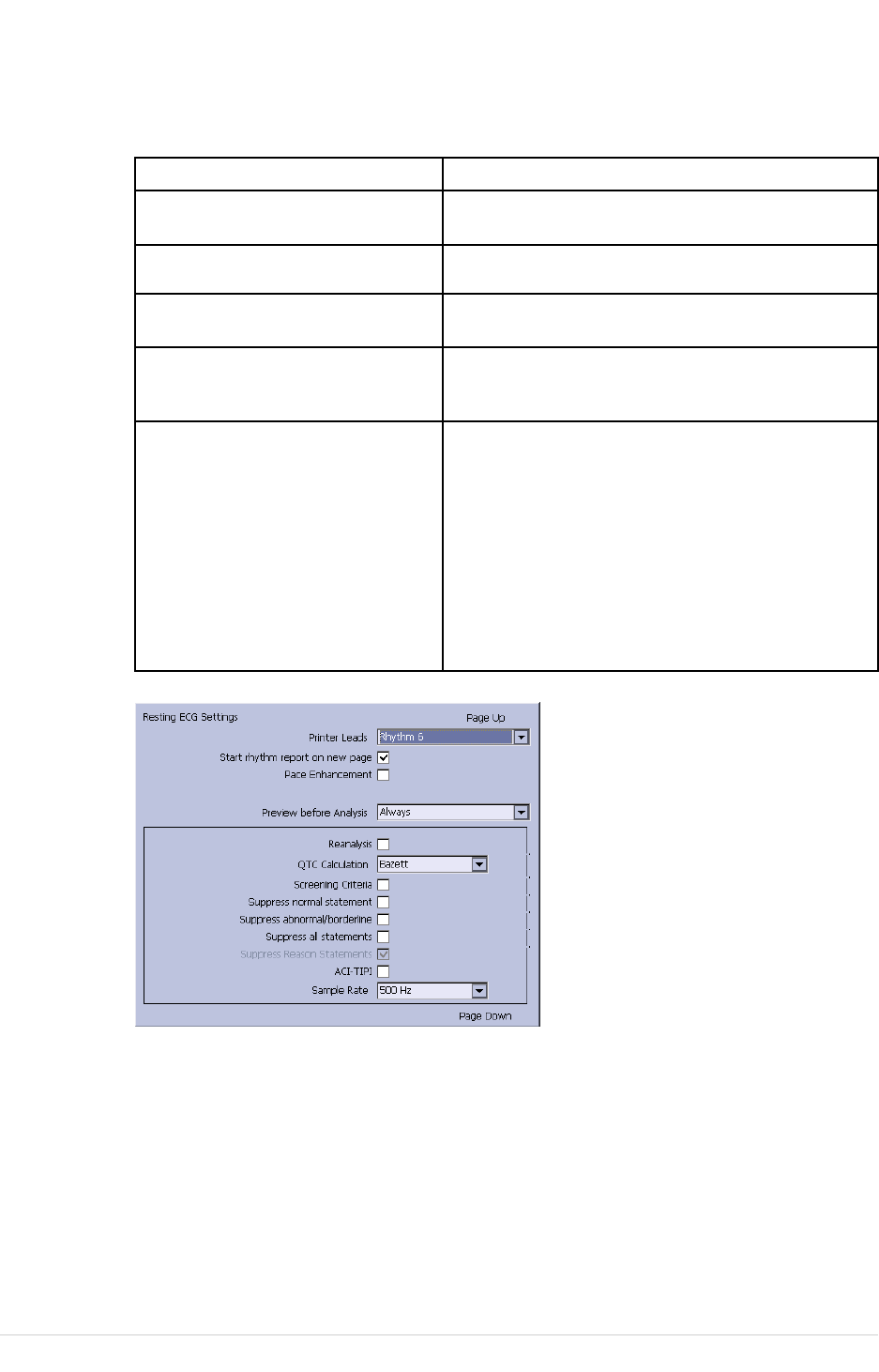
SystemConguration
RestingECGSetupFields–Page1(cont'd.)
Field
Comment
6leads:2x3
Enables/disablesadisplayoptionthatshowstwo
three-waveformcolumns.
12leads:2x6
Enables/disablesadisplayoptionthatshowstwo
six-waveformcolumns.
12leads:4x3
Enables/disablesadisplayoptionthatshowsfour
three-waveformcolumns.
DisplayFormatSelectsthedisplayformatoftherestingECG.The
defaultvalueis3leads:1x3.Othervaluesdependon
whichoftheprevioustwoeldsareset.
DisplayLeadGroupDetermineswhichgroupofleadsisdisplayed.The
availablevaluesdependsonwhichDisplayFormat
isselected.Forexample,if3Leads:1x3isselected,
theavailablevaluesare:
•3rhythmleads
•1stgroup
•2ndgroup
•3rdgroup
•4thgroup
126MAC™20002053535-002S

SystemConguration
RestingECGSetupFields–Page2
Field
Comment
PrinterLeadsIdentiesthedefaultsetofleadstouseforprinting.
Thevaluesare:
•First6
•Second6
•Rhythm6
•12
StartrhythmreportonnewpageDetermineswhethertherhythmreportprintsona
separatepage.
PaceEnhancementIncreasesthereadabilityofpacemakerECGeither
byaugmentingsmallpacepulsesorbytruncating
largepacepulses.Ifenabled,paceenhancementis
doneintwosteps:
1.Addamarker(1.5mVamplitude,6msduration)
totheelectrodesignal.
2.Limitthesumto0.5mVintheleadsignal.
PreviewbeforeAnalysisDetermineswaveformpreviewoptions.Values
include:
•No
Waveformsareneverpreviewed.
•Always
Waveformsarealwayspreviewed.
•Yellowelectrodes
WaveformsarepreviewedwhentheHookup
Advisorindicatorshowsayelloworredelectrode.
•Redelectrodes
WaveformsarepreviewedwhentheHookup
Advisorindicatorshowsaredelectrode.
Foradditionalinformation,see“HookupAdvisor”on
page76.
Reanalysis
Enables/disablesthereanalysisfeature,whichallows
youtoadjustthefollowingECGmeasurements:
•PDuration
•PRInterval
•QRSDuration
•QTInterval
ThisisavailableonlyifAuditTrailisdisabledandone
ofthefollowingoptionsisactivated:ME12,MEHR,
MI12,orMIHR.
Formoreinformationonactivatingoptions,see
“OptionsSetup”onpage175.
2053535-002SMAC™2000127

SystemConguration
RestingECGSetupFields–Page2(cont'd.)
Field
Comment
QTCCalculationDetermineswhichformulaisusedtocorrectQT
calculations.Availableoptionsare:
•Bazett
QTc=QT√HR\60
BazettisavailableonlyiftheMEHRorMIHRoption
isactivated.
•Framingham
QTc=QT+154(1—60/HR)
FraminghamisavailableonlyiftheME12orMI12
optionisactivated.
•Fridericia
QTc=QT
3
√HR/60
FridericiaisavailableonlyiftheME12orMI12
optionisactivated.
NOTE:
Inallformulas,HR=HeartRate.
ScreeningCriteria
Enables/disablestheinclusionofthescreencriteria.
ThissettingisavailableonlyiftheMI12optionis
activated.
Ifthisledisenabled,Suppressreasonstatements
eldisavailable.
Suppressnormalstatement
Enable/disablestheinclusionofthenormal
statement.
ThissettingisavailableonlyiftheMI12optionis
activated.
Suppressabnormal/borderline
Enable/disablestheinclusionofthe
abnormal/borderlinestatements.
ThissettingisavailableonlyiftheMI12optionis
activated.
Suppressallstatements
Enable/disablestheinclusionofallstatements.
ThissettingisavailableonlyiftheMI12orMIHR
optionisactivated.
Suppressreasonstatements
Enable/disablestheinclusionofreasonstatements.
ThissettingisavailableiftheMI12optionisactivated.
128MAC™20002053535-002S

SystemConguration
RestingECGSetupFields–Page2(cont'd.)
Field
Comment
ACI-TIPI
Enables/disablestheinclusionoftheACI-TIPI
(AcuteCardiacIschemiaTimeInsensitivePredictive
Instrument)statementandenablestheChestPain
eldonthePatientInformationwindow.
ToincludeACI-TIPIstatements,thefollowing
conditionsmustbemet:
•MI12orME12systemoptionisactivated
•TIPIsystemoptionisactivated
•ACI-TIPIisenabled
•10sECGReportFormatisenabled
•PrintInterpretationisenabled
•Patientdataincludes:gender,dateofbirth,and
chestpainindication
•Patientcannotbeapediatricpatient(15yearsor
younger)ascalculatedformthedateofbirth
SampleRateDeterminesthereportfrequency.Optionsare500
Hzor1000Hz.1000HZissupportedonlyforXML
output.
2053535-002SMAC™2000129

SystemConguration
RestingECGSetupFields–Page3
Field
Description
LeadSequenceDeterminestheleadsequencetouse.Valuesare:
•Standard
•Cabrera
•NEHB
•SEQ4
SEQ4allowsyoutocongureacustom12-lead
sequenceusingthefollowingelds.Ifeither12SL
option(ME12orMI12)isactivated,youmustselect
leadsI(-I),II(-II),V1,V2,V3,V4,V5,andV6fora
correct12SLanalysis.
SequenceName
Setthedisplaynameforacustomleadsequence.
AvailableonlyifSEQ4isselectedfortheLead
Sequence.
1–12LeadTwelveeldsthatallowyoutodenethesequencein
whichtheleadsaredisplayed.AvailableonlyifSEQ4
isselectedfortheLeadSequence.
1–12LabelTwelveeldsthatallowyoutodenethelabels
thataredisplayed/printedforthecorresponding
leads.AvailableonlyifSEQ4isselectedfortheLead
Sequence.
1–6RhythmLeadsSixeldsthatallowyoutodenetherhythmleads
andtheirsequence.Youcanselecttherhythmleads
forallfourleadsequences.
130MAC™20002053535-002S

SystemConguration
RestingECGSetupFields–Page4
Field
Description
10sECGReportFormat
Determineshowthe10sECGreportprints.Ifno
formatisselected,thereportdoesnotprint.
Thevaluesare:
•1x10x12_25
•1xx10x12_50
•2x10x6_25
•1x10x3_25
•2x5x6_25
•2x5x6_50
•2x5x6_25_SYN
•2x5x6_50_SYN
•2x5x6_25_R1
•4x2.5x3_25
•4x2.5x3_25_R1
•4x2.5x3_25_R3
•4x2.5x3_25_R2_P
•H1
•H2
IftheCTDGoptionisenabled,thereportformatis
4x2.5x3_25_R2_P.
DetailedResultsReportFormatDetermineshowtheDetailedResultsreportprints.If
noformatisselected,thereportdoesnotprint.
Thevaluesare:
•Median_25
•Median_50
ReportCopies
Determineshowmanycopiesoftheselectedreport
print.
Thevaluesare:
•0
•1
•2
•3
•4
•5
PrintInterpretation
DetermineswhetherECGinterpretationprintson
thereport.AvailableonlyifeithertheMI12orMIHR
optionisactivated.
2053535-002SMAC™2000131

SystemConguration
RestingECGSetupFields–Page4(cont'd.)
Field
Description
AutoStoreECG
DetermineswhethertheECGisautomaticallystored
ontheinternalstorage.
ThisisavailableonlyiftheM100orM200internal
storageoptionisactivated.
Formoreinformation,see“OptionsSetup”onpage
175.
FileManagerSortbyDeterminestheeldbywhichtheFileManagersorts
recordsininternalstorage.
ThisisavailableonlyiftheM100orM200internal
storageoptionisactivated.Availableoptionsare:
•PatientName
•Date
•PatientID
•OrderNumber
AutoTransmitECG
DetermineswhethertheECGistransmitted
automaticallytoanexternaldevice.Availableonly
ifoneofthecommunicationsoptionsisactivated.
IftheAutoExportforPharmaisenabled,theAuto
TransmitECGwillbedisabledbythesystem.
Formoreinformation,see“OptionsSetup”onpage
175.
DeleteAfterTransmissionDetermineswhethertheECGisdeletedfrominternal
storageafteritistransmittedtoanexternaldevice.
Availableonlyifoneofthecommunicationsoptionsis
activated.IftheAutoExportforPharmaisenabled,
theDeleteAfterTransmissionwillbedisabledby
thesystem.
Formoreinformation,see“OptionsSetup”onpage
175.
PrintTransmissionLog
Determineswhetherthetransmissionlogprints
afteranECGistransmittedfromFileManagerto
anexternaldevice.Availableonlyifoneofthe
communicationsoptionsisactivated.
Formoreinformation,see“OptionsSetup”onpage
175.
132MAC™20002053535-002S

SystemConguration
RestingECGSetupFields–Page4(cont'd.)
Field
Description
AutoExportECG
DetermineswhethertheECGisautomatically
exportedinHilltop,Hilltop/XML,orPDFformattothe
shareddirectoryorFTPserverlocation.Availability
ofHilltop/XMLformatdependsonwhetherExport
XMLoptionwasenabledinCommunicationSetup.
AvailabilityofPDFformatdependsonPDFCoption
activationinOptionsSetup.
AvailableifanyofLANC,LANM,WIFCorWIFM
optionisactivated.
Formoreinformation,see“CommunicationSetup”
onpage146.
ExportLocation
Determineswheretoexportthereport.
AvailableoptionsareSharedDirectoryandFTP
Server
AvailableifanyofLANC,LANM,WIFCorWIFM
optionisactivated.
IfthePDFCoptionisenabled,youreceivetheRestingECGSettings–PDFExport
Setupwindow.
2053535-002SMAC™2000133

SystemConguration
RestingECGSetupFields–Page4(PDFExportSetup)
Field
Description
10sECGReportFormat
Determineshowthe10sECGreportprintstoaPDF
le.
Theoptionsare:
•4x2.5x3_25
•4x2.5x3_25_R1
•4x2.5x3_25_R3
•MUSE1
•MUSE2
•1x10x12_25
•2x5x6_25
•2x5x6_25_SYN
•2x5x6_50
•2x5x6_50_SYN
NOTE:
OptionsMUSE1andMUSE2arenotavailablein
theChineseversion.
BaselineAutoAdjust
Enables/disablesthePDFexport.
Availableonlywhenthe1x10x12_25of10sECG
ReportFormatoptionisselected.
134MAC™20002053535-002S

SystemConguration
RestingECGSetupFields–Page5(FullDisclosureSetup)
Field
Description
ThermalReportFormatDetermineshowthefulldisclosureECGreportprints
onthethermalprinter.
Theoptionsare:
•onelead@25mm/s
•onelead@50mm/s
•12leads@25mm/s
LeadDetermineswhichleadtoprintonthethermalprinter.
Theoptionsare:
•I
•II
•III
•aVR
•aVL
•aVF
•V1
•V2
•V3
•V4
•V5
•V6
AcquisitionTime(Minutes)
SetsupthefulldisclosureECGacquisitiontime.
Availablevalueis1–5(inminutes).
PDFReportFormat
DetermineshowthefulldisclosureECGreportexport
toaPDFle.
Theoptionsare:
•onelead@25mm/s
2053535-002SMAC™2000135

SystemConguration
RestingECGSetupFields–Page5(FullDisclosureSetup)(cont'd.)
Field
Description
LeadDetermineswhichleadtoprinttoaPDFle.
Theoptionsare:
•I
•II
•III
•aVR
•aVL
•aVF
•V1
•V2
•V3
•V4
•V5
•V6
•12Leads
AutoExport
DetermineswhetherexportthefulldisclosureECG
reporttoconguredlocation.
Location
DetermineswherethefulldisclosureECGreport
exportto.
Availableoptionsare:
•SDCard
•FTPServer
•SharedDirectory
See“CommunicationSetup”onpage146fordetailed
instructionsonconguringtheFTPserverand
shareddirectory.
ArrhythmiaSetup
TheArrhythmiaSetupfunctionallowsyoutodene:
•Waveformparameters
•Leadusage
•Analysisoptions
•Leadsequence
•Reportoptions
ToaccessArrhythmiaSetup,ontheMainMenupressSystemConguration>
ArrhythmiaSetup.
136MAC™20002053535-002S

SystemConguration
MostoftheeldsontheArrhythmiaSetupwindowsarethesameasthoseonResting
ECGSetup.Thefollowingtableslistthearrhythmiasettingsthatareuniqueordiffer
fromrestingECG.Forallotherelds,see“RestingECGSetup”onpage124.
ArrhythmiaSetupFields–Page1
Field
Description
ADS
Enables/disablestheAnti-DriftSystem,whichhelpsreduce
baselineshift.InArrhythmiamode,thissettingisalways
available.
2053535-002SMAC™2000137

SystemConguration
ArrhythmiaSetupFields–Page2
Field
Description
RhythmPrintingDetermineswhethertherhythmreportstarts
automaticallywhenrecordingstarts.
ArrhythmiaEventPrintingDetermineswhicheventsprintontheArrhythmia
Report:
•Allevents
•Unequalevents
•Noeventprinting
EpisodesPrintoutinSummary
Report
Determineshowarrhythmiaeventsprint.Options
are:
•Chronologicalorder
•Priorityorder
•Onlyepisodeswithventricularevents
•Noepisodes
138MAC™20002053535-002S

SystemConguration
ArrhythmiaSetupFields–Page3
Field
Description
LeadSequenceDeterminestheleadsequencetouse.Arrhythmia
Setupincludesthefollowingoptionsinadditionto
thefouroptionsavailableintheRestingECGSetup:
•STD_C
•STD_RED
•STD_LI
•CABR_LI
•NEHB_6
•HIGH_C
1–6RhythmLeadsSixeldsthatallowyoutodenetherhythmleads
andtheirsequence.Youcanselecttherhythmleads
forallfourleadsequences.
IfyouchoseanyofthefollowinginLeadSequence,
therhythmleadsarenotdisplayed:
•STD_C
•STD_RED
•STD_LI
•CABR_LI
•NEHB_6
•HIGH_C
StressECGSetup
StressECGSetupisavailableonlyiftheERGOStressTestoptionwasactivated.For
moreinformation,see“OptionsSetup”onpage175.
TheStressECGSetupdiffersfromtherestingorarrhythmiaECGs.Inadditionto
deningthestressECGsettings,youcancreate,edit,ordeletetestprotocols.
StressECGSettings
TheStressECGSetupfunctionallowsyoutodene:
•Waveformparameters
•Leadusage
•Analysisoptions
•Reportoptions
•Leadsequence
ToaccesstheStressECGSetup,ontheMainMenupressSystemConguration>
StressECGSetup.
ManyoftheeldsontheStressECGSetupwindowsarethesameasthoseonthe
RestingECGSetuportheArrhythmiaSetup.Thefollowingtableslistthesettingsthat
2053535-002SMAC™2000139

SystemConguration
areuniqueordifferfromtherestingorarrhythmiasetups.Forallotherelds,see
“RestingECGSetup”onpage124or“ArrhythmiaSetup”onpage136.
StressECGSetupFields–Page1
Field
Comment
ECGFilterTypeDetermineswhichmethodtousetoltertheECG
signal.Optionsare:
•ADS
Anti-DriftSystem–reducesbaselineshift
•FRF
FiniteResidualFilter–reducesnoiseandartifacts
Theselectionalsodeterminesthebehaviorofthe
LowerPassFilter[Hz]andADS/FRFelds.
ADS/FRF
Enables/disablestheselectedECGFilterType.The
labelforthiseldchangesdependingonthelter
typeselected.
140MAC™20002053535-002S

SystemConguration
StressECGSetupFields–Page2
Field
Comments
MaxPredictedHRFormulaDeterminestheformulathatpredictsthepatient’smaximum
heartrate.Optionsare:
•WHO
Thisformula,recommendedbytheWorldHealth
Organization,subtractsthepatient’sagefrom220.
Forexample,apatientwhois50yearsoldhasamaximum
predictedheartrateof220-50=170.
•AHA
Thisformula,recommendedbytheAmericanHeart
Association,variesdependingontheageofthepatient.
•<25yearsold=160bpm
•>75yearsold=115bpm
•25—75yearsold=160–(age–25)*0.9
Forexample,apatientwhois50yearsoldhasa
maximumpredictedheartrateof160-(50-25)*0.9=
138.
TargetHR[%]
Determinesthepercentageofthemaximumpredictedheart
ratethestresstestistargeting.
Protocol/Master’sStep
Mode
Determineswhichprotocolconductsthestresstest.The
protocoldeterminesthetestphases,stages,stagedurations,
stageloads,andthetimesatwhichautoreportsareprinted
andbloodpressureisrecorded.
YoucancreatecustomprotocolsbyselectingtheEdit
Protocolsbutton.
Formoreinformation,see“EditingStressProtocols”onpage
143.
NOTE:
IfMaster’sStepdeviceisselectedastheStressTest
DeviceinBasicSetup(see“BasicSetup”onpage119),this
eldislabeledMaster’sStepModeinsteadofProtocol.
2053535-002SMAC™2000141

SystemConguration
StressECGSetupFields–Page2(cont'd.)
Field
Comments
J+xPointFormulaDeterminesthemethodthatcalculatesthepostJ-Point.
Optionsare:
•0ms
•10ms
•20ms
•40ms
•80ms
•Rautaharju(defaultvalue)
•RR/16
Thenumericvalues(0ms—80ms)addtheselectednumber
ofmillisecondstotheJ-point
Calculation(E,Jpoint)DetermineswhentheselectJ+xpointformulaisused.Valid
optionsare:
•Single
TheEandJpointsarecalculatedonceinthebeginningand
remainunchangedduringthestresstest.
•Continuous
TheEandJpointsarecontinuouslyupdatedduringthe
PRETEST,EXERCISE,andRECOVERYphasesofthestresstest.
142MAC™20002053535-002S

SystemConguration
StressECGSetupFields–Page3
Field
Comments
In-TestReports
Determinestheformatofthereport.Optionsare:
•MedianReport
•ComparativeMediansReport
MedianReport
Speed[mm/s]
Determinesthespeedinmillimeterspersecondatwhichthe
waveformsarerepresentedonthereport.Optionsare:
•25
•50
12-leadReportDeterminesthelayoutofa12-leadreport.Optionsare:
•1x12
Onecolumnshowing10secondsfromall12leads.
•2x6
Twocolumnseachshowing5secondsfrom6leads.
SummaryReport
Determineswhetherthesummaryreportformatisincludedin
thestressreport.
TabularSummaryDetermineswhetherthetabularreportformatisincludedin
thestressreport.
TrendReportDetermineswhetherthetrendreportformatisincludedinthe
stressreport.
STTrendReportDetermineswhethertheSTtrendreportformatisincludedin
thestressreport.
STSummaryReport
DetermineswhethertheSTsummaryreportformatisincluded
inthestressreport.
EpisodesPrintoutin
SummaryReport
Determineshowepisodesarepresentedinthestressreport.
Optionsare:
•ChronologicalOrder
•PriorityOrder
•OnlyEpisodeswithVentricularEvents
•NoEpisodes
EditingStressProtocols
Thefollowingpre-denedstresstestprotocolsareavailable.
Pre-denedStressTestProtocols
Device
Protocols
BRUCEMODBRUCENAUGHTON
ELLESTADMODBALKEUSAFSAM
SLOWUSAFSAMCORNELL
BALKEWARE
MODBALKEWAREADENOSINEDOBUTAMINE
Treadmills
PERSANTINE
2053535-002SMAC™2000143

SystemConguration
Pre-denedStressTestProtocols(cont'd.)
Device
Protocols
WHOWHO50WHO75
HOLLMANN
BAL
STD.FRANCE
Ergometers
MODWHOCONCONI
Master’sStepSINGLEDOUBLE
TRIPLE
Mosttreadmillandergometerprotocolsconsistofthreepre-denedphases:Pretest,
Exercise,andRecovery.Eachphasecanincludemultiplestagesthatdenethe
parametersofthetest.Theparametersdifferslightlydependingonthedevice,as
seeninthefollowingtable.
StressTestParameters
Parameter
Treadmill
Ergometer
Master’sStepComment
Stage
üü
Thestage
name.
Thestagename.
StageTime
üüü
Thestageduration,inminutes.
Speed
ü
Thetreadmill
speedin
kilometers
ormiles
perhour,
dependingon
theCountry
Setup.
Thetreadmillspeedinkilometers
ormilesperhour,dependingon
theCountrySetup.
Grade[%]
ü
Thepercentageofincreaseinthe
treadmill’selevation.
BasicLoad
(W)
ü
Theloadat
whichthe
ergometer
operates,in
watts.
Theloadatwhichtheergometer
operates,inwatts.
StoreMedian
First
üü
Theintervalatwhichtherst
medianreadingisstored.
StoreMedian
Repeat
üü
Theinterval
atwhicha
subsequent
median
readingis
stored.
Theintervalatwhichasubsequent
medianreadingisstored.
144MAC™20002053535-002S

SystemConguration
StressTestParameters(cont'd.)
Parameter
Treadmill
Ergometer
Master’sStepComment
BPFirst
üü
Theintervalatwhichtherst
bloodpressurereadingisstored.
BPRepeat
üü
Theinterval
atwhich
subsequent
blood
pressure
readingsare
stored.
Theintervalatwhichsubsequent
bloodpressurereadingsare
stored.
Youcanmodifythepre-denedprotocolstocreatecustomprotocols.Usethe
followinginstructionstocreateacustomprotocol:
1.OntheMainMenupressSystemConguration>StressECGSetup.
TheStressECGSetupwindowopens.
2.PressPageDown.
Thesecondpageopens.
3.SelectEditProtocolsandpresseitherEnterorthetrimpad.
Fortreadmillsandergometers,theSelectProtocolwindowopenstodisplay
applicableprotocols.Performstep4throughstep16.
ForMaster’sStepdevices,theEditMasterStepPost-Exercisewindowopensto
displaythedisplaythepost-exercisestages.Performstep8throughstep12.
4.PressAdd.
Alistoftemplatesopens.
5.Selectthetemplateonwhichyouwanttobasethenewprotocol.
Thetemplatesarebasedontheexistingprotocols.AnEmptyProtocolisalso
available.
6.PressOK.
TheAddProtocolwindowopens.
7.TypeanameforthenewprotocolandpressOK.
TheProtocolwindowopenswithallthestagesfromthetemplate.Youcan
nowadd,edit,ordeletestages.
8.Toaddastage,dothefollowing:
a.Selectthestagethatprecedesthenewstage.
b.PressAddStage.
Theselectedstageisduplicated.
c.Edittheduplicatestageasappropriate.
Seestep9.
2053535-002SMAC™2000145

SystemConguration
9.Toeditastage,dothefollowing:
a.Selectthestagetoedit.
b.PressEdit.
TheEditStagewindowopens.
c.Modifythestageparametersasappropriate.
Refertothetableprecedingtheseinstructionsforadescriptionofeach
parameter.
d.Whenyouaredone,pressOK.
TheEditStagewindowcloses.
10.Todeleteastage,dothefollowing:
a.Selectthestageyouwanttodelete.
b.PressDeleteStage.
Theselectedstageisdeleted.
11.ToremovecustomMaster’sStepstages,pressFactoryDefaults.
NOTE:
Resettreadmillsandergometerstofactorydefaultsattheprotocollevel.
Seestep15.
12.Repeatsteps8through10asnecessary.
13.Torenametheprotocol,dothefollowing:
a.PressEditName.
TheEditNamewindowopens.
NOTE:
ThisoptionisnotavailablewheneditingaMasterStepprotocol.
b.Changethenameasappropriate.
c.PressOK.
Theprotocol’snameischanged.
14.Whenyouaredonewiththestages,pressSave.
Thissavesyourchangesandreturnsyoutothepreviouswindow.
15.Toremovecustomprotocols,pressFactoryDefaults.
16.Whentheprotocolisdone,pressReturn.
TheprotocolissavedandyoureturntotheSelectProtocolwindow.
CommunicationSetup
TheCommunicationSetupfunctionallowsyoutodenethefollowingsettings:
•DataCommunicationSettingsandSharedDirectorySettings
•FTPserversettings
•DataCommunicationLocations
•Modemsettings(ifamodemoptionisactivated)
146MAC™20002053535-002S
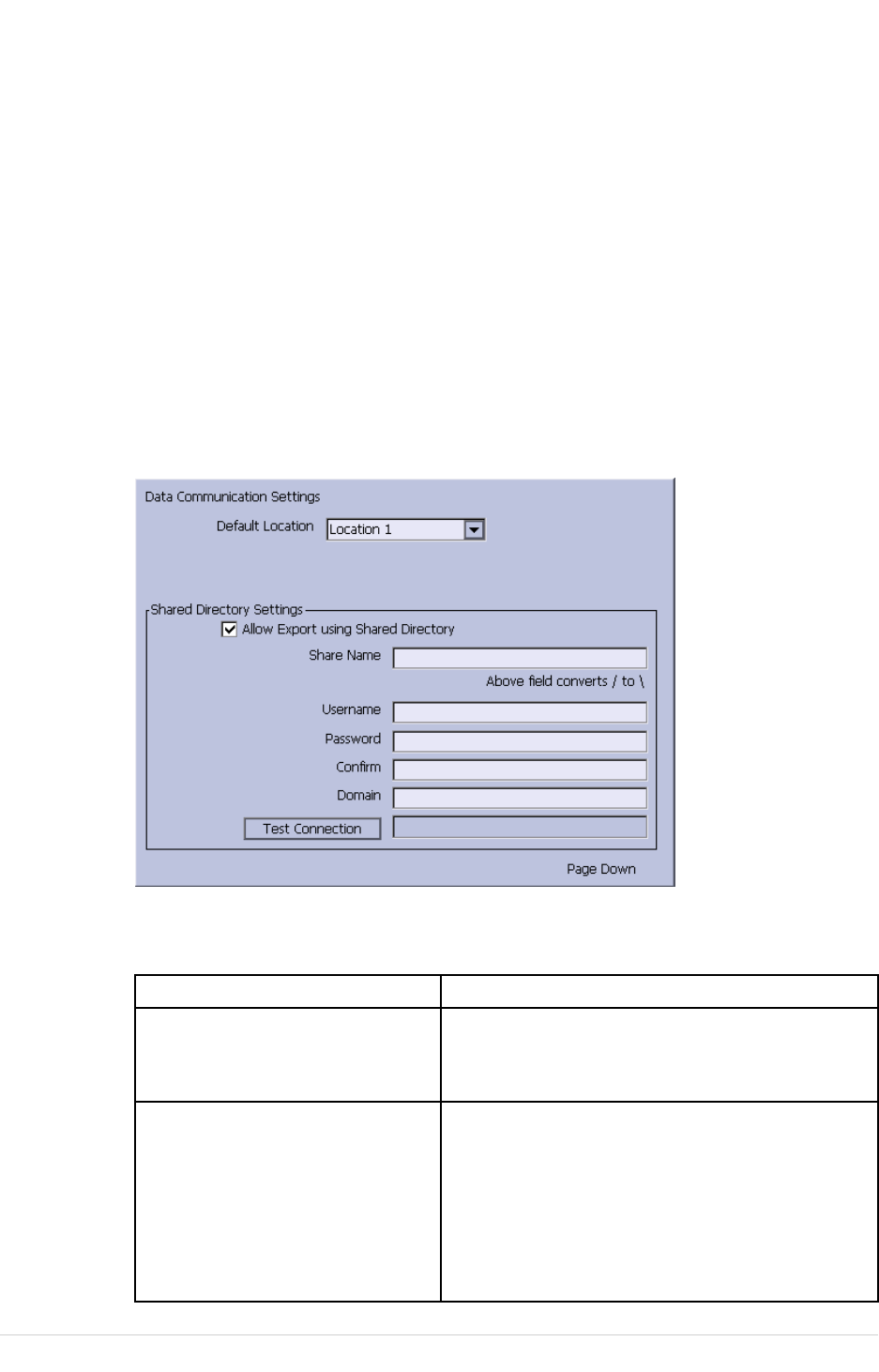
SystemConguration
•WiredLANSettings(ifaLANoptionisactivatedforwiredcommunicationorwireless
communicationviawirelessbridge)
•WirelessNetworkingSettings(ifawirelessoptionisactivatedforwireless
communicationviaembeddedwirelessmodule)
•EAPCerticateSetting
•DCPSettings
NOTE:
ThissystemiscompatiblewithMUSEv7.1.1,v8.0.1,andv9.0.0,andCardioSoft/CS
V6.51,V6.61,v6.71,andV6.73.
ToaccesstheCommunicationSetup,ontheMainMenupressSystemConguration
>More>CommunicationSetup.
ThefollowingtablesdescribethesettingsonCommunicationSetup.
CommunicationSetup–DataCommunicationSettingsandSharedDirectory
Settings
Fields
Description
DefaultLocationDetermineswhichofthefouravailable
communicationlocationsisthedefault.Thelocations
aredenedonPage2ofthisCommunicationSetup
Fieldstable.
AllowExportUsingShared
Directory
DetermineswhetherECGrecordscanbeexportedto
asharednetworkdrive.
NOTE:
Thiseldisdisplayedifthecommunication
options(LANC,LANM,WIFM,orWIFC)isactivated.
Ifthiseldischecked,thefollowingveelds
becomeavailable(ShareName,Username,
Password,Conrm,andDomain).
2053535-002SMAC™2000147

SystemConguration
CommunicationSetup–DataCommunicationSettingsandSharedDirectorySettings(cont'd.)
Fields
Description
ShareNameIdentiesthenameofthesharednetworkdrive.It
mustbethesharedrive’sname;IPaddressesare
notsupported.Thiseldallowsamaximumof256
characters.
ThiseldisavailableonlyiftheAllowExportUsing
SharedDirectoryeldischecked.
Username
Identiestheusernamethatthesystemusestolog
ontotheshareddirectory.Theusermustbeset
uponthedomainwiththeappropriatepermissions
toaccesstheshareddirectory.Thiseldallowsa
maximumof30characters.
ThiseldisavailableonlyiftheAllowExportUsing
SharedDirectoryeldischecked.
PasswordIdentiesthepasswordthatthesystemusestologon
totheshareddirectory.Thiseldallowsamaximum
of30characters.
ThiseldisavailableonlyiftheAllowExportUsing
SharedDirectoryeldischecked.
ConrmRe-enterthepasswordinthiseldtoconrmthatthe
passwordwasenteredcorrectly.
ThiseldisavailableonlyiftheAllowExportUsing
SharedDirectoryeldischecked.
Domain
Identiestheuser’sdomain.Thiseldallowsa
maximumof30characters.
ThiseldisavailableonlyiftheAllowExportUsing
SharedDirectoryeldischecked.
TestConnection
Presstotestwhetherthesystemcanconnecttothe
shareddirectory.
ThiseldisavailableonlyifAllowExportUsing
SharedDirectoryisactivated.
148MAC™20002053535-002S

SystemConguration
CommunicationSetup–FTPServerSettings
Fields
Description
AllowExportUsingFTPDetermineswhetherECGrecordscanbeexported
toaFTPServer.AvailableonlyiftheLAN
CommunicationstoCardioSoft/CSoption(LANC),
LANCommunicationstoMUSEoption(LANM),
WirelessCommunicationstoMUSEoption(WIFM)or
WirelessCommunicationstoCardioSoft/CSoption
(WIFC)hasbeenactivated.
Ifthiseldischecked,thefollowingsixeldsbecome
available.
SecuredFTP(FTPS)DetermineswhethertosettheFTPasasecuredFTP.
ThiseldisavailableonlyiftheAllowExportUsing
FTPeldischecked.
FTPServer
IdentiestheFTPserverandpath.Thiseldallowsa
maximumof256characters.Theformatisftp://ftp
server/path.
ThiseldisavailableonlyiftheAllowExportUsing
FTPeldischecked.
Port
IdentiestheportforincomingIPconnections.The
portvaluesrangefrom1to65535.
ThiseldisavailableonlyiftheAllowExportUsing
FTPeldischecked.
Username
Identiestheusernamethesystemusestologonto
theFTPserver.Theusermusthavewritepermission
tothespecicpathoftheFTPserver.Thiseldallows
amaximumof30characters.
ThiseldisavailableonlyiftheAllowExportUsing
FTPeldischecked.
IftheFTPserversupportsanonymouslogin,boththe
usernameandpasswordcouldbeblank.
PasswordIdentiesthepasswordthesystemusestologonto
theFTPserver.Thepasswordshouldcontainonly
numeric,uppercase,andlowercaseletters.Thiseld
allowsamaximumof30characters.
ThiseldisavailableonlyiftheAllowExportUsing
FTPeldischecked.
IftheFTPserversupportsanonymouslogin,boththe
usernameandpasswordcouldbeblank.
TestConnection
Presstotestwhetherthesystemcanconnecttothe
FTPserver.
ThiseldisavailableonlyiftheAllowExportUsing
FTPeldischecked.
2053535-002SMAC™2000149

SystemConguration
CommunicationSetup–DataCommunicationLocations
Field
Description
Location
Identiesthenameofacommunicationlocationthat
receivesthetransmissionfromthesystem.Youcan
deneuptofourlocations.
Device
Identiesthetypeofdevicetousetotransmitdatato
thelocation.Optionsare:
•Serial
•Modem
•LAN
ModemandLANareavailableonlyifthe
correspondingoptionwasactivated.
Thiseldbecomesactiveonlyafteracorresponding
locationisentered.
150MAC™20002053535-002S

SystemConguration
CommunicationSetup–DataCommunicationLocations(cont'd.)
Field
Description
PhoneNumberIdentiesthelocation’sphonenumber.Thiseldis
availableonlyiftheselecteddeviceisModem.
ProtocolDeterminestheprotocoltousetocommunicatewith
thedevice.Optionsare:
•A5
•CSI
•DCP
SelectCSIforMUSEconnectionsandA5for
CardioSoft/CSconnections.
DCPisavailableonlyiftheselecteddeviceisLAN.
NOTE:
•WhenusingDCPtoconnecttotheMUSE8.0.1
systemandgetorders,theMUSEsystemonly
returnsordersthathavealocationvalue.
•WhenusingDCPtoconnecttotheMUSE8.0.1
systemtogetorders,theMUSEsystemdoes
notreturntheorderpriority(Normal,Preop,
Stat).
Thissystemcanuseseveralprotocolstocommunicatetestdataandretrievepatients
ororders.Youshouldchoosetheprotocolbasedonsystemswithwhichyouwant
toconnect,thedatayouwanttosendandreceive,andtheconnectiontype(LAN,
wireless,modem,orserial).
•DCP
ThisisanewerprotocolthatisfasterthanCSIandA5.DCPdoesnotrequirethis
systemtouseaxedIPaddress.ItiscurrentlycompatiblewiththeMUSE8.0
systemorlater,andotherGEHealthcaresystemsthatsupportDCP.Itsupports
retrievingpatientdemographicsandordersandsendingpatienttests.Youcan
useitwithLANorwirelessconnections.
•CSI
Thisisaprotocolthatreceivesaconnectionfromaserverandrequiresaxed
IPaddress.ItiscurrentlycompatiblewithallversionsoftheMUSEsystemand
CardioSoft/CSsystemv6.6andlater.Itsupportsretrievingpatientdemographics
andordersandsendingpatienttests.YoucanuseitwithLAN,wireless,modem,
andserialconnections.
•A5
2053535-002SMAC™2000151
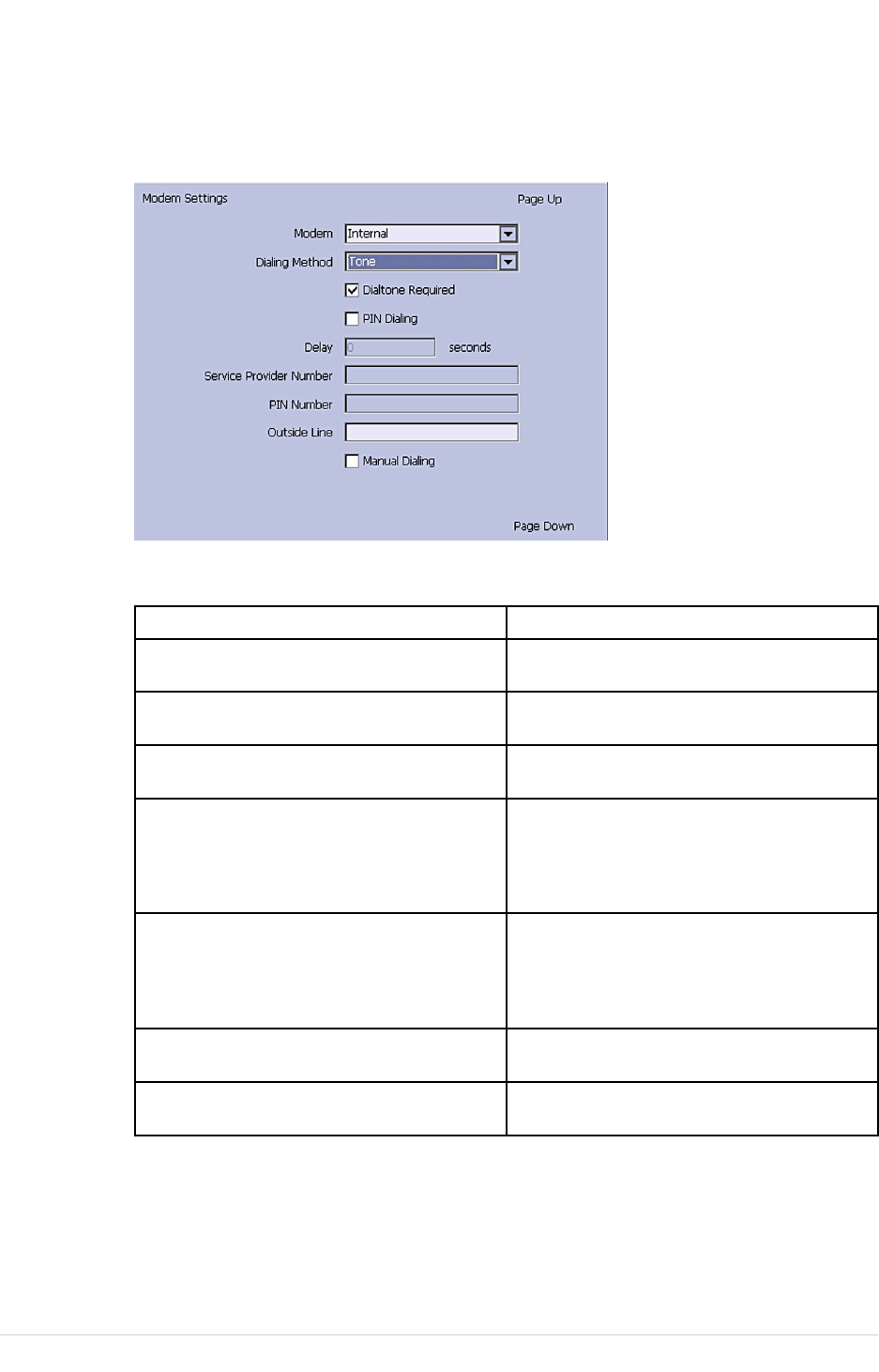
SystemConguration
Thisisaserialprotocolthatyoucanuseforbackwardcompatibility.Itiscompatible
withallversionsoftheCardioSoft/CSsystem.Itsupportssendingpatienttests.You
canuseitwithmodemorserialconnections.
CommunicationSetup–ModemSettings
Field
Description
ModemInformstheuserthatthedeviceisusingthe
internalmodem.
DialingMethodDetermineswhetherthesystemusesatone
orpulsetodial.
DialtoneRequiredDetermineswhetherthesystemmustreceive
adialtonebeforedialing.
PINDialingIdentieswhetherapersonalidentication
number(PIN)isrequiredtodialout.If
thiseldischecked,youmustcomplete
thefollowingthreeelds(Delay,Service
ProviderNumber,andPINNumber).
DelayDetermineshowlong,inseconds,thesystem
shouldpausebetweendialingtheService
ProviderNumberandthePINNumberand
betweendialingthePINNumberandthe
OutsideLine.
ServiceProviderNumberIdentiestheserviceprovider’saccess
telephonenumber.
PINNumberIdentiesthepersonalidenticationnumber
toenter.
152MAC™20002053535-002S

SystemConguration
CommunicationSetup–ModemSettings(cont'd.)
Field
Description
OutsideLineIdentiesanyaccessnumbersthatmustbe
dialedtoreachanoutsideline.
ManualDialingDetermineswhetherthesystem
automaticallydials.Ifthiseldischecked,
theconnectionmustbemademanually.If
thiseldiscleared,thesystemautomatically
dialsandyoumustcompletethefollowing
elds:
•DialingMethod
•DialtoneRequired
•PINDialing
Thefollowingeldsareonlydisplayedifoneorbothofthefollowingoptionsare
activatedforLANorWLANcommunications.
NOTE:
PleasecheckwithaGEHealthcarerepresentativeregardingthewirelesssolution
availableinyourcountry.
•LANcommunicationstoaCardioSoft/CSsystem(LANC)
•LANcommunicationstoaMUSEsystem(LANM)
2053535-002SMAC™2000153

SystemConguration
CommunicationSetup–WiredLANSettings
Field
Description
CardiographDeviceNameIdentiesthenameofthedeviceonthe
network.Bydefault,thevalueissetto
GE_<serialnumber>.Avalidnetwork
devicenamecontainsbetween1and20
alphanumericandunderscorecharacters.
Therstcharactermustbealetter.
ThiseldisavailableonlyifaLANorWireless
optionwasactivated.
Serial/IPRedirectorListenPortIdentiestheportwherethedeviceshould
listenforincomingserial/IPconnections.
Thesecommunicationsmustmatchthe
valuesdenedonthetransmittingMUSE
system.
ThissettingonlyappliestotheCSIprotocol.
ObtainanIPaddressautomatically(DHCP)Determineswhetherthedeviceautomatically
receivesanIPaddressfromthenetwork.
IfthisboxischeckedandLANcommunication
toaMUSEsystemisenabled,youmust
conguretheDHCPservertoreserveastatic
IPaddressforthedevice.Contactyour
networkadministratorforassistance.
Ifthiseldischecked,theIPAddress,
Netmask,andGatewayeldsaredisplay
only.Ifthiseldiscleared,youmust
completethoseelds.
IPAddressIdentiestheIPaddressofthedevice.Ifthe
ObtainanIPaddressautomatically(DHCP)
eldiscleared,youmustdeneauniqueIP
address.
NetmaskIdentiesthenetmaskofthedevice.Ifthe
ObtainanIPaddressautomatically(DHCP)
eldiscleared,youmustdeneanetmask.
Gateway
IdentiestheIPaddressofthegatewayfor
thedevicetouse.IftheObtainanIPaddress
automatically(DHCP)eldiscleared,you
mustenterthegateway’sIPaddress.
ObtainDNSserviceaddressautomatically
(DHCP)
Determineswhetherthedeviceautomatically
obtainsaDNS(DomainNameServer)IP
address.Ifthiseldischecked,thefollowing
twoeldsaredisplay-only.Ifthiseldis
cleared,youmustdenetheIPaddressof
theDNSserverstouse.
PreferredDNSServerIdentiestheIPaddressoftheprimaryDNS
serverusedtoresolveInternetdomain
names.
AlternateDNSServerIdentiestheIPaddressofthesecondary
DNSserverusedtoresolveInternetdomain
names.
154MAC™20002053535-002S
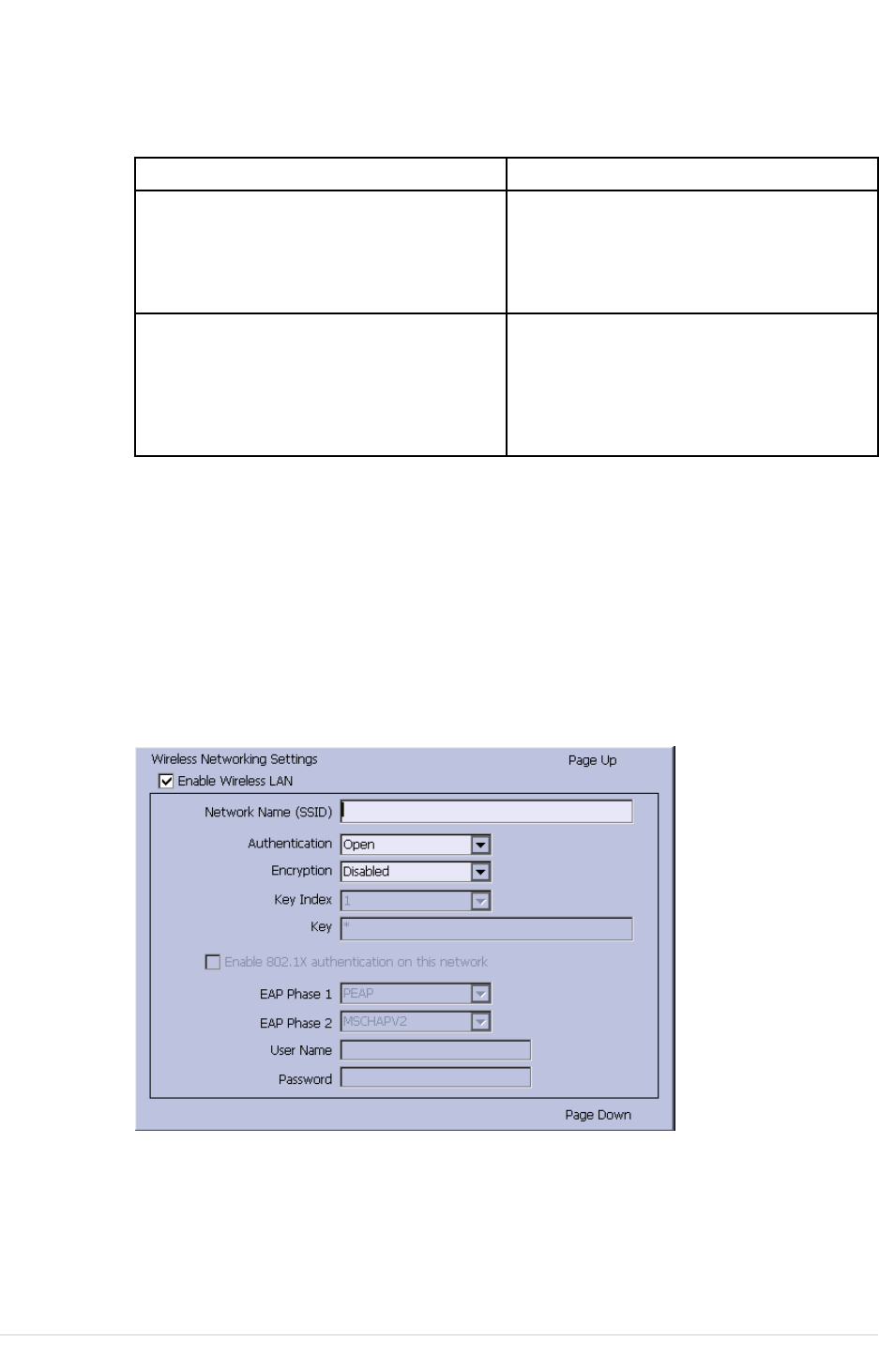
SystemConguration
CommunicationSetup–WiredLANSettings(cont'd.)
Field
Description
PreferredWINSServerIdentiestheIPaddressoftheprimaryWINS
serverusedtoresolveWindowshostnames.
YoumusthavethecorrectWINSaddress
conguredifyouareusingasharedfolder
forcommunication.
AlternateWINSServerIdentiestheIPaddressofthesecondary
WINSserverusedtoresolveWindowshost
names.
YoumusthavethecorrectWINSaddress
conguredifyouareusingasharedfolder
forcommunication.
Thefollowingeldsareonlydisplayedifoneorbothofthefollowingoptionsare
activatedforWLANcommunications.
NOTE:
Thesewirelessnetworksettingseldsareapplicableonlyifthewirelessoption
ispurchased.
PleasecheckwithaGEHealthcarerepresentativeregardingthewirelesssolution
availableinyourcountry.
•WIFC-wirelesscommunicationtoaCardioSoft/CSsystem
•WIFM-wirelesscommunicationtoaMUSEsystem
2053535-002SMAC™2000155
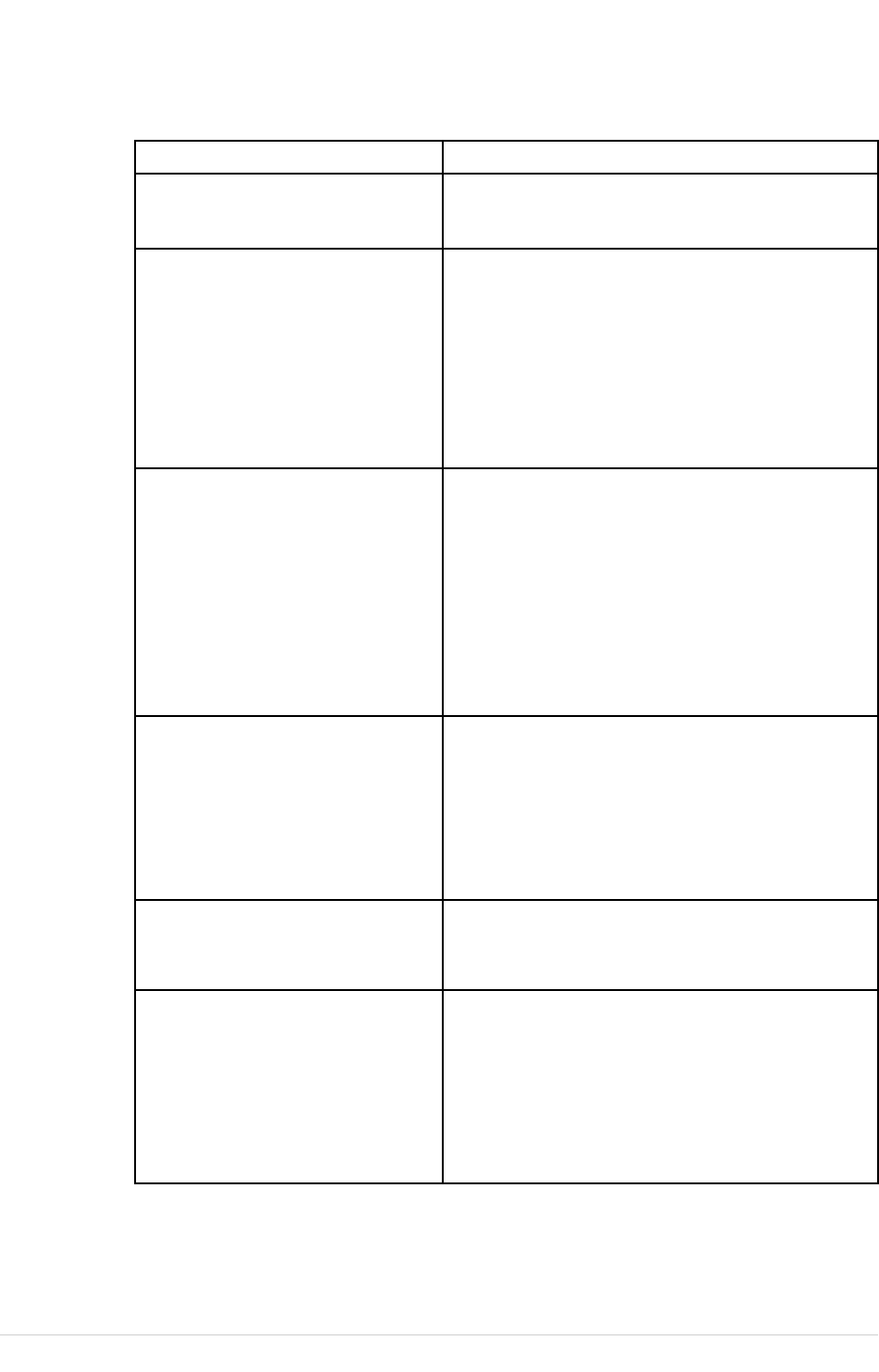
SystemConguration
CommunicationSetup–WirelessNetworkingSettings
Field
Description
EnableWirelessLAN
Enables/disableswirelessLANconnectivity.
Checktheeldtoenablewireless.Cleartheeldto
disablewireless.Theeldisclearedbydefault.
NetworkName(SSID)Speciesthenameofthewirelesslocalarea
network(WLAN).Thisledallowsamaximumof32
characters.
NOTE:
Whenthenetworknameisempty,thesystem
connectstoanyavailablenetwork.
ThesystemusesInfrastructureMode(wireless
accesspoint)toprovidetheconnectionwith
Enterprisenetworkorinternet.
AuthenticationSpeciestheauthenticationprotocol.
Valuesare:
•Open
•Shared
•WPA-PSK
•WPA2–PSK
•WPA
•WPA2
Encryption
Theusernetcongurationdeterminestheencryption.
Valuesare:
•Disabled
•WEP
•TKIP
•AES
Enable802.1Xauthenticationon
thisnetwork
Enable/Disable802.1Xauthentication.
Checktoenable802.1X.
Cleartheeldtodisable802.1X.
EAPPhase1SpeciestheEAPauthenticationmethod.
Valuesare:
•PEAP
•TLS
Availablefortheembeddedwirelessmoduleonly
•TTLS
Availablefortheembeddedwirelessmoduleonly.
156MAC™20002053535-002S

SystemConguration
CommunicationSetup–WirelessNetworkingSettings(cont'd.)
Field
Description
EAPPhase2SpeciestheEAPauthenticationmethod.
Valuesare:
•MSCHAPV2
•MSCHAP
•CHAP
•PAP
•GTC
NOTE:
Ifyouareusingtheembeddedwirelessmodule:
•MSCHAPV2andGTCareavailableifyou
selectPEAPinEAPPhase1.
•MSCHAPV2,MSCHAP,CHAP,andPAPare
availableifyouselectTTLSinEAPPhase1.
Username
TheusernameforEAPauthentication.
UserpasswordThisisthepasswordtouseforEAPauthentication.
2053535-002SMAC™2000157

SystemConguration
CommunicationSetup–EAPCerticateSetting
Field
Description
ValidateServerAllowsyoutodeterminewhetherallclientsmust
validatetheserver'scerticatebeforetheycan
establishaconnection.Toenableservervalidation,
selectthecheckbox.
ThiseldisavailableonlyifPEAPorTTLSisselected
intheEAPPhase1eldontheWirelessNetworking
Settingswindow.
CACerticateAllowsyoutochooseaCA(CerticateAuthority)
certicatethatthesystemcanusetoverifythatthe
peer'sservercerticateisvalid.
IfTLSisselectedintheEAPPhase1eldonthe
WirelessNetworkingSettingswindow,aCA
certicatemustbeselectedfromtheSDcardroot
path.
IfPEAPorTTLSisselectedintheEAPPhase1eld
ontheWirelessNetworkingSettingswindow,this
eldisoptional.
ClientPublicKeyAllowsyoutochooseaclientpublickeyusedfor
clientauthentication.Thekeylesmustusethe"cer"
extensionontherootpathoftheSDcard,ortheles
willnotberecognizedbythesystem.
ThiseldisavailableonlyifTLSisselectedintheEAP
Phase1eldontheWirelessNetworkingSettings
window.
ClientPrivateKeyAllowsyoutochooseaclientprivatekeyusedfor
clientauthentication.Thekeylesmustusethe"pvk"
extensionontherootpathoftheSDcard,ortheles
willnotberecognizedbythesystem.
ThiseldisavailableonlyifTLSisselectedintheEAP
Phase1eldontheWirelessNetworkingSettings
window.
ClientPrivateKeyPasswordAllowsyoutoinputaclientprivatekeypassword
whichisneededforinstallingaclientcerticateon
thedevice.
ThiseldisavailableonlyifTLSisselectedintheEAP
Phase1eldontheWirelessNetworkingSettings
window.
158MAC™20002053535-002S

SystemConguration
CommunicationSetup–DCPSettingsFields
Field
Description
DiscoverDCPDevice
AllowsyoutodiscoverGEHealthcaresystemsthat
supportDCPserversonthesamenetworksubnetas
thissystem.
ThiscommandreturnsalistofDCPserversandyou
canselectoneofthemforcommunication.Usually
thereisonlyoneserverfromwhichtochoose.Ifno
serversaredisplayed,youcanenteronemanually.
DCPWSAddressDisplaystheaddressoftheDCPservertousefor
communication.Youcanlocatethisaddressusing
DiscoverDCPDeviceorenteritmanually.
Aserveraddresshastheformhttp://
<server-name>:<port>/SendTest,where
<server-name>istheservernameorIPaddressand
<port>istheserverportnumber,usually9240.
TestDeviceConnection
AllowsyoutotesttheconnectiontotheselectedDCP
server.
Thestatusoftheconnectionisdisplayedinthetext
box.
CountrySetup
TheCountrySetupfunctionallowsyoutodenethefollowing:
•Systemlanguage
•Dateandtimeformats
•Measurementunits
•Linelter
•Leadlabel
ToaccesstheCountrySetup,ontheMainMenupressSystemConguration>More
>CountrySetup.
2053535-002SMAC™2000159

SystemConguration
ThefollowingtableidentiesthesettingsonCountrySetup.
CountrySetupFields
Field
Comments
Language
Determinesthelanguagetheinterfaceand
reportsuse.
DateFormat
Determinestheformatinwhichdatesare
displayed.Optionsare:
•DD.MM.YYYY
•MM/DD/YYYY
•YYYY-MM-DD
TimeFormat
Determineswhetherthesystemusesa
12–hourora24–hourformat.
Height/WeightUnitDetermineswhetherthesystemuses
metricmeasurements(cm,kg)orAmerican
measurements(in,lb)forpatientweightand
height.
SpeedUnitDetermineswhetherthespeedofstress
devicesismeasuredinkilometersperhour
(km/h)ormilesperhour(mph).
STLevelUnitDetermineswhethertheSTsegmentis
measuredinmillivolts(mV)ormillimeters
(mm).
BloodPressureUnitDetermineswhetherbloodpressureis
measuredinmillimetersofmercury(mmHg)
orkilopascals(kPa).
LineFilterDeterminesthefrequencyofthelinelter.
Optionsare50Hzand60Hz.
LeadLabelDetermineswhetherthesystemlabelsleads
usingthestandardsoftheInternational
ElectrotechnicalCommission(IEC)orthe
AmericanHeartAssociation(AHA).
PrintSetupReport
ThePrintSetupReportutilityprintsareportofindividualsettingsorthecomplete
systemsettings.Youmayusethereporttoverifythatallofyourdevicesare
conguredidenticallyorasareferenceifyouneedtore-congureadevice.
160MAC™20002053535-002S

SystemConguration
Usethefollowinginstructionstoprintasetupreport:
1.OntheMainMenupressSystemConguration>More>PrintSetupReport.
2.OnthePrintSetupReportwindow,selectthereportyouwanttoprint.
•BasicSetup
•RestingSetup
•ArrhythmiaSetup
•StressSetup
•RRAnalysisSetup
•CommunicationSetup
•CountrySetup
•PatientSetup
•UserSetup
•OptionsSetup
•OrderManagerSetup
•CompleteSetup
3.Whenyouaredone,pressReturntoreturntotheMainMenu.
PatientSetup
ThePatientSetupfunctionallowsyoutodenethefollowinginformation:
•Availableandrequiredpatientinformation
•Availabletestinformation
•Availableclinicaltrialinformation
2053535-002SMAC™2000161

SystemConguration
ThisisavailableonlyiftheCTDGCTDataGuardoptionisactivated.
•Barcodereadersettings
ThisisavailableonlyiftheBCRDUSBBarcodeReaderoptionisactivated
ToaccessPatientSetup,ontheMainMenupressSystemConguration>More>
PatientSetup.
ThefollowingtablesidentifythesettingsonPatientSetup.
PatientInformationSetupFields
Field
Description
Visit
DetermineswhethertheVisiteldisavailablewhen
enteringtestinformation.
PatientID
DetermineswhetherthepatientIDisrequired.On
reports,itislabelledID.
SecondaryIDDetermineswhetherasecondarypatientIDis
availablewhenenteringpatientdataandwhetherit
isrequired.Itcanonlyberequiredifitisrstenabled.
Onreports,itislabelledID2.
LastName
Determineswhetherthepatient’slastnameeldis
availablewhenenteringpatientdataandwhetherit
isrequired.Itcanonlyberequiredifitisrstenabled.
FirstName
Determineswhetherthepatient’srstnameeldis
availablewhenenteringpatientdataandwhetherit
isrequired.Itcanonlyberequiredifitisrstenabled.
KanjiName
DetermineswhethertheKanjinameeldisavailable
whenenteringpatientdata.
DateofBirthDetermineswhetherthedateofbirtheldisavailable
whenenteringpatientdata.
Age
Determineswhethertheageeldisavailablewhen
enteringpatientdata.
162MAC™20002053535-002S

SystemConguration
PatientInformationSetupFields(cont'd.)
Field
Description
HeightDetermineswhethertheheighteldisavailable
whenenteringpatientdata.
WeightDetermineswhethertheweighteldisavailable
whenenteringpatientdata.
GenderDetermineswhetherthegendereldisavailable
whenenteringpatientdata.
Race
Determineswhethertheraceeldisavailablewhen
enteringpatientdata.
PhoneNumberDetermineswhetherthephonenumbereldis
availablewhenenteringpatientdata.
PacemakerDetermineswhetherthepacemakereldisavailable
whenenteringpatientdata.
EnablePatientIDCheckDetermineswhetheradditionalchecksareperformed
toensurethatthepatientIDmeetstherequirements
ofthenationalpatientIDusedinScandinavian
countries.Ifthiseldisset,youmustselectthe
appropriatePatientIDType.
PatientIDType
ThiseldisavailableonlyiftheEnablePatientID
Checkeldisset.Thiselddetermineswhichtypeof
IDisusedand,therefore,whichcheckstoperform.
Optionsare:
•SwedishPatientID
•DanishPatientID
•NorwegianPatientID
WhenapatientIDisentered,thesystemveriesits
format,extractsthepatient’sgenderanddateof
birth,andpopulatesthoseeldsiftheyareenabled.
PatientIDLength(0-30)DenesthemaximumlengthofthepatientIDwithin
therangeof0to30characters.
ThiseldisavailableonlyiftheEnablePatientID
Checkeldiscleared.
PatientIDwithleadingzerosDetermineswhetherthesystemshouldprexthe
PatientIDwithzeroestollinthelengthofthe
PatientIDspeciedintheeldPatientIDLength.
Forexample,Iftheuserselectedthelengthofthe
PatientIDeldas10andenteredthePIDPID098,it
isdisplayedbythesystemas0000PID098.
SortPatientListbyDeterminestheeldbywhichthepatientlistis
sorted.Optionsare:
•PatientID
•SecondaryID
•PatientName
2053535-002SMAC™2000163

SystemConguration
TestInformationWindow
Fields
Comments
SystolicBPDetermineswhetherthesystolicbloodpressureeldis
availablewhenenteringtestinformation.
DiastolicBPDetermineswhetherthediastolicbloodpressureeldis
availablewhenenteringtestinformation.
Print
Determinewhetherthefollowing5eldswillbeprintedon
thermalorPDFreport.
Location
Determineswhetherthelocationeldisavailablewhen
enteringtestinformation.
Room
Determineswhethertheroomeldisavailablewhenentering
testinformation.
OrderNumberDetermineswhethertheordernumbereldisavailablewhen
enteringtestinformation.
IndicationDetermineswhethertheindicationeldisavailablewhen
enteringtestinformation.
Medications(0-3)Determinesthenumberofmedicationsthatyoucanenterinto
thetestinformationwindow.
Print
Determinewhetherthefollowing4eldswillbeprintedon
thermalorPDFreport.
OrderingPhysicianDetermineswhethertheorderingphysicianeldisavailable
whenenteringtestinformation.
ReferringPhysicianDetermineswhetherthereferringphysicianeldisavailable
whenenteringtestinformation.
AttendingPhysicianDetermineswhethertheattendingphysicianeldisavailable
whenenteringtestinformation.
TechnicianDetermineswhetherthetechnicianeldisavailablewhen
enteringtestinformationandwhetheritisrequired.Itis
requiredonlyifitisenabled.
164MAC™20002053535-002S
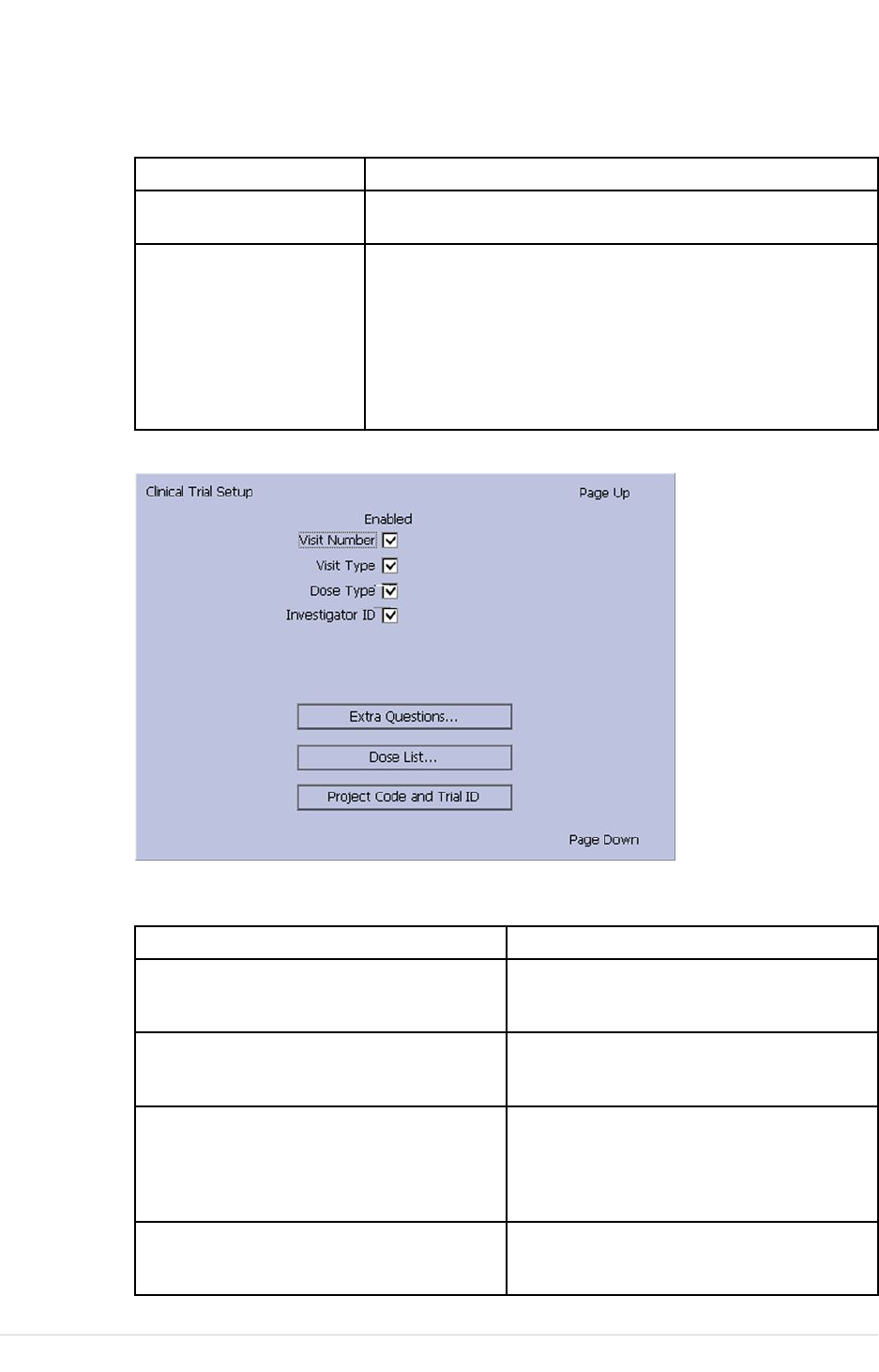
SystemConguration
TestInformationWindow(cont'd.)
Fields
Comments
Print
Determinewhetherthefollowingeldwillbeprintedon
thermalorPDFreport.
ExtraQuestions…
OpenstheExtraQuestionswindow,whichallowsyoutodene
uptofourcustomelds.EacheldconsistsofaPromptanda
Type.ThePromptcanbeupto10characters.TheTypecan
beanyofthefollowing:
•Alphanumeric
•Numeric
•Yes/No/Unknown
PatientSetup—ClinicalTrialSetupWindow
Field
Comments
VisitNumberDetermineswhetherthevisitnumbereld
isavailablewhenenteringclinicaltrial
information.
VisitType
Determineswhetherthevisittypeeld
isavailablewhenenteringclinicaltrial
information.
DoseType
DetermineswhethertheDoseTypeeld
isavailablewhenenteringclinicaltrial
information.Ifthiseldisset,useDoseList…
todenethetypesofdosesthatareavailable
whenenteringclinicaltrialinformation.
InvestigatorID
DetermineswhethertheinvestigatorID
eldisavailablewhenenteringclinicaltrial
information.
2053535-002SMAC™2000165

SystemConguration
PatientSetup—ClinicalTrialSetupWindow(cont'd.)
Field
Comments
ExtraQuestions
OpenstheExtraQuestionswindow,which
allowsyoutodeneuptoecustomclinical
testelds.
EacheldconsistsofaPromptandaType.
ThePromptcanbeupto10character.The
Typecanbeanyofthefollowing:
•Alphanumeric
•Numeric
•Yes/No/Unknown
DoseList
OpenstheDoseListwindow,whichallows
youtodenethedosetypesthatwill
beavailablewhenenteringclinicaltrial
information.
Dosesareplaintextupto32alphanumeric
characters.
Theusercanaddupto20does.
ProjectCodeandTrialIDIdentiestheProjectCodeandTrialIDthat
aredisplayedwhenenteringclinicaltrial
information.
Allowstheusertodeneuptovesetsof
ProjectCodeandTrialID.
166MAC™20002053535-002S

SystemConguration
BarcodeScannerSetup
Field
Comments
AutoCongureAutomaticallyconguresthebarcodereader.Whenyouclick
thislink,youarepromptedtoscanacongurationbarcode
createdbythesite’sITdepartment.
Formoreinformationoncreatingthebarcodes,see“Creating
Barcodes”onpage203.
TotalnumberofbytesIdentiesthetotalnumberofbytesonthebarcode.
OffsetIdentiesthepositionoftheinitialcharacterofthe
correspondingeld.
LengthIdentiesthenumberofcharactersforthecorrespondingeld.
UserSetup
TheUserSetupfunctionallowsyoutodenethefollowing:
•Usernames
•Useridentication
•Userroles
•Userprivileges
Usersenteredinsetupcanbeselectedforsystemdefaultsandpatientinformation.
IfHighSecurityModeisenabled,anyonewhousesthesystemmustbesetupasa
userwithauserID,apassword,andprivilegestologontothesystem.Formore
informationonsettingsystemdefaultsandenablingHighSecurityMode,see“Basic
Setup”onpage119.
ToaccessUserSetup,ontheMainMenupressSystemConguration>More>User
Setup.
2053535-002SMAC™2000167

SystemConguration
WhenyourunUserSetup,theEditUserListswindowopenstooffertheoptions:
•Security
•ExportRecoveryKey
NOTE:
ThisoptiondisplaysonlyifHighSecurityModeisenabled.
•OrderingPhysicians
•ReferringPhysicians
•AttendingPhysicians
•Technicians
CongurethePasswordRule
InUserSetup>EditUserListswindow,selectSecuritytocongurethepasswordrule:
168MAC™20002053535-002S

SystemConguration
Field
ActionDescription
UserPassword
Expiration
Enableordisable
thissetting.
Ifthissettingisenabled,setthedurationfor
passwordexpirationintheMinimumvalidity
period(0–364days)andMaximumvalidity
period(2–365days)elds.Thepasswordexpires
aftertheconguredduration,andtheuseris
promptedtosetanewpassword.
Ifthissettingisdisabled,thepassworddoesnot
expire.
Defaultvalue:Disabled
Minimumvalidity
period(0–364
days)
Settheminimum
password
expiration
durationindays.
UserPassword
Expirationmustbe
enabled.
Defaultvalueforminimum:0
Allowedvaluesforminimum:0to364
Thepasswordcannotbechangedduringtheset
period(indays).
Maximumvalidity
period(2–365days)
Setthemaximum
password
expiration
durationindays.
UserPassword
Expirationmustbe
enabled.
Defaultvalueformaximum:365
Allowedvaluesformaximum:2to365
Thepasswordwillexpireafterthesettime(in
days).
Minimum
PasswordLength
Settheminimum
numberof
characters
requiredforauser
password.
Whileaddingormodifyingauser,iftheuser
passworddoesnotmeettheminimumnumber
ofrequiredcharacters,thepasswordisnot
acceptedbythesystem.
Thepasswordisnotacceptedbythesystemif
theuserdoesnotaddtheminimumnumberof
requiredcharacters.
Defaultvalue:8
Allowedvalues:8to14
2053535-002SMAC™2000169

SystemConguration
PreventReuse
ofPrevious
Password
Selectavaluefrom
thedrop-downlist.
Defaultvalue:10
Allowedvalues:10to32
Lowercase
Enableordisable
thissetting.
Ifenabled,theusermustaddlowercasealphabet
charactersinthepassword.
Ifdisabled,theuserdoesnotneedtoadd
lowercasealphabetcharactersinthepassword.
Defaultvalue:Disabled
Numeric
Enableordisable
thissetting.
Ifenabled,theusermustaddnumericcharacters
inthepassword.
Ifdisabled,theuserdoesnotneedtoadd
numericcharactersinthepassword.
Defaultvalue:Disabled
Uppercase
Enableordisable
thissetting.
Ifenabled,theusermustadduppercase
alphabetcharactersinthepassword.
Ifdisable,theuserdoesnotneedtoadd
uppercasealphabetcharactersinthepassword.
Defaultvalue:Disabled
SpecialCharactersEnableordisable
thissetting.
SpecialCharacters:~`!@#$%^&*()_+{}|:\"<>?[]\
\;',./
Ifenabled,theusermustaddspecialcharacters
inthepassword.
Ifdisabled,theuserdoesnotneedtoaddspecial
charactersinthepassword.
Defaultvalue:Disabled
AccountLockout
Attempts(0–99)
Selectavaluefrom
thedrop-downlist
tolocktheaccount
afterfailedlogon
attempts.
Defaultvalue:5
Allowedvalues:0to99
AccountLockout
Duration(1–120
min)
Selectavaluefrom
thedrop-downlist
tosettheduration
(inminutes)for
theaccounttobe
locked.
Defaultvalue:1
Allowedvalues:1to120
ExportRecoveryKey
InUserSetup>EditUserListswindow,ifHighSecurityModeisenabled,followbelow
stepstoExportRecoveryKey:
1.InserttheSDcard.
2.PressExportRecoveryKey.Amessagedisplays:Recoverykeyexported
successfully.
NOTE:
Therecoverykeyisusedtorecoverthesystemwhenyouforgetyourpassword.
See“HighSecurityMode”onpage46.
170MAC™20002053535-002S

SystemConguration
CongureUser
InUserSetup>EditUserListswindow,whenyouselectoneofbelowroles,alist
ofexistinguserswiththatroledisplays.
•OrderingPhysicians
•ReferringPhysicians
•AttendingPhysicians
•Technicians
Youcanadd,edit,anddeleteusers.
ThefollowingtableidentiesthesettingsonUserSetup.
Field
Comment
LastName
Identiestheuser’ssurname.
Thiseldisrequiredandallowsamaximumof40alphanumeric
characters.
FirstName
Identiestheuser’sgivenname.
Thiseldisoptional,butifused,allowsamaximumof20
alphanumericcharacters.
UserID
DenesauniqueIDfortheuser.
IfHighSecurityModeisenabled,theuserneedstoenterthisID
tologontothesystem.
Thiseldisrequiredandallowsamaximumof30alphanumeric
characters.
NOTE:
ThesystemdoesnotpreventduplicateIDs.IfthesameIDis
usedmorethanonce,onlytherstusercreatedwiththeIDis
abletologontothesystem.
MUSEID
DenestheIDwithwhichtheuserlogsontotheMUSEsystem.
Thiseldisusedifreportsfromthissystemaretransmittedtoa
MUSEsystem.
OrderingDetermineswhethertheuserllstheroleoforderingphysician.If
thisistherolethatwasselectedontheEditUserListwindow,this
eldischeckedbydefault.Youmayselectmultipleroles,butyou
mustselectatleastonerole.
ReferringDetermineswhethertheuserllstheroleofreferringphysician.If
thisistherolethatwasselectedontheEditUserListwindow,this
eldischeckedbydefault.Youmayselectmultipleroles,butyou
mustselectatleastonerole.
AttendingDetermineswhethertheuserllstheroleofattendingphysician.If
thisistherolethatwasselectedontheEditUserListwindow,this
eldischeckedbydefault.Youmayselectmultipleroles,butyou
mustselectatleastonerole.
TechnicianDetermineswhethertheuserllstheroleoftechnician.Ifthisisthe
rolethatwasselectedontheEditUserListwindow,thiseldis
checkedbydefault.Youmayselectmultipleroles,butyoumust
selectatleastonerole.
2053535-002SMAC™2000171

SystemConguration
Field
Comment
PasswordDenesthepasswordtheusermustenteralongwiththeUserIDto
logontothesystemifHighSecurityModeisenabled.
Thiseldmustbebetween6and30alphanumericcharacters.
RetypePasswordConrmsthepasswordwasenteredcorrectly.
EditSetup
Enables/disablestheuser’sabilitytoeditsystemsetupinformation.
EditDateandTime
Enables/disablestheuser’sabilitytoeditsystemdateandtime.
EditUsers
Enables/disablestheuser’sabilitytoedituserinformation.
EditRecord
Enables/disablestheuser’sabilitytoeditECGrecords.
DeleteRecord
Enables/disablestheuser’sabilitytodeleteECGrecords.
TransmitRecords
Enables/disablestheuser’sabilitytotransmitECGrecords.
NOTE:
IntheeldsEditUsersandEditSetup,privilegesarerequiredbytheactivated
usertoactivateHighSecuritymode.
IntheeldsEditSetupandDeleteRecord,privilegesarerequiredbytheactivated
usertoexportthesystemaudittraillog.
SelectSetup
TheSelectSetuputilityallowsyoutosaveuptovesystemcongurationsand
switchbetweenthem.Thisisusefulifthesystemissharedbydepartmentsorused
inmultipleclinicaltrials.
Usethefollowinginstructionstosaveandloadcongurationles:
1.OntheMainMenupressSystemConguration>More>More>SelectSetup.
TheSelectSetupwindowopens.Thenameofthesetupthesystemisusing
currentlyisdisplayedintheLoadedSetupeld.
2.Tosaveacopyofthecurrentsetup,dothefollowing:
a.PressSaveAs.
TheSetupNamewindowopens.
b.TypeanameforthecongurationandpressSave.
Thecongurationissaved,andtheSetupNamewindowcloses.
3.Toloadadifferentsetup,dothefollowing:
a.Selectthesetupyouwanttoload.
b.PressLoadSetup.
c.Restartthesystem.
Youmustpowerthedeviceoffandthenonforallsetupchangestotake
effect,especiallyifthenewsetupincludesachangetothelanguage
setting;thelanguagedoesnotchangeuntilthesystemrestarts.
172MAC™20002053535-002S

SystemConguration
4.Todeleteasetuple,dothefollowing:
a.Selecttheleyouwanttodelete.
b.PressDelete.
Youarepromptedtoconrmthedeletion.
c.PressOK.
NOTE:
Youcannotdeleteacongurationthatiscurrentlyloaded.
5.Tochangethenameofasystemsetuple,dothefollowing:
a.Selectthesetupleyouwanttochange.
b.PressEditName.
TheSetupNamewindowopens.
c.TypethenewnameandpressSave.
6.Toremoveallcustomsettings,dothefollowing:
a.Selectthesetupleyouwanttoreset.
b.PressFactoryDefaults.
c.Whenpromptedtoconrm,pressSave.
7.Whenyouaredone,pressReturntoexit.
ImportSetup
TheImportSetuputilityallowsyoutoimportuptovesystemsetuplesfromanother
devicethatwereexportedtoanSDcard.Thisfeatureisusefultositeswithmultiple
systemsthatneedtohavethesameorsimilarsetups.
1.InserttheSDcardwiththesavedsetuple.
IfyoudonothaveavalidSDcard,youreceivethefollowingmessage:
2.OntheMainMenupressSystemConguration>More>More>ImportSetup.
TheSelectSetupforImportwindowopens.
2053535-002SMAC™2000173

SystemConguration
Allsavedsettingsonthedevicearelistedintheleftcolumn.Allsavedsettings
ontheSDcardarelistedintherightcolumn.
3.Intherightpane,selectthesetupleyouwanttoimport.
4.PressImport.
Theselectedleiscopiedtothedeviceandisdisplayedintheleftcolumn.
5.Repeatstep3throughstep4foreachsavedcongurationleyouwantto
import.
6.Whenyouaredone,pressReturn.
ExportSetup
TheExportSetuputilityallowsyoutoexportsavedsettingsfromthedevicetoanSD
card.YoucanthenusetheSDcardtoimportthesettingstoanotherdevice,greatly
simplifyingtheinstallationandcongurationofmultipledevices.
1.InsertanSDcardintotheSDcardslotinthebackpanel,asshowninthe
followingillustration:
2.PushtheSDcardintotheslottoseatitinplace.
3.OntheMainMenupressSystemConguration>More>More>ExportSetup.
TheSelectSetupforExportwindowopens.Allsavedsettingsonthedevice
arelistedintheleftcolumn.AllsavedsettingsontheSDcardarelistedinthe
rightcolumn.
4.Intheleftpane,selectthesetupleyouwanttoexport.
5.PressExport.
TheselectedleiscopiedtotheSDcardandisdisplayedintherightcolumn.
174MAC™20002053535-002S

SystemConguration
6.Repeatstep4throughstep5foreachsavedcongurationleyouwantto
export.
7.Whenyouaredone,pressReturn.
OptionsSetup
TheOptionsSetupfunctionallowsyoutoactivateoptionsbyenteringOptionCodes,
whicharegeneratedforaspecicserialnumberandcanonlyactivateoptionsonthe
devicewiththatserialnumber.
Allpurchasedoptionsareactivatedwhenthesystemships.Ifyoupurchaseanew
optionorre-activateanoption,usethefollowinginstructions:
1.OntheMainMenupressSystemConguration>More>More>OptionsSetup.
2.IntheOptionCodeeld,typethe12–digitactivationcode.
YoucanndactivationcodesforpurchasedoptionsontheActiveCode
SummarySheetprovidedwiththesystemorwithadditionalpurchasedoptions.
3.PressEnter.
TheOptionActivatedmessageisdisplayedatthebottomofthewindow.
4.Repeatstep2throughstep3foranyadditionaloptionsyouwanttoactivate.
5.PressSavetosavethecongurationoptions.
OptionCodes
OptionCode
Name
CTDG
CTDataGuard
R12L
12–LeaddisplayforRestingECG.Thisisalwaysactive.
FULL
FullDisclosure
ME1212SLMeasurement
MEHR
HEARTRestingMeasurement
MI12
12SLMeasurementandInterpretation
MIHR
HEARTRestingMeasurementandInterpretation
2053535-002SMAC™2000175

SystemConguration
OptionCodes(cont'd.)
OptionCode
Name
M100
Storagefor100ECGs
M200
Storagefor200ECGs.
LANC
LANCommunicationtotheCardioSoft/CSsystem
LANM
LANCommunicationtotheMUSEsystem
MODC
ModemorserialcommunicationtotheCardioSoft/CSsystem
MODM
ModemorserialcommunicationtotheMUSEsystem
ERGO
Stresstestwithtreadmill,bicycle,orMaster’sSteptest.
Thisisa6–leadwaveformdisplay.
E12L
12–LeaddisplayforStressTest
CFRA
21CFRPart11AuditTrail
BCRD
USBBarcodeReader
TIPI
ACI-TIPI(AcuteCardiacIschemia—TimeInsensitivePredictive
Instrument)
ThisoptionisdisabledifMEHRorMIHRisenabled.
RRAN
RRanalysis
PDFC
PDFlecopy
WIFC
WirelesscommunicationstoaCardioSoft/CSsystem
WIFM
WirelesscommunicationstoaMUSEsystem
SOML
SimpleOrdersfromnon-MUSEsystems
SOMF
SimpleOrdersfromMUSEandnon-MUSEsystems
AOMF
OrderManagerforMUSEandnon-MUSEsystems
AOML
OrderManagerfornon-MUSEsystems
ADTF
ADT(PatientDemographics)downloadedfromMUSEand
non-MUSEsystems
ADTL
ADT(PatientDemographics)downloadedfromnon-MUSEsystems
NOTE:
Todisableanoption,gotoSystemConguration>OptionCodes,typethetext
disable<optioncode>inthetextboxandpressOK.
Forexample,todisableADTL,typedisableADTLinthetextboxandpressOK.
ServiceSetup
TheServiceSetupoptionallowsservicepersonneltocongurethefollowing:
•DeviceSettings
•EventLog
•SystemDiagnostics
176MAC™20002053535-002S

SystemConguration
•SoftwareUpdate
•FormatFlash
•OpenCommandPrompt
•SetPassword
•WIFIParameterSettings
•WirelessCountryofOperation
Servicepersonnelneedtoentertheservicepasswordtogainaccesstothesystem.
Refertotheservicemanualforyoursystemformoredetails.
Date/TimeSetup
TheDate/TimeSetupfunctionallowsyoutocongurethesystem’sdateandtime
settings.
ToaccessDate/TimeSetup,ontheMainMenupressSystemConguration>More>
More>More>Date/TimeSetup.
ThefollowingtableidentiesthesettingsonDate/TimeSetup.
DateandTimeSetupFields
Field
Description
Date
Setsthecurrentsystemdate.Theformatoftheelds
dependsonthedateformatselectedonCountry
Setup.
Formoreinformation,see“CountrySetup”onpage
159.
Time
Setsthecurrentsystemtime.IftheAutomatically
SynchronizewithTimeServereldissetonBasic
Setup,anychangesmadetothetimeareoverwritten
duringthenextsynchronization.
Formoreinformation,see“BasicSetup”onpage119.
NOTE:
DaylightSavingTimechangestakeeffectonly
afterarestart.
2053535-002SMAC™2000177

SystemConguration
OrderManagerSetup
OrderManagerSetupFields
Field
Comment
InitialsortvalueDetermineshowtheOrderManagerinitiallysorts
theECGs.Selectoneofthefollowingvalues:
•PatientName
•PatientID
•Location
AutoOrderDeletionIfenabled,thesystemdeletesordersassociatedwith
ECGlesthatweredeletedautomatically.Automatic
deletionofECGlescanhappeninthefollowing
conditions:
•DeleteafterTransmissioneldontheResting
ECGSetupwindowisenabledandtheassociated
ECGlewassuccessfullytransmittedtoa
receivingsystem.
•AfterthesuccessfultransmissionofanECGle
associatedwithanorder,providedtheECGwas
neversavedonthesystem.
DefaultOrderLocation(s),
forexample1,13,65:
Identiesthelocationsdisplayedontheprompt
whendownloadingorders.Thiswilltypicallybethe
device'slocation(see“BasicSetup”onpage119).
Ifthedeviceisusedinmultiplelocations,enter
multiplelocationsandseparatethemwithcommas:
1,3,10,andsoon.
RRAnalysisSetup
TheRRAnalysisSetupfunctionallowsyoutoconguretheRRAnalysisreport.For
details,see“RRAnalysisSetup”onpage95.
PDFFileNamingConvention
Thedeviceprovidestwotypesofnamingconventions:
•DefaultNaming
•CustomizeNaming
178MAC™20002053535-002S

SystemConguration
DefaultNamingConvention
TohelpidentifytheexportedPDFles,theyareautomaticallynamedwiththe
followingdescriptivecomponents:
product_version_serial_ECGmode_cartID_creationdata.pdf
Forexample:
GEMAC2000_1.0_SDS07410016WP_resting_1_2007-11-22T17-56-32.pdf
Thefollowingtableidentieseachcomponentintheexample:
ComponentsoftheFileNamingConvention
Value
ComponentDescription
GEMAC2000
Productname:thisisalwaysGEMAC2000.
1.0
Softwareversion:thisvariesbasedonthesoftwareversion
installed.
SDS07410016WP
Thedeviceserialnumber:thisvariesfromdevicetodevice.
resting
ECGmode:thisiseitherresting(RestingECGmode),rrana(RR
Analysismode)orfull(FullDisclosuremode).
1
CartID:thisvariesfromdevicetodevice.
TheCartIDisthesameastheCart#eldinBasicSetup.For
moreinformationsee“BasicSetup”onpage119.
2007-11-22T17-56-32
Creationdata:.thisconsistsofthefollowingsubcomponents:
•2007-YearthePDFwaswritten.
•11-MonththePDFwaswritten.
•22-DatethePDFwaswritten.
•T-Indicatesthefollowingnumbersaretime.
•17-Hour,in24hourformat,thePDFwaswritten.
•56-MinutethePDFwaswritten.
•32-SecondthePDFwaswritten.
CustomizingtheNamingConvention
UserscannamethePDFlesaccordingtotheirownrequirementsbyusinggiven
elements:
1.OntheMainMenu,pressSystemConguration.
TheSystemCongurationwindowopens.
2.PressBasicSetup.
TheBasicSetupwindowopens.
3.PressPageDowntothePDFNamingSettingsoption.
2053535-002SMAC™2000179

SystemConguration
4.SelecttheGenerateAutomaticFileNamecheckbox.
Thefollowingelementsareavailable:
•PatientID
•Visit
•LastName
•FirstName
•DateofBirth
•Procedure
ProceduremeansECGMode.Thisiseitherresting(RestingECGmode),rrana
(RRAnalysismode)orFullDisclosure(FullDisclosuremode).
•DateofTest
•ExportDate
•SecondaryID
5.PressSaveandreturntotheSystemCongurationwindow.
ExportingtheAuditTrail
TheAuditTrailExportfunctioncopiesthesystemaudittrailinXMLformattoanSD
cardandthenclearstheaudittrailonthesystem.Ifapreviousaudittrailexistsonthe
SDcard,itisoverwrittenautomaticallybythenewaudittrail.
GEHealthcarerecommendsexportingtheaudittrailweeklytolongtermstorageto
meetarchiverequirements.Iftheaudittrailisnotexportedregularly,itconsumes
storagespaceandreducesthenumberofECGsthatyoucanstoreonthedevice
Toexportanaudittrail,thefollowingconditionsmustbemet:
•HighSecurityModemustbeenabled.
ToenableHighSecurityMode,see“BasicSetup”onpage119.
•AuditTrailmustbeenabled.
ToenableAuditTrail,see“BasicSetup”onpage119.
•YoumusthaveEditSetupandDeleteRecordspermissionsset.
TosetpermissionsforEditSetupandDeleteRecords,see“UserSetup”onpage167.
UsethefollowingproceduretoexporttheaudittrailtoanSDcard:
1.InsertanSDcardintothedevice.
2.OntheMainMenu,pressSystemConguration>More>More>More>Export
Audit>SD-Card.
AftertheaudittrailiscopiedtotheSDcardandclearedfromthesystema
messagenotiesyouthattheexportwassuccessful.
UsethefollowingproceduretoexporttheaudittrailtotheSharedDirectory:
1.SetuptheSharedDirectory,seeSee“CommunicationSetup”onpage146.
2.OntheMainMenu,pressSystemConguration>More>More>More>Export
Audit>SharedDirectory.
AftertheaudittrailiscopiedtotheSharedDirectoryandclearedfromthesystem
amessagenotiesyouthattheexportwassuccessful.
180MAC™20002053535-002S

SystemConguration
UsethefollowingproceduretoexporttheaudittrailtotheFTPServer:
1.SetuptheFTPServer,seeSee“CommunicationSetup”onpage146.
2.OntheMainMenu,pressSystemConguration>More>More>More>Export
Audit>FTPServer.
AftertheaudittrailiscopiedtotheFTPServerandclearedfromthesystema
messagenotiesyouthattheexportwassuccessful.
AftertheXMLleisexported,youcanrevieworprinttheaudittrailasneeded.For
moreinformationonhowtoparsetheXMLleforviewingorprinting,refertotheGE
CardiologyOpenXMLReferenceManual.Tolocatethepartnumberforthismanual,
referto“RelatedDocuments”intheservicemanual.
2053535-002SMAC™2000181

SystemConguration
182MAC™20002053535-002S

13
Maintenance
Regularmaintenance,irrespectiveofusage,isessentialtoensurethattheequipment
functionswhenrequired.Thischapterprovidesbasicmaintenanceinformationforthe
followingcomponents:
•Device
•Cablesandleadwires
•Paper
•Battery
Seethedocumentationprovidedwithyourperipheralsforadditionalmaintenance
procedures.
Thisdevicedoesnotrequireanycalibration.
EquipmentCleaningandStorage
Thedeviceisdesignedtorequirelittlemorethanregularinspectionandcleaningto
functionproperly.QualiedGEHealthcareservicepersonnelshouldperformany
additionalmaintenance.
CAUTION:
ELECTRICALHAZARD—Improperhandlingduringinspectionorcleaningcould
resultinelectricalshock.
Toavoidpotentialshock,observethefollowingguidelinesatalltimes:
•Beforeinspectingorcleaningthedevice,turnitoff,unplugitfromACpower,
andremovethebattery.
•DoNOTimmerseanypartoftheequipmentinwater.
InspectingtheEquipment
Performavisualinspectiondaily,preferablybeforetheequipment’srstuseeachday.
Duringtheinspection,verifythatthedevicemeetsthefollowingminimumconditions:
•Thecaseanddisplayscreenarefreeofcracksandotherdamage.
•Allplugs,cords,cables,andconnectorsarefreeofkinks,frays,andotherdamage.
•Allcordsandconnectorsaresecurelyseated.
•Allkeysandcontrolsoperateproperly.
2053535-002SMAC™2000183

Maintenance
Ifyounoticeanyitemsthatneedrepair,contactanauthorizedservicerepresentative
tomaketherepairs.Discontinueusingthedeviceuntiltheappropriaterepairscan
bemade.
CleaningtheDevice
Cleantheexteriorsurfaceofthedevicemonthly,ormorefrequentlyifneeded.
CleaningMaterialstoUse
Usethefollowingmaterialstocleanthedevice:
•Milddishwashingdetergent
•Clean,softcloth
•Water
Thedeviceiscompatiblewithcleaningagentsthatcontainchemicalslistedbelow,
eitherindividuallyorasacombinationwithrespectiveconcentration:
•50%PROPYLALCOHOL(50%propan-1-ol)
•25%ISOPROPYLALCOHOL(25%propan-2-ol)
•25%ETHANOL
CleaningMaterialstoAvoid
DONOTuseanyofthefollowingmaterialstocleanthedevice,becausetheirusemay
damageequipmentsurfaces.
•Organicsolvents
•Ammonia-basedsolvents
•Abrasivecleaningagents
•Alcohol
•Virex
•Sani-Master
CleaningtheDeviceSurfaces
Usethefollowingproceduretocleanthesurfacesofthedevice.
1.Dilutemilddishwashingdetergentinwatertocreateacleaningsolution.
2.Soakacleanclothinthesolutionandwringoutanyexcess.
3.Thoroughlywipethesurfaceofthedevicewiththedampcloth.
DoNOTdripthesolutionoranyliquidonthewriterassembly.
Avoidcontactwithopenvents,plugs,orconnectors.
4.Repeatstep2andstep3asnecessaryuntilthesurfaceisadequatelycleaned.
5.Wipethesurfaceswithadry,cleanclothorpapertowel.
184MAC™20002053535-002S

Maintenance
Cleaning,DisinfectingandStoringLeadwires
andReusableElectrodes
CAUTION:
IMPROPERFUNCTIONING—Carefullyinspectinstrumentsbetweenusestoverify
properfunctioning.
Refertotheinstructionsforusethataccompanythesuppliesandaccessoriesfor
informationonsafety,cleaning,disinfection,sterilizationandstorageofreusable
suppliesandaccessories.
ReplacingLeadwireAdapters
Althoughpropercleaningandstorageprolongthelifeofleadwires,youeventually
needtoreplacetheleadwireadapters.Thefollowingillustrationshowstheproper
methodforreplacingadapters.
PaperMaintenance
Fortheproperhandlingofthedevice’sthermalwriter,youneedtoknowhowtodo
thefollowing:
•Replacethepaper
•Adjustingthetrayforpapersize
2053535-002SMAC™2000185

Maintenance
•Removethepaperpack
•Storethethermalpaper
ReplacingPaper
Usethefollowingproceduretoaddorreplacepaper:
1.Pressthepushbuttononthetopofthedevice(1)toopentheprinterdoor(2).
2.Extendthetopsheetofthepackofpaperandinsertthepackintothepaper
compartment(3).
Alignthetopsheetofthepapertothelinelocatedonthenearsideofthe
printerdoor.
3.Closetheprinterdoor(4)untilitclicksintoplace(5).
186MAC™20002053535-002S

Maintenance
AdjustingtheTrayforPaperSize
AdjustingtheTrayfor8.5x11inchesorA4
Usethefollowingproceduretoadjustthetrayforthecorrectpapersizeifyouare
usingletter(8.5x11inches)orA4paper.
1.Turnthedeviceoversothebottomofthedeviceisfacingyou.
2.Loosenthelengthandwidthfasteners(2and4)situatedclosetothepaper
spacers.
3.Slidethespacers(1and3)totheappropriatepositionforthepapersizethat
youareusing.
4.Tightenthescrews(2and4)intheselectedposition.
5.Turnthedevicetotheuprightpositionandpressthepushbuttontoopenthe
printerdoor(6).
6.Ifyouareusinglettersize(8.5x11inches),removethepaperspacerpostprint(7).
NOTE:
IfyouareusingA4paper,thepaperspacerpostprintshouldbesnapped
on.Bydefault,thetrayissettoA4paperandthereforethepaperspacer
postprintisinplace.
2053535-002SMAC™2000187

Maintenance
AdjustingtheTrayforModiedLetterPaper(8.433x11inches)
Usethefollowingproceduretoadjustthetrayformodiedletterpaper(8.433x11
inches).
1.Pressthepushbuttontoopentheprinterdoor(6)andinsertthemodiedletter
paper.
2.Turnthedeviceoversothebottomofthedeviceisfacingyou.
3.Loosenthescrewsforthepapertrayspacer(4).
4.Slidethespacer(3)untilitpressesthepaperthatisalreadyloaded.
Ensurethatthepaperspacer(5)ispositionedinbetweentheletterandA4
symbol.
5.Tightenthescrews(4)withthespacer(5)atthisposition.
6.Loosentheothersetofscrewsforthepaperspacer(2).
7.Movethespacer(1)tothelettersymbol.
8.Tightenthescrews(2)withthespacer(1)atthisposition.
RemovingthePaperPack
Usethefollowingprocedureandpicturestoremovethepackofpaperfromthedevice.
Usethefollowingproceduretoremovethepaperpackfromtheprinter:
1.Pressthepushbuttononthetopofthedevicetoopentheprinterdoor(1).
2.Liftupthepackofpaper(2).
3.Pressthepackofpaperagainstthetopplateofthepapercompartment(3).
4.Pullthepackofpaperoutofthedevice(4).
188MAC™20002053535-002S

Maintenance
StoringThermalPaper
Refertotheinstructionsforusethataccompanythethermalpaperforinformation
onstoringofthethermalpaper.
BatteryMaintenance
Thedeviceusesarechargeablebatterycontaininglithium-ioncells.Thebattery
containsanintegratedelectronicfuelgaugeandasafetyprotectioncircuit.
Becauseofthebiascurrentneededtooperatetheintegratedelectronics,thebattery
dischargesevenwhenitisnotinstalledinthedevice.Therateatwhichitdischarges
isdependentontheambienttemperatureatwhichitisstored.Thehigherthe
temperature,themorequicklyitdischarges.Toprolongthebattery’schargewhennot
inuse,storethebatteryinacool,drylocation.
Anew,fully-chargedbatteryshouldlastforapproximately6hours(typical)of
continuousmonitoringwithoutprinting.Anon-screenLEDindicatestheconditionand
capacityofthebattery’scharge.(Formoreinformationonthebatterygauge,refer
to“FrontView”onpage34and“SystemErrors”onpage200).WhentheLEDashes
amber,connectthedevicetoACpowertochargethebatterytofullcapacity.
Asthebatteryages,thefullchargecapacityofthebatterydegradesandis
permanentlylost.Asaresult,theamountofchargethatisstoredandavailablefor
useisreduced.Whenthecapacityisnolongersufcientforyourdailyoperation,
youneedtoreplacethebattery.
ReplacingtheBattery
WARNING:
ENVIRONMENTALHAZARD—DoNOTdisposeofthebatterybyreorburning.
Followlocalenvironmentalguidelinesconcerningdisposalandrecycling.
Usethefollowingproceduretoreplacethebattery:
1.UnplugthedevicefromtheACadapter.
2.Gentlyturnthedeviceoverandremovethescrewholdingthebatterycover.
3.Pushthetabtoremovethecoverofthebatterycompartment.
2053535-002SMAC™2000189

Maintenance
4.Gentlyliftthecoverofthebatterycompartment.
5.Removethebatteryfromthecompartment.
6.Placethenewbatteryinthecompartmentandpushuntilitclicksintoplace.
7.Replacethecoveronthebatterycompartment.
Itshouldclickintoplace.
8.Tightenthescrewtoholdthecoverinplace.
ConditioningtheBatteryPack
Tomaintainthestoragecapacityofthebatteryinstalledinthedevice,GE
Healthcarerecommendsthatyouconditionthebatteryonceevery6monthsto
recalibrateitselectronicfuelgauge.Aconditioncycleconsistsofanuninterrupted
“charge-discharge-charge”cycle.
Usethefollowinginstructionstoconditionthebattery:
1.Insertthebatteryintoadevicethatisnotrecordingpatienttests.
Fordetails,referto“ReplacingtheBattery”onpage189.
2.DisconnecttheACmainspowerfromthedevice.
3.EntertheBatteryStatusServiceDiagnosticwindow.
FordetailsonaccessingtheBatteryStatusServiceDiagnosticwindow,referto
thisdevice’sservicemanual.
4.AllowthebatterytodischargeuntilitsChargeLevelislessthan90%.
5.TurnoffthedeviceandreconnecttheACmainspower.
6.Allowthebatterytofullycharge.
TheBatteryLEDissteadyamberwhileitischargingandturnsoffwhen
chargingiscomplete.
190MAC™20002053535-002S

Maintenance
7.RemovetheACmainspowerandturnonthedevice.
8.Allowthebatterytodischargeuntilthedeviceshutsdown.
9.ReconnecttheACmainspowertothedeviceandleavethedeviceturnedoff.
10.Allowthebatterytofullycharge.
WhentheBatteryLEDindicatorstopsashingandshinessteadily,thebattery
isfullychargedandtheconditioningcycleiscomplete.
BatteryStatusIndicator
Thebatterystatusindicatorislocatedonthetopofthescreen.Fortheexactlocation,
seethescreenin“RecordingaRestingECG”onpage75.
Thefollowingdiagramandtabledescribethebatterystatus.
BatteryStatus
Item
Description
1
Thebatteryisfullychargedandabove75%.
2
Thebatterychargeisabove50%.
3
Thebatterychargeisabove25%.
4
Thebatterychargeisbelow25%.
Thisstatusisalsousedwhenthebatterychargeisunknown.
SuppliesandAccessories
Foralistofavailablesuppliesandaccessories,refertothesuppliesandaccessories
referenceguideforthisdevice.
2053535-002SMAC™2000191

Maintenance
192MAC™20002053535-002S

14
Troubleshooting
Thissectionidentiessomeofthemorecommonproblemswiththesystemandlists
theirpotentialcausesandsolutions.Iftheinformationinthissectioncannotresolve
yourissue,contactGEHealthcareTechnicalSupport.
GeneralTroubleshootingTips
Usethefollowinggeneraltroubleshootingtipstohelpdiagnoseproblemsnot
specicallydiscussedelsewhereinthischapter.
•Thoroughlyinspecttheequipment.
Disconnectedorloosecables,missinghardware,anddamagedequipmentcan
causewhatmayseemtobeunrelatedsymptomsorequipmentfailure.
Foradditionalinformation,referto“InspectingtheEquipment”onpage183.
•Verifytheequipmentwasnotmodied.
Unauthorizedmodicationstotheequipmentmaycauseunexpectedresults,poor
performance,orsystemfailure.
Iftheequipmenthasunauthorizedmodications,contactGEHealthcareTechnical
Support.
•Verifythesoftwarewasnotupdated.
Updatedsoftwaremaychangesystemfunctionality.Iftheuserisunawareofthe
changes,theymayseemtobeunexpectedresults.
Ifthesoftwarehasbeenupdated,refertotherevisedOperator’sManualto
determinewhethertheupdatechangedfeatures.
•Verifywhethertherewerechangesintheequipment’slocationorenvironmentthat
couldcausethefailure.
Forexample,equipmentthatemitsradiowavescouldcauseinterferenceduring
acquisition.
Iftheenvironmentorlocationhaschanged,tryusingtheequipmentintheoriginal
locationtodeterminewhethertheproblempersists.
•Verifytheproblemwasnotcausedbyoperatorerror.
Repeatthescenarioandcomparethattotheoperationasdescribedinthemanual.
Iftheoperatordeviatedfromthemanual,repeatthetaskusingtheinstructions
aswritten.
Ifthesestepsdonotresolvetheproblem,refertothefollowingsectionsforspecic
problemsandsolutions.Iftheproblemstillcannotberesolved,contactGEHealthcare
TechnicalSupport.
2053535-002SMAC™2000193
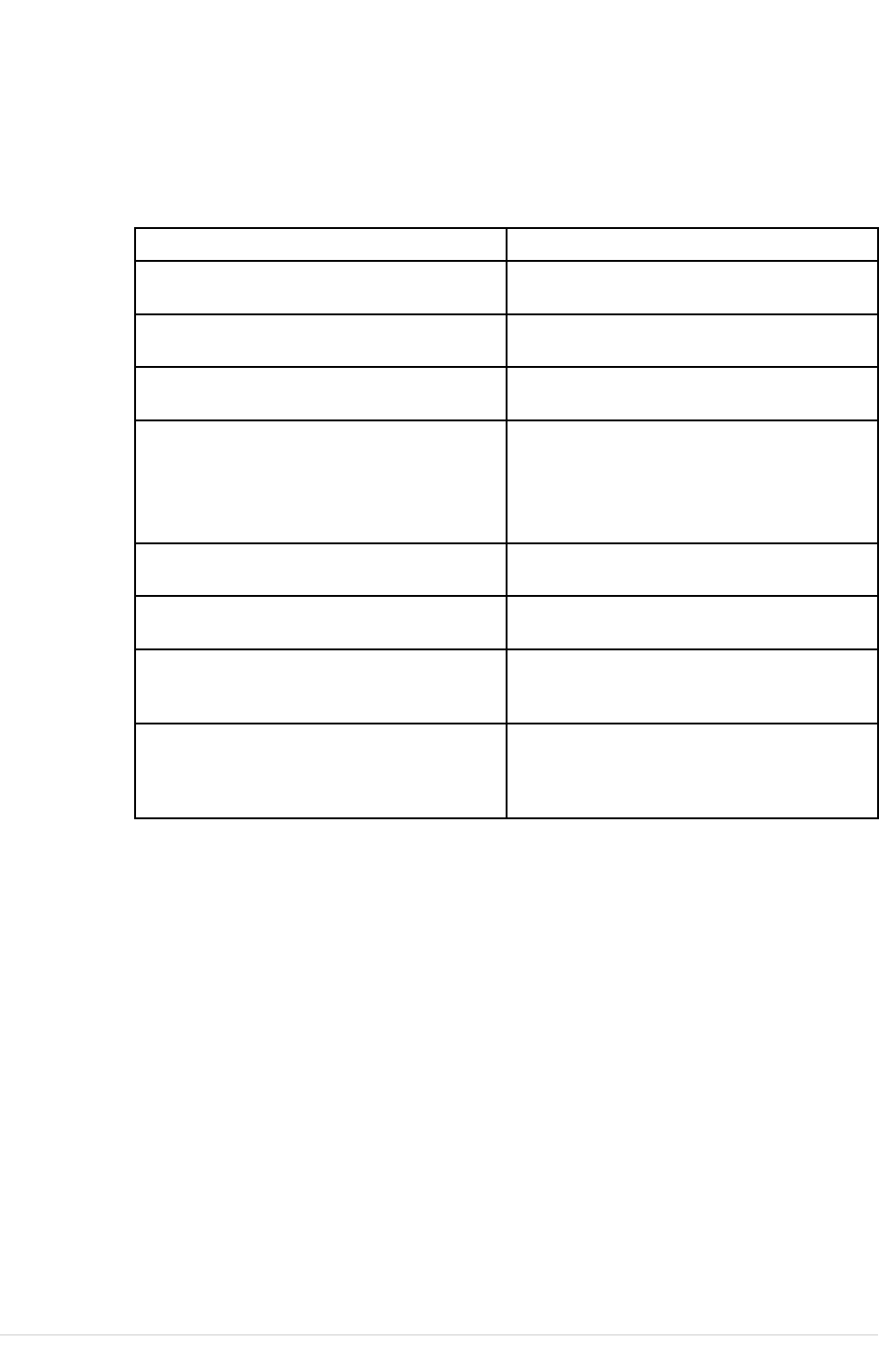
Troubleshooting
FrequentlyAskedQuestions(FAQ)
Thissectionaddressesfrequentlyaskedquestionsconcerningmaintenance,system
setup,andclinicaltopics.
Question
Procedure
HowdoIsavechangesIhavemadetothe
SystemConguration?
Referto“ExportSetup”onpage174.
HowdoIrestoresystemsetupsfromtheSD
card?
Referto“ImportSetup”onpage173
HowdoIobtainaprintedrecordofthe
Systemcongurationle?
Referto“PrintSetupReport”onpage160.
Ineedtoreactivatetheoptionsonmy
system.WherecanIndtheOptionCodes?
Thecodesarelistedonthelastpageofyour
printedsetupreport.Referto“PrintSetup
Report”onpage160.
Theyarealsofoundonalabelnexttothe
batterycompartment.
Whywon’tanyoftheECGsIperformsave
totheSDcard?
Referto“ExportingRecords”onpage117.
ShouldIcleanthedevice?Referto“Maintenance”.“EquipmentCleaning
andStorage”onpage183.
Whatisthecapacityofthebattery?RefertotheBatteryinformationin“Product
Overview”.“HardwareSpecications”on
page39.
Ineedtoprovidetheaddressofthedeviceto
thenetworkadministratortoenabletheLAN
communicationoption.HowdoIobtainthe
address?
AftertheLANM/LANCoptionisenabledand
thenetworkcableconnected,youcanobtain
theIPaddressfrom“CommunicationSetup”
onpage146.
EquipmentProblems
Thefollowingissuesarediscussedinthissection:
•“SystemDoesNotPowerUp”onpage194
•“ECGDataContainsNoise”onpage195
•“ExternalStressEquipmentdoesnotMove”onpage195
•“PaperJams”onpage196
SystemDoesNotPowerUp
Ifthesystemdoesnotpowerup,dothefollowing:
•Verifythedeviceisturnedon.
Ifitisnot,turnthedeviceon.Referto“TurningontheSystem”onpage54for
instructions.
•Verifythebatteryisinstalledandcharged.
Referto“SystemErrors”onpage200forinstructionsonverifyingwhetherthe
batteryisinstalledandcharged.
194MAC™20002053535-002S

Troubleshooting
Referto“ReplacingtheBattery”onpage189forinstructionsoninstallingthe
battery.
•VerifythedeviceisconnectedtoanACpoweroutlet.
Referto“ConnectingtheACPower”onpage49forinstructions.
•Verifytheequipmentisreceivingpowerfromtheoutlet.
Ifthedeviceisreceivingpower,thePowerLEDislit.
ECGDataContainsNoise
IftheacquiredECGdatadisplaysunacceptablenoiselevels,dothefollowing:
•Checkthepatient’sposition.
ThepatientshouldremainmotionlessduringtheacquisitionofarestingECG.
•UsetheHookupAdvisorindicatortohelpdeterminethecauseofthenoise.
Formoreinformation,referto“HookupAdvisor”onpage76.
•Verifytheelectrodesareplacedproperly.
Referto“ElectrodePlacement”onpage58forinformationonproperelectrode
placement.
•Verifytheelectrodesareappliedcorrectly.
Youmustremoveperspiration,excessivehair,lotions,anddeadskincellsfrom
theelectrodesite.
Referto“PreparingthePatient’sSkin”onpage57formoreinformation.
•Checkfordefectiveorexpiredelectrodes.
Replacetheelectrodesifthereareanyquestionsabouttheireffectiveness.
•Checkfordefective,broken,ordisconnectedleadwires.
Replacetheleadwiresifthereareanyquestionsabouttheireffectiveness.Referto
“ConnectingthePatientCable”onpage50.
•Considerusinglters,ADS,andFRFtohelpeliminateorreduceECGnoise.
Formoreinformation,referto“ECGOptions”onpage79,“ArrhythmiaPrinting
Options”onpage92,or“StressOptions”onpage104.
ExternalStressEquipmentdoesnotMove
Iftheexternalstressequipmentdoesnotmoveautomaticallywhenexpected,do
thefollowing:
•VerifythecorrectstressequipmentisselectedinBasicSetup.
Formoreinformation,referto“BasicSetup”onpage119.
•Verifytheselectedstressequipmentissupported.
Foralistofsupportedstressequipment,referto“ConnectingExternalDevices
(StressOption)”onpage53.
•Verifythestressequipmentisconnectedtothecart.
Externalstressequipmentisconnectedtothecartthroughaserialcable.Formore
information,referto“RearView”onpage34.
•Verifytheprotocolissetuptoactivatethestressequipment.
Theprotocolcansetthestressequipment’sspeedandgradeorload.Formore
information,referto“EditingStressProtocols”onpage143.
•VerifytheStopTMbuttonisnotdepressed.
Formoreinformation,referto“StressTestKeys”onpage104.
2053535-002SMAC™2000195

Troubleshooting
PaperJams
Ifthepaperjamswhileprinting,dothefollowing:
•Verifythepaperwasinsertedcorrectly.
Fordetails,referto“ReplacingPaper”onpage186.
•Verifythepapertrayspacersaresetappropriatelyforthepapersize.
Fordetails,referto“AdjustingtheTrayforPaperSize”onpage187.
Import/Export/SaveErrors
Thefollowingissuesarediscussedinthissection:
•“SDCardNotPresent”onpage196
•“CannotImportorTransmitRecordsviaModem”onpage196
•“CannotExporttoSharedDirectories”onpage198
SDCardNotPresent
IfyoureceiveanerrormessagestatingthattheSDcardisnotpresentorcannotbe
found,dothefollowing:
•VerifyanSDcardisinsertedintothecardslotonthedevice.
Fordetails,referto“RearView”onpage34.
•VerifytheSDcardisseatedrmly.
TheSDcardclicksintoplacewhenseatedrmly.
•VerifytheSDcardisformattedforaFATorFAT16lesystem.
ToverifyanSDcardisformattedforthecorrectlesystem,dothefollowing:
1.InsertthecardintoanSDcardreaderattachedtoaPC.
2.CopyanylesyouwanttosavefromtheSDcardtoafolderonthePC.
3.UsingtheWindowsFormatcommand,specifyeitherFATorFAT16forthele
systemandformatthecard.
NOTE:
FormattingtheSDcarderasesanyexistinglesonthecard.
4.CopythelesfromthefolderonthePCtothenewlyformattedSDcard.
CannotImportorTransmitRecordsviaModem
IfyoureceiveanerrorwhileattemptingtoimportortransmitECGrecordsviamodem,
dothefollowing:
•Verifythecorrectcommunicationoptionwasactivated.
Thesystemsupportstwooptionsforcommunicatingviamodem:MODC(for
communicatingwithaCardioSoftsystem)andMODM(forcommunicatingwitha
MUSEsystem).Formoreinformation,referto“OptionsSetup”onpage175.
•Verifythemodemisconnectedtoananalogtelephonelineusingastandard
RJ11phonejack.
Formoreinformation,referto“RearView”onpage34.
196MAC™20002053535-002S

Troubleshooting
•CheckCommunicationsSetuptoverifythecorrectdialingmethodisselectedand
conguredaccurately.
Fordetails,referto“CommunicationSetup”onpage146.
•Iftransmittingrecords,checktheselectedlocationtoverifythefollowing:
•Modemistheselecteddevice.
•ThePhoneNumberiscorrect.
•ThecorrectProtocolisselected.
Fordetails,referto“CommunicationSetup”onpage146.
CannotTransmitRecordsviaLAN
IfyoureceiveanerrorwhileattemptingtotransmitrecordsviaLAN,verifythe
following:
1.Verifythecorrectcommunicationoptionwasactivated.
ThesystemsupportstwooptionsforcommunicatingviaLAN:
•LANC(forcommunicatingwithaCardioSoft/CSsystem)
•LANM(forcommunicatingwithaMUSEsystem
FormoreinformationonsettingupLANcommunication,see“OptionsSetup”
onpage175.
2.VerifytheLANcableisconnectedproperlytotheLANconnectionslot.
ForinformationonwheretheLANcableconnectstothedevice,see“RearView”
onpage34.
3.CheckthecommunicationsetuptoverifywhethertheIP,Netmask,Gateway,
andDNSaddressesareallcorrect.
Fordetailsoncheckingaddresses,see“CommunicationSetup”onpage146.
CannotTransmitRecordsViaWLAN(SilexWirelessBridge)
IfyoureceiveanerrorwhileattemptingtotransmitrecordsviaSilexWirelessBridge,
usethefollowingprocedure:
1.Verifythecorrectcommunicationoptionwasactivated.
ThesystemsupportstwooptionsforcommunicatingoverWLANusingSilex
WirelessBridge:
•LANC(forcommunicatingwithaCardioSoft/CSsystem)
•LANM(forcommunicatingwithaMUSEsystem)
2053535-002SMAC™2000197

Troubleshooting
FormoreinformationonsettingupLANcommunication,seeChapter“Options
Setup”onpage175
2.VerifytheethernetcableisconnectedproperlytotheethernetportoftheSilex
WirelessBridgeandtheotherendoftheethernetcabletoethernetportof
theMAC2000device.
ForinformationonwheretheSilexWirelessBridgeconnectstothedevice,see
Chapter“RearView”onpage34.
3.CheckcommunicationsetuptoverifywhethertheIP,netmask,gateway,and
DNSserveraddressesareallcorrect.
Fordetailsoncheckingaddresses,see“CommunicationSetup”onpage146.
CannotTransmitRecordsviaEmbeddedWirelessModule
Ifyoureceiveanerrorwhileattemptingtotransmitrecordsviatheembeddedwireless
module,usethefollowingprocedure:
1.Verifythecorrectcommunicationoptionwasactivated.
Thesystemsupportstwooptionsforcommunicatingoverawirelessnetwork
usingtheembeddedwirelessmodule:
•WIFCforcommunicatingwithaCardioSoft/CSsystem
•WIFMforcommunicatingwithaMUSEsystem
FormoreinformationonsettingupLANcommunication,see“OptionsSetup”
onpage175.
2.CheckcommunicationsetuptoverifywhethertheIP,netmask,gateway,and
DNSserveraddressesareallcorrect.
FordetailsoncheckingtheIPaddresses,see“CommunicationSetup”onpage
146.
3.Checkwhethertheembeddedwirelessmoduleisenabledandtheauthentication
detailsarecorrect.
Forinformationonthewirelessnetworkingsettings,see“WirelessNetworking
Settings”in“CommunicationSetup”onpage146.
CannotExporttoSharedDirectories
ToresolveerrorsreceivedwhileattemptingtoexportECGrecordstoashared
directory,dothefollowing:
•VerifytheLANCcommunicationoptionwasactivated.
Referto“OptionsSetup”onpage175forinformationonactivatingoptions.
•Verifyconnectivitybycheckingthefollowing:
•Thenetworkcablesareconnected.
•TheIP,netmask,gateway,andDNSserveraddressesareallcorrect.
Referto“CommunicationSetup”onpage146forinstructionsonsettingthese
values.
•Thetwosystemscancommunicate.
Toverifythis,pingthedevicefromtheleserver.
198MAC™20002053535-002S

Troubleshooting
•Verifythelogoninformationiscorrect.
Checktheusername,password,anddomaininformation.Referto“Communication
Setup”onpage146forinformationonthelogoninformation.
•Verifyshareanddirectorypermissions.
Ensurethattheaccountusedtologontotheshareddirectoryhasread/write/create
permissionstoboththeshareandthedirectory.
RefertoMicrosoftWindowsonlinehelpforinstructionsonhowtosetuser
permissions.
Acquisition/PrinterErrorMessages
Ifyoureceiveanacquisition/printererrormessage,alongwithanerrorcode,usethe
followingtabletodeterminewhatyouneedtodo.
Message
Action
Messagedisplaysforashortdurationand
thenstops.
Noactiontotake.
Messagedisplayspersistently.Tryrebootingthesystem.
Messagedisplayspersistently,evenafter
rebootingthesystem.
ContactGEHealthcareService.
ReportErrors
Thissectionaddressesthefollowingreporterror:“ACI-TIPIStatementisnotIncluded
onReport”onpage199.
ACI-TIPIStatementisnotIncludedonReport
IftheACI-TIPIstatementisnotdisplayedwhenexpected,dothefollowing:
•VerifytheACI-TIPIoptionisactivated.
ForinformationonactivatingtheACI-TIPIoption,referto“OptionsSetup”onpage
175.
•VerifyACI-TIPIisenabledontheECG.
Forinformation,referto“RestingECGSetup”onpage124.
•VerifytheinformationACI-TIPIrequireswasentered.
TheACI-TIPIstatementprintsonlyifthepatient’sgender,dateofbirth,andchest
painindicationareincludedinthepatientinformation.
•Verifythepatientis16yearsoldorolder.
TheACI-TIPIstatementdoesnotprintforpediatricpatients.
•VerifytheoriginalECGwasacquiredinanelectrocardiographwiththeACI-TIPI
option.
IfyouattempttoprintanECGthatwasimportedfromanexternaldevice,the
cartdoesnotgenerateanACI-TIPIstatement;itprintsonlyifthestatementwas
savedaspartoftheECG.
2053535-002SMAC™2000199

Troubleshooting
SystemErrors
Thefollowingtableidentiessomepotentialerrorsthatmayoccurwhileyouare
operatingthesystem,thepossiblecauses,andarecommendedcourseofaction
toresolvetheerror.
Ifperformingtherecommendedactionsdoesnotresolvetheproblem,contact
authorizedGEHealthcareservicepersonnel.
Problem
Cause
Solution
Thisiconisdisplayedandthe
batteryLEDisashing.
Systemisoperatingfrom
thebatteryandthebattery
chargeislow.
ConnectthesystemtoanAC
outlettochargethebattery.
Thisiconisdisplayedandthe
batteryLEDisnotlit.
Systemisoperatingfrom
ACpowerandbatteryisnot
installed.
Installabattery.
Thesystemdoesnotpower
upwhileoperatingfrom
batterypower.
Batteryisfullydischarged.ConnectthesystemtoanAC
outlettochargethebattery
Thesystempowersdown
whileoperatingfrombattery
power.
BatteryisfullydischargedConnectthesystemtoanAC
outlettochargethebattery
Youarepromptedtoenter
UserIDand/orPassword
whileattemptingtoexport
recordstoasharednetwork
directory.
TheUserIDand/or
Passworddenedon
theCommunicationSetup
window(“Communication
Setup”onpage146)are
incorrect.
1.PressEsctoclosethe
prompt.
2.Exittheexportprogram.
3.RunCommunication
Setup.
4.EnterthecorrectUser
IDandPasswordforthe
shareddirectoryand
savethenewvalues.
5.Exporttherecords.
200MAC™20002053535-002S

Troubleshooting
Problem
Cause
Solution
Usercannotlogontothe
system.
HighSecurityModeis
enabledandtheuser’sUser
IDorPasswordwereentered
incorrectly.
Trythefollowing:
•Verifytheuserissetupin
thesystem.
Referto“UserSetup”on
page167.
•Verifytheusertypedthe
UserIDandPassword
correctly.
•Contacttheadministrator
toresettheuser’sUserID
orPassword.
•ContactGEHealthcare
technicalsupportto
obtainatemporary
supervisorpassword.
Thefollowingerrormessage
isdisplayedwhileprinting:
Printerinternalerror–
Printingnotpossible
Theprinterencountereda
temporaryconditionthat
causedittostopprintingthe
currentreport.
Torestartanyofthefollowing
reports,pushtheappropriate
button:
•RhythmReportinResting
ECGMode
•Arrhythmiarecordingin
ArrhythmiaMode
•In-testReportsinStress
TestMode
Allotherreportsrestart
automatically.
Thefollowingerrormessage
isdisplayedwhileprinting:
Batterylow–Printingnot
possible
Thebatteryislowanddoes
nothaveenoughchargeto
powertheprinter.
Trythefollowing:
•Allowthebatteryto
chargeto50%before
printingagain.
•Connectthedevicetoan
ACoutlet.
•Powerdownthedevice
thenpoweritbackon.
2053535-002SMAC™2000201

Troubleshooting
202MAC™20002053535-002S

A
CreatingBarcodes
Thefollowingsectionsprovidetheinformationyouneedtocongurebarcodes.
TheMAC2000barcodereadercanreadcodesthatconsistofthefollowinglinearand
2–Dsymbologies:
•39
•PDF-417
•128
•InterleavedCode2of5
•DataMatrix
Code39
012
345
6
7
89
AB
C
DEF
G
HIJ
KLMN
O
P
Q
R
S
T
UVWXYZ
*
$
-+
%
.
/
PDF-417
012
345
6
7
89
AB
C
DEF
G
HIJ
KLMN
O
P
Q
R
S
T
UVWXYZ
a
b
c
d
e
f
g
h
I
j
kl
mn
opqrs
t
uvwx
yz
*
+
%
.
!
&
()
:;<>=
?
US“#
$
‘
,-
/
@
[
\
]
^
_
`
[
|
}
~
German“#
$
‘
,-
/
§
ÄÖÜ
^
_
`
ä
öü
ß
French
“£
$
‘
,-
/
à
°
ç
§
N/
A
_μ
éùè
¨
2053535-002SMAC™2000203

CreatingBarcodes
Italian
“£
$
‘
,-
/
§
°
ç
é
^
_
ù
à
òèì
Spanish
“
$
‘
,-
/
İÑ
¿
^
_
`
ñ
ç
Code128
012
345
6
7
89
AB
C
DEF
G
HIJ
KLMN
O
P
Q
R
S
T
UVWXYZ
a
b
c
d
e
f
g
h
I
j
kl
mn
opqrs
t
uvwx
yz
*
+
%
.
!
&
()
:;<>=
?
US“#
$
‘
,-
/
@
[
\
]
^
_
`
[
|
}
~
German“#
$
‘
,-
/
^
_
`
French
“£
$
‘
,-
/
_
Italian
“£
$
‘
,-
/\
^
_
|
Spanish
“
$
‘
,-
/
^
_
`
InterleavedCode2of5
012
345
6
7
89
DataMatrix
012
345
6
7
89
AB
C
DEF
G
HIJ
KLMN
O
P
Q
R
S
T
UVWXYZ
a
b
c
d
e
f
g
h
I
j
kl
mn
opqrs
t
uvwx
yz
*
+
%
.
!
&
()
:;<>=
?
US“#
$
‘
,-
/
@
[
\
]
^
_
`
[
|
}
~
German“#
$
‘
,-
/
§
ÄÖÜ
^
_
`
ä
öü
ß
French
“£
$
‘
,-
/
à
°
ç
§
N/
A
_μ
éùè
¨
Italian
“£
$
‘
,-
/
§
°
ç
é
^
_
ù
à
òèì
Spanish
“
$
‘
,-
/
İÑ
¿
^
_
`
ñ
ç
204MAC™20002053535-002S

CreatingBarcodes
Regardlessofwhichcodeisused,thesite’sITdepartmentmustdothefollowing:
•Setupthepatientdatascheme.
•Congurethebarcodereader.
NOTE:
Alldataresidesinxed-widthelds.Thebarcodemustbeprogrammedtoadd
“trailingspaces”aftereldsshorterthanthexedlengthoftheeldsyoursystem
isusing.
SettingUpthePatientDataScheme
Usethefollowingrulestosetupadatascheme,includingpatientdemographicdata,
foryourbarcodes.
PatientDataScheme
Item
ByteLength
PatientID
ThePatientIDlengthshouldnotexceedthe
30–charactermaximumandshouldbeequalto
theIDlengthsetuponthesysteminthePatient
Setupwindow.
IfthesystemiscommunicatingwithaMUSE
system,thelengthofthePatientIDshouldbethe
sameasthePatientIDthattheMUSEsystemuses.
LastName
40(maximum)
FirstName
20(maximum)
Yearofbirth
4
Monthofbirth
2
Dayofbirth
2
Gender
1
Visit
8
ConguringtheBarcodeReader
CongurethebarcodereaderonthePatientSetupwindow.Youcanchooseto
congureitmanuallyorautomatically.Therequirementsforeachmethodare
describedinthefollowingsections.
ConguringtheBarcodeReaderManually
Thefollowingtableidentiestheavailableeldsforconguringyourbarcodereader.
NOTE:
Thesystemautomaticallycheckstheoverlapbetweenevery2elds.
Onceoverlapissueisdetected,thefollowingmessagedisplayswhensavingthe
conguration:
Fieldsoverlapfoundbetween[eldname]and[eldname].
2053535-002SMAC™2000205

CreatingBarcodes
NOTE:
Oncethetotalnumberofoffsetandlengthofoneledisover255bytes,the
systembeepsonceyouaresavingtheconguration,andthehighlightmovesto
theoveroweld.
ManualBarCodeReaderCongurationFields
FieldDescriptionandByteLength
TotalnumberofbytesEnterthetotalnumberofbytescontainedinthepatient
barcode.Thisisusuallythesumofthebyteslistedinthe
followingelds.
Thevaluecanbefrom0to255.
Oncethelargestvalueofoffsetplusthelargestvalueof
lengthismorethanthevalueyousetinTotalnumberof
bytes,thesystembeepsonceyousavetheconguration,the
highlightmovestotheTotalnumberofbyteseld,andthe
systemautomaticallycorrectTotalnumberofbytesvalue.
PatientIDoffsetEnterthePatientID’sOffset.
PatientIDlengthEnterthePatientID’sLength.
Beawareofthefollowingcriteriawhensettingthelength:
•Canbefrom0to30
•ShouldequaltheIDlengthsetuponthePatientQuestion
window
•ShouldequalthepatientIDlengthfortheMUSECV
systemwithwhichtheMACsystemcommunicates.
VisitoffsetThepatient'svisitID’sOffset.
VisitlengthThelengthofthepatientvisitID.
Thevaluecanbefrom0to19.
FirstnameoffsetThepatient'srstnameOffset.
FirstnamelengthThepatient'srstnameLength.
Beawareofthefollowingcriteriawhensettingthelength:
•valuecanbefrom0to20
•shouldequalthelengthfromtheMUSECVsystemwith
whichtheMACsystemcommunicates.
NOTE:
TheMACsystemdoesnotsupport“long”names;ifthe
MUSEsystemuseslongnames,thiseldshouldbeset
toitsmaximumvalue.
LastnameoffsetThepatient'slastnameOffset.
206MAC™20002053535-002S

CreatingBarcodes
ManualBarCodeReaderCongurationFields(cont'd.)
FieldDescriptionandByteLength
LastnamelengthThepatient'slastnameLength.
Beawareofthefollowingcriteriawhensettingthelength:
•valuecanbefrom0to40
•shouldequalthelengthfromtheMUSECVsystemwith
whichtheMACsystemcommunicates
NOTE:
TheMACsystemdoesnotsupport“long”names;ifthe
MUSEsystemuseslongnames,thiseldshouldbeset
toitsmaximumvalue.
YearofbirthoffsetTheyearthepatientwasborn.Entertheeld'sOffset
YearofbirthlengthTheyearthepatientwasborn.Entertheeld'sLength
Thelengthmustbesetto4.
MonthofbirthoffsetThemonththepatientwasborn.Entertheeld'sOffset.
MonthofbirthlengthThemonththepatientwasborn.Entertheeld'sLength.
Thelengthmustbesetto2.
DayofbirthoffsetThedaythepatientwasborn.Entertheeld'sOffset.
GenderoffsetThepatient'sgender.Entertheeld'sOffset.
GenderlengthThepatient'sgender.Entertheeld'sLength.
Thelengthmustbesetto1.
ConguringtheBarcodeReaderAutomatically
Youcancongurethebarcodereaderautomaticallybyscanningabarcodethathas
beensetupusingthefollowinginformation:
AutomaticBarCodeReaderCongurationFields
Item
CharacterUsedtoReserveByteSpace
PatientID
9
Firstname
5
Lastname6
Yearofbirth
3
Monthofbirth
1
Dayofbirth
2
GenderMormformale
Forforfemale
Visit
8
2053535-002SMAC™2000207

CreatingBarcodes
208MAC™20002053535-002S

B
Master’sStepData
ThefollowingsectionsprovidetheinformationyouneedtorunaMaster'sStepstress
test.
Master'sStepTable
Thefollowingtableidentiesthenumberofstepstosetaccordingtothepatient's
age,gender,andweight.
2053535-002SMAC™2000209

Age(Years)
Weight(kg)Gender
5–910–1415–1920–2425–2930–3435–3940–4445–4950–5455–5960–6465–6970–7475–79
Male
35
36
18–22
Female
353533
Male
3335
32
22–26
Female
3333
32
Male
31
33
31
27–31
Female
313230
Male
283230
32–35
Female
283029
Male
263029292928272726252524232322
36–40
Female
262828282827262423222121201918
Male
242928282827272625242322222122
41–44
Female
242726272625242322212019181817
Male
222727282827262525242322222120
45–49
Female
222525262625242322212019181817
Male
202626272726252524232222222120
50–53
Female
202323252524232221201918181716
Male
182425262726252423222221212019
54–58
Female
182222242423222130191818171615
Male
162324252625242323222120201918
59–63
Female
162020232322212019191817161515
Male
2123242524242322212020191818
64–67
Female
1819222221201919181716151514
Male
2022242524232221202019181817
68–72
Female
1717212020191918171616151413
210MAC™20002053535-002S

Master’sStepData
Age(Years)
Weight(kg)Gender
5–910–1415–1920–2425–2930–3435–3940–4445–4950–5455–5960–6465–6970–7475–79
Male
1821232423222221201918181717
73–76
Female
1516201919181817161615141312
Male
20222323222120191818171716
77–81
Female
1314191818171716161514131312
Male
19212322212019191817161615
82–85
Female
13181717171616151414131211
Male
18292221212918171716151514
86–90
Female
12171616161515141313121211
Male
192121201918171616151414
91–93
Female
161515151414131312111110
Male
182120191817171615141413
94–99
Female
151414141313131211111110
Male
172020191817161514131312
100–104
Female
141313131312121111101009
2053535-002SMAC™2000211

Master’sStepData
ST-TChanges
TheexistenceofanyST-TchangeisassessedbyclassifyingST-Tintothreeassessment
levels:
•Positive
Oneofthefollowingcriteriamustbemeton2ormoreleads:
•STDepression≥0.1mV
•STElevation≥0.2mV
•Twavechange≥1.0mV
•Borderline
Oneofthefollowingcriteriamustbemetonanylead:
•STDepression≥0.05mV
•STElevation≥0.1mV
•Twavechange≥0.5mV
•Negative
ThisisassessedifneitherthePositivenorBorderlinecriteriaaremet.
Tofollowingformulasareusedtocalculatethevaluesinthepreviouscriteria:
•STdepression=(restST-postJ)-(postexerciseST-postJ)
•STdepression=(restST-postJ)-(postexerciseST-postJ)
•Twavechange=absolutevalueof(restTwaveamplitude-post-exerciseTwave
amplitude)
•(ST-postJ:amplitudeatthepostJpoint)
Whentheassessmentispositiveorborderline,theleadwiththelargestchangeprints.
212MAC™20002053535-002S
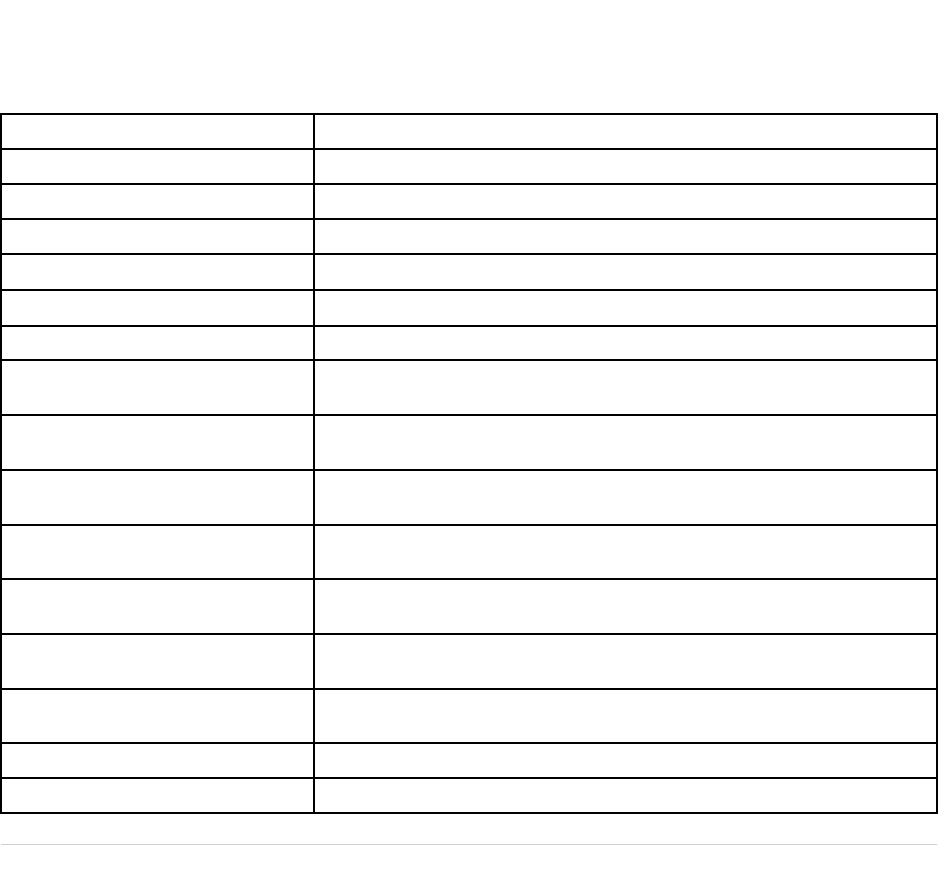
C
TechnicalSpecications
SystemSpecications
InstrumentType
Microprocessoraugmentedautomaticelectrocardiograph;10-leadwire,12leadsimultaneousacquisition
withprogrammableleadconguration.
Processing
Item
Specications
ECGInterpretation
Marquette12SLECGAnalysisProgramforAdultsandPediatrics
ComputerizedMeasurements12-leadanalysis
ECGAnalysisFrequency
500or1000samples/second/channel
DigitalSamplingRate
16000samples/second/channelfornormaldataacquisition
PaceSamplingRate
75Ksamples/second/channel
ECGOn-screenPreview
On-screenpreviewofacquired10secondECGwaveform
AcquisitionModeProvides10secondsofinstantaneousECGacquisition
DynamicRange
ACDifferential±5mV,DCoffset±300mV
Resolution
4.88µV+/-1%perLSB@500SPS
FrequencyRange
0.04to150Hz
LowCutoffFrequency0.04Hz(ADSOff)
0.56Hz(ADSOn)
HighCutoffFrequencyCongurableat20Hz,40Hz,100Hzor150Hz
CommonModeRejection
>135dB(with50/60HZlterON)
InputImpedance
>10MΩ@10Hz
PatientLeakage<10µA(NormalCondition),<50µA(SingleFaultCondition)
2053535-002SMAC™2000213

TechnicalSpecications
Processing(cont'd.)
Item
Specications
LeadDetectionAlldisconnectedleaddetectionexceptRL&RA
HeartRateMeter
30to300BPM
Start-upTime
Lessthan30seconds
PatientInformation
Item
Specications
SupportedpatientInformationPatientID,SecondaryPatientID,VisitID,Lastname,Firstname,Height,
Weight,Gender,Race,PacemakerPatient,SystolicBP,DiastolicBP,
Location#,Room,OrderNumber,PhoneNumber,Medication,Ordering
physician,Referringphysician,Attendingphysician,Technician,Test
indication.
Display
Item
Specications
Type
7"colorTFTdisplaywithsupportofminimum32Kcolors
ResolutionWVGAresolution–800x480
Data
Heartrate,patientID,clock,batterypowerindicator,waveforms,lead
labels,speed,gainandltersettings,warningmessages,prompts,help
messagesand12leaddisplay.
Writer
Item
Specications
TechnologyThermaldotarray
Speed
5,12.5,25,&50mm/s
NumberofTraces
Upto12ECGtraces
Sensitivity/Gain2.5,5,10,20,40mm/mV
SpeedAccuracy
5,12.5mm/s@±5%and25,50mm/s@±2%
AmplitudeAccuracy
±5%
Resolution
Horizontal40dots/mm@25mm/s,8dots/mmvertical
PaperType
Z-foldThermalPaperwithpre-printedgridandperforationwithQueue
markorQueuehole.
PaperSize
215mmx280mm(Letter),210mmx295mm(A4)and214.2mmx
279.4mm(ModiedLetter)
Keyboard
Item
Specications
Type
Membranekeyboardwithtactilefeedback-Softfunctionkeys,
alphanumerickeys(Qwertykeyset),writercontrolsandTrimPadcursor
controls
214MAC™20002053535-002S

TechnicalSpecications
OperatingModesandAdditionalFeatures
Item
Specications
RestingECGModeRecordsandprints12-leadrestingECGswith10secondsdurationas
astandardfeature.
ArrhythmiaModeContinuouslymonitorsECGandprintsreportwhenarrhythmiaevents
oftheuser-selectedclassoccur.
ExerciseModeExercisemodeforexercisestresstesting
RRAnalysisModeRRAnalysisforRRintervalsanalysis.
FullDisclosureModeStoreupto5minutesof1leaddatainPDFformat
*Thisfeatureisnotavailableinsomecountries.
HookupAdvisorProvidesvisualindicationofsignalquality
Multi-languageSupportSupports19languagesinUserInterfaceand31languagesinUser
Manual
FileManagerProvidesaninterfaceformanagingECGrecords.
OrderManagerProvidesaninterfaceformanagingorders.
SystemSetup
Providesaninterfaceformanagingdevicecongurations.
ADTQuery
Providesaninterfaceforqueryingpatientdemographicsandorders
Stress/PharmaApplicationOptions
Item
Specications
StressTestingApplicationErgometerssupportedinclude:eBike.
Treadmillssupportedinclude:T2100,T2000
Master'sStepdevicewithoutinterface(acousticsignalonly)
NOTE:
Ergometer,MasterStepandTreadmillsoldseparately.
PharmaApplicationPharmaapplicationoptionsinclude:
•Date&TimePromptuponlogin
•AutoSaveandexporttoSDCardofPatienttestrecordafter
acquisition
•Audittrailexport
•CTDataGuard
®
•Highsecurityloginprotection
ExternalPeripherals
Item
Specications
KeyboardStandardUSBEnglishKeyboard.
BarcodeReader
Jadak-1799/Jadak-2593
BarcodeSymbologiesCode39,Code39EX,Code128,PDF-417,InterleavedCode2of5,Data
Matrix
2053535-002SMAC™2000215
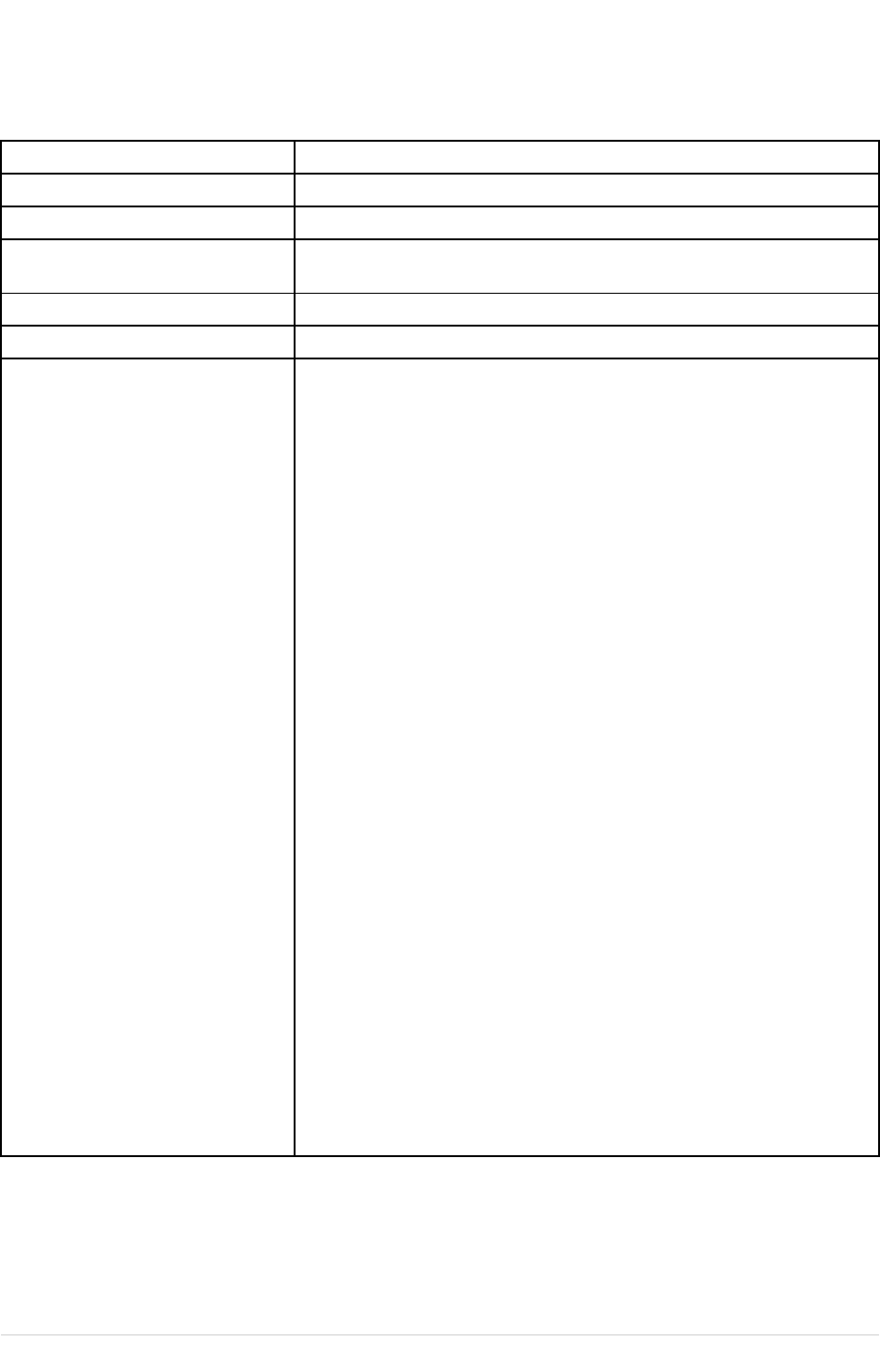
TechnicalSpecications
Communication
Item
Specications
RS232SerialCableECGTransmissionwithA5&CSIProtocol
InternalModemECGTransmissionwithCSIProtocol
SupportedMUSE/Cardiosoft/CSCompatiblewithMUSEV7.1.1,8.0.1and9.0.0/CardioSoft/CSV6.51,
V6.61,V6.71,andV6.73
RJ45WiredLANECGTransmissionwithCSI,DCPProtocol,FTPSandShareddirectory
WirelessLAN(wireless)ECGTransmissionwithCSI,DCPProtocol,FTPSandShareddirectory
WirelessAuthenticationProtocolsWirelessBridgeOption:
•Open
•Shared
•WPA2withpre-sharedkey
•WPA/WPA2MixedModewithpre-sharedkey
•WPA2withPEAP
•WPA/WPA2MixedModewithPEAP
•WPA2withEAP-TLS
•WPA/WPA2MixedModewithEAP-TLS
•WPA2withEAP-TTLS
•WPA/WPA2MixedModewithEAP-TTLS
•WPA2withEAP-FAST
•WPA/WPA2MixedModewithEAP-FAST
•WPA2withLEAP
•WPA/WPA2MixedModewithLEAP
EmbeddedWirelessModule:
•Open
•Shared
•WPA–PSK*
•WPA2-PSK*
•WPA/WPA2withPEAP
•WPA/WPA2withTLS
•WPA/WPA2withTTLS
*Certainnetworksettingsarerequiredforwirelessauthentication.To
determinewhetheryournetworkiscompatible,pleaserefertothe
MAC2000sitesurveydocument2053535-067.
216MAC™20002053535-002S

TechnicalSpecications
Communication(cont'd.)
Item
Specications
WirelessEncryptionWirelessBridge:
•Disabled(ForOpenauthentication).
•WEP(ForSharedandOpenauthentications).
•TKIP(forWPA/WPA2MixedModeauthentications).
•AES(forWPA&WPA2authentications).
EmbeddedWirelessModule:
•Disabled(ForOpenauthentication).
•WEP(ForSharedandOpenauthentications).
•TKIP(forWPA-PSK
1
,WPA2-PSK
1
,WPA
2
authentications).
•AES(forWPA-PSK
1
,WPA2-PSK
1
,WPA
2
&WPA2
2
authentications).
1
WPA-PSKandWPA2-PSKarepersonalauthenticationframeworks.
2
WPAandWPA2areenterpriseauthenticationframeworks.
•Internalmodem,SecuredDigitalcard,Serial,LANandwirelesscommunicatesoutboundtoMUSEand
Cardiosoft/CS.
•Internalmodem,LANandwirelesscommunicatesinboundtoMUSE.
Storage
Item
Specications
ECGStorageFormat
XMLformat
Hilltopformat
PDFstorageformat
StorageCapacity
Internalstorageof100or200ECGs
Accessories
ECGCables/Leadwires
•IEC/AHAValue10LDPatientCable/Ldwr
•10-leadIEC/AHAPatienttrunkcable
•IEC/AHA(Nst,Nax)Leadwireset(ECG10-Lw/resist,Banana)
•IEC/AHASetofleadwires(4mmconnector,10leads,debrillator
proof)
ECGAdapter
•IEC/AHAKitAdapter10SetBanana
•ElectrodePrepPads,CLIPUniversalGE10/PKG
2053535-002SMAC™2000217

TechnicalSpecications
Accessories(cont'd.)
Electrodes
•ECGElectrodeClamp(Large,4/set)
•BabyMACelectrodes
•SilverMactrodePlus1000/CASE
•ElectrodeApplicationSystemKISS10Leadwithoutpump
OtherAccessories
•ElectrodeCream250gbottle,ElectrodeSpray
•Countryspecicpowercords
•Z-foldThermalPaperwithpre-printedgridandperforationwith
QueuemarkorQueueholeofsize215mmx280mm(Letter)/
210mmx295mm(A4)/214.2mmx279.4mm(ModiedLetter)(150
sheets/pack,1500sheets/case)
•USBDataMatrixBarcodescanner
•SecureDigitalHighCapacityCard-2GB/4GB/8GB/16GB/32GB
Electrical
Item
Specications
PowerSupply
InternalAC/DCorbatteryoperation
AC/DCoperationspecications
InputVoltage
100to240VAC±10%
InputCurrent
Maximum1.5Ainvoltagerange115Vto230VAC
InputFrequency
47to63Hz
Batteryspecications
Batterytype
Replaceableandrechargeable,LithiumIon
Batterycapacity
14.54Vnominalvoltage@3.5AH±10%
150singlepagerestingECGrecordingsor6Hours(typical)ofcontinuous
monitoringwithoutprinting,ataminimum
BatterychargetimeApproximately3.5hoursafterlowbatteryshutdown(withdeviceoff)
to90%fullcapacity
PhysicalSpecication
Item
Specications
Height
200mm
Width
390mm
Depth
330mm
WeightApprox.5Kgincludingbattery,withoutpaper
218MAC™20002053535-002S

TechnicalSpecications
EnvironmentalSpecication
Item
Specications
Temperature
Operating:10°Cto40°C
Transport/storage:-40°Cto70°C
HumidityOperating:20%to95%RHnon-condensing
Transport/storage:15%to95%RHnon-condensing
Pressure
Operating:700to1060hPA(Altituderange:3010.9to-381.9meters)
Transport/storage:500to1060hPA(Altituderange:5570to-380
meters)
SafetyandRegulatory
•CEmarkingforCouncilDirective93/42/EECconcerningmedicaldevices
•EN60601-1(IEC60601-1)Medicalelectricalequipment-Part1:Generalrequirementsforsafety
•IEC60601-1-1MedicalElectricalEquipment:GeneralRequirementsforSafety
•IEC60601-1-2GeneralRequirementsforSafetyElectromagneticCompatibility
•IEC60601-1-4RequirementsforCollateralStandardProgrammableElectricalMedicalSystems
•IEC60601-2-25SafetyofElectrocardiographs
•IEC60601-2-51SafetyandperformanceofECGrecorders
•UL60601-1:2006ULStandardforSafetyMedicalElectricalEquipment,Part1:GeneralRequirements
forSafety
•CAN/CSAC22.2No.601.1M90
•AAMIEC11:1991/(R)2001/(R)2007)DiagnosticElectrocardiographyDevices
•AAMIEC13:2002/(R)2007Section4.2.7only
•IEC60601-1-6GeneralRequirementsforSafety–Usability
SilexWirelessBridge
Manufacturer/Model
GEH-BR-4600WAN2-01-XX
PhysicalRequirements
•Dimension:110.5×79.0×27.6(mm)
•Weight:130(g)
InterfaceRequirements
•EthernetPort:10M/100MbpsBASE-T,supportAutoMDIX
•PowerConnector:5.5(outer)/2.1(Inner)mmDiameter
•Indication:LEDindicationforPower,Wirelessconnection,Data
communication
PowerRequirements
•NominalInputPower:5V
•InputCurrent:750mA
2053535-002SMAC™2000219

TechnicalSpecications
WirelessRequirements
•WirelessLANProtocol:IEEE802.11a/b/g/n
•WirelessLANChannel:IEEE802.11b/g:Ch1~CH13
•Encryption:WEP(64/128),WPA-PSK(TKIP/AES),WPA2-PSK(AES)
•IEEE802.1Xenterpriseauthentication:EAP-PEAP,EAP-TLS,EAP-TTLS,
EAP-FAST,EAP-LEAP
FrequencyBand
•2.4GHz
•5GHz
EnvironmentalRequirements
•OperatingTemperature:0~40°C
•OperatingRelativehumidity:20~80%
•Operatingbarometricpressures:700~1060hPa(Altituderange:
3010.9to-381.9meters)
•Non-OperatingTemperature:-10~+50°C
•Non-OperatingRelativehumidity:20%~90%
•Non-Operatingbarometricpressures:500~1060hPa(Altitude
range:5570to-380meters)
Accessories
•LANCable:Length250mm,RJ45*2connector
•USBPowerCable:Length260mm,TypeAPlug,RightangleUSB
connector,RightangleDCconnector,Wiresize24AWG
CerticationRequirements
•CEcertication
•FCC/ICcetication
•ThisproductcomplieswiththefollowingRegulatoryrequirementsfor
Australia,NewZealand,andSingapore.
•EMCDirective:EN55032ClassB,EN55024,EN301489-1/-17v1.8.1
•REDirective:EN300-328v2.1.1,EN301-893v1.8.5(EN301-893v1.8.1
(Adaptivity),EN301-893v2.1.0(ReceiverBlocking)),EN60950-1,EN
62311,EN301-489-1v2.1.1,EN301-489-17v3.1.1
•ThisproductiscompliantwiththeEU'sRoHSdirective(2011/65/EUor
newer)
•ThisproductiscompliantwiththeEU’sWEEEdirective(2002/96/EC)
220MAC™20002053535-002S

D
StatementforMAC2000SilexWireless
Bridge
ThefollowingsectionsprovidetheFCC/ICstatementforMAC2000SilexWireless
Bridge.
NOTE:
ThisdevicecomplieswithPart15ofFCCRulesandIndustryCanada’s
licence-exemptRSSs.Operationissubjecttothefollowingtwoconditions:(1)this
devicemaynotcauseharmfulinterference,and(2)thisdevicemustacceptany
interferencereceived,includinginterferencethatmaycauseundesiredoperation.
NOTE:
ThisequipmentcomplieswithFCC/ICradiationexposurelimitssetforthforan
uncontrolledenvironmentandmeetstheFCCradiofrequency(RF)Exposure
GuidelinesandRSS-102oftheICradiofrequency(RF)Exposurerules.This
equipmentshouldbeinstalledandoperatedkeepingtheradiatoratleast20cmor
moreawayfromperson’sbody.
FCCStatement
TheMAC2000SilexWirelessBridgecontainstransmittermoduleFCCID:
N6C-SXPCEAN2.
CAUTION:
Changesormodicationsnotexpresslyapprovedbythepartyresponsiblefor
compliancecouldvoidtheuser’sauthoritytooperatetheequipment.
CAUTION:
Thistransmittermustnotbeco-locatedoroperatedinconjunctionwithanyother
antennaortransmitter.
2053535-002SMAC™2000221

StatementforMAC2000SilexWirelessBridge
ICStatement
TheMAC2000SilexWirelessBridgecontainstransmittermoduleIC:4908A-SXPCEAN2.
CAUTION:
5150-5250MHzand5250-5350MHzbandsarerestrictedtoindooroperationsonly.
CAUTION:
High-powerradarsareallocatedasprimaryusers(i.e.priorityusers)ofthe
bands5250-5350MHzand5650-5850MHzandthattheseradarscouldcause
interferenceand/ordamagetoLE-LANdevices.
ComplieswithIMDAStandards
TheMAC2000SilexWirelessBridgecomplieswithIMDAStandards.
222MAC™20002053535-002S

E
StatementforMAC2000Embedded
WirelessModule
ThefollowingsectionsprovidetheFCC/ICstatementforMAC2000EmbeddedWireless
Module.
FCCStatement
Thisdevicecomplieswithpart15oftheFCCRules.Operationissubjecttothe
followingtwoconditions:
1.Thisdevicemaynotcauseharmfulinterference,and
2.thisdevicemustacceptanyinterferencereceived,includinginterferencethat
maycauseundesiredoperation.
Pleasenotethatchangesormodicationsnotexpresslyapprovedbytheparty
responsibleforcompliancecouldvoidtheuser’sauthoritytooperatetheequipment.
NOTE:
ThisequipmenthasbeentestedandfoundtocomplywiththelimitsforaClass
Bdigitaldevice,pursuanttopart15oftheFCCRules.Theselimitsaredesigned
toprovidereasonableprotectionagainstharmfulinterferenceinaresidential
installation.Thisequipmentgenerates,usesandcanradiateradiofrequency
energyand,ifnotinstalledandusedinaccordancewiththeinstructions,may
causeharmfulinterferencetoradiocommunications.However,thereisno
guaranteethatinterferencewillnotoccurinaparticularinstallation.Ifthis
equipmentdoescauseharmfulinterferencetoradioortelevisionreception,which
canbedeterminedbyturningtheequipmentoffandon,theuserisencouragedto
trytocorrecttheinterferencebyoneormoreofthefollowingmeasures:
•Reorientorrelocatethereceivingantenna.
•Increasetheseparationbetweentheequipmentandreceiver.
•Connecttheequipmentintoanoutletonacircuitdifferentfromthattowhich
thereceiverisconnected
•Consultthedealeroranexperiencedradio/TVtechnicianforhelp.
ThisequipmentcomplieswithradiofrequencyexposurelimitssetforthbytheFCCfor
anuncontrolledenvironment.
Thisequipmentshouldbeinstalledandoperatedwithaminimumdistanceof20cm
betweenthedeviceandtheuserorbystanders.
2053535-002SMAC™2000223

StatementforMAC2000EmbeddedWirelessModule
Thisdevicemustnotbeco-locatedoroperatinginconjunctionwithanyotherantenna
ortransmitter.
ICStatement
ThisdevicecomplieswithIndustryCanada’slicence-exemptRSSs.Operationis
subjecttothefollowingtwoconditions:
1.Thisdevicemaynotcauseinterference;and
2.Thisdevicemustacceptanyinterference,includinginterferencethatmaycause
undesiredoperationofthedevice.
LeprésentappareilestconformeauxCNRd'IndustrieCanadaapplicablesaux
appareilsradioexemptsdelicence.L'exploitationestautoriséeauxdeuxconditions
suivantes:
1.l'appareilnedoitpasproduiredebrouillage;
2.l'utilisateurdel'appareildoitacceptertoutbrouillageradioélectriquesubi,même
silebrouillageestsusceptibled'encompromettrelefonctionnement.
Thisequipmentcomplieswithradiofrequencyexposurelimitssetforthbythe
Innovation,ScienceandEconomicDevelopmentCanadaforanuncontrolled
environment.
Thisequipmentshouldbeinstalledandoperatedwithaminimumdistanceof20cm
betweenthedeviceandtheuserorbystanders.
Thisdevicemustnotbeco-locatedoroperatinginconjunctionwithanyotherantenna
ortransmitter.
Cetéquipementestconformeauxlimitesd'expositionauxradiofréquencesdénies
parlaInnovation,SciencesetDéveloppementéconomiqueCanadapourun
environnementnoncontrôlé.
Cetéquipementdoitêtreinstalléetutiliséavecunminimumde20cmdedistance
entreledispositifetl'utilisateuroudestiers.
Cedispositifnedoitpasêtreutiliséàproximitéd’uneautreantenneoud’unautre
émetteur.
CEREDInformation
TheMAC2000embeddedwirelessmodulecomplieswithCERED2014/53/EU.
Thisproductisrestrictedtoindooruse.
224MAC™20002053535-002S

StatementforMAC2000EmbeddedWirelessModule
FrequencyRange
2.4GHzfrequencybands:2.4-2.483GHz
5GHzfrequencybands:5.15-5.35GHz,5.47-5.725GHz
MaximumRFOutput
Power(EIRP)
20dBm
2053535-002SMAC™2000225

Index
12LeadDisplayforResting
ECG175
12LeadDisplayforStress
Test176
12ldstresskey39
12SLMeasurement175
12SLMeasurementand
Interpretation175
21CFRPart11AuditTrail176
A
A(artifact)92
ACI-TIPI
option176
optionalsoftwarefeature39
Adenosine(protocol)143
ADS
denition140
onarrhythmia
setup125,137
onstressECGsetup140
ADTFoption176
ADTLoption176
AllowExportUsingShared
Directory147
altkey37
AOMFoption176
AOMLoption176
arrhythmiacodes92
ArrhythmiaECG
printingoptions92
ArrhythmiaEvent
Printing92,138
ArrhythmiaSetup
ADS125,137
episodeprintout138
eventprinting138
leadsequence139
overview136
arrowpad
usingtonavigate41
artifact92
Assistance30
ASYSTO(asystole)92
asystole92
AuditTrail122
autoconguringareader167
AutoLogoff123
B
backspacekey37
Bal(protocol)144
Balkeware(protocol)143
barcode
scanning64
barcodereader
automaticconguration207
conguring167
enteringpatient
information64
option176
baselineshift,reducing80
BasicSetup
audittrail122
autologoff123
highsecuritymode122
overview119
powerupmode121
timesynchronization123
battery
conditioning190
maintenance189
batterystatusindicator
restingECGdisplay76
BCRDoption176
biocompatibilitystatement18
Bruce(protocol)143
C
CardioSoftsystem
communicationoption176
CardioSoft/CSsystem
importingfrom111
CFRAoption176
changingasetting
functionkeymenuoption41
changingmenuoptions
functionkeymenuoption41
classication
226MAC™20002053535-002S

medicaldevice15
cleaning
deviceexterior184
materialstoavoid
device184
materialstouse
device184
clinicaltrialsdataguardand
audittrail
optionalsoftwarefeature39
commentkey39
CommonDocumentation
Portal(CDP)3
communicationprotocol151
CommunicationSetup
cardiographdevicename154
defaultlocation147
device150
DHCPsettings154
DNSsettings154
location150
modemsettings152
overview146
protocol151
shareddirectorysettings147
compliance2,12
CONCONI(protocol)144
congurations,switching
between172
conguring
barcodereader
automatically207
contraindications12
conventions
document30
illustrations31
Notes31
safety12
typographical31
Cornell(protocol)143
CountrySetup
BloodPressureUnit160
dateformat160
height/weightunit160
language160
overview159
speedunit160
STLevelUnit160
timeformat160
CPLT(ventricularcouplet)92
CTDataGuard175
CTDGoption64,175
cursorcontrolkeys37
D
dataacquisition
ECG42
dataformats
selectable42
date
restingECGdisplay76
dateformat160
DateSetup177
daylightsavingstime177
DefaultLocation147
defaultnamingconventions
PDFles179
debrillation
recordinganECGduring87
deletingrecords115
device
frontview34
maintenance183
rearview34
sideview35
symbols20
deviceexterior
cleaning184
DHCPsettings154
displayformat
restingECGdisplay75
DisplayFormat126
DisplayLeadGroup126
DNSsettings154
Dobutamine(protocol)143
document
partnumber2
revision2
documentconventions30
DoseType165
E
E12Loption176
ECG75,83,95,101
SeealsoFullDisclosure
ECGmode
,RestingECG,RRAnalysis
mode,StressECG
deletingrecord115
editingpatient
information113
exportingrecords117
ndingrecords113
importingrecords111
previewingrecords114
printingrecords115
2053535-002SMAC™2000227

transmittingrecords115
ECGanalysis/interpretation
optionalsoftwarefeature39
ECGFilterType140
ECGkey36
ECGrecords
previewing114
ECGtype
restingECGdisplay75
editingpatientinformation113
electrodes
NEHBplacement60
placement58
Ellestad(protocol)143
EMC17
EMI17
EnablePatientIDCheck163
enterBPkey39
enterkey37
EpisodePrintout138
equipment
identication27
ERGOoption102,119,176
ergometer
conductingastresstest
with106
supportedmodels101
unsupportedmodels101
withremotestart101
ESC(ventricularescapebeat)92
escapekey37
exercisestresskey38
ExportSetup174
exporting
ECGrecords117
exportingECGrecords117
exportingrecords
settingoptions117
externaldevices
supportedmodels101
unsupportedmodels101
F
FileManager
deletingrecords115
editingpatient
information113
exportingrecords117
ndingrecords113
importingrecords111
overview111
printingdirectory112
printingrecords115
transmittingrecords115
ndingECGrecords113
FiniteResidualFilter,See
FRF
FRF
denition140
onstressECGsetup140
frontview34
FullDisclosure175
FullDisclosureECGmode83
FullDisclosureoption175
functionkeys37
menuoptions41
changingasetting41
changingmenuoptions41
openingawindow41
savingyourselections41
takinganECG41
usingformenuoptions41
G
gain98,105,125
GEHealthcare
CommonDocumentation
Portal(CDP)3
manuals3
gradedownkey39
gradeupkey39
H
HEARTexercise
optionalsoftwarefeature39
HEARTResting
Measurement175
HEARTResting
Measurementand
Interpretation175
Height/WeightUnit160
HighSecurityMode122
holdstagekey38
Hollmann(protocol)144
hookupadvisor
indicators77
optionalsoftwarefeature39
HookupAdvisor
affectedbyskin
preparation57
hookupadvisorindicator
restingECGdisplay76
228MAC™20002053535-002S

I
identication
equipment27
illustrationconventions31
ImportSetup173
ImportingECGrecords111
indicationsforuse11
inspectingadevice183
intendeduser11
internalstorage,SeeFile
Manager
internalstorageindicator
restingECGdisplay76
J
J+xPointFormula142
K
KanjiName162
keypad
standard36
stress38
keys
alt37
backspace37
cursorcontrol37
ECG36
enter37
escape37
function37
lead36
on/off36
option37
poweron36
rhythm36
shift37
spacebar37
writerstop36
L
L(learnphase)92
LANCommunicationto
CardioSoft176
LANCommunicationto
MUSE176
LANCoption176
LANMoption176
leadkey36
leadlabels
restingECGdisplay76
LeadSequence130,139
leadwires
replacingadapters185
learnphase92
LineFilter97
Location150
LowPassFilter125
M
M100option176
M200option176
maintenance
battery189
cleaningdevicesurfaces184
cleaningmaterialsto
avoid
device184
cleaningmaterialstouse
device184
device183
inspectingadevice183
overview183
replacingleadwire
adapters185
manufacturer
responsibilities18
Master’sStep
mode141
overview101
selecting141
MaximumPredictedHR
Formula141
ME12option175
mediansstresskey39
medicaldevice
classication15
MEHRoption175
menuoptions
restingECGdisplay76
MI12option175
MIHRoption175
ModBalke(protocol)143
ModBalkeware(protocol)143
ModBruce(protocol)143
MODC196
MODCoption176,196
modem
settings152
troubleshooting196
Modemorserial
communicationto
CardioSoft176
Modemorserial
communicationtoMUSE176
2053535-002SMAC™2000229

MODM196
MODMoption176,196
ModWHO(protocol)144
MUSEsystem
communicationsetup176
importingfrom111
UserID171
N
namingconventions
customizing179
Naughton(protocol)143
Notesconventions31
O
OEM3
on/offkey36
openingawindow
functionkeymenuoption41
option
ADTF176
ADTL176
AOMF176
AOML176
BCRD176
CFRA176
CTDG64,175
E12L176
ERGO102,176
FULL175
LANC176
LANM176
M100176
M200176
ME12175
MEHR175
MI12175
MIHR175
MODC176
MODM176
PDFC176
R12L175
RRAN176
setup175
SOMF176
SOML176
TIPI176
WIFC176
WIFM176
optionkey37
optionalfeatures
software39
optionalsoftwarefeatures
ACI-TIPI39
clinicaltrialsdataguard
andaudittrail39
HEARTexercise39
hookupadvisor39
QTcorrectionformula39
options
settingforexporting
records117
ordermanager69
OriginalEquipment
Manufacturer(OEM)3
P
PaceEnhancement97
pacemaker
capturecode92
error93
improvingECG
readability80,97,
127
recordingECGsofpatient
with86
packaging
symbols20
paper
problemswith196
troubleshootingproblems
with196
partnumber
document2
patient
setup
autocongure167
dosetype165
enablingIDcheck163
extraquestions165
IDtype163
Kanjiname162
overview161,165
skinpreparation57
patientheartrate
restingECGdisplay76
PatientIDType163
patientinformation
editingwithFileManager113
enteringmanually63
enteringwithabarcode
reader64
PAU1(pauseof1missed
beat)92
230MAC™20002053535-002S

PAU2(pauseof2missed
beats)92
pause
1missedbeat92
2missedbeats92
PCAP(pacemakercapture)92
PDFExport99
PDFlecopy176
PDFlenamingconventions
default179
PDFCoption176
PERR(pacemaker
malfunction)93
Persantine(protocol)143
PINDialing152
post-Jpoint142
poweronkey36
PowerUpMode121
prescriptiondevice
statement12
preteststresskey38
previewingrecords114
printerleads80
PrinterLeads127
printing
FileManagerdirectory112
printingECGrecords115
product
codes29
description33
features33
protocol
communication151
description144
editing143
list143
selecting141
PSVC(premature
supraventricular
contraction)93
purchaser/customer
responsibilities19
PVC(prematureventricular
contraction)93
Q
QRSL(learnedQRScomplex)93
QTcorrectionformula
optionalsoftwarefeature39
R
R12Loption175
RadioFrequency(RF)
cautions17
devices17
rearview34
recallstresskey39
RecordLead97
recordingarestingECG78
recordingduring
debrillation87
recoverystresskey38
replacing
leadwireadapters185
requirements
service30
system33
responsibilities
manufacturer18
purchaser/customer19
RestingECG
deletingrecords115
editingpatient
information113
exportingrecords117
ndingrecords113
importingrecords111
mode75
options79
post-acquisitionoptions81
printingrecords115
recording78
rhythmreport87
savingautomatically111
savingmanually111
setup
displayformat126
displayleadgroup126
gain125
LeadSequence130
lowpasslter125
overview124
paceenhancement127
printerleads127
speed125
transmittingrecords115
restingECGdisplay
batterystatusindicator76
date76
displayformat75
ECGtype75
hookupadvisorindicator76
internalstorageindicator76
leadlabels76
menuoptions76
2053535-002SMAC™2000231

patientheartrate76
time76
revisionhistory2
rhythmkey36
RhythmRecord98
RhythmReport87
RRanalysis
option176
RRAnalysis
post-testoptions99
setup
antidriftsystem98
gain98
linelter97
lowpasslter98
paceenhancement97
recordlead97
rhythmrecord98
RRtable98
sweepspeed98
target97
RRAnalysismode95
RRTable98
RRANoption176
RUN(ventricularrun)93
S
safety
conventions
denitions12
hazards13
savingyourselections
functionkeymenuoption41
screens
startup40
SDcard117,173174,196
selectabledataformats42
service
information30
requirements30
ServiceSetup,Seethe
ServiceManual
SetupReport160
shareddirectory117,147
shiftkey37
sideview35
SlowUSAFSAM(protocol)143
software
optionalfeatures39
SOMFoption176
SOMLoption176
spacebar37
speed125
SpeedUnit160
speed/loaddownkey39
speed/loadupkey38
standardkeypad36
starttreadmillkey39
Std.France(protocol)144
stoptreadmillkey39
Storagefor100ECGs176
StressECG
bloodpressure103
conductingwith
ergometer106
conductingwithtreadmill106
mode101
options104
prerequisites102
rate-pressureproduct103
reportformats102
setup
ADS140
ECGltertype140
FRF140
J+xPointFormula142
Master’sStepMode141
maximumpredicted
heartrate141
overview139
protocol141
targetheartrate141
targetheartrate103
testinformationbar102
VE/min103
stresskeypad38
stresskeys
12ld39
comment39
enterBP39
exercise38
gradedown39
gradeup39
holdstage38
median39
pretest38
recall39
recovery38
speed/loaddown39
speed/loadup38
starttreadmill39
stoptreadmill39
testend38
usingtocontrolstress
equipment41
stresstestinformationbar102
232MAC™20002053535-002S

StressTestoption176
supraventricular
prematurecontraction93
sweepspeed98,104
symbols
device20
packaging20
system
requirements33
SystemSetup95,119,124,
136,139,146,159,161,
167,175,178
SeealsoArrhythmia
ECG
,BasicSetup,
CommunicationSetup,
CountrySetup,Options
Setup,PatientSetup,
RestingECG,RRAnalysis
Setup,StressECG,User
Setup
Date/Time177
exporting174
importing173
switchingcongurations172
T
takinganECG
functionkeymenuoption41
Target97
targetheartrate103,141
testendkey38
time
restingECGdisplay76
TimeFormat160
TimeSetup177
timesynchronization123
TIPIoption176
training27
transmittingECGrecords115
treadmill
conductingastresstest
with106
supportedmodels101
unsupportedmodels101
troubleshooting
operatorerror193
visualinspection193
typographicalconventions31
U
USAFSAM(protocol)143
UserSetup
MUSEID171
overview167
V
VBIG(ventricularbigeminy)93
ventricular
bigeminy93
couplet92
ectopicsperminute103
escapebeat92
brillation/utter93
prematurecontraction93
run93
tachycardia93
VFIB(ventricularbrillation/
utter)93
visualinspection193
VTACH(ventricular
tachycardia)93
W
warrantyinformation30
WHO(protocol)144
WHO50(protocol)144
WHO75(protocol)144
WIFCoption176
WiFitoCardioSoftoption176
WiFitoMUSEoption176
WIFMoption176
writerstopkey36
2053535-002SMAC™2000233
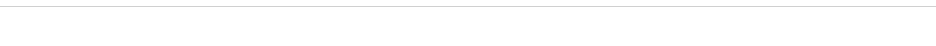
234MAC™20002053535-002S

GEMedicalSystems InformationTechnologies ,Inc.,aGeneralElectricCompany,goingtomarketas
GEHealthcare.
www.gehealthcare.com
0459
+18005585120(USOnly)
GEMedicalSystems
InformationTechnologies GmbH
MunzingerStraße5
79111FreiburgGermany
Tel:+497614543-0
GEMedicalSystems
InformationTechnologies ,Inc.
8200WestTowerAvenue
Milwaukee,WI53223USA
Tel:+14143555000
