
How to Prepare Your Records for Scanning
An Additional Help Document for ADS 502
New Edition Date: 11/16/2012
Responsible Office: M/MS/IRD
File Name: 502sad_111612

New Edition: 11/16/2012
How to Prepare Your Records for Scanning
This document has been prepared to assist your office or mission as you begin to scan
your paper records and convert them from paper to electronic format. Prior to scanning,
especially high-volume scanning, records have to be manually prepared. Time-
consuming and too often under estimated, poor record prep will also slow down record
scanning throughput (costing extra time and resources). The goal is to ensure that
records are successfully scanned while minimizing paper jams, misfeeds, double feeds,
and image quality.
There are two basic kinds of preparation:
1. Physical preparation of records. This includes removing all binding from
documents and files, such as paper clips, staples, binder clips, etc. Separator
sheets may be inserted in to keep track of pages that go together in a document
or file. It also includes mundane activities such as moving “Post-it” notes and
other items that may be affixed to the page. If such notes are a part of the record
they should be scanned separately as described below.
2. Batch preparation of documents. Activities include filing records, organizing
them by date, type, case, instance, occurrence, or whatever way your records
are sorted. Keeping your records organized and in series as you scan is
important and will make your scanning job efficient.
SPECIFIC TIPS FOR RECORD PREPERATION
1. Throw out unneeded documents that are not a part of the record. Folders
often include extra copies of the record and miscellaneous documents unrelated
to the record. Getting rid of them diminishes the number of pages that must be
scanned.
2. Sort out over-sized records that may be heeled or folded. Such records need
to be separated into separate sheets.
3. Fan the paper after removing staples. Fanning helps to separate sheets that
are stuck together where the document was stapled. This is also true for
documents with hole punches. Multiple sheets of paper that are hole-punched
together tend to stick together at the punch point.
4. On records with hole punches at the top of the page, turn the sheets upside
down to prevent scanner misfeeds. Scanner pick rollers are built to align with
the two-hole punches at the top of the page, which can result in mispicks. Many
high production scanners have settings that automatically rotate the image 180
degrees immediately upon scan, so documents may be scanned upside down,
then automatically rotated to the correct orientation prior to saving.
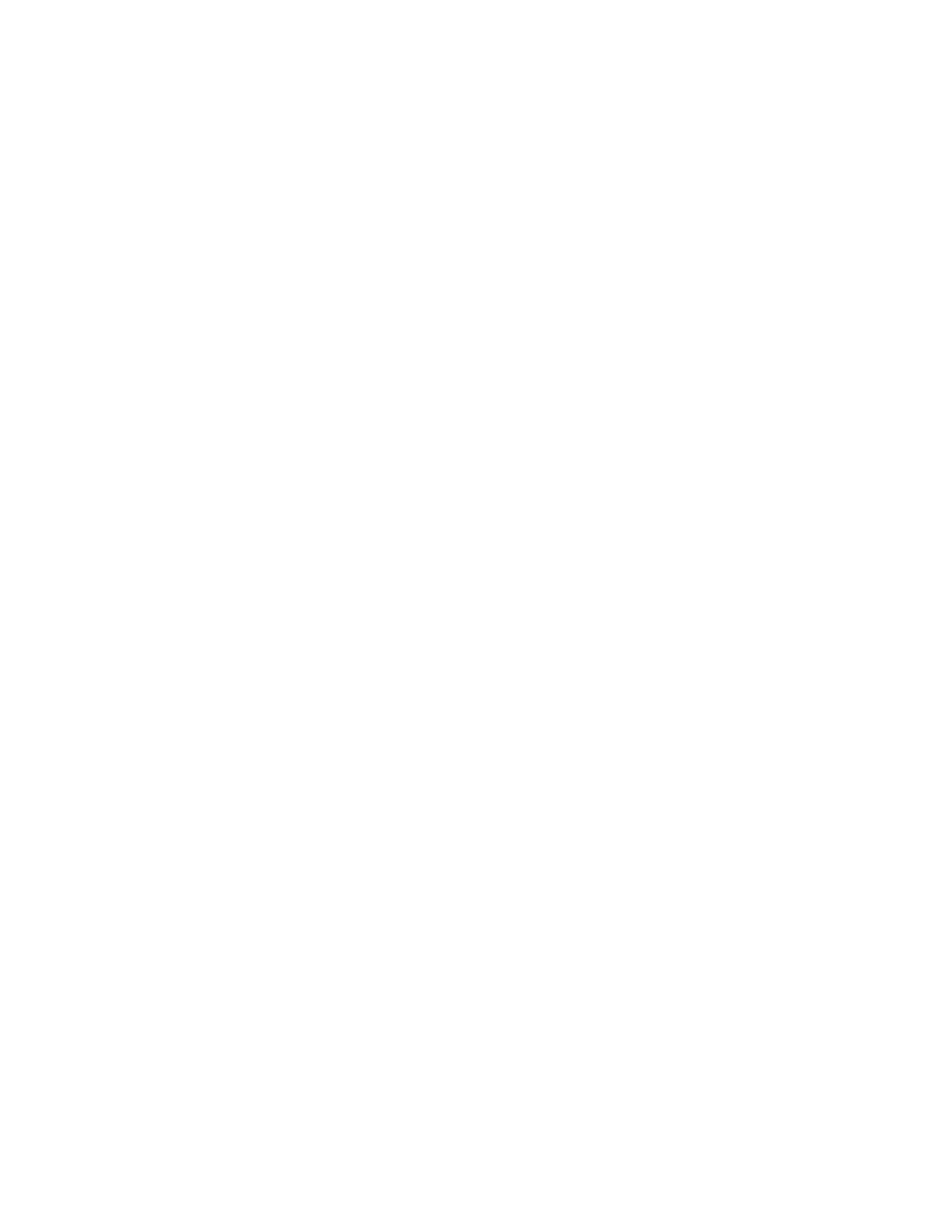
New Edition: 11/16/2012
5. Photocopy unscannable pages so they may be used for scanning. Keep
track of where to replace the original paper when scanning is completed.
6. Ensure that all of the paper sheets have been shuffled so that the top of all
of the pages are evenly stacked. Use a paper jogger to even out and align the
pages.
7. When scanning documents of different lengths, make sure they are at least
the same width. Check for odd-sized documents and scan them one at a time.
For documents such as paycheck stubs, W-2 forms, and so forth, photocopy the
document prior to batch scanning, or attach the document to a standard letter
size page. If smaller size documents need to be attached to a letter sheet, take
the following precautions:
● Photos, attachments, and varying types of paper affect scanning.
Eliminate unneeded materials and single feed the rest.
● Don’t use glue because it gums up scanners. Tape won’t. Cellophane tape
is slippery, and causes misfeeds by pick rollers, so avoid using it. A rough
surface transparent tape makes the pick roller less likely to slip.
● Tape the document in the middle of the letter sheet, not the top. A good
portion of the page should be loaded in the feeder before it hits the
attached sheet.
● Tape documents straight on the page. This will provide a better image and
ensure smoother feeding.
● Tape both the top and bottom of the document for most of the document
length. The scanner will most likely rip the document off the letter-sized
sheet if you don’t tape the bottom of the odd-sized sheet.
● Tape wrapped around a roller can be difficult to remove and clean. You
will need to clean the scanner more frequently when using a lot of taped
documents or the scanner will eat them.
8. Scanner maintenance. Cleaning instructions are there for a purpose, so adhere
rigidly to the daily maintenance instructions and follow these rules:
● Replace used ink and toner when recommended. Monitor the frequency of
misfeeds, double feeds, and mispicks for signs of scanner wear and tear.
● Periodically check the scanner feed areas to remove any staples, paper
clips paper fragments, or other objects that may have fallen into them.

New Edition: 11/16/2012
● Another cause of double feeds, jams, and mispicks is dust accumulation.
Clean the paper path daily with scanner cleaning fluid to remove dust
accumulation on the rollers, which makes them slippery.
● Clean the lamp lenses daily to insure that gunk does not build up. When
scanning, inspect images to check for vertical or horizontal black or white
stripes. If stripes appear, stop scanning and clean the scanner.
● When cleaning, also check the camera lens and lamp areas for scratches
that a staple or paperclip may have caused. Replace all scratched
components.
502sad_111612
