
Preparing Documents for Scanning– Tips & Techniques
Did you know that Accounts Payable now scans all documents for archival? There are a few things you can do to help us
prepare your documents for scanning. These steps will also help to streamline the scanning process and allow us to archive
your documents faster.
A Note About Thermal Receipts
Thermal receipts do not print in the tradional way of ink on paper. Instead, thermal receipts “burn” an images and text
onto the paper using heat from the receipt prinng head. These types of receipts should not be taped or highlighted. Doing
so basically destroys the printed informaon on the receipt.
Here are some ps:
Please Do Not Use Highlighters
Highlighters will destroy the image on thermal receipts
Even on ink printed receipts, the highlighter can be picked up by the scanner as “black ink” and black out the data you’ve
highlighted
Please Do Not Staple Receipts
Staples cause damage and jamming to the scanners
Please do not staple groups of receipts together. We ask that you follow the “taping receipts” guideline below
Please Carefully Tape Receipts
Please tape receipts on all four sides to a 8 1/2” x 11” blank white piece of paper. Do not use previously printed scratch
paper that has unrelated prinng on it. Scanners will pick up this unnecessary informaon and include it in the nal im-
age of the document
Do not tape over any printed informaon on the receipt. This includes text, amounts, or store names. Tape has the ten-
dency to fade the thermal print on receipts over me, making them completely illegible
Stay at least 1/2 inch from the top, boom and sides of the page
Always use clear cellophane type oce tape. Please do not use glue scks or staples for securing receipts
Tape thick items such as card stock (ckets, business cards, taxi receipts, etc.) in the center the blank paper
Do not write informaon on the back of receipts, such as aendees to a business lunch. Once taped down, any addion-
al informaon wrien on the back will be missed and delay processing
Do not accordion fold and tape LONG receipts so that the whole receipt will t on a blank piece of paper. Please cut
these into pieces and tape them down to as many blank sheets as necessary. Number them accordingly. Note, you may
trim o unnecessary markeng informaon, such as coupons, sales ads, etc., just make sure not to trim o necessary
informaon
Do not tape receipts on both sides of a single page. While our scanners will scan both sides of the page at the same
me, the thickness may cause the scanner to jam
Please take care of your receipts. Try to keep from folding or crunching receipts and be sure not to leave them in direct
sunlight or near a heat source as it will damage all thermal receipt paper

Tape
Tape
Tape
Tape
Tape
Tape
Tape
A properly taped
receipt. Note the tape
does not cover the text.
An incorrect way to
tape receipts. Note the tape
covering and fading the print!
Do not use highlighter on
thermal receipts. Highlighter will fade
the print and turn black when scanned.
RIGHT!
WRONG!
WRONG!
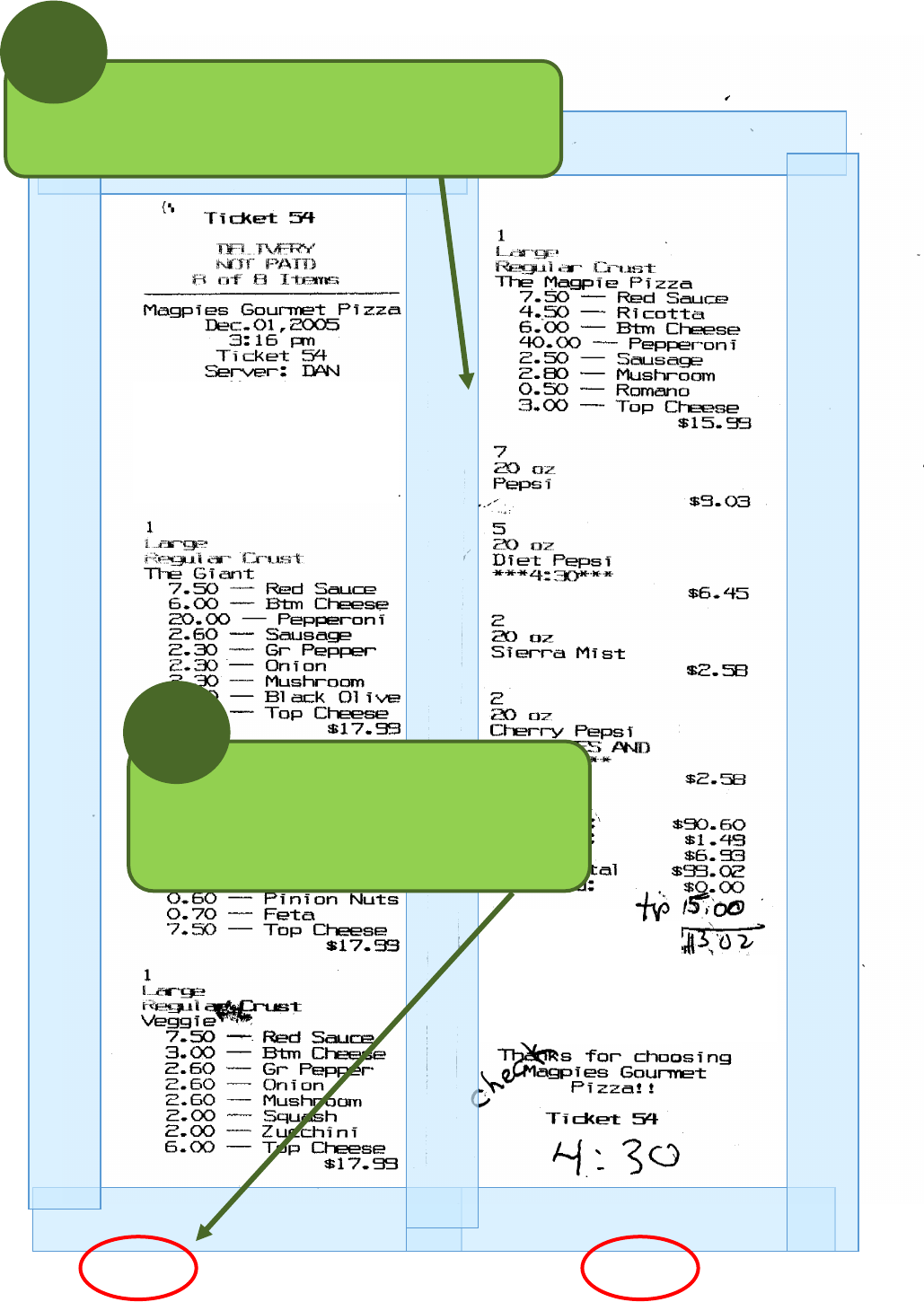
Tape
Tape
Tape
Tape
Tape
Tape
Tape
An extra long receipt should be cut to t on an
8 1/2 x 11 sheet of paper. Use addional sheets as needed.
Note that the tape does not cover any text on the receipt.
RIGHT!
Numbering receipts helps us keep
track of long receipts that have been cut. Note:
You may clip o and exclude coupons, ads and
superuous porons of the receipt.
RIGHT!
1 of 2 2 of 2

Heavy card stock receipts should be taped in
the center of the page.
RIGHT!
Tape
