
1
OWNERS AND SERVICE MANUAL
INNOVATIVE CONCEPTS IN ENTERTAINMENT INC.
10123 MAIN STREET, CLARENCE, NY 14031
SERVICE: 1-716-759-0360
FAX: 1-716-759-0884
E-MAIL: [email protected]
WEBSITE: www.icegame.com

2
INNOVATIVE CONCEPTS IN ENTERTAINMENT, INC.
COPYRIGHT© 1983 BY INNOVATIVE CONCEPTS IN ENTERTAINMENT, INC.
ALL RIGHTS RESERVED
No part of this publication may be reproduced by any mechanical, photographic, or electronic proc-
ess, or in the form of a phonographic recording, nor may it be stored in a retrieval system, transmit-
ted, or otherwise copied for public or private use, without the permission of the publisher.
The SUPER CHEXX™ game play, all graphic designs, this technical manual, its accompanying
schematic diagrams, and the trouble-shooting guide are protected by the new Copyright Act of 1976.
This Act provides for increased penalties for violating federal copyright laws. Courts CAN IMPOUND
infringing articles while legal action is pending. If infringes are convicted, Courts can ORDER DE-
STRUCTION of the infringing articles.
In addition, the Act provides for payment of statutory damages of up to $50,000.00 in certain cases.
Infringes may also have to pay costs and attorneys’ fees, fines up to $25,000.00, and face an impris-
onment of up to one year.
I.C.E. will aggressively enforce its copyrights against any infringes. WE WILL USE ALL LEGAL
MEANS to immediately halt any manufacture, distribution or operation of a copy of any product
made by us. Anyone who purchases such copies risks forfeiting such a game.
U.S.A and foreign patents pending.
Published By:
INNOVATIVE CONCEPTS IN ENTERTAINMENT, INC.
10123 MAIN STREET
CLARENCE, NEW YORK 14031
Sales: 716 759-0370
Service: 716 759-0360
Email: [email protected]
www.icegame.com

3
TABLE OF CONTENTS
SUPER CHEXX™ Game Play……………………Page 4
Outstanding Features………………………..…....Page 6 & 7
Programming…………………………………….....Page 8
Game Assembly……………………………...….....Page 9
Game Operation—Test……….…………..…….....Page 9
Maintenance……………………………..………....Page 11 THRU 13
Troubleshooting and Repair………..………….....Page 14 THRU 18
Parts Listing………………………………………...Page 19
Schematics & Wiring Diagrams..………………....Page 20 THRU 26
Warranty Information...………………………….....Page 27 & 28
ICEDOC SC9001
REVISION B
9-19-02

4
The SUPER CHEXX™ Hockey game has been designed to resemble “real” hockey action. The ob-
ject of the game is to out-score your opponent before time runs out. Goals can be scored, with the
game continuing, until the “last puck in play” mode begins. When the last puck in play is scored, the
game ends.*
Example: If a score is 5-3, the last puck would result in a final score of 5-4 or 6-3.
*The exception to this rule occurs when a final puck would create a tie score.
Example: If the score is 2-1, the last puck might make the score 2-2. The game then automatically
goes into a “Sudden Death Overtime” mode and a final tie-breaking puck is ejected. The game will
end when the tie-breaking goal is scored.
The National Anthem, as well as the “Boo” sound and the “Ooh’s” and “Aah’s” add to the excitement
of playing SUPER CHEXX™. The “Boo” button can be used to eliminate the National Anthem or to
“Boo” your opponent.
SUPER CHEXX™ GAME PLAY

5

6
SUPER CHEXX™ is a unique kinetic action hockey
game, using state-of-the-art components, electronics, and
advanced sound effects designed to closely resemble the
action, play, and feel of a real ice hockey game.
BREAK RESISTANT POLYCARBONATE
DOME
The cover of this game is made of Lexan and will resist
breaking or cracking.
OVERHEAD SCOREBOARD
Scores and shots on goal are automatically tabulated by
the main processor unit and displayed here. Other fea-
tures include a running time clock, digital period display,
and a fluorescent light that produces minimal heat elimi-
nating the need for a fan.
UNIQUE SOUND EFFECTS
The sound effects in this game use state-of-the-art com-
ponents. Along with synthesized organ chants, this game
utilizes natural sounds actually recorded at a real hockey
game. Cheers can be noted when a goal is scored. “Oh”
sounds are produced when a puck enters the goalie’s
crease. Organ chants indicate period changes, last puck
in play mode, and sudden death overtime. A player can
actually “Boo” his opponent by pressing the “Boo” button
located at each end of the cabinet. Added to all these
sounds are a full-time background noise and a National
Anthem at the beginning of each game. A player can
even bypass the anthem if desired by pressing the “Boo”
button.
GEAR / CLUTCH DESIGN
Each player on the game rotates on a 2.4:1 gear mecha-
nism, which utilizes a built-in clutch to allow opposing
players to strike or check one another without causing
damage to components. This feature also eliminates in-
tentional abuse. The gearing mechanism has been de-
signed to allow a player to rotate at maximum speed with
a minimum of effort.
CENTER ICE FACE OFF
This hockey game has a center ice face-off feature to add
to the realism of play. The puck is automatically ejected
once at the beginning of the game and once after each
goal. The puck may be ejected manually by pressing the
Boo/Eject buttons.
NEW ROD MATERIAL
Unlike previous games using rods that bend or break eas-
ily, SUPER CHEXX™ uses rods with a specially devel-
oped fiberglass composite and exterior coating to elimi-
nate previous problems. These rods are immune to even
torturous abuse. They can bend almost 90 degrees and
still return straight time after time.
PLAYERS
SUPER CHEXX™ has realistic three-dimensional deco-
rated players to even further enhance realism and enjoy-
ment of the game.
FEATURES
LONG STICK PLAYER - 1 PER TEAM
SHORT STICK PLAYER - 4 PER TEAM
GOALIE - 1 PER TEAM
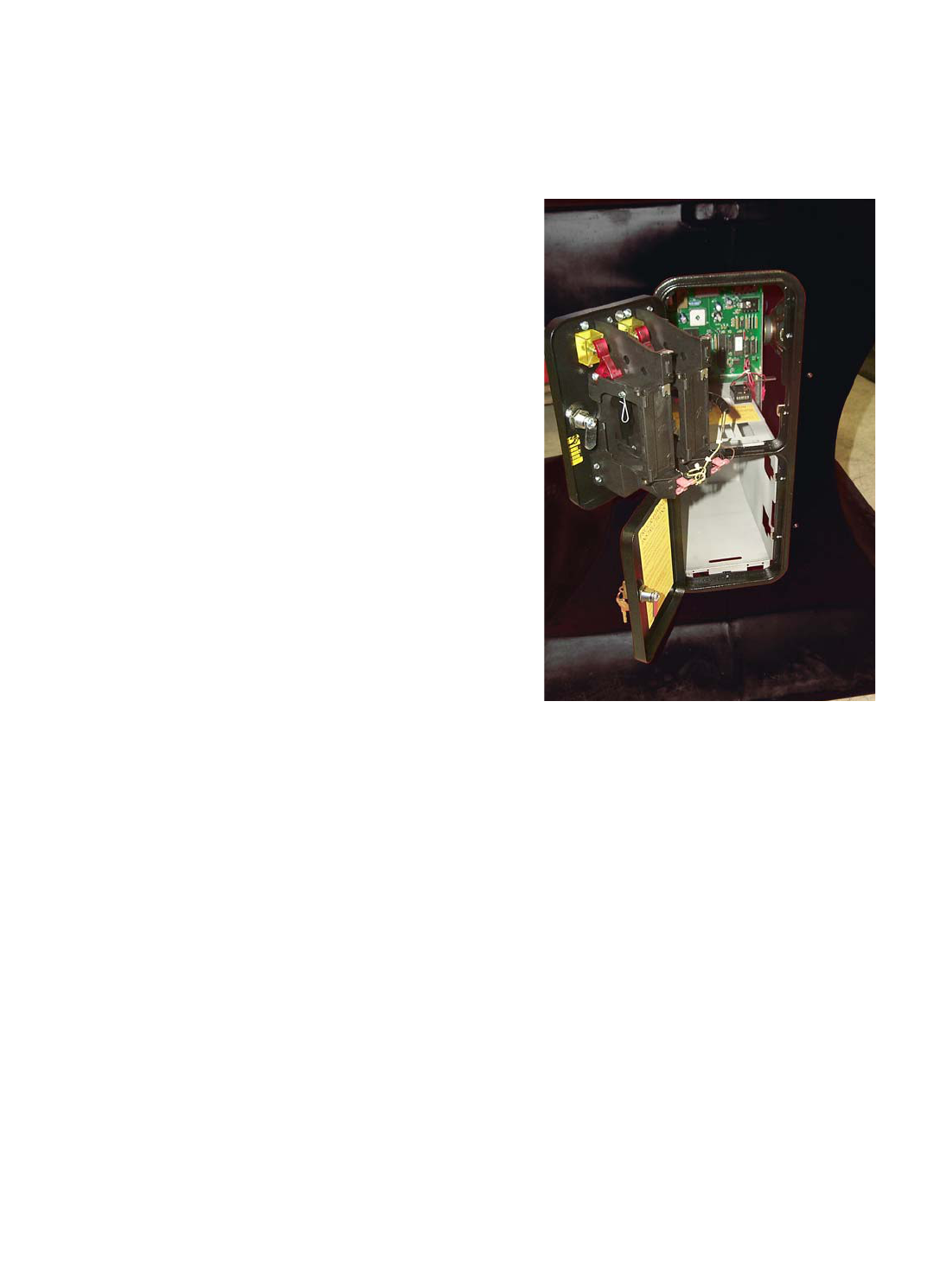
7
GAME CABINET
The cabinet is of unitized construction using high quality
aluminum for strength, durability, and reliability.
Threaded inserts are used throughout the cabinet to
make removal and installation of parts in the cabinet fast
and easy.
GAME BASE
The base design is a first in the game industry, using a
one-piece high impact plastic material versus conven-
tional wood or particleboard cabinetry. It is impervious to
liquid spills as well as many other typical abuses to which
games are subjected. The coloring has been molded into
and throughout the base, eliminating the effect of
scratches that harm the appearance and beauty of the
game.
ADJUSTABLE TIME AND VEND PRICE
The time and vend price of the game can be adjusted in-
dividually by switches on the main PC board. Time can
be set for two, three, four, or five minutes. The vend price
can be adjusted for $.25, $.50, $.75 or Free Play. Any
combination of time and price can be used.
ELECTRONICS ACCESS
All of the SUPER CHEXX™ electronics are located on a
single PC board just inside the coin door. All IC’s are
readily accessible and mounted in high quality sockets
simplifying repairs.
SCOREBOARD ELECTRONICS
The scoreboard electronics, designed with state-of-the-art
circuitry, are very reliable. If any repair should be neces-
sary, the scoreboard can be replaced in less than (5) min-
utes, eliminating costly down time.
SPEED OF PLAY
The play of the game is extremely fast. A unique ramp
construction eliminates dead spots and a special finish on
the highly polished playfield enhances the puck action.
The gearing ratio (described earlier), used for fast and ef-
fortless play and rotation, provides for greater speed and
accuracy when shooting the puck.
QUICK ASSEMBLY
The game, designed in two pieces with an upper and a
lower half, can be assembled and connected in less than
(5) minutes.
OVER / UNDER COIN DOOR
An industry standard over / under coin door is used in the
SUPER CHEXX™ game.
FEATURES
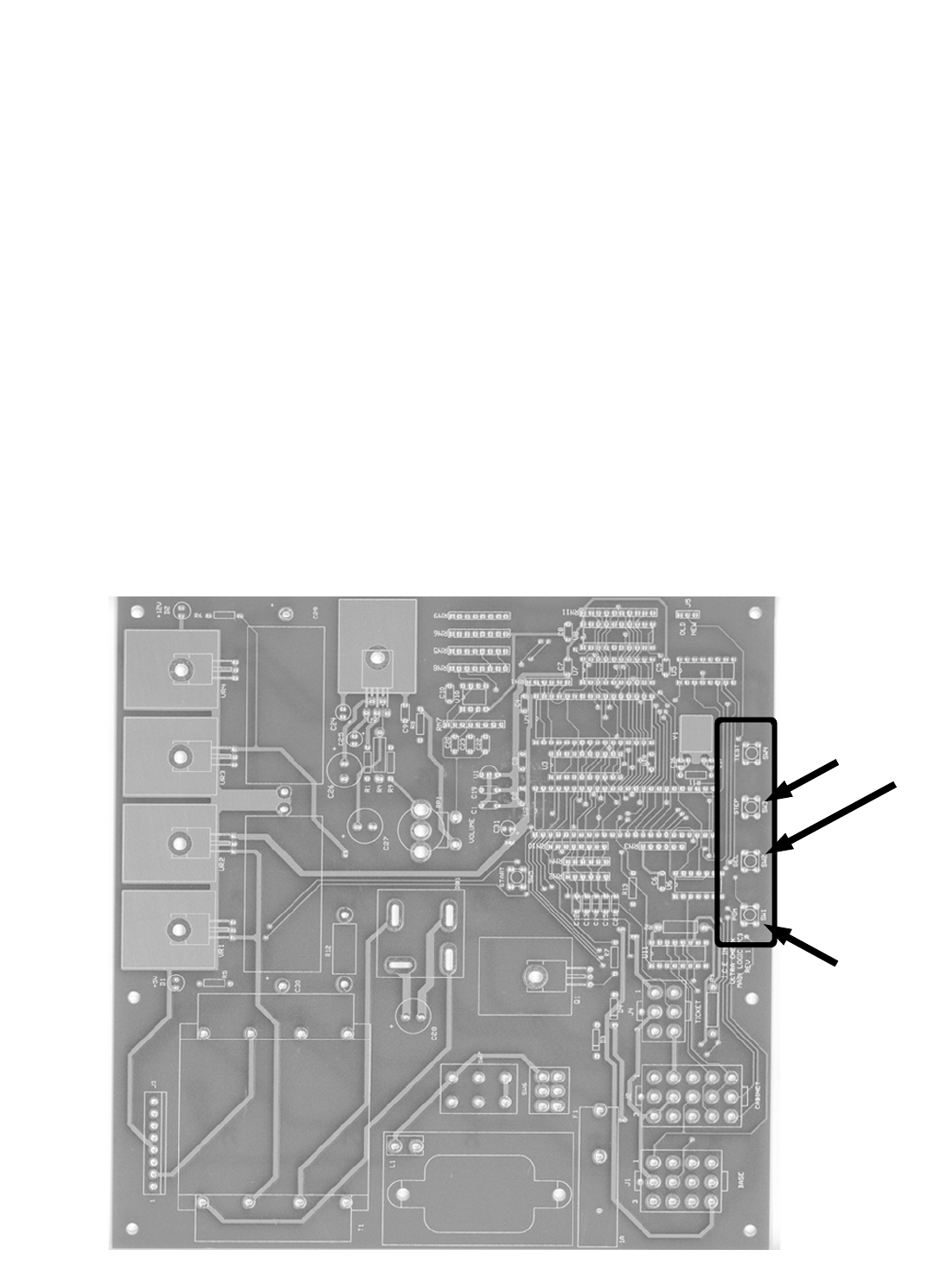
8
PROGRAMMING INSTRUCTIONS
⋅ PRESS THE PROGRAM (PGM) BUTTON OF THE MAIN P.C.
BOARD. (THIS IS THE LEFTMOST OF THE 4 BUTTONS).
⋅ PRESS THE SELECT (SEL) BUTTON TO ADVANCE THROUGH
THE VARIOUS PROGRAMMING OPTIONS.
⋅ PRESS THE STEP (STEP) BUTTON TO CHANGE THE VALUE OF
THAT PARTICULAR PROGRAMMING OPTION.
⋅ WHEN FINISHED, PRESS THE PROGRAM (PGM) BUTTON TO
RETURN TO GAME PLAY MODE.
NOTE: PRESSING THE START BUTTON WILL PLAY 1 GAME
WITHOUT ADVANCING ANY COUNTERS. (OR DISPENSING ANY
TICKETS FROM THE OPTIONAL TICKET DISPENSER)
GAME OPTIONS
1. COIN 1 (COINS PER CREDIT) SET THIS VALUE FOR HOW
MANY COINS IT WILL TAKE FOR 1 CREDIT.
2. COIN 2 (COIN 1 EQUIVALENT) SET THIS VALUE TO 1 IF YOU
WISH THE VALUE TO BE THE SAME AS COIN 1 (IF YOU WISH
THE VALUE TO BE TWICE AS HIGH, SET TO 2. IF YOU WISH
THE VALUE TO BE THREE TIMES AS HIGH, SET TO 3, ETC…).
3. TIME UNITS PER PERIOD SET THIS VALUE TO 20 FOR
HOCKEY, OR 15 OR 30 FOR SOCCER.
4. TIME PER PERIOD SET THIS NUMBER FOR THE ACTUAL
AMOUNT OF SECONDS PER PERIOD. MULTIPLY THE NUM-
BER OF PERIODS BY THE NUMBER OF SECONDS YOU
CHOOSE FOR OVERALL GAME TIME. EXAMPLE: 60 SECONDS
X 3 PERIODS (HOCKEY) – 3 MINUTE GAMES.
5. NUMBER OF PERIODS SET THIS NUMBER TO 3 FOR HOCKEY,
OR 2 OR 4 FOR SOCCER.
6. ANTHEM SET THIS VALUE TO 1 FOR THE CANADIAN ANTHEM,
OR 0 FOR THE U.S.A. ANTHEM.
7. AWARDS PER GAME SET THIS VALUE FOR THE NUMBER OF
TICKETS YOU WANT DISPENSED AT THE END OF THE GAME.
8. ATTRACT MODE INTERVAL SET THIS NUMBER FOR THE
AMOUNT OF TIME BETWEEN ATTRACT MODE SOUNDS.
SELECTING 0 WILL TURN THE ATTRACT MODE OFF.
9. PUCK EJECT STRENGTH ADJUSTABLE FROM 5 TO 15.
DEFAULT IS 10.
PROGRAM BUTTON
STEP BUTTON
SELECT BUTTON

9
GAME ASSEMBLY
These steps should be followed for initial installation as well
as any time the game is dismantled and moved to a new location.
INSPECT INSIDE OF BASE
1. Check for loose parts or foreign material in bottom.
Inspect harnessing to speakers, coin door and coin
meter.
Inspect main PC Board for damage and familiarize
yourself with the 15-pin cabinet harness connector
and the 8-pin header for the scoreboard ribbon ca-
ble.
2. Place cabinet on Base oriented with hinge side of
cabinet opposite the coin door side of the Base.
Align the two so that the threaded cabinet mounting
inserts are visible through the access holes and the
mounting holes in the Base.
Install 4 Allen Head mounting bolts with fender wash-
ers and tighten with supplied T-handle wrench. In-
stall the first bolt and tighten slightly. The remaining
bolts may now be installed. The cabinet may have to
be shifted so that the holes in the Base line up with
the threaded inserts in the cabinet. Tighten all bolts
securely.
3. Connect 15-Pin Connector and Ribbon Cable connec-
tor to main PC Board. The locking edge of the rib-
bon cable connector should face the rear of the
base. Do not force or connect backwards or dam-
age will occur.
Connect the loose ground wire to the open ground
terminal on the top of the cash box.
4. Plug game into 110 (optional 220) volt GROUNDED
AC outlet and turn on PC Board mounted power
switch.
Warning: Failure to use a 3-prong grounded outlet
will void your warranty and may cause
harm to the game, yourself, and others.
5. Coin-up game and check for proper operation.
6. Finally, make sure your game is clean. A clean game
looks good, gets more play, and makes more money
than a dirty game.
IMPORTANT: IF THE GAME FAILS TO PERFORM THE
FOLLOWING TESTS AS DESCRIBED, REFER TO THE
TROUBLESHOOTING SECTION.
1. Before starting a game, check to see that all play-
ers rotate smoothly and that all rods move in and
out freely.
NOTE: THE GEAR BOXES REQUIRE 10 - 20
GAMES TO FULLY BREAK IN. SLIGHT
RESISTANCE WHEN ROTATING THE
PLAYERS ON A NEW GAME IS NORMAL.
2. Insert the proper number of coins to start game.
The National Anthem will begin and upon comple-
tion, the puck will eject from the ejector chute.
Shoot the puck in each net several times to en-
sure proper operation of the ejector.
3. Each time the puck enters the net; the score indi-
cators on both sides of the scoreboard should in-
dicate the goal scored. Continue scoring until the
game ends, checking the score indicators for
proper operation. Check to see that the score
indicators on both sides of the scoreboard are
working correctly.
4. Restart the game. Press the Boo/Eject button to
ensure the National Anthem is bypassed. The
puck should eject.
5. After the puck ejects, press the Boo/Eject buttons
on both ends of the game to ensure the “Boo”
sound is heard and eject Solenoid is activated.
6. Run the puck through each goal crease. The
“Oh” sound should be heard as the puck passes
through the crease. Note that a shot on a goal
has been registered.
GAME OPERATION - TEST

10
VOLUME CONTROL
ATTACH GROUND WIRE
TO OPEN TERMINAL
ATTACH PLUG FROM
CABINET HERE
ATTACH RIBBON
CONNECTOR HERE

11
All parts in the SUPER CHEXX™ Hockey Game have
been manufactured to the highest standards possible.
The following maintenance should be performed as rec-
ommended to assure optimal performance and longevity
of the game.
WARNING: THIS GAME DOES NOT REQUIRE ANY
LUBRICATION. USE OF ANY OILS OR GREASE MAY
VOID YOUR WARRANTY.
Most mechanical maintenance jobs, when required, will
necessitate removal of the dome and / or ice surface. In
all cases, when the ice surface must be removed, follow
the ice surface removal procedure as given.
PARTS KIT
Included in the spare parts kit, is a wire cable with loop &
hooks. This is used to hold the dome open when tilted
back to service the game.
In the event the goalies are removed, extra cotter pins are
provided if the original cotter pins are damaged or lost.
PUCK
Inspect the puck for large gashes, which may impede a
smooth rolling action down the puck ramps. Replace if
necessary.
PUCK RAMPS
Periodically check the puck ramps for dirt accumulation
and / or other objects or materials that may cause the
puck action to slow down. To clean the ramps, remove
the goalies. Slide all players to center ice (this saves
time, as all the players and ice surface do not have to be
removed). Bend up the ice on either end and remove the
nets. Clean out the tracks and reassemble.
MAINTENANCE
SCOREBOARD LIGHTS
Replacement is advised when necessary. Remove the
four screws on the light diffuser and pull out the bulb. In-
sert the new bulb and reassemble.
NOTE: TIE WRAPS HAVE BEEN USED TO SECURE
THE FLOURESCENT LIGHT AGAINST SHIPPING
DAMAGE AND ABUSE ON LOCATION. IT IS RECOM-
MENDED THAT THESE BE REPLACED AFTER A NEW
LIGHT IS INSTALLED.
COIN MECHANISMS
Mechanisms should be cleaned and adjusted when nec-
essary. Follow the manufacturer’s instructions on adjust-
ment and maintenance.
PLAYER WASHERS
These washers, located over each gearbox, serve to keep
the players shafts in place in their gearboxes.
Extreme care should be exercised when pulling out or
pushing in players because a washer that falls into a track
can be bothersome to remove. To help eliminate this
problem, push all the rods all the way in, and pull the
player straight out. When pushing a player back in, be
sure the gearbox is lined up with the shafts. If not, slowly
rotate the rod while pushing down on the player.
PLAYER WASHER

12
MAINTENANCE
NOTE: WASHERS SHOULD BE REPLACED WHEN
WORN TO THE POINT THAT THEY CAN NO LONGER
HOLD THE PLAYERS IN. AFTER PLAYERS ARE IN-
SERTED, PULL UP GENTLY TO TEST THE
STRENGTH OF THE WASHERS.
SOUND EFFECTS
Periodically test the sound effects, sensors, and the “Boo”
button to ensure the proper functions. Test for National
Anthem bypass.
ICE SURFACE
The ice surface should be cleaned as needed, using Win-
dex™, Fantastic™, or a comparable product. Apply liber-
ally to a lint-free cloth, wipe surface thoroughly, and let
dry. For a “faster” ice surface, dust lightly with Pledge™
and let dry.
DOME
The Lexan dome should be cleaned as needed, using a
furniture polish type of cleaner. Apply to a lint-free cloth
and wipe dome thoroughly.
NOTE: PLEDGE™ IS RECOMMENDED. ALWAYS
TEST THE CLEANER YOU INTEND TO USE ALONG
THE FLANGE TO MAKE SURE THE CLEANER WILL
NOT HARM THE DOME FINISH. TO REMOVE
SCRATCHES, A SPECIAL SCRATCH REMOVER FOR-
MULATED FOR LEXAN SHOULD BE OBTAINED.
PLAYERS
Periodically inspect the players for appearance or possi-
ble damage. Replace when necessary.
EJECTOR MECHANISM
Periodically test the mechanism by scoring goal and ob-
serving puck ejection. If puck fails to eject, does not clear
ice surface, the mechanism is not working correctly.
Open the dome and remove the ice surface.
NOTE:
BE CAREFUL NOT TO LOSE THE FLAT WASHERS.
VIEW OF PLAYER AFTER INSTALLATION
Start the game and observe operation. Check for foreign
particles under the ejector arm. The entire bracket assem-
bly can be repositioned to correct improper ejection in any
direction. Loosen the 2 mounting screws and re-position
as necessary. Be sure all parts work freely. Check by
pushing the solenoid plunger only, to see that the ejector
lifts up about 3/8” from the cabinet bottom. If less move-
ment is noted, be sure that the ejector is not hitting any of
the side chute areas or has become bent through failure
of another part.
Excessive random angle ejections can be eliminated by
centering the ejector in the vertical area of the chute. (An
improperly positioned ice surface may also cause angled
ejections) An ejector that sticks in the up or down position
is due to either improper positioning, a broken spring or a
damaged solenoid.

13
MAINTENANCE
GEARBOXES
Gearboxes should be inspected periodically to ensure
smooth operation. Gearbox tracks should be kept as
clean as possible. If a gearbox seems to rotate stiffly, first
check to see that a rod collar is not pushed up tightly
against it (this can happen if a grip comes off a rod and a
gearbox hits a solid object, usually on defensemen).
Back off a collar from a gearbox by loosening, moving,
and retightening.
NOTE GEARBOXES ARE LUBRICATED FOR LIFE
AND SHOULD NOT BE OILED OR GREASED.
ROD BEARINGS
Check once a year for excessive wear. Replace when
necessary.
PUCK CHUTE
Clean periodically to ensure a good sliding surface.
Check for cracks. Small cracks can be glued with a C/A
adhesive. Large cracks require changing the part.
GOALIE MECHANISMS
Check for smooth operation.
RODS
Check periodically for cracks and gouges. Replace if nec-
essary. Clean Mineral Spirits or Paint Thinner. Do not al-
low cleaner to contact the Dome, as it will damage the
Dome.
TRACKS
Check periodically. Clean by pushing a rag along the
length of the track.
SENSORS
These should be tested periodically by moving the puck
over the “Oh” sensors and through the score sensors.
Test a suspect sensor by unplugging and testing with
ohmmeter. Replace if necessary.
NOTE GAP BETWEEN COLLAR & GEARBOX

14
PUCK WILL NOT EJECT
For some ejection problems the ice surface may have to
be removed.
1. Opening the dome and sliding all of the players to
the center ice can correct dirt in the puck ramps.
Next, remove the goalies one at a time, bend up
the ice surface and clean the ramps. Assemble
in the reverse order.
2. It is possible that the software (option #9) has
been set up with the solenoid strength set too
low. Enter the programming mode, go to option
#9 and check the setting. The higher the value,
the higher the puck will eject. Adjust the eject
strength as necessary.
2.
3. A puck ramp may become pushed up during ship-
ping or moving. Just push it back down in the re-
tainer/chute with a pencil or screwdriver.
4. A unique electronic circuit incorporated on the
main PC Board prevents the eject solenoid from
burning out. If a solenoid problem is suspected,
check for a pulse of about 12 volts at the sole-
noid. Then remove the wires to the solenoid and
check that the coil is not open or shorted. A good
solenoid will read between 3-4 ohms.
NOTE: REPLACE THE SOLENOID ONLY AFTER DE-
TERMINING WITH AN OHM/VOLT METER THAT THE
SOLENOID WAS RECEIVING POWER.
PUCK TAKES TWO OR THREE TIMES TO EJECT
1. A puck hitting the ice surface can be corrected by
first making sure the ice surface is in place. If it is
in place, observe which way the playfield is posi-
tioned. The opening can be centered by either
bending the pins that locate the nets and ice sur-
face from goal to goal, or bending the puck return
chutes underneath for side-to-side adjustment.
2. To determine if the ejector is misaligned, first re-
move the ice surface and then start the game.
Look straight down the ejector chute and observe
how the puck ejects. If the puck consistently hits
one side of the chute, the ejector should be ad-
justed. Loosen the 2 screws that mount the sole-
noid assembly to the cabinet. Re-position the as-
sembly so that the cup where the puck sits is cen-
tered into the vertical area of the chute.
TROUBLESHOOTING AND REPAIR
PUCK
RAMP
EJECTOR CHUTE PUCK
EJECTOR
SOLENOID

15
GEARBOX IS DIFFICULT TO TURN
1. A gearbox-coupling collar may have been forced
against a gearbox causing uneven or difficult
turning. The usual cause for this is a handle grip
coming off a rod and allowing the gearbox to hit
either another gearbox or a cabinet end. To re-
pair, simply loosen the collar and back it away
from the gearbox between 1/32” and 1/16”. Re-
tighten.
2. Gear teeth being stripped out will generally cause
binding at certain points of rotation. This situation
should not occur until many games have been
played. However, to check for bad gears, first
remove the gearbox from the game. Loosen the
gearbox collar and slide out the gearbox. If teeth
on gears are worn out, replace the gearbox.
3. A worn gear bearing can cause a gearbox to work
improperly. If you suspect a gear problem, first
remove the gearbox from the game. If no prob-
lems are visible, disassemble the gearbox. If a
worn bearing is found, replace the gearbox.
GAME LIGHTING DIM
1. The scoreboard bulb may be burned out. Open
the dome and see if the bulb appears to be
burned out while the game is plugged in. Unplug
the game. Remove the screws holding the right
diffuser in place. Replace the light bulb and reas-
semble.
2. Very low AC power will cause poor lighting. To
test, use a voltmeter on the suspect line to deter-
mine voltage. A CHEXX™ game hooked up to a
line with too many other games may experience
this difficulty. Move the game to its own AC line if
this problem is experienced.
NO LIGHT IN GAME
1. The light bulb may be burned out. Open dome
see if bulb is burned out. Replace if necessary.
2. A loose scoreboard connector is not likely to af-
fect the bulb without affecting some other compo-
nent in the scoreboard. However, make sure the
connectors are firmly seated.
PLAYERS RUN INTO THE END OF THEIR SLOTS
1. A rod collar slipping may cause a player to hit the
end of a slot in an ice surface. Open the game
and rotate the rod until you can see the rod and
gearbox touch, through the slot in the collar. If
the rod and the gearbox do not touch, loosen the
collar make sure the rod and gear box coupler
touch, and retighten the gearbox. Be sure to
leave 1/32” to 1/16” between the collar and the
gearbox body.
SCORE INDICATORS DO NOT WORK PROPERLY
1. A bad LED may cause malfunction. Replace the
scoreboard and run electronic tests on the faulty
unit.
2. A bad scoreboard chip may cause indicator mal-
function. Replace the scoreboard and run elec-
tronic tests on the faulty unit.
3. A loose connection may cause malfunction.
Check and repair as necessary.
GAME LOSES PLAY SEQUENCE. GIVES FALSE
SCORE, WILL NOT START WHEN MONEY IS IN-
SERTED
1. Although game is protected against static electric-
ity, an unusually large shock will cause the micro-
processor to lose sequence. To correct the prob-
lem, turn off power and turn it back on to reset
electronics.
2. A game plugged into an ungrounded outlet has
no protection from static electricity. A large
enough shock may destroy the IC chips. Elec-
tronic tests may be run to determine the fault.
Repair as necessary.
COINS NOT REGISTERED CORRECTLY
1. A bad micro-switch may be a problem due to in-
ternal failure. Test with an ohmmeter. Replace if
necessary.
2. Loose connections may cause money to be regis-
tered improperly. Check the connectors from the
coin mechanisms, as well as the connectors on
the main PC Board. Repair if necessary.
3. A bad capacitor (CZ5) on the main PC Board may
TROUBLESHOOTING AND REPAIR
PLAYER ROD & GEAR BOX SHAFT MUST MEET
IN CENTER OF COLLAR SLOT

16
cause bounce problems with the micro-switch.
Run electronics tests to determine the problem.
NO “OH” SOUNDS OR REPEATED “OH” SOUNDS
1. Short or open circuits in the harness or one of the
reed switches on the “Oh” sensors are the most
common problems. Repair as necessary.
2. A bad IC chip on the main PC Board may cause
problems. Run electronics tests. Repair defec-
tive components.
SCORE IS NOT REGISTERED-NO CHEER
1. A bad Reed Switch may cause a goal not to reg-
ister. Disconnect and test with an ohmmeter.
Replace if defective.
2. A bad connection could be a problem. Check as-
sociated harnessing and connectors with an ohm-
meter.
SCORE IS NOT REGISTERED-GAME CHEERS
1. A scoreboard connector may be loose or bad.
Repair or correct as necessary.
2. A bad scoreboard IC chip may be a problem. Re-
place the scoreboard and run electronics tests to
determine the problem.
SCORE AND CHEERING KEEPS REPEATING FOR
ONE TEAM WITH NO GOALS ACTUALLY BEING
SCORED
1. A Reed Switch shorted to the cabinet will cause
this problem. Usually an exposed wire touching
the cabinet will be the cause of the problems.
2. A Reed Switch, always closed, can be tested by
first disconnecting it from the board. Use an
ohmmeter to see if the switch is always closed. If
it is, replace the score Reed Switch.
SOUND GOES LOW OR GOES ON AND OFF
1. Check the audio IC chips on the main PC Board.
Replace any defective parts.
2. A faulty volume control is a possible cause for in-
termittent sound. Rotating the volume control will
usually show a problem. Many times, the prob-
lem can be corrected by cleaning with a commer-
cially available switch cleaner.
3. A bad speaker connection to the main PC Board
may be the problem. Check and repair as neces-
sary.
PLAYERS RUB ON THE SIDES OF THEIR SLOTS
1. On rare occasions a track may become bent,
forcing the player to work improperly. If, when
the ice surface is properly located, you can see
the top of an aluminum track, the track must be
bent. Use a large screwdriver or other suitable
object, and gently pry in the desired direction to
obtain clearance. Check for smooth operation.
NOTE: BE SURE NOT TO GOUGE THE SIDE OF THE
CHANNEL WHEN PRYING. A RAG SHOULD BE
WRAPPED AROUND YOUR SCREWDRIVER.
TROUBLESHOOTING AND REPAIR
NOTE: ALUMINUM TRACK IS NOT VISIBLE IN PHOTO.
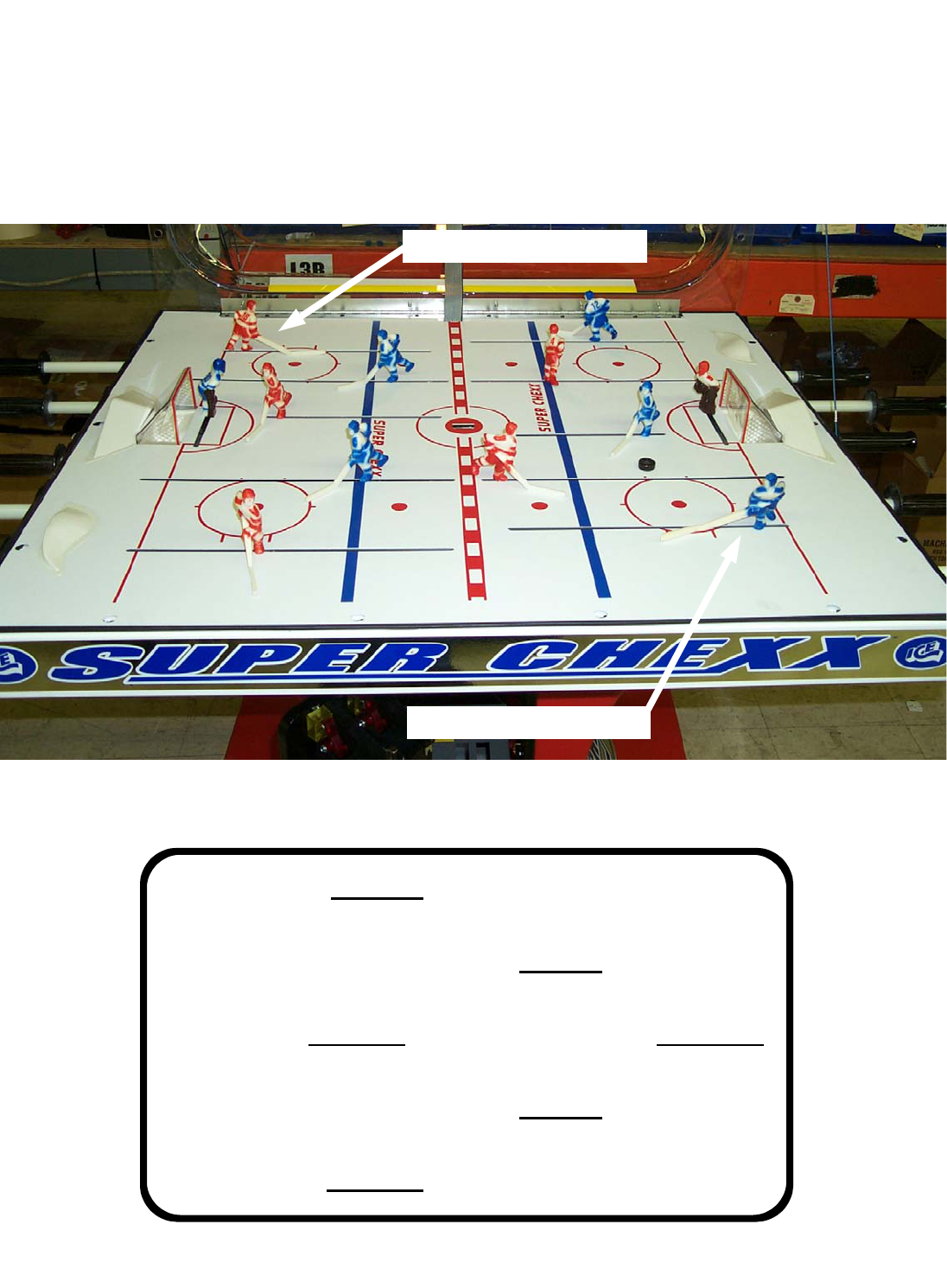
17
TROUBLESHOOTING AND REPAIR
PLAYER WITH LONG STICK
TOP CABINET ASSEMBLY
WITH ICE SURFACE & PLAYERS INSTALLED
PLAYER WITH LONG STICK
18 Long
12 Short
6 Short
4 Short
30 Goalie 14 Short 14 Short 30 Goalie
4 Short
6 Short
12 Short
18 Long
PLAYER NUMBERING AND LAYOUT

18
TROUBLESHOOTING AND REPAIR
TOP CABINET ASSEMBLY
WITH ICE SURFACE & PLAYERS REMOVED
RIGHT CHANNEL
SCOREBOARD CABLE
LEFT CHANNEL
HINGE
“BOO”
BUTTON
“BOO”
BUTTON
LEFT CHANNEL
RIGHT CHANNEL
DEFENSE CHANNEL
DEFENSE CHANNEL
CENTER CHANNEL
CENTER CHANNEL
LONG COLLAR (Not Shown)
COLLAR RUBBER
EJECTOR CHUTE
SHORT COLLAR
CABINET
GASKET
SOLENOID
ASSEMBLY
COLLAR WASHER
GOALIE
KNOB
CABINET STIFFENER
ROD BEARING
(Not Shown)
GRIP
GRIP
BUMPER

19
745 DECAL (CABINET) (NEW STYLE)
1002X ROD COLLAR (LONG)
1003X ROD COLLAR (SHORT)
1004X GOALIE TRACK
1005 GOALIE SWING ARM
1007X PLAYER TRACK 1 & 8 EACH
1008X PLAYER TRACK 2 & 7 EACH
1009X PLAYER TRACK 3 & 6 EACH
1010X PLAYER TRACK 4 & 5 EACH
1112 CTR. EJECT RETAINER CHUTE
1013 PUCK RAMP ASSY.
1014 SCORE SENSOR BRACKET
1016 DOME HINGE
1018 GOALIE BEARING ASSY.
1019 CENTERMAN STOP
1120 EJECT SOLENOID BRACKET
243X DISPLAY PCBA
248 PL 7 TRANSFORMER
249 PL 7 BULB
250 PL 7 SOCKET
2001 SCOREBOARD PCBB
2003 BOO BUTTON
2007 SPEAKER
2008 SOLENOID
SC2070X MAIN PCBA
2071 TRANSFORMER
2320 IC EPROM
2368 IC MICROPROCESSOR
341 SCOREBOARD HOUSING
342 SCOREBOARD COVER
3001 DOME
3002 CHUTE/NET ASSY.
3002A NET CURTAIN
3004 NET MOUNT TUBE (LONG)
3005 NET MOUNT TUBE (SHORT)
3006 GOALIE BLOCK
3007 GOALIE TRACK MNT. TUBE
3008 PLAYER LOCK WASHERS
3009 BUMPER STANDOFF
3010A GOALIE KNOB & ROD ONLY
3010X GOALIE ROD W / SWING ARM.
3011 “D” FLECTOR
3012X GEARS
3013X PUCK ASSY.
3016 ROD BEARING
3017X GRIP BUMPER ASSY.
3018 NET RAMP
3020 ROD GRIPS
SK321 PLAYER ROD 1, 5, 6, 10 WINGERS
SK322 PLAYER ROD 2, 4, 7, 9 DEFENSEMEN
3024 PLAYER ROD 3, 8 CENTERMEN
PARTS LIST
3025X ICE SURFACE ASSY.
3035 PLAYER ROD WASHERS
3036 DOME WASHERS
4002 GOALIE BUMPER STOPS
4003 CABINET GASKET PER PC. (10 FT.)
4004 COLLAR RUBBER
5003 SPEAKER GRILL
5105 EJECTOR ARM
5011 EJECT. SOLENOID SPRING
6001 DOME FASTENER
6001B DOME BOLT ALLEN WRENCH
6006 1/4 - 3/8 SHOULDER BOLT
6010 GOAL. CLUTCH-O-RING
6011 GOAL. ROD WASHER
6024 DEFENSEMAN STANDOFF BOLT
6025 VINYL STANDOFF TUBING
6036 COLLAR ALLEN WRENCH
6037 COLLAR SCREW
6067 FENDER WASHER
6076 COTTER PIN
6287 BASE TO CABINET BOLT 5/16-18 X 1 3/4
6706X OH SENSOR ASSY. W/REED SWITCHES
6707X SCORE/EJECT SENSOR ASSY.
6707A 1” REED SWITCH-SCORE/EJECT
6711X RIBBON CABLE ASSY.
7001X GOALIE & BLOCK ASSY. WHITE/BLUE
7002X GOALIE & BLOCK ASSY. WHITE/RED
7005A PLAYER (LS/SC) WHITE/RED
7007B PLAYER (LS/SC) WHITE/BLUE
7008A PLAYER (SS/SC) WHITE /RED
7010B PLAYER (SS/SC) WHITE/BLUE
7025B DECAL (BOO/EJECT) BLACK
7030X CIGARETTE DECAL
7118 DECAL (BASE) (NEW STYLE)

20
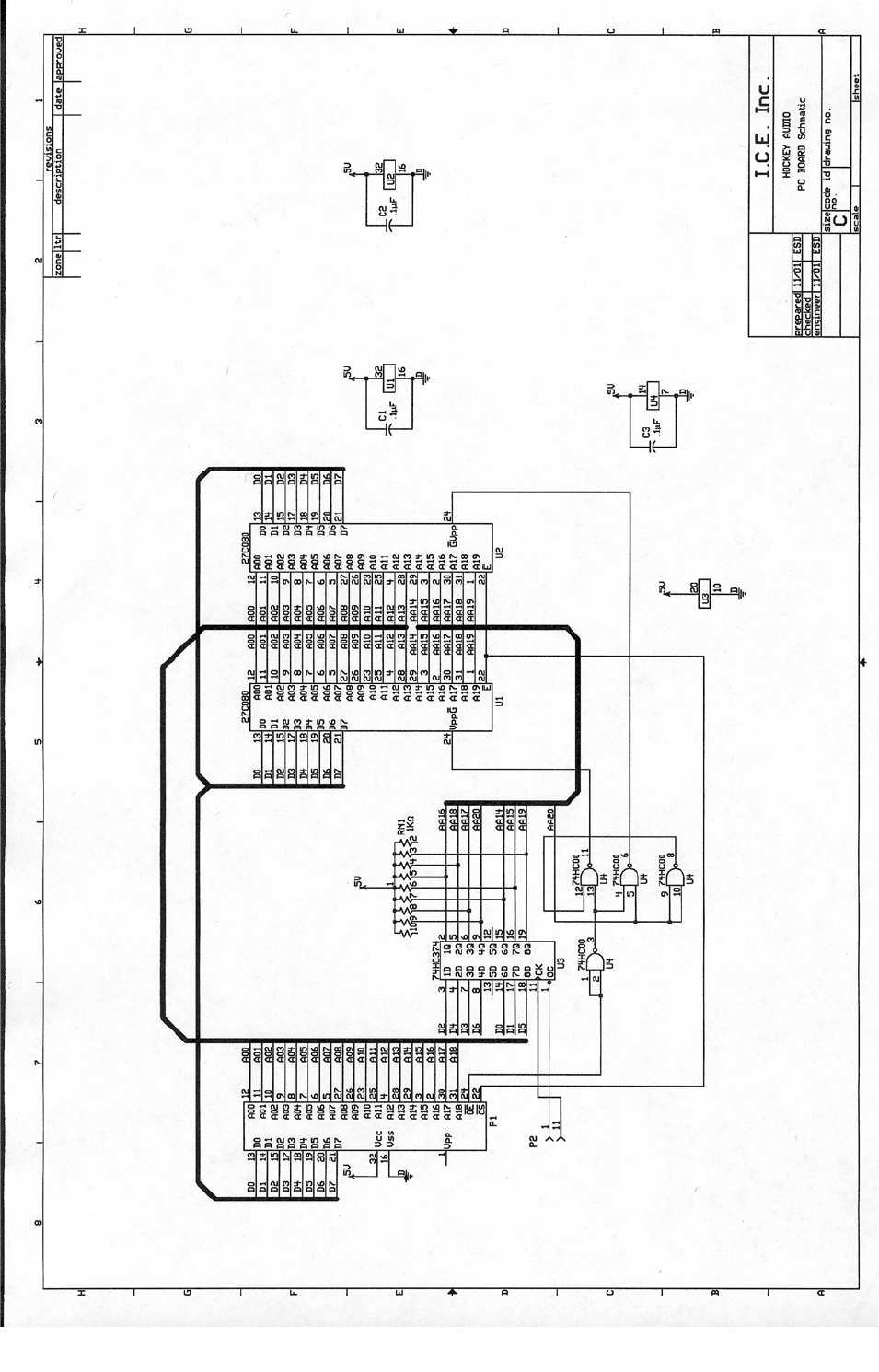
21
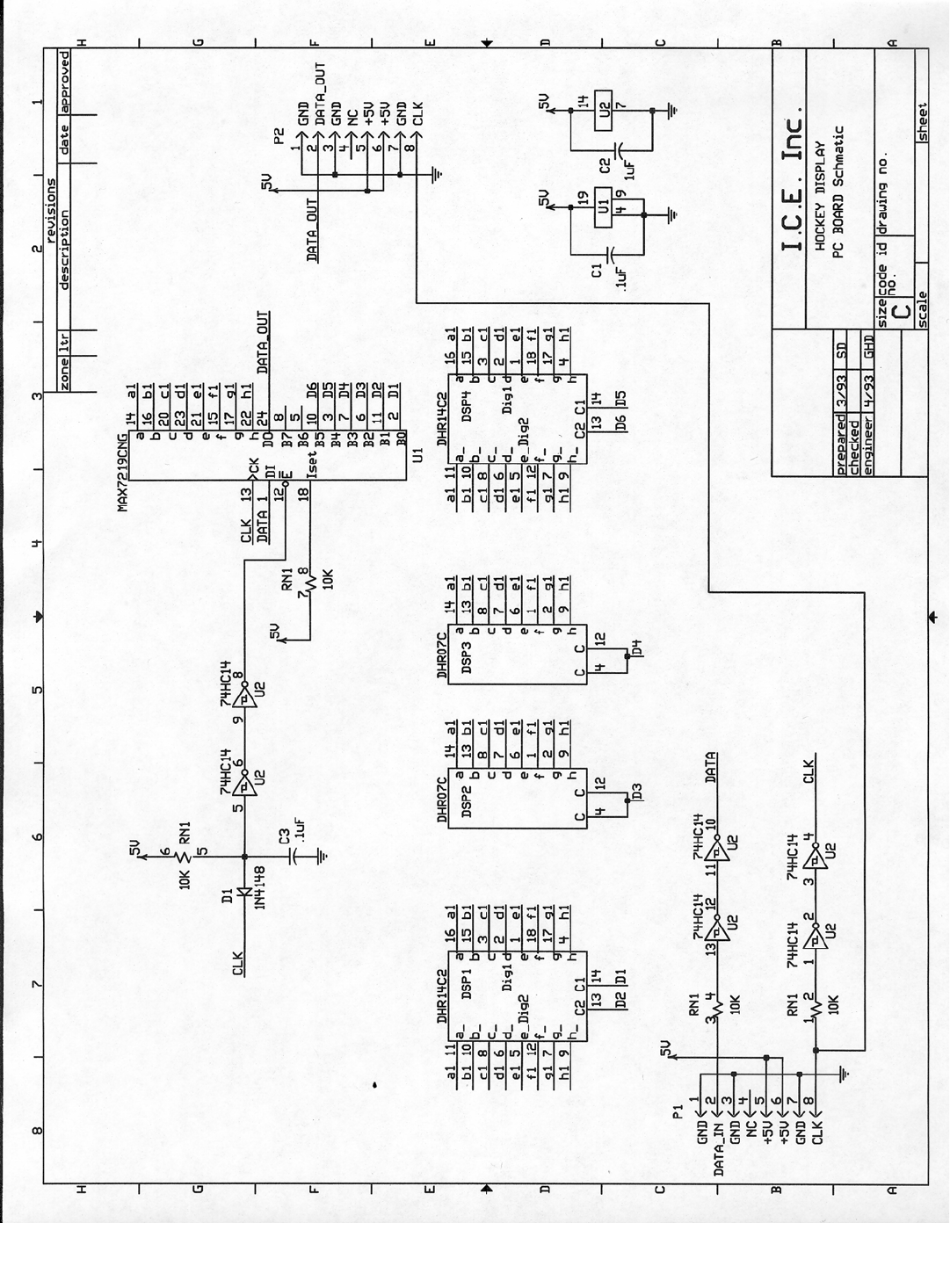
22

23
D
C
B
A
4321
D
C
B
A
4321
DATE
3/1/00
DESCRIPTION
#279X-BASE HARNESS
#SC2027X-POWER CORD
DRAWN BY
CHERYLZ1
FILENAM
E
SC_VSD..VSD
PAGE
1 OF 4
REVISED
6/27/01
TITLE
1
2
3
4
5
6
7
8
9
10
11
12
#PC20217
#2558
.250 FLAG
#648
.250 FLAG
#648
#638
#638
#651
#651
SPEAKER
#HD20224
5v COUNTER
yellow
BLACK
WHITE
black
RED
GREEN/YELLOW
brown
BLACK
GREEN
BLUE
#SC2027X-POWER
CORD
#PC20217
SUPER CHEXX
12 PIN PLUG #2106
SPLIT PIN #2100
PIN 4+10 USE PART 20-14 AWG #8260
COIN 2
+12v
CCNT-
ACN
COIN COM
+12v
FRAME
GND
COIN 1
ACH
GND
SPK RT.
COIN 1
COIN 2
COIN COM
BLUE
GREEN
RED
BLACK
brown
black
20ft.
#CC2027
SPEAKER
#279X-BASE HARNESS
**DOES NOT INCLUDE POWER CORD.
PER GAME1QTY
"
36
"
36
"
28
"
36
"
20
"
28
"
30
"
30
9"STRIP
"
12
"
22
"
22
.250 FLAG
#648
"
6

24
D
C
B
A
4321
D
C
B
A
4321
DATE
3/1/00
DESCRIPTION
#278X-CABINET HARNESS
DRAWN BY
CHERYLZ1
FILENAM
E
SC_VSD..VSD
PAGE
2 OF 4
REVISED
6/27/01
TITLE
SUPER CHEXX
1
2
3
4
5
6
7
8
9
10
11
12
13
14
15
15 PIN PLUG #2144
SPLIT PIN #2100
.250 #653T
.250 #653T
2
1
#651
#651
#651
#651
#651
#651
.250 #653T
.250 #653T
2
1
red
black
white
lt.blue
green
yellow
GOAL 2
BOO 2
ORANGE
ORANGE
blue
lt. blue
gray
yellow
BOO 1
EJECT+
-
#278X-CABINET HARNESS
#8068#639
14 AWG GREEN/YELLOW
PART OF #278X
"
105
TO
CASHBOX
TO HINGE
SOG -
EJECT +
+12v
GND
+12v
BOO COM
GOAL COM
EJECT-
BOO 1
BOO 2
GOAL 1
GOAL 2
SOG1
SOG2
"
75
"
84
"
88
"
88
"
90
"
72
"
75
red-red
ORANGE
lt. blue *2
yellow *2
ORANGE
blue
green
gray
white
brown
black
#2089R-RT<2 PIN CONN
#2089R-2 PIN RT< CONN
red
brown

25
D
C
B
A
4321
D
C
B
A
4321
DATE
3/1/00
DESCRIPTION
DRAWN BY
CHERYLZ1
FILENAM
E
SC_VSD..VSD
PAGE
3 OF 4
REVISED
6/27/01
TITLE
SUPER CHEXX
#2239-KEY
#2239-KEY
20 " OF TAPE
**START 6" FROM THE
CONNECTOR
#2104-10 PIN MTA CONN
1
2
3
4
5
6
7
8
9
10
#2104-10 PIN MTA CONN
1
2
3
4
5
6
7
8
9
10
#2239-KEY
#2239-KEY
60" OF RIBBON CABLE #6711
20 " OF TAPE
**START 6" FROM THE
CONNECTOR
#2104-10 PIN MTA CONN
1
2
3
4
5
6
7
8
9
10
#2104-10 PIN MTA CONN
1
2
3
4
5
6
7
8
9
10
#2239-KEY
#2239-KEY
60" OF RIBBON CABLE #6711
#6711X- RIBBON CABLE ASY
#6711XO-OLD STYLE RIBBON CABLE ASY
1
2
2 PIN CAP #2181
MALE14 AWG PIN #2422
#2239-KEY
#2239-KEY
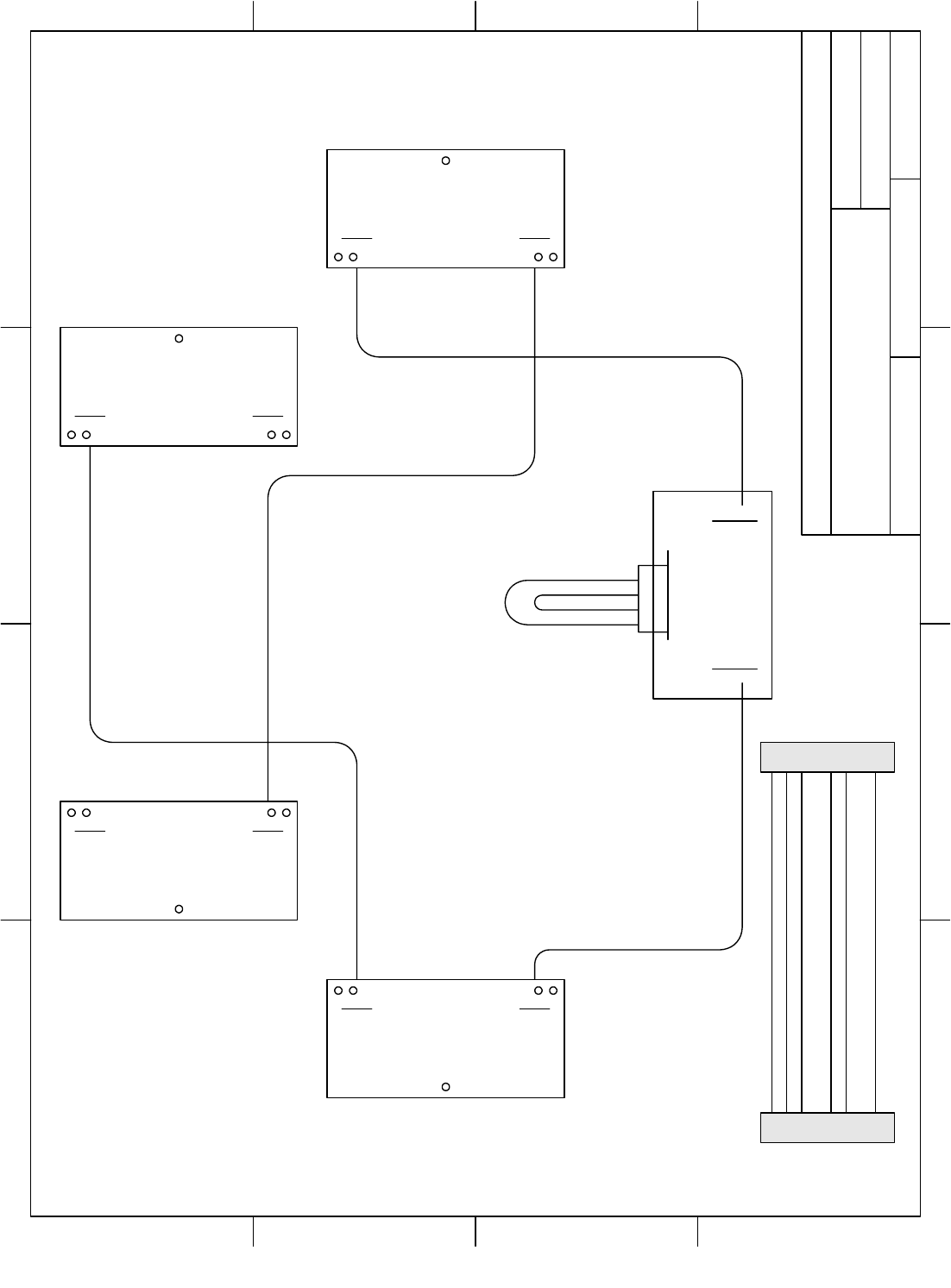
26
D
C
B
A
4321
D
C
B
A
4321
DATE
3/1/00
DESCRIPTION
#341X-SCOREBOARD HOUSING
DRAWN BY
CHERYLZ1
FILENAM
E
SC_VSD..VSD
PAGE
4 OF 4
REVISED
6/27/01
TITLE
SUPER CHEXX
P1
P2
P1
P2
P2
P1
P2
P1
#243X-
DISPLAY ASY
#243X-
DISPLAY ASY
#243X-
DISPLAY ASY
#243X-
DISPLAY ASY
J2 J3
#249-PL7 BULB
PLAYFIELD
BULB
#2001X-INTERFACE
PCBA ASY
#281XS-SHORT HARNESS #281XS-LONG HARNESS
#281XS-SHORT HARNESS
#281XS-SHORT HARNESS
#343-OVERLAY (GOAL)
#343A-OVELAY (SHOTS ON GOAL)
#341-HOUSING
#342-SCOREBOARD COVER
#657-SPIDER NUT (SPIDER MTG.PLATE)
1
2
3
4
5
6
7
8
#2092-8-P IDC
1
2
3
4
5
6
7
8
#2092-8-P IDC
brown
red
orange
yellow
green
dk.blue
7" FOR
#281XL
5" FOR
#281XS
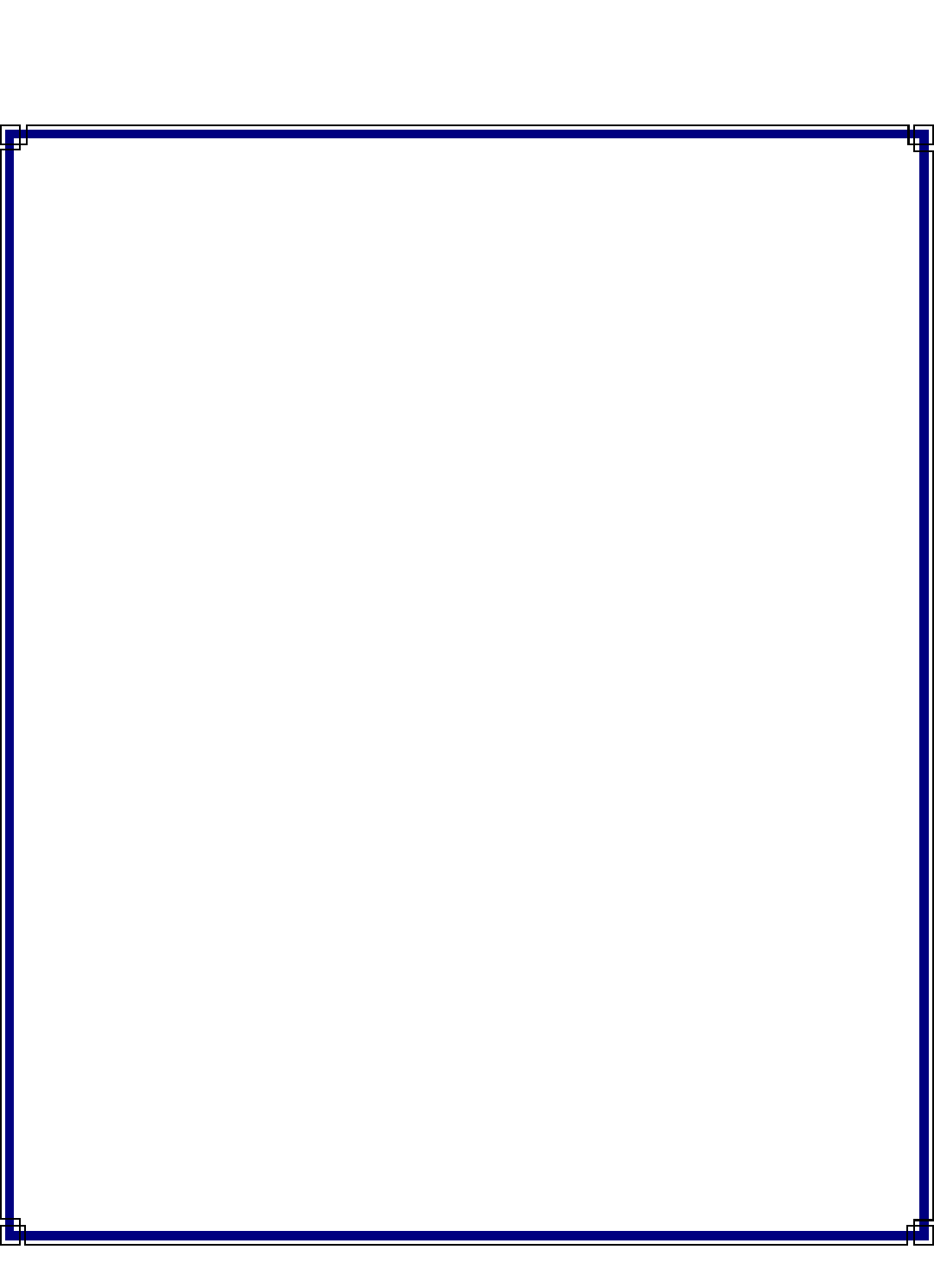
27
I.C.E warrants all components in the SUPER CHEXX™ game to be free of defects
in materials and workmanship for a period of ninety days from the date of pur-
chase.
This warranty does not cover items damaged due to normal wear and tear, sub-
jected to abuse, improperly assembled by the end user, modified, repaired, or oper-
ated in a fashion other than that described in the service manual.
If your SUPER CHEXX™ game fails to conform to the above-mentioned warranty,
I.C.E.'s sole responsibility shall be at its discretion to repair or replace any defective
component with a new or remanufactured component of equal to or greater O.E.M.
specification.
I.C.E. will assume no liability whatsoever, for costs associated with labor to replace
defective parts, or travel time associated therein.
I.C.E.'s obligation will be to ship free of charge, replacement parts by U.P.S.
Ground, U.S. mail, or other comparable shipping means. Any express mail or over-
night shipping expense is at the cost of the purchaser.
Products will be covered under warranty only when:
· The serial number of the game with the defective parts is given.
· The serial number of the defective part, if applicable, is given.
· Defective parts are returned to I.C.E., shipping pre-paid, in a timely fashion, if
requested by I.C.E.
· A copy of the sales receipt is available as proof of purchase upon request of
I.C.E.
I.C.E. distributors are independent, privately owned and operated. In their judg-
ment, they may sell parts or accessories other than those manufactured by I.C.E.
We cannot be responsible for the quality, suitability, or safety of any non-I.C.E.
part, or any modification, including labor, which is performed by such a distributor.
Warranty

28
ICE Inc warrants that all of its products will be free from defects in material and workmanship.
When placing a warranty request, please be prepared to provide the following information:
• Serial Number of Game or Bill of Sale
• Machine Type
• A Detailed Description of the Equipment Fault Symptoms
ICE product, including Cromptons, Sam’s Billiards, Uniana and Bell Fruit is warranted as follows:
• 180 days on the Main PCB and Computers
• 90 days on all other components (i.e. DBV’s, Ticket Dispensers, etc)
• 30 days on repaired items
• 3 years on all Crane Harnessing
• 9 Months on Printers
DKS cashless systems offer a 3-year warranty on all components.
ICE Inc shall not be obligated to furnish a warranty request under the following conditions:
• Equipment has been subjected to unwarranted stress through abuse or neglect
• Equipment has been damaged as a result of arbitrary repair/modification attempts
• Equipment that has failed through normal wear and tear
ICE Inc will assume no liability whatsoever for costs associated with labor to replace defective parts or
travel time associated therein.
All defective warranty covered components will be replaced with new or factory refurbished components
equal to OEM specifications. ICE Inc will cover all UPS ground, or comparable shipping means, freight
costs during the warranty period. Expedited shipments are available for an additional charge.
Defective parts are returned to ICE Inc, at the customer’s expense, in a timely fashion.
ICE distributors are independent, privately owned and operated. In their judgment, they may sell parts
and/or accessories other than those manufactured by ICE Inc. We cannot be responsible for the quality,
suitability or safety of any non-ICE part, modification (including labor) that is performed by such a
distributor.
I.C.E. Parts/Service Dept.
Innovative Concepts in Entertainment
10123 Main St.
Clarence, NY 14031
Phone #: (716) - 759 – 0360
Fax #: (716) – 759 – 0884
WARRANTY
